Intel’s Integrated Graphics Mini-Review: Is Rocket Lake Core 11th Gen Competitive?
by Dr. Ian Cutress on May 7, 2021 10:20 AM EST
In the last few months we have tested the latest x86 integrated graphics options on the desktop from AMD, with some surprising results about how performant a platform with integrated graphics can be. In this review, we’re doing a similar test but with Intel’s latest Rocket Lake Core 11th Gen processors. These processors feature Intel’s Xe-LP graphics, which were touted as ‘next-generation’ when they launched with Intel’s mobile-focused Tiger Lake platform. However, the version implemented on Rocket Lake has fewer graphics units, slower memory, but a nice healthy power budget to maximize. Lo, Intel set forth for battle.
When a CPU meets GPU
Intel initially started integrating graphics onto its systems in 1999, by pairing the chipset with some form of video output. In 2010, the company moved from chipset graphics to on-board processor graphics, enabling the graphics hardware to take advantage of a much faster bandwidth to main memory as well as a much lower latency. Intel’s consumer processors now feature integrated graphics as the default configuration, with Intel at times dedicating more of the processor design to graphics than to actual cores.
| Intel CPUs: IGP as a % of Die Area | ||||||
| AnandTech | Example | Launched | Cores | IGP | Size | IGP as Die Area % |
| Sandy Bridge | i7-2600K | Jan 2011 | 4 | Gen6 | GT2 | 11% |
| Ivy Bridge | i7-3770K | April 2012 | 4 | Gen7 | GT2 | 29% |
| Haswell | i7-4770K | June 2013 | 4 | Gen7.5 | GT2 | 29% |
| Broadwell | i7-5775C | June 2015 | 4 | Gen8 | GT3e | 48% |
| Skylake | i7-6700K | Aug 2015 | 4 | Gen9 | GT2 | 36% |
| Kaby Lake | i7-7700K | Jan 2017 | 4 | Gen9 | GT2 | 36% |
| Coffee Lake | i7-8700K | Sept 2017 | 6 | Gen9 | GT2 | 30% |
| Coffee Lake | i9-9900K | Oct 2018 | 8 | Gen9 | GT2 | 26% |
| Comet Lake | i9-10900K | April 2020 | 10 | Gen9 | 24 EUs | 22% |
| Rocket Lake | i9-11900K | March 2021 | 8 | Xe-LP | 32 EUs | 21% |
| Mobile CPUs | ||||||
| Ice Lake-U | i7-1065G7 | Aug 2019 | 4 | Gen11 | 64 EUs | 36% |
| Tiger Lake-U | i7-1185G7 | Sept 2020 | 4 | Xe-LP | 96 EUs | 32% |
All the way from Intel’s first integrated graphics to its 2020 product line, Intel was reliant on its ‘Gen’ design. We saw a number of iterations over the years, with updates to the function and processing ratios, with Gen11 featuring heavily in Intel’s first production 10nm processor, Ice Lake.
The latest graphics design however is different. No longer called ‘Gen’, Intel upcycled its design with additional compute, more features, and an extended effort for the design to scale from mobile compute all the way up to supercomputers. This new graphics family, known as Xe, is now the foundation of Intel’s graphics portfolio. It comes in four main flavors:
- Xe-HPC for High Performance Computing in Supercomputers
- Xe-HP for High Performance and Optimized FP64
- Xe-HPG for High Performance Gaming with Ray Tracing
- Xe-LP for Low Power for Integrated and Entry Level
Intel has initially rolled out its LP designs into the market place, first with its Tiger Lake mobile processors, then with its Xe MAX entry level notebook graphics card, and now with Rocket Lake.
Xe-LP, A Quick Refresher
Intel’s LP improves on the previous Gen11 graphics by reorganizing the base structure of the design. Rather than 7 logic units per execution unit, we now have 8, and LP’s front-end can dispatch up two triangles per clock rather than one. The default design of LP involves 96 execution units, split into a centralized ‘slice’ that has all the geometry features and fixed function hardware, and up to 6 ‘sub-slices’ each with 16 logic units and 64 KiB of L1 cache. Each variant of LP can then have up to 96 execution units in a 6x16 configuration.
Execution units now work in pairs, rather than on their own, with a thread scheduler shared between each pair. Even with this change, each individual execution unit has moved to an 8+2 wide design, with the first 8 working on FP/INT and the final two on complex math. Previously we saw something more akin to a 4+4 design, so Intel has rebalanced the math engine while also making in larger per unit. This new 8+2 design actually decreases the potential of some arithmetic directly blocking the FP pipes, improving throughput particularly in graphics and compute workloads.
The full Tiger Lake LP solution has all 96 execution units, with six sub-slices each of 16 execution units (6x16), Rocket Lake is neutered by comparison. Rocket Lake has 4 sub-slices, which would suggest a 64 execution unit design, but actually half of those EUs are disabled per sub-slice, and the final result is a 32 EU implementation (4x8). The two lowest Rocket Lake processors have only a 3x8 design. By having only half of each sub-slide active, this should in theory give more cache per thread during operation, and provides less cache pressure. Intel has enabled this flexibility presumably to provide a lift in edge-case graphics workloads for the parts that have fractional sub-slices enabled.
Xe-LP also comes with a revamped media engine. Along with a 12-bit end-to-end video pipeline enabling HDR, there is also HEVC coding support and AV1 decode, the latter of which is a royalty-free codec providing reported similar or better quality than HEVC. Intel is the first desktop IGP solution to provide AV1 accelerated decode support.
Rocket Lake Comparisons
For this review, we are using the Core i9-11900K, Core i7-11700K, and Core i5-11600K. These three are the highest power processors in Intel’s Rocket Lake lineup, and as a result they support the highest configuration of LP graphics that Intel provides on Rocket Lake. All three processors have a 4x8 configuration, and a turbo frequency up to 1300 MHz.
| Intel Integrated Graphics | |||||
| AnandTech | Core i9 11900K |
Core i7 11700K |
Core i5 11600K |
Core i9 10900K |
|
| Cores | 8 / 16 | 8 / 16 | 6 / 12 | 10 / 20 | |
| Base Freq | 3500 MHz | 3600 MHz | 3900 MHz | 3700 MHz | |
| 1T Turbo | 5300 MHz | 5000 MHz | 4900 MHz | 5300 MHz | |
| GPU uArch | Xe-LP | Xe-LP | Xe-LP | Gen 11 | |
| GPU EUs | 32 EUs | 32 EUs | 32 EUs | 24 EUs | |
| GPU Base | 350 MHz | 350 MHz | 350 MHz | 350 MHz | |
| GPU Turbo | 1300 MHz | 1300 MHz | 1300 MHz | 1200 MHz | |
| Memory | DDR4-3200 | DDR4-3200 | DDR4-3200 | DDR4-2933 | |
| Cost (1ku) | $539 | $399 | $262 | $488 | |
Our comparison points are going to be Intel’s previous generation Gen11 graphics, as tested on the Core i9-10900K which has a 24 Execution Unit design, AMD’s latest desktop processors, a number of Intel’s mobile processors, and a discrete graphics option with the GT1030.
In all situations, we will be testing with JEDEC memory. Graphics loves memory bandwidth, and CPU memory controllers are slow by comparison to mobile processors or discrete cards; while a GPU might love 300 GB/s from some GDDR memory, a CPU with two channels of DDR4-3200 will only have 51.2 GB/s. Also, that memory bank needs to be shared between CPU and GPU, making it all the more complex. The use case for most of these processors on integrated graphics will often be in prebuilt systems designed to a price. That being said, if the price of Ethereum keeps increasing, integrated graphics might be the only thing we have left.
The goal for our testing comes in two flavors: Best Case and Best Experience. This means for most benchmarks we will be testing at 720p Low and 1080p Max, as this is the area in which integrated graphics is used. If a design can’t perform at 720p Low, then it won’t be going anywhere soon, however if we can achieve good results at 1080p Max in certain games, then integrated graphics lends itself as a competitive option against the basic discrete graphics solutions.
If you would like to see the full CPU review of these Rocket Lake processors, please read our review:
Intel Rocket Lake (14nm) Review: Core i9-11900K, Core i7-11700K, and Core i5-11600K
Pages In This Review
- Analysis and Competition
- Integrated Graphics Gaming
- Conclusions and Final Words


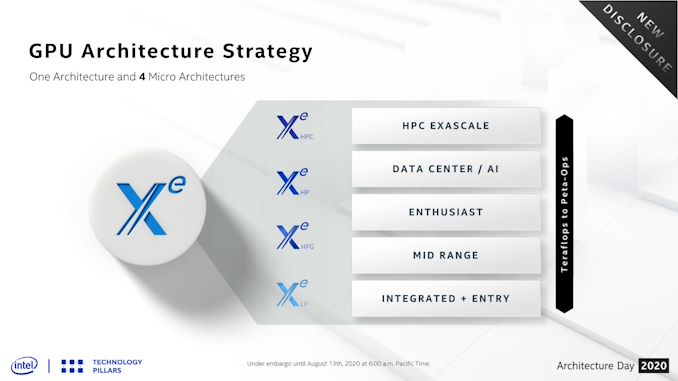

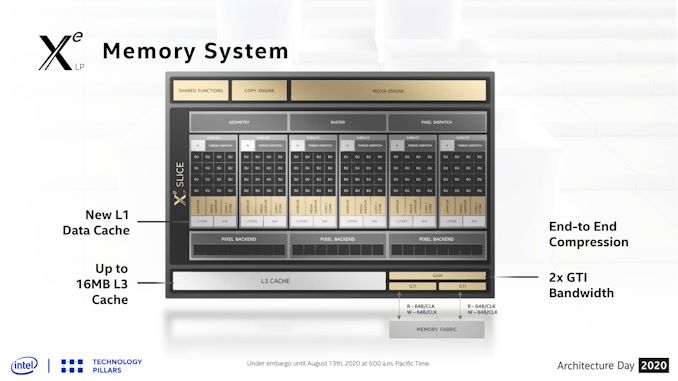
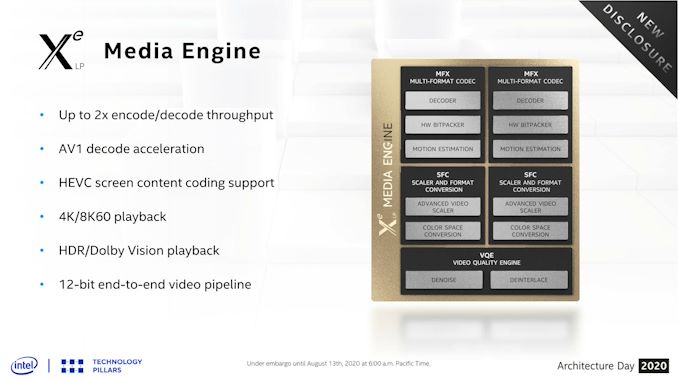








165 Comments
View All Comments
sutamatamasu - Friday, May 7, 2021 - link
Intel said QuickSync will active automatically whatever you're using graphics card or not, so if we're using Radeon/GeForce we need just install Intel driver right?brucethemoose - Friday, May 7, 2021 - link
If you're talking encoding, its not completely automatic. The application itself has to specifically support quicksync, and support for it is less common than accelerated decoding.Samus - Sunday, May 9, 2021 - link
I run BlueIris DVR software for security cameras and it is virtually unusable WITHOUT QuickSync unless you have a ridiculously powerful CPU and don't mind the heat and power consumption of running said ridiculously powerful CPU at it's TDP limit 24/7.QuickSync is so important to the application that it unfortunately removes all AMD CPU's out of consideration. There is nVidia encoding support but the performance per watt is around 4x the power consumption compared to QuickSync though BlueIris v5 definitely improved this...but who's going to put a performance GPU in a DVR when QuickSync is supported by even the cheapest Intel CPU's going back almost a decade (though it didn't get very good until Haswell.)
For QuickSync to work, the GPU has to be active (drivers installed) which can be tricky when you have a PCIe GPU installed as the primary display GPU. Some BIOS don't support it, and Windows is clunky about which GPU is used for what. But as long as Intel GPU drivers are installed and the GPU shows up in 'Display adapters' any program that has QuickSync hooks will use the GPU and it is pretty amazing - keep in mind the GPU is a tiny part of the die area, thus a tiny part of the overall TDP. Utilizing the GPU to 100% does impact the CPU core turbo, but that doesn't matter for encoding with QuickSync because it doesn't even use the CPU cores.
It's worth pointing out there is a technical quality difference when comparing two identically encoded (or exported) videos side by side, one with QSV, another without hardware acceleration, and the QSV file is blockier using the same H264 profile. NVENC doesn't seem to produce a different quality file.
Obviously you need to take into consideration the importance of encoding "accuracy" for your application but in most scenarios, QuickSync is amazing and it has only gotten better over the years with improved quality and more efficiency. It used to be an i5-3570 would encode around 150FPS at 37w (that seems to be the power consumption of the total 77w TDP CPU with just GT2 being loaded for QSV.) Now an i5-8600 can encode around 200FPS at 25w (of the total 65w package) with better accuracy.
Oxford Guy - Sunday, May 9, 2021 - link
You use one piece of software to claim things about QuickSync's market competitiveness in general. I presume there are alternatives to BlueIris.mode_13h - Monday, May 10, 2021 - link
@Samus is right, though. It might be a niche market, but there are cases like this where a decent iGPU makes all the differenceI've seen cases where I can get comparable neural network inferencing performance on an intel desktop iGPU as I get with AVX2 code on its CPU cores, but the GPU uses only 20 Watts. And that's just a vanilla 24 EU Gen9 GPU.
Sadly, AMD has not seen fit to equip even their dGPUs with much hardware encoding muscle. It's as if the only use case they care about a person doing live-streaming.
Smell This - Tuesday, May 11, 2021 - link
AMD runs BlueIris just dandy ...
mode_13h - Tuesday, May 11, 2021 - link
What about video transcoding, though? I don't know this software, but Intel's iGPUs have a lot more transcoding muscle than AMD APUs or even dGPUs!ayunatsume - Monday, May 10, 2021 - link
Shouldn't you be able to boot with the iGPU as the primary display GPU with a PCIe GPU as a render device?TheinsanegamerN - Friday, May 7, 2021 - link
Unimpressive performance to say the least. The best place for these iGPUs would be on the pentium and i3 class, whom are stuck with the old design.And I have to wonder what the tiger lake 1185G7 would do with a desktop power limit. There is no way having 3x as many cores can result in such terrible performance unless it is constantly power throttling. It should be obliterating the 11900k.
mode_13h - Friday, May 7, 2021 - link
You're forgetting that it's also somewhat memory-bottlenecked. Performance was never going to scale linearly, but I agree that it should generally look better than it does.