The ASUS Z170-A Motherboard Review: The $165 Focal Point
by Ian Cutress on October 20, 2015 2:00 PM EST- Posted in
- Motherboards
- Asus
- ATX
- Skylake
- Z170
ASUS Z170-A Software
The software package from ASUS is also part of the evolutionary process from chipset to chipset, and over the years AI Suite has come forward in attempting to be the all-in-one access tool featuring ASUS’ sub-applications. The base of AI Suite revolves around the 5-Way Optimization panel, offering overclock, power, fan, turbo and digital power management alongside an adaptive auto-overclocking functionality. The sub-menus contain other features, such as fast charging, BIOS Flashback and newer tools.
Boot Setting
However we start with one tool that sits outside AI Suite: ASUS’ Boot Setting.
For overclock testing, this is actually a nice little tool as it allows one click restart and entry into the BIOS settings. It is also useful for systems that implement UEFI Fast Boot technology that skips the BIOS entry routine on startup. Boot Setting also gives options around Fast Boot enabling as well in an attempt to improve non-UEFI POST times.
Turbo LAN
Network management software, or the ability to configure and prioritize network traffic, has been a stable of the software package on most motherboards for a couple of years. Solutions tend to include Realtek’s own, Killer’s own, licensed cFos software or home-brew applications on top of open APIs. For the ASUS Z170-A we get a custom interface from ASUS on top of the cFos package.
The simple menu allows the user to select a predefined priority list on the left or individual priority on the right.
The advanced menus open up the options for experienced users.
ASUS CPU-Z
For computing enthusiasts and overclockers, the CPU-Z tool is often used as a quick identification tool to find out what is happening under the hood as well as processor validation. The software is third party, but allows licenses for customization, which is what we get here.
EZ Update
The update manager straddles being a separate tool and being part of AI Suite, but falls far from MSI’s implementation. ASUS has been using this tool for over two years now, and it still has not once worked for me. But the idea is that it identifies the system, probes ASUS’ servers for driver/software updates, and then asks the user if they want to update them.
Realtek HD Audio Manager
Similar to CPU-Z and cFos, the company that makes 90%+ of all home-built PC audio codecs Realtek provides licences for customized software for audio control. In this case, ASUS has modified the look slightly and also added in features around DTS support.
AI Suite
The big meat of the software package is in AI Suite.
The main entry screen gives the aforementioned 5-Way Optimization apps: TPU (overclocking), Fan Xpert 3, DIGI VRM, Turbo App and the EPU (energy saving). Underneath this shows the values of the various probes on the motherboard, from frequency to voltage, temperature and fan speeds.
The TPU menu for overclocking allows all-core and per-core selections of the main processor, adjustments for the CPU cache ratios and also the variety of voltage options. It’s worth noting that in the past ASUS used to have a better visual representation of this, but for some reason it has regressed back.
The Fan Xpert menu allows for an instant selection of all-fan profiles, a per-fan profile customization, or an automatic fan tuning guide.
Here is the result from my CPU fan tuning, showing that the fan RPM response to power is non-linear. Some motherboard manufacturers still don’t get this concept, unfortunately, but ASUS gets it right.
The digital power configuration menu allows for the adjustment of load-line calibration, switching frequencies and duty controls. It is typically more extreme overclockers that will have to adjust these.
The Turbo App module allows a set of programs to run with associated overclocks. They are ordered in priority, so the program with the highest priority will have the overclocks associated with it enforced. This software is primarily here for users that have programs that take advantage of single thread speed, or when the system needs to go into a low power/underclock state.
In a similar vein, the EPU (energy processing unit) menu options allow the user to configure the system to work within certain power profiles at given times.
As part of the 5WO interface, the automatic overclocking options from ASUS are some of the best on the market. Here we get an option to apply base TPU settings or configure an overclocking test routine. We can make the software slowly move through the CPU multipliers with extreme tests lasting from 5 seconds to an hour, mark target voltages and temperatures, and the latest version of the software even includes an extreme stress test mode that uses a portion of the ROG RealBench workload to really knock the beans out of an overclocked processor.
Free Space
One of the new features with ASUS’ Z170 software package is the Free Space utility. It does what it says on the tin:
As a first iteration ASUS has got most of the basics down pat for a space removal tool. I typically use a software tool called CCleaner to do this, and it has a metric ton of options as well as letting the user look at the files to be removed before they are done so. This becomes important when we’re dealing with cookies or per-site details on the various web browsers being used.
Other software in AI Suite we have covered in previous reviews:
- AI Charger: Allows quick charging on BC1.1 compliant devices on certain USB ports.
- USB 3.1 Boost: For suitable devices, implements a newer USB protocol to improve USB 3.0 and USB 3.1 speed.
- System Information: Breakdown of the hardware specifications for motherboard, CPU and DRAM.
- USB BIOS Flashback: Prepare a USB with a BIOS for updating, or save the current BIOS.



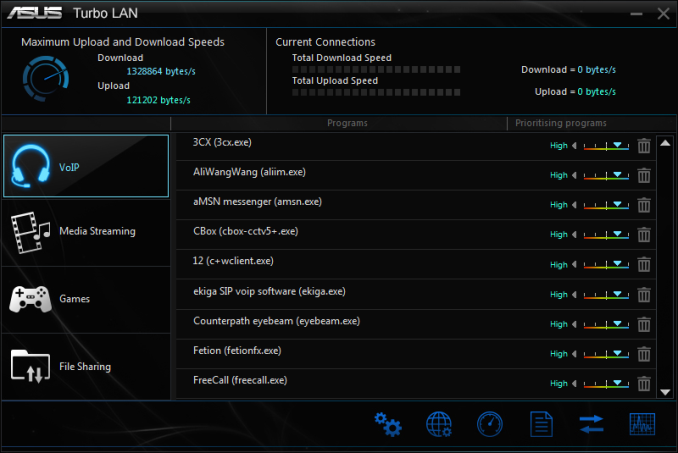
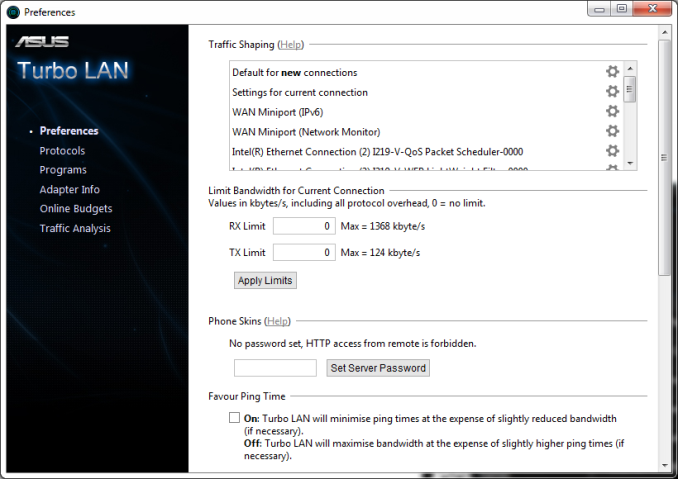
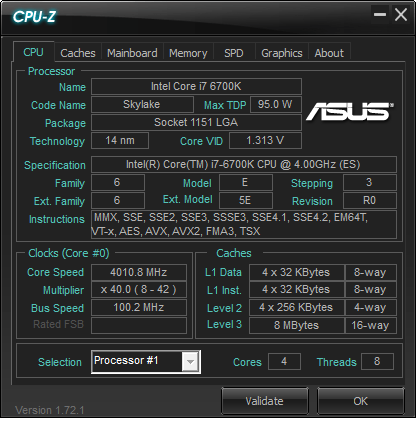
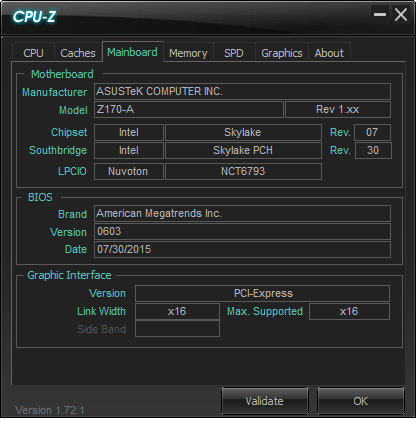


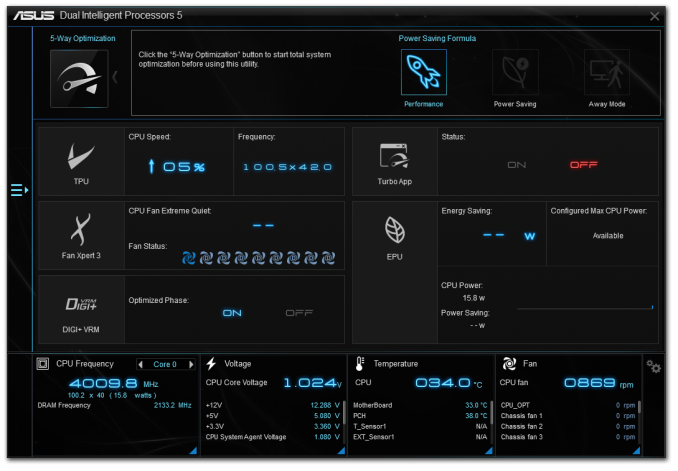


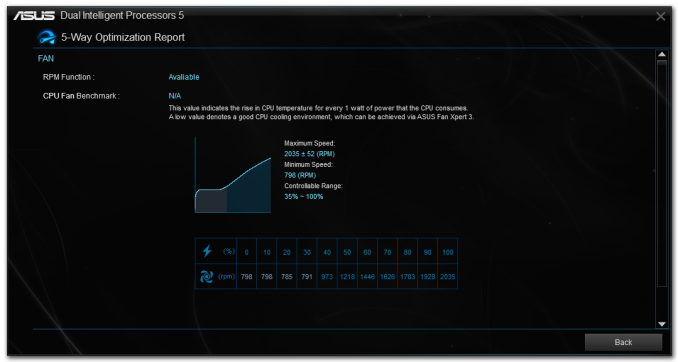




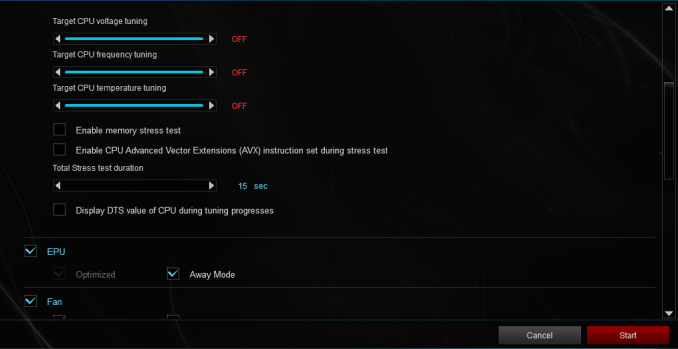
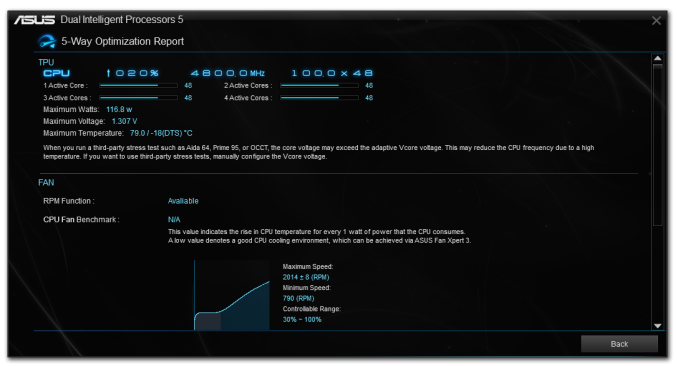















29 Comments
View All Comments
Kutark - Sunday, November 1, 2015 - link
Gigabyte is your friend.Haravikk - Thursday, October 29, 2015 - link
I'm still disappointed by motherboards are lumbered with DVI, VGA and PS/2 ports after so many years. An adapter from Displayport will handle conversion to DVI or VGA just fine for about $15, so why waste space on connectors that most people won't use? Even HDMI is fairly redundant as how many people are really going to use a motherboard like this without adding discrete graphics? One connector is ample as a fallback, anything else is just wasting space.I'd much rather see more USB ports, as no matter how much I try to prune my usage, I always seem to run out and end up having to add hubs, and I've yet to find a hub that I actually like; they're almost always cheap crap (regardless of price point) and usually require external power even when they claim bus-power is enough. If I were designing my ideal motherboard the I/O section would have the maximum number of USB ports that I can squeeze onto it (without making it hard to use chunkier connectors); sure they'll be sharing bandwidth, but the majority of USB devices don't require that much.
V900 - Friday, October 30, 2015 - link
Ehm... Plenty of people still use both DVI/VGA and PS/2 connections.I just built a system this year, that got hooked up to an older monitor with a VGA cable.
The older ports have some advantages over newer DP/HDMI ports, and as for PS/2 connectors: Maybe if you used one for your kb/mouse you wouldn't run out of USB ports as fast?
Kutark - Sunday, November 1, 2015 - link
People seriously run out of USB ports? How?ablevy - Monday, November 2, 2015 - link
There are two USB 2.0 headers ion the MB for adding additional USB ports. I'm not sure how many additional ports they support , but I think you could get four ports off them.Oxford Guy - Sunday, November 1, 2015 - link
"there are two major camps on the issue"The unstable and the stable camps?
Mlr - Tuesday, November 10, 2015 - link
Purchased a high end ROG MOTHBOARD by Asus. Delivered dead. Finally obtained return ticket. Now, supposedly, repaired but has an issue noted on the net and their site that the usb ports shutoff. They have never addressed the problem. When I sued rather than honor the warranty they spent $5000.00 in attorneys fees instead of just sending another board. I promised myself to never be at their mercy again. Google maximus iv extreme z and usb problems before you trust them. Be warned.