GIGABYTE GA-J1800N-D2H Review: Dual Core Bay Trail-D at $69
by Ian Cutress on December 26, 2014 11:00 AM EST- Posted in
- Motherboards
- Intel
- Bay Trail
System and Motherboard Performance
Power Consumption
Power consumption was tested on the system while with a wall meter connected to the Rosewill 500W Platinum power supply. As this power supply is Platinum rated and as I am in the UK on a 230-240 V supply, this leads to ~75% efficiency > 20W, and 92%+ efficiency at 50W, suitable for both idle and multi-GPU loading. This method of power reading allows us to compare the power management of the UEFI and the board to supply components with power under load, and includes typical PSU losses due to efficiency. These are the real world values that consumers may expect from a typical system (minus the monitor) using this motherboard.
While this method for power measurement may not be ideal, and you feel these numbers are not representative due to the high wattage power supply being used, the important point to take away is the relationship between the numbers. These boards are all under the same conditions, and thus the differences between them should be easy to spot.
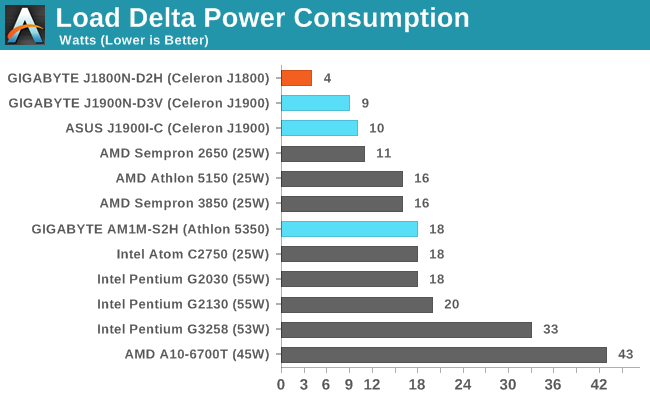
Despite being rated for a 10W TDP, the J1800 measures only 4W difference between idle and load. The J1900 is also rated at 10W TDP, but gives 9W/10W due to the extra cores.
Windows 7 POST Time
Different motherboards have different POST sequences before an operating system is initialized. A lot of this is dependent on the board itself, and POST boot time is determined by the controllers on board (and the sequence of how those extras are organized). As part of our testing, we look at the POST Boot Time using a stopwatch. This is the time from pressing the ON button on the computer to when Windows 7 starts loading. (We discount Windows loading as it is highly variable given Windows specific features.)
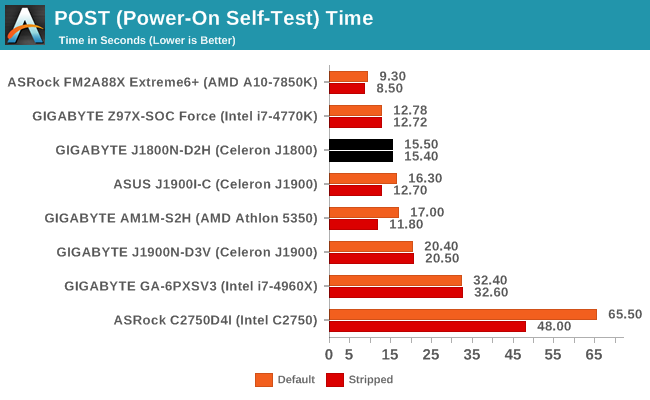
Out of the Bay Trail-D boards tested so far, the J1800N-D3H comes top for default POST times.
Rightmark Audio Analyzer 6.2.5
Rightmark:AA indicates how well the sound system is built and isolated from electrical interference (either internally or externally). For this test we connect the Line Out to the Line In using a short six inch 3.5mm to 3.5mm high-quality jack, turn the OS speaker volume to 100%, and run the Rightmark default test suite at 192 kHz, 24-bit. The OS is tuned to 192 kHz/24-bit input and output, and the Line-In volume is adjusted until we have the best RMAA value in the mini-pretest. We look specifically at the Dynamic Range of the audio codec used on board, as well as the Total Harmonic Distortion + Noise.
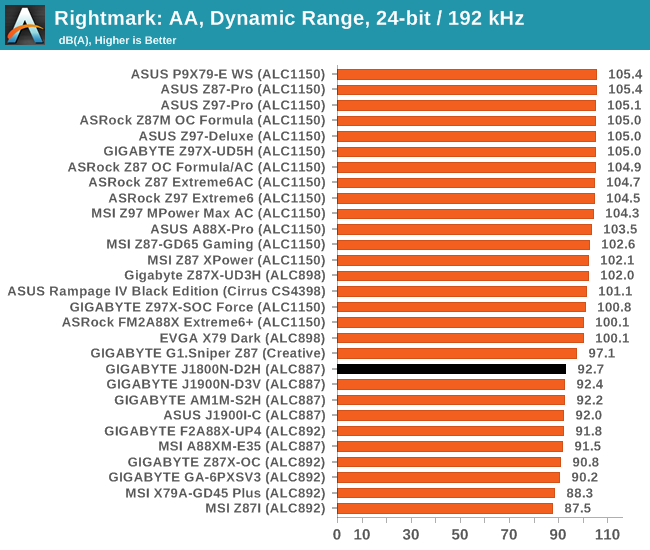
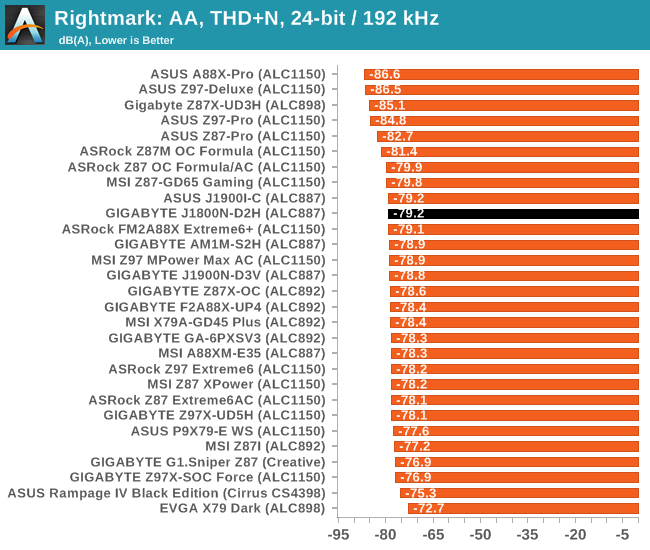
With all the motherboards in this test using the ALC887, there is not much to choose between them.
USB Backup
For this benchmark, we transfer a set size of files from the SSD to the USB drive using DiskBench, which monitors the time taken to transfer. The files transferred are a 1.52 GB set of 2867 files across 320 folders – 95% of these files are small typical website files, and the rest (90% of the size) are small 30 second HD videos. In an update to pre-Z87 testing, we also run MaxCPU to load up one of the threads during the test which improves general performance up to 15% by causing all the internal pathways to run at full speed.
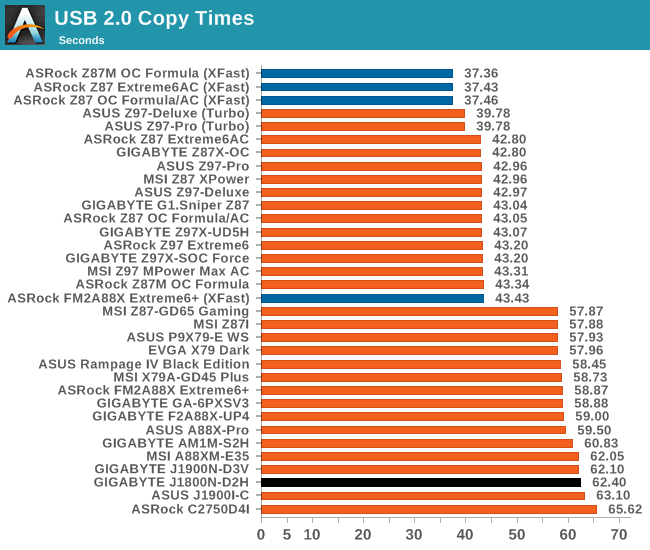
Compared to the high end motherboards that perform our USB 2.0 tests around 42 seconds, the Bay Trail IO is relatively slow.
DPC Latency
Deferred Procedure Call latency is a way in which Windows handles interrupt servicing. In order to wait for a processor to acknowledge the request, the system will queue all interrupt requests by priority. Critical interrupts will be handled as soon as possible, whereas lesser priority requests such as audio will be further down the line. If the audio device requires data, it will have to wait until the request is processed before the buffer is filled.
If the device drivers of higher priority components in a system are poorly implemented, this can cause delays in request scheduling and process time. This can lead to an empty audio buffer and characteristic audible pauses, pops and clicks. The DPC latency checker measures how much time is taken processing DPCs from driver invocation. The lower the value will result in better audio transfer at smaller buffer sizes. Results are measured in microseconds.
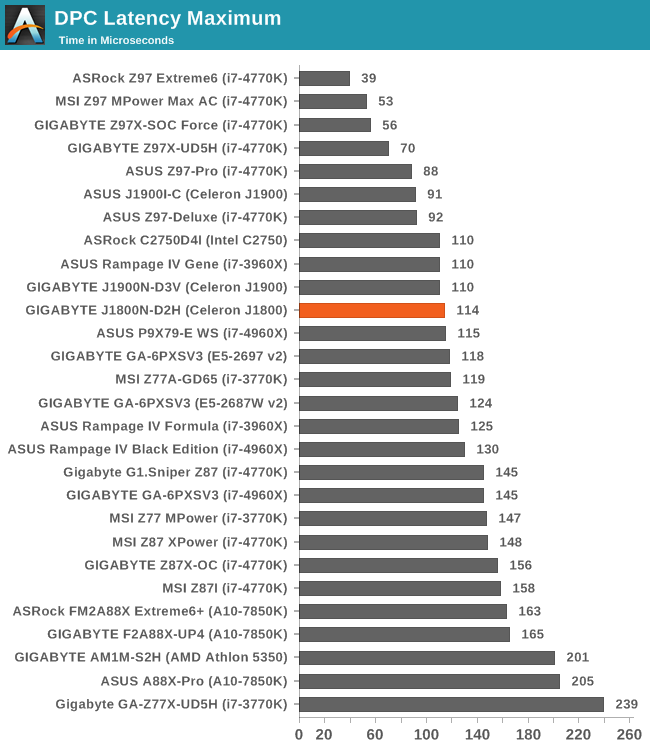
Despite being motherboards with low power CPUs, the DPC latency is around the 100 microsecond mark which is a good sign.










38 Comments
View All Comments
jbltecnicspro - Saturday, December 27, 2014 - link
Good article, but I really would have appreciated if you could compare this CPU to a Celeron 1037u. I have a feeling that with its Ivy Bridge architecture though, that it would probably wipe the floor with this new CPU.bill.rookard - Saturday, December 27, 2014 - link
You'd be right on the dual core version. Compared against the little quad core version, the quad does significantly better. I have to say that I wouldn't consider the dual core for any purchase, but I do have the quad in my htpc. The quad has slower single thread performance, but the total score (geekbench) using all cores matches the 1037u.jbltecnicspro - Saturday, December 27, 2014 - link
Interesting. Thanks for sharing your experiences. I have to wonder though, when I see a 1037u + motherboard system for sale for like $4 extra dollars, what's Intel's point in releasing this? I suppose eventually when the supply for the 1037u dries up, all we'll have are these Atoms. Hurray - we're paying more for less. :)bill.rookard - Saturday, December 27, 2014 - link
Well, I do agree on some puzzlement as to what purpose the J1800 serves. The J1800 is a 10w part, the J1900 is a 10w part. Geekbench on the J1800 is about 1000 on the single core (matching the J1900) but only 1600 on the multicore score. That is pretty useless and would be somewhat painful to use in real life.And - considering that the J1900 scores much higher on the multi-core loads while operating in the same thermal envelope, they can't even say that it's really and issue of power usage in a mobile situation. So, I can see why they would release the J1900 quad, it turns in similar performance metrics as the 1037u while using half the power which is a worthwhile cause.
The J1800 seems to be a 'broken quad core' part that they're releasing to keep yields high as they sell them to suckers who don't realize how slow they are.
nginx - Friday, January 2, 2015 - link
There would have been a huge market for these if they had the intuition to slot in a couple of extra SATA ports. It would have made for a super cheap 4 bay NAS with extremely low power consumption. Would have easily been the next gen successor to the 1037u for the DIY NAS builders.In its current state, it might only appeal to the HTPC builders if it can do transconding on the fly. For those of us who don't need transcoding on the fly, the Raspberry Pi is the perfect solution.
A secondary market could be those looking for a PC just to surf the net and do light office work but with a score of 1000, even those tasks could be a handful for the J1800. I have a 7 year old Core2Duo laptop with 1083 score and it feels too sluggish for daily use even with an SSD.
flensr - Saturday, December 27, 2014 - link
the price link to the dell monitor goes to the amazon search for the viewsonic monitor.eanazag - Tuesday, January 13, 2015 - link
Okay, so are you using UEFI in Windows 7? This obviously affects POST time. Also Windows 8 POST times with UEFI would be the best case scenario in testing. If I care about POST times, I will be running Windows 8.I remember that there have been benches done with Anandtech on Windows 8. Why not across the board?