GIGABYTE GA-J1800N-D2H Review: Dual Core Bay Trail-D at $69
by Ian Cutress on December 26, 2014 11:00 AM EST- Posted in
- Motherboards
- Intel
- Bay Trail
GIGABYTE J1800N-D2H In The Box
I recently took delivery of a £1300 notebook that came with a charger and a small quick start manual, so under that assumption (and speaking to Brett about his HP Stream 11 review and the bundle therein) it is unlikely to expect more from a $200 notebook. Similarly, $69 motherboard/SoC combinations are essentially stripped bare. At this price point the manufacturer is selling a utility rather than an experience
Nevertheless the J1800N-D2H includes the following:
Driver CD
Manual
Rear IO Shield
Two SATA cables
In the land of $69, two SATA cables is a luxury.
Many thanks to...
We must thank the following companies for kindly providing hardware for our test bed:
Thank you to OCZ for providing us with PSUs and SSDs.
Thank you to G.Skill for providing us with memory.
Thank you to Corsair for providing us with an AX1200i PSU.
Thank you to MSI for providing us with the NVIDIA GTX 770 Lightning GPUs.
Thank you to Rosewill for providing us with PSUs and RK-9100 keyboards.
Thank you to ASRock for providing us with some IO testing kit.
Thank you to Cooler Master for providing us with Nepton 140XL CLCs.
Test Setup
| Test Setup | |
| Processor | Intel Celeron J1800 (Bay Trail-D) Dual Core, 2.41 GHz (2.58 GHz Turbo) |
| Motherboards | GIGABYTE J1800N-D2H |
| Cooling | Integrated Passive Coolers |
| Memory | G.Skill SO-DIMM DDR3L-1600 9-9-9 2x4GB |
| Memory Settings | Stock |
| Video Drivers | Intel |
| Hard Drive | OCZ Vertex 3 240 GB |
| Case | Open Test Bed |
| Operating System | Windows 7 64-bit SP1 |
| USB 2/3 Testing | OCZ Vertex 3 240 GB |


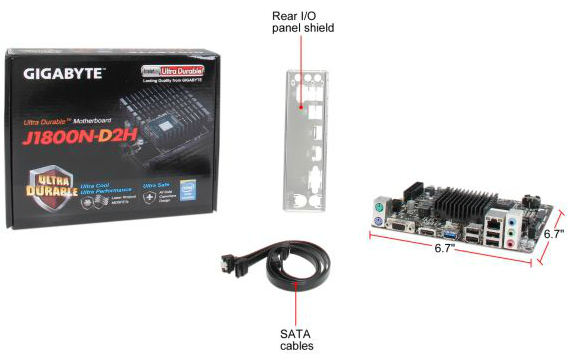








38 Comments
View All Comments
jbltecnicspro - Saturday, December 27, 2014 - link
Good article, but I really would have appreciated if you could compare this CPU to a Celeron 1037u. I have a feeling that with its Ivy Bridge architecture though, that it would probably wipe the floor with this new CPU.bill.rookard - Saturday, December 27, 2014 - link
You'd be right on the dual core version. Compared against the little quad core version, the quad does significantly better. I have to say that I wouldn't consider the dual core for any purchase, but I do have the quad in my htpc. The quad has slower single thread performance, but the total score (geekbench) using all cores matches the 1037u.jbltecnicspro - Saturday, December 27, 2014 - link
Interesting. Thanks for sharing your experiences. I have to wonder though, when I see a 1037u + motherboard system for sale for like $4 extra dollars, what's Intel's point in releasing this? I suppose eventually when the supply for the 1037u dries up, all we'll have are these Atoms. Hurray - we're paying more for less. :)bill.rookard - Saturday, December 27, 2014 - link
Well, I do agree on some puzzlement as to what purpose the J1800 serves. The J1800 is a 10w part, the J1900 is a 10w part. Geekbench on the J1800 is about 1000 on the single core (matching the J1900) but only 1600 on the multicore score. That is pretty useless and would be somewhat painful to use in real life.And - considering that the J1900 scores much higher on the multi-core loads while operating in the same thermal envelope, they can't even say that it's really and issue of power usage in a mobile situation. So, I can see why they would release the J1900 quad, it turns in similar performance metrics as the 1037u while using half the power which is a worthwhile cause.
The J1800 seems to be a 'broken quad core' part that they're releasing to keep yields high as they sell them to suckers who don't realize how slow they are.
nginx - Friday, January 2, 2015 - link
There would have been a huge market for these if they had the intuition to slot in a couple of extra SATA ports. It would have made for a super cheap 4 bay NAS with extremely low power consumption. Would have easily been the next gen successor to the 1037u for the DIY NAS builders.In its current state, it might only appeal to the HTPC builders if it can do transconding on the fly. For those of us who don't need transcoding on the fly, the Raspberry Pi is the perfect solution.
A secondary market could be those looking for a PC just to surf the net and do light office work but with a score of 1000, even those tasks could be a handful for the J1800. I have a 7 year old Core2Duo laptop with 1083 score and it feels too sluggish for daily use even with an SSD.
flensr - Saturday, December 27, 2014 - link
the price link to the dell monitor goes to the amazon search for the viewsonic monitor.eanazag - Tuesday, January 13, 2015 - link
Okay, so are you using UEFI in Windows 7? This obviously affects POST time. Also Windows 8 POST times with UEFI would be the best case scenario in testing. If I care about POST times, I will be running Windows 8.I remember that there have been benches done with Anandtech on Windows 8. Why not across the board?