GIGABYTE GA-J1800N-D2H Review: Dual Core Bay Trail-D at $69
by Ian Cutress on December 26, 2014 11:00 AM EST- Posted in
- Motherboards
- Intel
- Bay Trail
GIGABYTE J1800N-D2H In The Box
I recently took delivery of a £1300 notebook that came with a charger and a small quick start manual, so under that assumption (and speaking to Brett about his HP Stream 11 review and the bundle therein) it is unlikely to expect more from a $200 notebook. Similarly, $69 motherboard/SoC combinations are essentially stripped bare. At this price point the manufacturer is selling a utility rather than an experience
Nevertheless the J1800N-D2H includes the following:
Driver CD
Manual
Rear IO Shield
Two SATA cables
In the land of $69, two SATA cables is a luxury.
Many thanks to...
We must thank the following companies for kindly providing hardware for our test bed:
Thank you to OCZ for providing us with PSUs and SSDs.
Thank you to G.Skill for providing us with memory.
Thank you to Corsair for providing us with an AX1200i PSU.
Thank you to MSI for providing us with the NVIDIA GTX 770 Lightning GPUs.
Thank you to Rosewill for providing us with PSUs and RK-9100 keyboards.
Thank you to ASRock for providing us with some IO testing kit.
Thank you to Cooler Master for providing us with Nepton 140XL CLCs.
Test Setup
| Test Setup | |
| Processor | Intel Celeron J1800 (Bay Trail-D) Dual Core, 2.41 GHz (2.58 GHz Turbo) |
| Motherboards | GIGABYTE J1800N-D2H |
| Cooling | Integrated Passive Coolers |
| Memory | G.Skill SO-DIMM DDR3L-1600 9-9-9 2x4GB |
| Memory Settings | Stock |
| Video Drivers | Intel |
| Hard Drive | OCZ Vertex 3 240 GB |
| Case | Open Test Bed |
| Operating System | Windows 7 64-bit SP1 |
| USB 2/3 Testing | OCZ Vertex 3 240 GB |


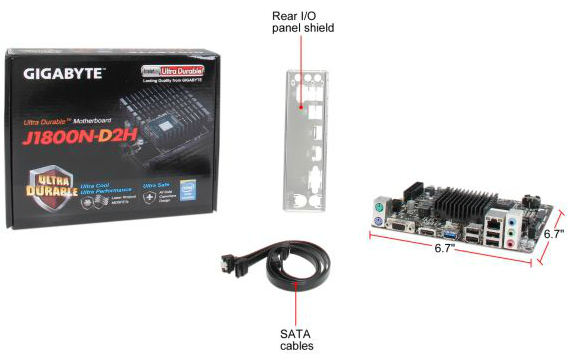








38 Comments
View All Comments
trivor - Friday, December 26, 2014 - link
If all you need is a basic laptop for e-mail, web surf, light office docs (MS Office is actually too much program for this setup and I find myself using Kingsoft Office at home (even on my high powered machines) because it does all I need and is very lightweight. This would work very well on a Stream 11, 13, or 14 to do light office work - word processing, spreadsheet, or presentation. It saves in XML form - docx, xlxs, and pptx. The 11 especially is lightweight less than 3 lbs and adding a 64 or 128 USB stick or SD card would give plenty of extra storage over the 32 GB eMMC. You need to appreciate these products for what they are - Chromebook Competition. I think they will work quite well for younger kids or for a light laptop for around the house or even a work laptop (if work doesn't buy one for you) for short trips. I'm sure it would do fine on the movie front with Netflix or a nice 1 TB external drive with a movie and music collection.Kneedragger - Friday, December 26, 2014 - link
Did you guys test the NIC at all? I bought this mobo when it came out and from the beginning had a problem moving files over my network. It would fall flat on it ass and crash when trying to stream a Blu-ray rip or move a large file over my network. I was running Win 8.1 and tried everything. I ended up buying a Asrock Q1900 itx using the same RAM and OS the problem was gone.almostold2 - Friday, December 26, 2014 - link
" I thought it best to polish of the data and see if it still relevant alongside the $200 offerings and worth the potential extra cost for a full build to fill out a motherboard in exchange for the potential extra functionality (2T2R WiFi rather than 1T1R, SATA drives rather than eMMC)."Proofread please.
KaarlisK - Saturday, December 27, 2014 - link
"with the upper flipped around due to the dual channel nature of the SoC"Could Ian please elaborate on this?
Pissedoffyouth - Saturday, December 27, 2014 - link
OP can't inb4zodiacfml - Saturday, December 27, 2014 - link
I don't know what to do with this. Before, I built two desktops based on first and 2nd Gen Atoms as cheapest new desktop systems. For home use and applications, buying a cheap laptop would be better for many scenarios.As a firewall/router maybe with a separate purchase of a NIC but then you could buy a powerful home WiFi router and install DD-WRT.
As advertisement display maybe but I would prefer implementing wireless HDMI adapters since this mini-itx would require routing of lan and power cables.
yannigr2 - Saturday, December 27, 2014 - link
A useless product with an Intel logo on it making all the difference. Remove the Intel logo, and no one will care about it.PrinceGaz - Saturday, December 27, 2014 - link
PS/2 keyboard & mouse sockets? Are these still needed? Do people still use them? I'd rather have some more USB. Don't know if the chipset supports any more, but if not then they could always include an onboard hub from one of the existing USB2 to provide two or three more USB2 for low-bandwidth things like... a keyboard, a mouse, a printer, the lead to charge your phone and transfer data, all of which could co-exist in the available bandwidth from a single USB2 connection, so the others are free for more demanding stuff.PrinceGaz - Saturday, December 27, 2014 - link
Oh, and that Logitech MK120 you suggest requires two USB ports, one for the keyboard, one for the mouse. :pOxford Guy - Saturday, December 27, 2014 - link
People still use the old IBM M keyboards.