Best X79 Motherboards, May 2013
by Ian Cutress on May 9, 2013 10:00 AM EST- Posted in
- Motherboards
- MSI
- ASRock
- Asus
- X79
- Product Recommendations
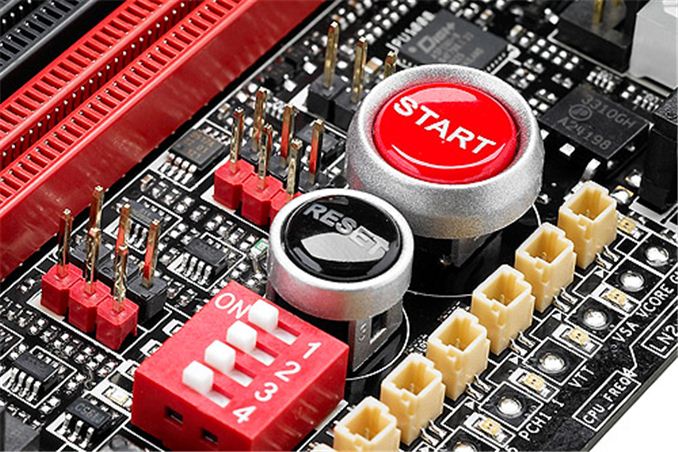
Our next set of motherboard recommendations sit at the feet of Sandy Bridge-E, the current de-facto platform for consumer throughput performance. If you have a non-GPU accelerated workload and a consumer budget, X79 offers a platform with quad channel memory as well as two 6-core processor SKUs with hyperthreading enabled. The only way to get more is to jump to Xeon processors, which can be 2-3x more expensive, or 2P/4P systems from both AMD and Intel, which offer a mix of benefits depending on how the software is programmed.
X79 and Sandy Bridge-E were released in November 2011, with a cavalcade of motherboards in the first 12 months of launch. Now in 2013, new motherboard production has been slow, with only a few models to look at before the next high-end installment for Ivy Bridge-E, which most media and users alike are expecting sometime later this year. We would assume that the socket will be the same, if Sandy Bridge to Ivy Bridge is any indication, though details on ‘X89’ are few and far between. Motherboard manufacturers should be in there right now designing with products ready for launch, hopefully beta testing the first or second batches of ES boards.
But on X79 today, there is still plenty of choice. Since launch I covered 13 different motherboards (which doesn't sound like much), including the high end models from ASUS, ASRock, MSI and ECS. Here are a few of our favorites that are worth considering.
Pick of the Range: ASUS Rampage IV Extreme ($430) – AnandTech Silver Award
Our pick of the best falls at the feet of the most feature packed and almost the most expensive model - the ASUS RIVE, part of the ROG range. When testing this motherboard, it did almost everything right for overclockers and would keep a lot of users very happy. It comes with MCT at stock but also overclocks like a beast, being one of the top boards for competitive overclockers due to its stability, memory compatibility, and features like the OC Key which you do not get in other motherboards. The board supports 8 DIMM slots for up to 64 GB of memory, an extended heatpipe arrangement across the power delivery, overclock tools such as voltage reading pads, VGA hotwire, an LN2 switch, a SLOW mode switch, Subzero Sense, PCIe disable switches, and other features such as extra SATA 6 Gbps, extra USB 3.0, USB BIOS Flashback, as well as enough PCIe lanes to abuse 4-way GPU gaming.
The software stack and BIOS from ASUS are great pieces of kit, and there is also the ROG forums if you have any concerns and issues – the admins are there to help you push the limits of your system and get the best out of the top line purchase.
Read our review of the ASUS Rampage IV Extreme here.
AnandTech Bronze Award: MSI Big Bang XPower II ($370)
The MSI Big Bang XPower II (BBXP2) did not win an award because of the novelty heatsinks – if anything that was more of a detractor. What it does score highly on is performance, as well as functionality. We get a triple BIOS system, with one BIOS being easily replaceable – these are alongside 10 SATA ports, 8 USB 3.0, a full array of full-length PCIe slots, dual Intel gigabit Ethernet and bundled in the box is a USB 3.0 front/rear panel, an eSATA back panel, eight SATA cables and a variety of SLI connectors.
For overclocking there is the OC Genie button for a one-button OC, or the Direct OC buttons allow overclocking on the fly. Like the RIVE, we get PCIe switches to disable PCIe slots, voltage read points, and power/reset buttons with a two digit debug. There are a few areas for polish (fan controls), but if you picked one off the shelf I doubt you would be disappointed. It is longer than other boards, such that users will need to check their case dimensions.
Read our review of the MSI Big Bang XPower II here.
AnandTech Bronze Award: ASUS Rampage IV Gene ($270)
With the power and heat output of Sandy Bridge-E, smaller motherboards might come across as more of a novelty – it would be understandable that with quad channel memory and 40 PCIe lanes that a mini-ITX board might not exist outside of ODMs, but there is room for micro-ATX. At the top of the list of microATX boards is the Rampage IV Gene from ASUS. This motherboard is designed to be the entry point into the ROG world for X79, and features the same software and BIOS pack like the Rampage IV Extreme above. By being a smaller board however, we have some adjustments to make – it is primarily a gaming board, but still overclocks really well. We get SupremeFX audio rather than an ALC898 for example. It costs a bit more than the ASRock X79 Extreme4-M while having similar outward facing hardware (the beauty is in the underlying details and component choices), but the Gene takes a crown for performance and feature set. Gene users want that small gaming system that rockets rings around other setups. If Bitfenix make a micro-ATX prodigy, I would want this build in a red case.
Read our review of the ASUS Rampage IV Gene here.
AnandTech Bronze Award: ASRock X79 Extreme11 ($600)
As a Sandy Bridge-E owner, what would you like on your motherboard? How does space for 64 GB memory, four-way GPUs at x16/x16/x16/x16 for gaming, dual Broadcom NICs for teaming, a Creative Core3D audio codec, an integrated LSI 2308 SAS/SATA RAID chip capable of 8-way RAID-0 and peak speeds of 4 GB/s sound? If that excites you, the ASRock X79 Extreme11 is the board to have. As a technical exercise, fitting all the obscene power features a user may want onto a motherboard sounds like a recipe for disaster, and a mountain on a wallet. In the end bundling two PLX chips and an LSI SAS controller on board does make it expensive, but ASRock are improving steadily with their software and BIOS bundling, making the board an attractive choice if you need one of its usage scenarios.
With our testing, and the price range of this motherboard, it is safe to say that this product is more aimed at workstation projects, such as an 8-core Xeon with ECC, rather than a product for gamers or overclockers. Tool it up with eight SAS drives, seven single slot GPUs (or four dual slot), and away you go with a nice number crunching machine.
Read our review of the ASRock X79 Extreme11 here.
The Future for X79
While playing around with X79 is fun, the entry point for the platform is quite high. The cheapest X79 motherboard on sale today is $190, and the cheapest processor is $300, giving a sub $500 entry point. But that does not show the whole picture – while the price of the cheapest motherboards is not bad (considering the main bulk of Z77 is around or just below that price) the good motherboards will cost around double that. Also the cheapest X79 processor, the i7-3820, is like an i7-2600K with a couple of extra memory channels – if you are not hitting the memory hard enough, it will not feel like an upgrade. As a result, you might end up looking towards the i7-3930K which is $570-ish new. Combine that with the Rampage IV Gene and we have an $840 entry point, before we consider memory, GPUs, SSDs, PSUs, etc. Most users could take the top end Ivy Bridge today with that money and get a nice boost on the rest of the system, leaving those that need Sandy Bridge-E to actually go out and get it.
With all that being said, the future for X79 is unclear. It is still the choice for pure multithreaded performance, even though Ivy Bridge surpasses it (at stock) in single threaded performance and Haswell will make the jump a little bit more. With Ivy Bridge-E assumed to take socket 2011 like SB-E (if you believe recent leaked screenshots), then current X79 motherboards will get updated to support the new processors and perhaps a new batch of motherboards under the name X89 will be released. We do not have details on that yet though, unfortunately - I want full SATA 6 Gbps and PCIe 3.0 for a start. To put it into perspective, I use an X79 system as my general gaming/work system, and when dealing with the multithreaded workloads, I would not have anything else – except perhaps a 2P or 4P machine, but those are not inside my budget.



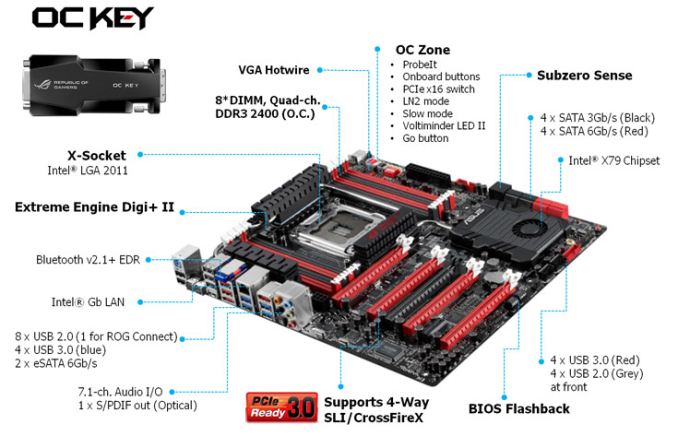
































28 Comments
View All Comments
GB-RS.com - Saturday, May 18, 2013 - link
IF, you want genuine PCIe 3.0 then I would think this through with extreme caution, asking direct questions and expecting answers from the manufacturer.The number one question that has to be clearly answered is whether or not a CPU exists that can be used in the motherboard socket to provide "Intel Standard" PCIe 3.0.
The only LGA 2011 CPU's in the world (our world that is), are XEON's. I am using a XEON E5-1660. Check the Intel Specs on i7's and until you get to a XEON you will NOT find REV 3.0. Why do you think all of these motherboard makers have splattered ads all over the box indicating that it is 3.0, but dotted the box and webpages with little *'s and 1's that say, "PCIe 3.0 will only be enabled when using PCIe 3.0 compatible components”?
I put Intel i7 3930K's in a number of well know, expensive, and high end X79 motherboards only to find out that PCIe 2.0 was, in the final analysis, all there was.
NVidia has discussions about "patches", with a “use at your own risk” attached, and has in fact provided one to go with their drivers to "over-ride" the lack of PCIe 3.0 mystery, but last July of 2012 threw in the towel and basically said, "Best of luck to you all!" Yes NVidia did meet their end of the bargain by providing PCIe 3.0 600 series GPU's but I sure would like to know why a company that has had a PCIe 3.0 Graphics Card that is worth bragging about hasn’t been more upset that most people never get to see what is “under the hood”?
The motherboard manufacturers have met their end of the bargain by providing boards and BIO's that support PCIe 3.0, but again why have I now exchange over 25 emails with a one of the biggest MB makers in the world but have not been able to get a very simple answer to a very simple question? Why aren’t the motherboard makers upset that the X79 has been out for a generation and still there is not a “FIX” except to “hack your registry”, that will make their board really shine?
So the question then is: where do you start looking for that secret missing "key" called a compatible component that will unlock this "Twice the speed!" that every enthusiast and build-your-own man, woman, and child around the world thought he/she was getting 1 1/2 years ago?
Every time I read a review I am so disappointed that I have begun my own effort to not just get answers but to get what we paid for, and I call it "AREA X79". Also there is an "AREA Z77" for those interested because if you read the Intel spec sheet there isn't a CPU made that is PCIe 3.0, capable of fitting in a 1155 socket, and has more than 16 lanes!! THERE ISN'T ONE!
If that is the case, except for those that spend an extra $200 and buy a Maximus Extreme V which has "faked" the extra lanes with PLX add-ons, once you populate a second PCIe 3.0 slot you just robbed the mother-load slot of 1/2 of its speed.
So why not run two cards in two PCIe 2.0 slots that are both x16? Because that would mean that motherboard companies would lose a generation of sales, just as is the case with the X79? AREA X79 and AREA Z77 are mysterious detours off the infamous I Roadmap and after you have researched this thing to death I'll bet my Xeon and the MB, that you will be upset and won't buy anything right now!
And don’t let anyone tell you that your $580 video card isn’t really able to use up all that a PCIe 3.0 slot has to offer; you can hardly tell the difference! It is your decision to make, if you want to spend your money on an expensive pair of video cards and put them in PCIe 3.0 X 16 slots for only a .0000001% gain in performance. Thank the CIA, Homeland Security, and the IRS for providing you that freedom and also let them know if it was “stolen” from you!
Yes, I know, they already know what has happened to us and when; and if in your research you discover that all of the branches of manufacturing that I have referenced in this “book” of a post, had already hashed out every detail 3-5 years ago, regarding what we have purchased today, then the word “conspiracy” might flash across your 24,000P Brain Monitor that you were “given”.
They have to meet, share, disclose, protect, and trust, or you would have processors being made with no motherboards to put them in. I have signed an NDA or two and even the biggest of “enemies” in public, have lengthy periods of disclosing interaction long before we ever are happy with a new product. The problem is, that in is this field, you can’t just be happy with one product, can you?
ardi - Tuesday, October 29, 2013 - link
GB-RS.com,Excellent comment!! I've had the same exact experience as you have. Do you have any update regarding the P9X79-E WS board? This is my current board btw.
GB-RS.com - Saturday, May 18, 2013 - link
I had a couple of other bits of information that I wanted to share here that are considerably more on the positive side. I forgot to add them earlier.And also before I forget I very much appreciate the update here on the Best X79 Motherboards of May 2013! I cannot believe how difficult it can be to find new and updated reviews, even if they are re-reviews of older products. Thanks ANANDTECH for printing this article; a much needed coverage of an important topic Ian. I hope you keep digging.
As I mentioned in my first post I have gone through a few motherboards and I have interacted with a number of companies and in particular one that I would enjoy providing some of my experience as a customer with the goal of a positive outcome that is a win-win for Corporation and Customer. I believe that if there is an “error” in this mix of motherboards, its consequences should not be passed onto the customer’s wallet.
If I find that this company would like to bolt to the high ground and be the first and maybe only one to provide more than explanations and answers but also help and incentives that make it possible for this industry to become stronger at a time when many have doubts that folks like us will be around in the next decade, then I would like to help. It is possible and there are corporations that do want to go from ‘Good to Great’ via the customer connection roadmap; I have seen it first hand with a company like Dell.
So here is a possible solution to jumping into the X79 pool without having to pay an entry fee of more than $800. There is also the possibility of building a rather advanced, fast and reliable high-end X79 system right now that will give you what you paid for; even though the stakes are a bit higher. But I believe it is going to be good news for me come next Tuesday, May 21, 2013!
First, the results coming out of Taiwan this past fall were very much focused on the new X79 boards from Gigabyte. The Gigabyte X79-UP4 got the Ultra Durable 5 “Rave” review and the good news is that it lists the Xeon E5 1600 series as a compatible CPU.
I have put a sub $300 XEON E5-1620 in the Gig X79-UP4 and it runs very well. And the best news right up front was that my 680 4GB Graphic Card was running at Gen 3 (PCIe 3.0 X 16), even when idling. Often people have been told to push your PC and you might see the 2.0 jump up to 3.0, but in this case, it is what it is supposed to be all the time. And to add good news to better, I was able to populate another PCIe 3.0 X 16 slot and it had no affect at all on the video card slot performance. That second slot had an Areca 1882ix-12 4 GB REV 3.0 raid controller card in it and the difference between running that card in a 3.0 slot vs. a 2.0 would require a different thread!
The next good news on this combination of MB and CPU is that the total cost is under $550! It is interesting that this motherboard was a second generation refresh that made a big splash in Taiwan and walked away with a multitude of awards because of another big break-through (I’ll leave the research to you but it is icing on the cake!) and I believe that overshadowed the improvements in areas where people weren’t at the time looking for changes that were desperately needed and still are; genuine PCIe 3.0 in a X79 Motherboard, that was in a class and price range by itself.
The other possible good news is related to the only Asus X79 motherboard that has the E5 1600 and 2600 Xeons listed as compatible. It isn’t made out to be a big deal with the Asus XP9S79 WS, but with their newly released P9X79-E WS that just came out a few weeks ago, they have PCIe 3.0 all over the box and web ads and the emphasis leads you to believe that there is a whole new world under the hood of this motherboard compared to its predecessor. I sent back two of the first edition because I couldn’t get enough of a positive commitment to get me to climb out again onto a branch that was going to get sawed off.
I even contacted Amazon when I returned one and told them that I was returning it because the Amazon specs on its web page were different then the web page for the Asus X79 WS. Amazon listed 6 slots at PCIe 2.0. The techs at Amazon actually changed it based on looking at the Asus web page, but two days later it was changed back from 3.0 to 2.0.
I returned the first X79-E WS that I bought from a retailer that said I could test it and not be docked for a return but I didn’t think it was fair for them to have to resell the motherboard as an open-box simply because the “makers” couldn’t explain what they had made and how it would behave. And the real thorn in my side was why Asus put this on the box right below a huge PCIe 3.0 X 16 ad: “PCIe 3.0 will not be fully functional unless a 22nm processor is installed”.
I am waiting on a response from Asus regarding; “WHAT DOES THAT MEAN FOR ME?” I am supposed to drop a $1,100 Xeon E5-1660 into this $475, code named “Express”, brand new refreshed motherboard, that is the board of boards if you want Quad SLI with PCIe 3.0 X16! The other three of the seven slots are advertised as PCIe 3.0 X 8.
That board will be at my house on Tuesday and I am going to find out for myself, and I feel that I have asked enough questions and offered enough help that I am trusting that I will not be stuck with two items that are unable to live up to the advertised expectations that I have read in reviews, ads, and direct personal emails. I believe that it is very possible that the small print is there for anyone that tries to put an I7 3970X into the 2011 socket, and not for the person that does place a compatible Intel REV 3.0 2011 processor into that motherboard. I hope I am not wrong. I have appeared to moved up the decision making ladder to somewhere around the national director level and I am moving forward with an element of trust and also expediency as I have been playing in AREA X79, having left AREA Z77 with zero confidence, for a long time now.
This could possibly be a much too silenced issue and there are those who feel we are too close to a diversion, also known as new products, to start a dialogue now about how the XEON may provide a 6 month way of escape.
But seriously, what does it mean when an X79 motherboard disclaimer refers to the need for a 22nm processor to ensure a fully functional product? I have used this phrase before but here I go again; there isn’t a 22nm CPU on the planet that can be dropped into a LGA 2011 socket, which we can buy, that is! So stay tuned. I love Sunday worship where I can talk to the One who isn’t impressed by 22nm, but I have to admit I cannot wait for Tuesday’s UPS truck!!
mapesdhs - Wednesday, May 22, 2013 - link
Blimey, if you can afford Areca cards, I'm surprised you don't just use 2/4-way
pro boards anyway. :D
So what are you doing that needs the bw of that Areca? You made another long post but
didn't answer my question? What is your task that needs the bw of PCIe 3.0? 4K with
Flame or something?
Ian.
Andy_1 - Friday, May 24, 2013 - link
Thanks for an excellent post. I'm going for Xeons ;-)GB-RS.com - Sunday, June 16, 2013 - link
Here is my #1 Question, assuming that I don't find a following of about 20,000 enthusiasts and bring Intel to its knees for putting Rev 2.0 CPU's into LGA 2011 sockets and doing nothing about it for 18 months; Will the XEON E5-1660, although already saving my hide on my 2011 build, will it have what is needed to support the new X89 motherboards?YOU CANT TAKE THIS TO THE BANK; IF Intel releases a 4930K, then yes of course it will HAVE NO CHOICE but to provide, in addition to PCIe 3.0 support (No CEO would be that brainless to try and pull the same scam off twice, back to back, and leave PCIe 3.0 off again!!) Intel is going to have to take the focus away from the HIDEOUS and OBVIOUS FALLOUT OF ONLY ADDING PCIe 3.0, and it will do so by drawing attention away from AREA X79 SCAM #1, which was given a pass by motherboard makers, and so sad to say, we the enthusiast; and it Do THIS WITH ALL OF THE GOOD WILL THAT IT CAN FABRICATE by something similar to the “SHOCK and AWE” syndrome that so captivates the PC community’s attention that we all become “Blinded by the Light of a very old but very forgotten promise; 8 NATIVE INTEL USB 3.0 ports and 10 NATIVE INTEL SATA 6GB/SEC HD PORTS.
If it doesn't add these two items, which everyone seems to have forgotten were on the "ALMIGHTY Roadmap", but pulled at the last minute,( along with the whole reason for the CPU in the first place: PCIe 3.0), well then it is going to be glaringly obvious that all Intel did with the release of this new 3Q CPU is add what everyone forgot was missing or never thought through the implications of what it meant that Intel never gave it in the first place. Simply put: INTEL HAS NOT CHOICE BUT TO ADD 8 USB 3.0 NATIVE INTEL PORT AND 10 SATA 6 GB/SEC HARD DRIVE PORTS.
And motherboards makers will sadly and silently, but the cords with the companies that saved their reputations; good bye Asmedia and Marvell- but we will have to thank you in a private second class USPS delivered letter.
So my BIG QUESTION IS this: Will the XEON E5-1660 have the "guts" to support Native Intel USB 3.0 and a Healthy # of SATA 6GB/sec ports that will be found in the newly released “UNFUTURE-PROOFING X89 which will kick IMITATION FUTURE-PROOF X79 to the curb?. We already know that the existing LGA 2011 i7 CPU's didn't and couldn’t live up to the “Rigorous” standard of MOORE”S LAW and “OUR SURVEY SAYS, WHEN WE ASKED 10 PEOPLE IF THEY COULD WOULD THEY GO BACK TO THEIR X58, KNOWING THAT THE X89 IS WHAT THEY WANTED?”; 95% would have been happy to live with their “already paid for X58’s PCIe 2.0 X 16”!
This is easily one of the Biggest Comical lines of technology in the past ten years: "AT LEAST THE X79 MOTHERBOARD OWNERS ARE "FUTURE PROOFED"! ROTFLOLWVCOMN, (with vomit coming out my nose)!
What is future proof about owning the X79? Unless Intel ONLY ADDS ONE ITEM TO THE NEW CPU and I mean ONLY ONE; which would be PCIe 3.0, the current X79 Motherboard will not be known as "FUTURE PROOF"! Rather it will be known as "FOOLS PROVED".
For when the X89 has 8 USB 3.0 Ports and 10 SATA 6GB/Sec Ports, with no need for complaints about them not being INTEL CPU Native features, what FOOL is not going to PROVE the point exactly, by going out and buying the first LGA 2011 Motherboard that he/she EVER should have purchased. Who is going to buy a new 4930K and put it into the X79 and continue to call the technical support line and ask why only the older 3 GB/Sec ports can be incorporated into a Raid configuration.
Now we know what a minor league pitcher feels like when he is brought up to pitch for one came; not because he is good enough but because the Major league staff is sick and cannot get the job done. 3GB/sec SATA Raid, and USB 3.0 driven by an “off-brand” is like buy $100 box seats to watch a relief pitcher brought up from the minor leagues, have his ERA climb to 10!
BUT, back to the XEON- Will that CPU be a 'FUTURE PROOF" CPU that will be fully functional in the X89 Motherboard? If I knew the answer to that question today, it would change my life and bank account! I would keep this brand new CPU and get ready to put it to good use, or I would sell it immediately and run my Xeon E5-1620 in my Gigabyte X79-UP4 for the next few months and put $1,500 in the bank.
Anyone with the answer to that XEON QUESTION and what role it will play in X89 motherboards will get dinner for two at the Intel executive dining hall!
PS, Did you ever wonder how all of the X79 mother board companies, knew well in advance of Intel's announcement that it couldn't get the features it planned on, into the Sandy Bridge E; they all had miraculously recovered with incredible speed and somehow did what “no man has done before”, and had LGA 2011, Intel X79 Chipset motherboards on the shelf and ready for sale, even though it only had a meager two Intel Sata 6GB/sec and ZERO Intel X79 Chipset USB 3.0 ports.
What took place at AREA X79 may be just a slightly less unknown mystery than was once thought.
Would you not like to know when Asus, Gigabyte, EVGA, and all the rest signed deals in secret with Asmedia and Marvell?
HOW DID WE MISS THE WRITING ON THE WALL, EVEN IF IT STARTED IN AREA X79 and AREA Z77; for it doesn’t appear to be escapable that there was a high likelihood of collusion; long before we all FUTURE PROOFED OUR VERY EXPENSIVE X79 PC.s!
GB-RS.com - Sunday, June 16, 2013 - link
Motherboard Makers will have to silently "CUT" the cords with the companies that literally saved their reputations; having to say good bye and thank you to the Asmedia's and Marvell's in a letter secretly sent USPS second class.rpg1966 - Monday, August 19, 2013 - link
So *that's* where all the tin foil went.