OCZ Vertex 3 MAX IOPS & Patriot Wildfire SSDs Reviewed
by Anand Lal Shimpi on June 23, 2011 4:35 AM ESTA Note on Real World Performance
The majority of our SSD test suite is focused on I/O bound tests. These are benchmarks that intentionally shift the bottleneck to the SSD and away from the CPU/GPU/memory subsystem in order to give us the best idea of which drives are the fastest. Unfortunately, as many of you correctly point out, these numbers don't always give you a good idea of how tangible the performance improvement is in the real world.
Some of them do. Our 128KB sequential read/write tests as well as the ATTO and AS-SSD results give you a good indication of large file copy performance. Our small file random read/write tests tell a portion of the story for things like web browser cache accesses, but those are difficult to directly relate to experiences in the real world.
So why not exclusively use real world performance tests? It turns out that although the move from a hard drive to a decent SSD is tremendous, finding differences between individual SSDs is harder to quantify in a single real world metric. Take application launch time for example. I stopped including that data in our reviews because the graphs ended up looking like this:
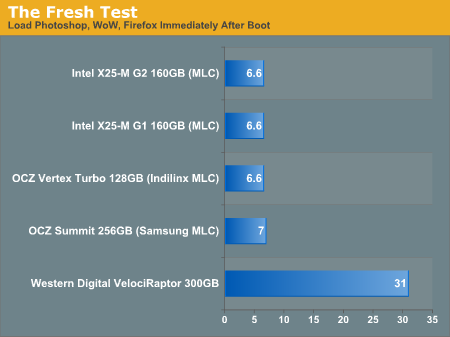
All of the SSDs performed the same. It's not just application launch times though. Here is data from our Chrome Build test timing how long it takes to compile the Chromium project:
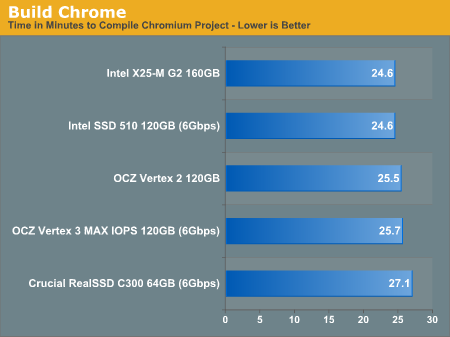
Even going back two generations of SSDs, at the same capacity nearly all of these drives perform within a couple of percent of one another. Note that the Vertex 3 is even a 6Gbps drive and doesn't even outperform its predecessor.
So do all SSDs perform the same then? The answer there is a little more complicated. As I mentioned at the start of this review, I do long term evaluation of all drives I recommend in my own personal system. If a drive is particularly well recommended I'll actually hand out drives for use in the systems of other AnandTech editors. For example, back when I wanted to measure actual write amplification on SandForce drives I sent three Vertex 2s to three different AnandTech editors. I had them use the drives normally for two - three months and then looked at the resulting wear on the NAND.
In doing these real world use tests I get a good feel for when a drive is actually faster or slower than another. My experiences typically track with the benchmark results but it's always important to feel it first hand. What I've noticed is that although single tasks perform very similarly on all SSDs, it's during periods of heavy I/O activity that you can feel the difference between drives. Unfortunately these periods of heavy I/O activity aren't easily measured, at least in a repeatable fashion. Getting file copies, compiles, web browsing, application launches, IM log updates and searches to all start at the same time while properly measuring overall performance is near impossible without some sort of automated tool. Unfortunately most system-wide benchmarks are more geared towards CPU or GPU performance and as a result try to minimize the impact of I/O.
The best we can offer is our Storage Bench suite. In those tests we are actually playing back the I/O requests captured of me using a PC over a long period of time. While all other bottlenecks are excluded from the performance measurement, the source of the workload is real world in nature.
What you have to keep in mind is that a performance advantage in our Storage Bench suite isn't going to translate linearly into the same overall performance impact on your system. Remember these are I/O bound tests, so a 20% increase in your Heavy 2011 score is going to mean that the drive you're looking at will be 20% faster in that particular type of heavy I/O bound workload. Most desktop PCs aren't under that sort of load constantly, so that 20% advantage may only be seen 20% of the time. The rest of the time your drive may be no quicker than a model from last year.
The point of our benchmarks isn't to tell you that only the newest SSDs are fast, but rather to show you the best performing drive at a given price point. The best values in SSDs are going to be last year's models without a doubt. I'd say that the 6Gbps drives are interesting mostly for the folks that do a lot of large file copies, but for most general use you're fine with an older drive. Almost any SSD is better than a hard drive (almost) and as long as you choose a good one you won't regret the jump.
I like the SF-2281 series because, despite things like the BSOD issues, SandForce has put a lot more development and validation time into this controller than its predecessor. Even Intel's SSD 320 is supposed to be more reliable than the X25-M G2 that came before it. Improvements do happen from one generation to the next but they're evolutionary - they just aren't going to be as dramatic as the jump from a hard drive to an SSD.
So use these numbers for what they tell you (which drive is the fastest) but keep in mind that a 20% advantage in an I/O bound scenario isn't going to mean that your system is 20% faster in all cases.










112 Comments
View All Comments
GullLars - Thursday, June 23, 2011 - link
I noticed the clear winner at your 4KB random read (QD3) test has been cleared from the chart. The C300 pushes over 90MB/s while the second highest, and the highest in this cart, is Vertex 3 240GB with 68MB/s. I feel this is worth noting, as the SF-2281 drives generally win with a good margin in many tests, but loose to a more than year old drive in small random reads at low queue depths.Bannon - Thursday, June 23, 2011 - link
Thanks for another good review Anand. I've been following the discussions in the Corsair and OCZ forums and while I'm interested in the super-fast speeds of the new SandForce drives I'm leery because of the problems a percentage of their customers are having. So, I was considering a 256GB Crucial M4 drive which seemed to do well in your review but was surprised when you recommended the Intel 510 drive as an alternative. Do you have concerns with the M4?ocz2004 - Thursday, June 23, 2011 - link
Hello everyone, as my first post in this thread let me identify myself as an OCZ employee. I’d like to thank everyone for their comments. Positive or negative, we appreciate all the feedback and take it very seriously throughout the organization. We continue to see a very small percentage of users with the BSOD issue but have made addressing this a high priority, and encourage any customers that have this or any issues to contact our customer service team. We have and will continue to work closely with SandForce and our platform partners for a final fix, and have spearheaded this effort among all manufacturers that utilize a SF solution. As mentioned in our previous public statement, we are also working on optimizations to the base code to minimize any performance delta associated with the temporary workaround. Thank everyone again for your support and feedback, and we will continue to work diligently on providing both premium performing and reliable SSDs to all our valued customers. We are willing to go above and beyond to make our customers happy; for anyone that is having this issue please contact support at drego @ ocz dot comtecsi - Thursday, June 23, 2011 - link
From Anand's comments:"It turns out that although the move from a hard drive to a decent SSD is tremendous, finding differences between individual SSDs is harder to quantify in a single real world metric...The best values in SSDs are going to be last year's models without a doubt."
It appears that the best desktop SSD value--by far--is grabbing a 64GB SATA II boot/app drive (paired with a big HD), which are often rebated to ~$70. Although SATA III and 120GB/240GB look great on a specialized SSD racetrack, in the real world the performance difference appears to be a 5-10%, while paying just 30% of the $250 cost for a SATA III 120GB drive.
Does this make sense or am I missing something? I was getting quite excited about SATA III and all the fawning over the Vertex 3, but this enthusiasm seems misplaced.
Impulses - Thursday, June 23, 2011 - link
Only issue with that is that after formatting and installing the OS, a 64GB SSD doesn't leave you a lot of extra space... Depending on your needs that may or may not be an issue. I got an 80GB Intel X25-M for my desktop last year and it's a little tight, I have the luxury of having enough space for a couple of games but I do rotate which ones I have on it... I'm looking at 120GB drives but I'm waiting for prices to come down a little.I got a 40GB X25-V for my netbook tho and it's just for that kinda system... Win7 and the basic kind of programs that I use on my netbook all fit fine within <25GB, and with only 1.5GB of RAM the size of the hibernate file isn't a big concern. Still got enough space for a couple of movies when I travel.
FunBunny2 - Thursday, June 23, 2011 - link
Over on Postgresql-performance, for one, there is not much love for anything less than full blown cap-backed SSDs, and even then, when used for database logs (not necessarily a good use of an SSD) 18 months is about the lifetime.So, using highly normalized (BCNF, which you shouldn't have to look up) X00 gig databases only on SSD (no HDD for logs and such) is a real torture test. Random access in a real world application. Oracle and MS have them. TPC, of course, has a bunch.
jdmstl - Thursday, June 23, 2011 - link
I had a problem with the Vertex 3 240GB in a new Thinkpad W520. The bluescreen occurred at relatively light or idle usage, but seemed to have nothing to do with power save features. I tried disabling all such features in the bios, as well as a number of logical software fixes to no avail.Finally, I simply returned the drive to Microcenter for a refund rather than deal with the issues. I never posted my problems to OCZ, although I read the related forum posts for clues.
I suspect that many people did the same, so I would not trust any defect rate figures based on number of forum posts. It would be more accurate to check the return rate, but I suspect that many people just ignore the BSODs and live with it without reporting any issue, assuming it will all work out eventually.
OCZ tries to deny or downplay issues without taking full responsibility. They did the same thing with JMicron controller problems a few years ago. (Not that any other brands were more honest or forthcoming.)
I think I will stick with Intel from now on, although I had good luck with 4 of the original Vertex Indilinx drives that are still running fine in my home desktop PCs.
jwilliams4200 - Friday, June 24, 2011 - link
OCZ is definitely the leader when it comes to their propaganda machine. It seems even Anand has gotten brainwashed by it.Concillian - Friday, June 24, 2011 - link
It really helps to read that page to put the performance picture in perspective. This kind of thing is difficult to get a feel for when looking at reviews.It's easy to tell which is faster from benchmarks, but it's not always easy to tell how much that speed will translate into actual perceivable improvement for daily workloads.
I think you should throw in a few "vs. rotating storage" charts in every SSD review just to help demonstrate the performance differences to those contemplating the jump to SSD. Many of your readers have made the jump and are looking at SSDs vs. SSDs, but I'll bet a fair amount are still looking at the value vs. a hard drive and haven't necessarily seen the history of all the articles that show these differences.
cactusdog - Friday, June 24, 2011 - link
I respect Anands opinions but the timing of his reviews and comments(regarding OCZ) makes it seem he is working with OCZ. Like he wont say anything negative unless OCZ have already addressed it.Its strange this review hit just after the new firmware 2.09 was released. The 2.09 firmware that is supposed to fix any BSOD issues.
Going back over previous reviews, Anand never mentioned any of the user complaints about slower 25nm nand (and the use of slower hynix or second rate Spectek nand) until AFTER OCZ had put out an official statement about it. Until OCZ had promised to swap drives and promised not to use dodgy nand again.
The point is Anand seems to have a direct line to OCZ and he will not address users concerns until AFTER OCZ has officially recognised it in some way.