H67 – A Triumvirate of Tantalizing Technology
by Ian Cutress on March 27, 2011 6:25 PM EST- Posted in
- Motherboards
- Sandy Bridge
- H67
Overview
ASRock’s H67 lineup consists of 6 boards, ranging from $100 to $140, in both micro-ATX and mini-ITX form. The H67M-GE/HT comes in at $120, and even comes with a USB 3.0 Front Panel with space for an SSD in there. After a blast with the board, I can safely say ASRock were aiming for the midrange.
Of note, the ASRock board falls down on the single thread benchmarks compared to the P67. On further inspection, it seems that in single threaded mode, the full 4x turbo was not being applied, but rather a 3x turbo was in place. It did hit the 4x turbo on occasion, for a minuscule amount of time here and there, but due to the 3x turbo implementation, the ASRock board falls behind. I emailed ASRock about this, and they responded that this is how the H67 is meant to work, which leads to the conclusion that, if the other H67 boards behave similarly, there are more stringent rules on what constitutes a single thread process on the H67 chipset from Intel themselves.
Visual Inspection
Typically, when I see a blue and white motherboard, I think Gigabyte. However, with Gigabyte moving towards a black livery on their high end boards, it leaves another company to barge in on the space – enter ASRock. Maybe blue and white ports are cheaper to produce or something.
One of the first things to notice about this H67 board compared to any others are the small VRM coolers. The board offers a 4+2 digital VRM setup, four fan headers (three three-pin, one four-pin), and standard mounting holes for your 1155/1156 CPU coolers. There are also mounting holes for socket 775 coolers, making that old cooler last even longer. There is enough space to mount a number of large air coolers, or your favorite all-in-one water cooler.
The low profile chipset cooler is used, so as not to interfere with large PCIe x16 cards. With a dual-slot PCIe x16 card, there is still access to a PCIe x1 and PCI slot; however I would have preferred one of the PCIe x1 slots above the PCIe x16. There are five SATA ports on board – two SATA 6 Gb/s (white) and three SATA 3 GB/s (blue). The SATA ports are sticking out of the board, contrary to what we have seen with the P67 boards so far – they are also facing each other, potentially making wiring more difficult if all 5 ports are being used.
We were not expecting debug LED and power/reset buttons on this $120 board, and true to form, none are provided. However, as you will see on the ECS board which comes in at $145 later in this combination review, they do come in on some H67 products. In our P67 reviews thus far however, the cheap ASRock P67 board had the debug LED and power/reset buttons and the more expensive ASUS/Gigabyte boards did not. This time, we are not so lucky. But with H67, maybe we do not need them. We will look into this later.
In terms of legacy connectors, we still have the floppy connector here, and the PS/2 port on the back panel. Onboard ports come in the form of 3 USB 2.0 headers, one USB 3.0 header, and an extra firewire port.
The back panel is not exactly brimming with connectivity, but we are looking at four USB 2.0 ports, two USB 3.0 ports, gigabit Ethernet, eSATA, audio, and quad display outputs – DisplayPort, HDMI, DVI-D and D-Sub.



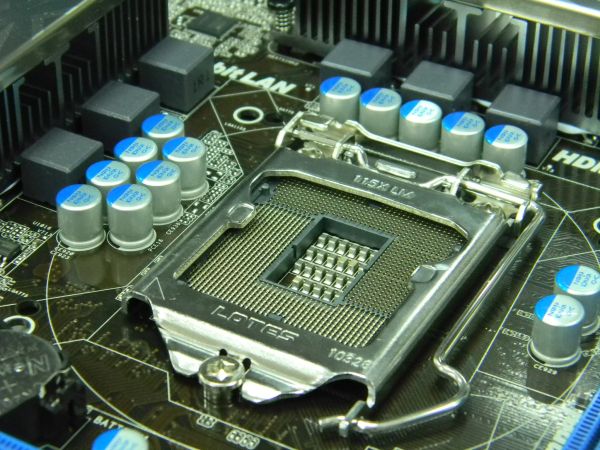


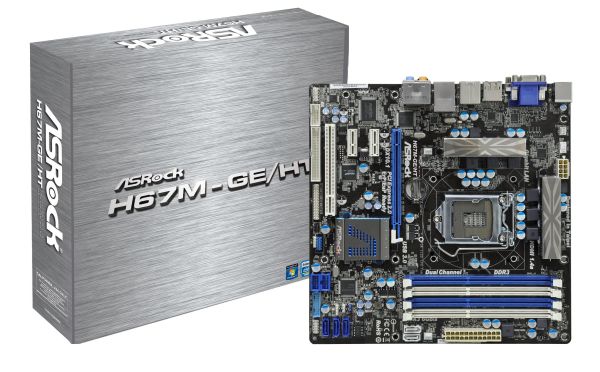








56 Comments
View All Comments
DominionSeraph - Monday, March 28, 2011 - link
Did you know that the laptop that is a college student's constant campus accessory is.. get this.. a computer?This isn't 1980. A laptop's a given either way.
Wilberwind - Sunday, March 27, 2011 - link
oh noes...that Console vs. PC debate again...Consoles are great for playing with friends. I have both, but If you're using a PC for work and internet, why not just spend a little more and make it into a cheap gaming rig?dingetje - Sunday, March 27, 2011 - link
consoles are great...for retarded kidssilverblue - Monday, March 28, 2011 - link
Just because someone chooses to play games on a console, doesn't make them retarded. You spent more money for a machine that will be utilised far less than theirs and doesn't lend itself as well to communal entertainment, but I'm not going to judge you or anyone else for whatever gaming option they've opted for.silverblue - Monday, March 28, 2011 - link
"utilised" i.e. the developers will generally program consoles to their strengths, whereas you have to hope the developers pay even half the attention to even one component in yours, be it CPU or GPU. Nothing's perfect, however for all the downsides of having a locked system, the ability to develop for only one or two permutations of hardware allows a studio to work at ekeing out every last amount of power from a supposedly limited machine.Voldenuit - Sunday, March 27, 2011 - link
Intel's hare-brained chipset segmentation strategies = failsauce.Taft12 - Monday, March 28, 2011 - link
... and don't forget -- preventing others from producing competing chipsets = monopolyabusesaucemariush - Sunday, March 27, 2011 - link
Page 8:Along the bottom are a plethora of USB headers, but no fan headers. In fact, this board is somewhat lacking USB headers – there is one for the CPU, which is oddly south of the CPU socket, and another next to the SATA ports. Trying to fit a Corsair H50 required some deft placing of the cooler or a fan extension lead, and the second fan required a 3-pin to molex connector.
Surely you mean "this board is somewhat lacking FAN headers", or it doesn't really make sense
KaarlisK - Sunday, March 27, 2011 - link
Does the power consumption at idle increase when overclocking the GPU?If the overclock affects the turbo frequency, it should not change. If the overclock changes the base frequency, I have no idea.
Concillian - Monday, March 28, 2011 - link
I really do not understand Intel's target with the H67.H61 is for the budget person + single GPU
P67 is for the overclocker with plenty of money to donate on a motherboard almost $!00 more expensive plus a CPU that has a price adder as well.
H67 is for the IGP overclocker? Wha?
The review is fine, but the products reviewed have no real target market in my mind. It's a marketing stunt that I'm surprised Anandtech didn't call them on by including an H61 motherboard here and pointing out that the real value, if there is one in this Intel generation, is H61.