ASUS G73SW + SNB: Third Time’s the Charm?
by Jarred Walton on March 4, 2011 12:00 AM ESTSystem Temperatures
We’ll start with our usual shot from HWMonitor. I should note that I’ve received a couple emails over the past few months questioning the stability of the G73 notebooks—there are some reports floating around the net stating that the series has overheating problems. While I’m sure individual notebooks have had problems, I’ve done my best to stress the G73SW as hard as I can, including running Furmark overnight, and a second overnight run of Furmark with the Cinebench SMP rendering looping in the background. There are no stability problems to report and the HWMonitor result below shows the internal temperature ranges for the various components.
The CPU cores and GPU all report a maximum internal temperature of 75C. That’s the same GPU temperature we recorded on the MSI GT680R, but the G73 is 8C cooler on the CPU temperature. So as far as temperatures go, I’m not at all concerned with the ability of the G73 chassis to deliver the goods. That doesn’t mean quality assurance (QA) is always perfect, or that there won’t be the occasional lemon in the batch, but stability, heat, noise, and performance were never an issue with this particular test sample. Ironically, we can’t say the same for the LCD (see below), but given the prerelease nature of our test unit (it was one of the CES 2011 show models, apparently), we’ll let that slide.
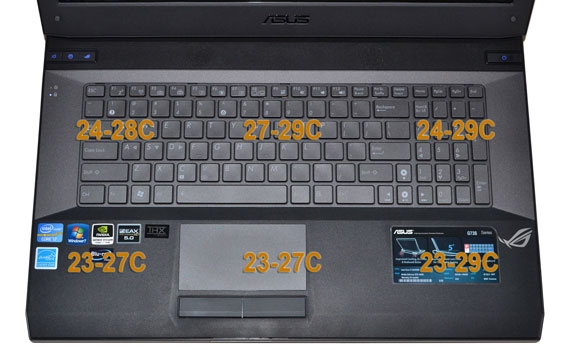

While the internal temperatures hit 75C, the surface temperatures on the G73SW are a lot lower. Unfortunately, my digital thermometer broke in the course of testing [that or the laptop was suddenly 95C or hotter on the surface], so I can’t provide load specifics. The above images show the idle surface temperatures; I’d estimate that the hot spots are around 5-10C higher under load, and in general the notebook runs reasonably cool considering the components. As stated in the intro, the large chassis does an excellent job at removing heat, and it does so without getting particularly loud. Idle noise levels measured 31.0dB at 18” and load noise (with Furmark and Cinebench SMP) topped out at 37.6dB. The noise also tends to be lower in pitch, so the G73 is very quiet compared to other gaming notebooks.
My guess is that the only thing between the G73 chassis and a GTX 485M or HD 6870M is the power brick and power circuitry, because the cooling setup looks like it still has plenty of headroom—especially if ASUS were to ramp up fan speeds and noise levels to compensate for the additional heat. The other thing keeping such high-end GPUs out of the G73 line is most likely price; ASUS has stated in the past that as soon as they start pushing beyond $1000, sales figures start to drop, and at $2000+ they plummet. That makes sense, though I’d still love to see some more competition for the high-end Clevo notebooks that can easily run into the $2500+ range.
What About the LCD?
As I mentioned above, there was an issue with our particular unit’s LCD. It’s not something that would affect benchmarks (outside of our LCD tests), but it was certainly distracting. At the heart of the problem are two things: first, the LCD would periodically flicker black. The only other time I’ve seen something like this was with a pre-release Dell Studio XPS 16. [Update: Several readers pointed out that this is an NVIDIA 266.58 driver bug specific to the G73SW.] The second problem with the panel is that there was a huge bright spot in the lower right that would show up once the panel got warm. You can see this as a yellow discoloration in the image below.
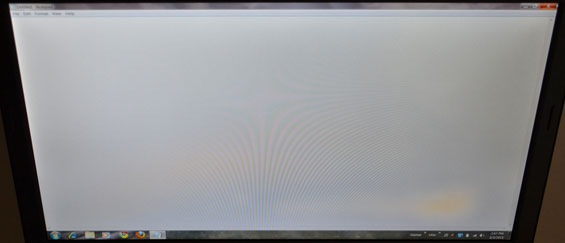
It appears to be a manufacturing glitch with the various layers of the LCD. If I purchased a notebook with this problem, you can bet I’d send it back. ASUS offered to ship me a replacement, but this problem isn’t something I’m overly concerned with. We’ve tested this same HannStar 171PUW-1 panel several times already, and the characteristics are always about the same. It’s got a great contrast ratio, a reasonable color gamut (particularly if all you’re concerned with is the sRGB color space), and it’s a nice 1080p display. That said, something really needs to be done about the relatively low maximum backlight intensity; it would be great to see 400-nit maximum white levels, with the ability to drop down to 50-75 nits minimum for dark LAN parties. Indoors, 155 nits is fine, but if the LCD is exposed to bright lights (i.e outdoors or in a harshly lit environment) you’ll have serious reflections. Actually, what would be ideal is to get matte LCDs with at least 750:1 contrast, but those seem to be a rare breed outside of MacBook Pros. Anyway, here are the LCD performance charts, with results slightly worse than the G73JW we tested previously.
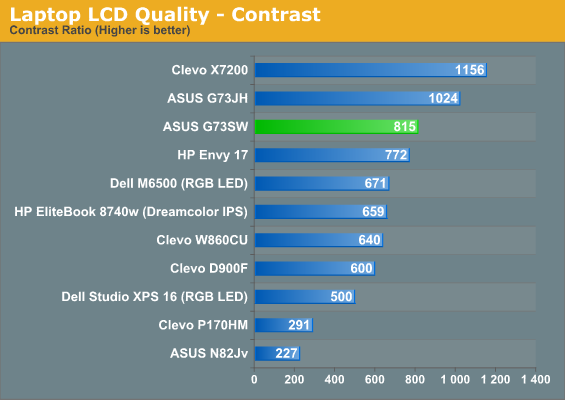
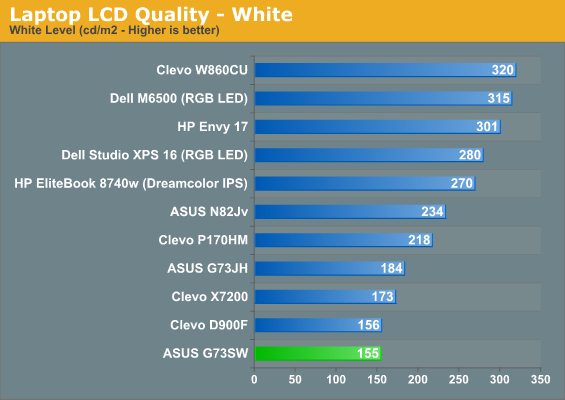
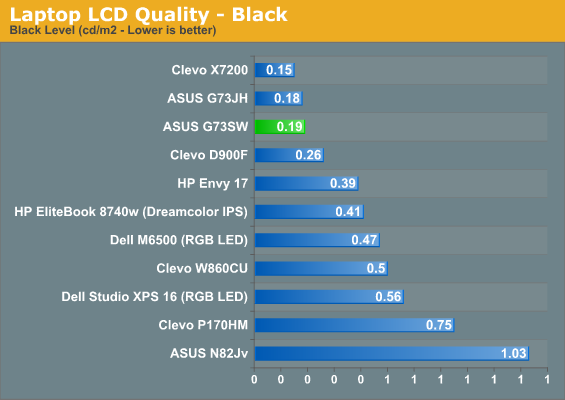
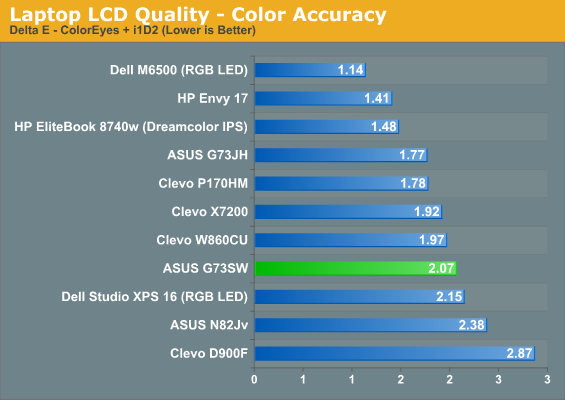
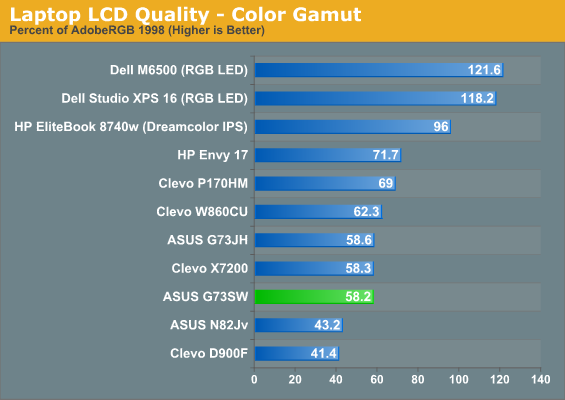
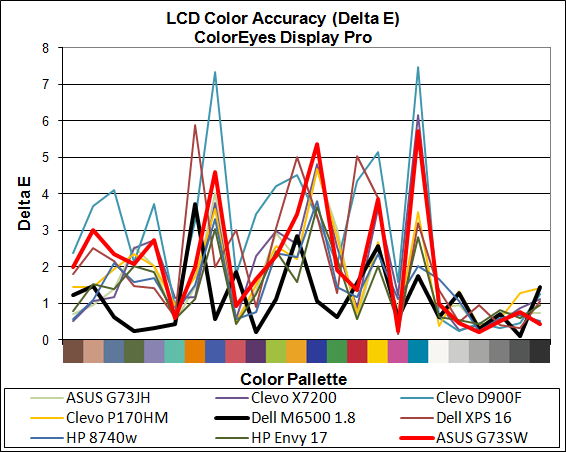
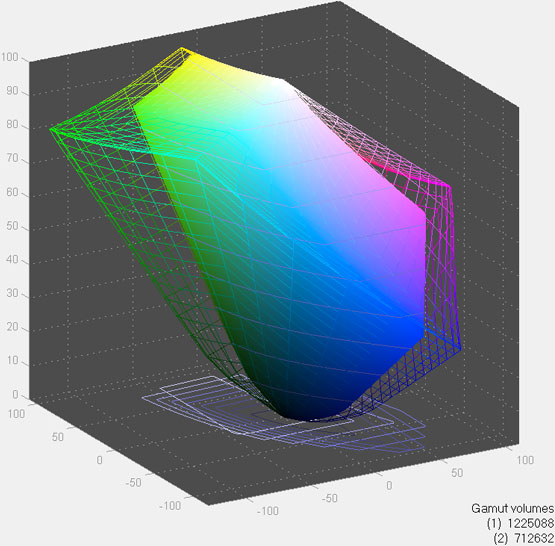


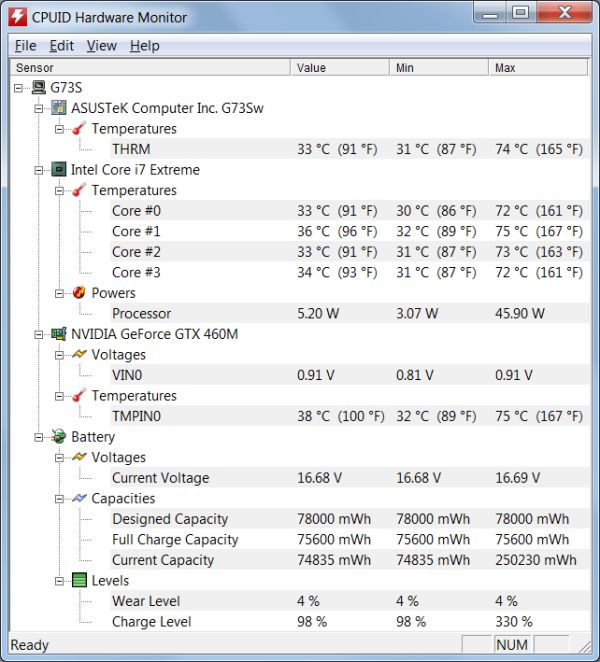














56 Comments
View All Comments
7Enigma - Friday, March 4, 2011 - link
Turbo negates much of your comment.bennyg - Monday, March 7, 2011 - link
Good thing designers don't just ask you for your opinion and consider what others use.8Gb is not pointless, I run up against the limits of 4Gb all the time.
Granted, some dualcore arrandales were better than clarksfields were better than the quadcores, but:
1) this is comparing highest-end dual core vs lowest-end quad (i7 620M approx i7 720qm). Higher clocked quads esp. the XMs were still faster than the arrandales.
2) clarksfield was not a native mobile chip, it was a downclocked undervolted lynnfield released many months before
3) the total *work* which the quad cores can do is higher, the issue is optimisation of workloads, in particular games are pretty bad at using a 3rd and 4th core, and especially so when Turbo means that 3rd and 4th core use come at a clockspeed disadvantage if you want to think of it that way. I.E. the quad is slower because software doesn't use it well enough
4) the usage patterns and power of the i7 quads could be much better utilised but Intel locked all the Turbo logic away on-die except for the XMs. Meaning overclocking a QM can actually *decrease* performance due to preset limits causing less Turbo-ing. Hell, the BIOS in my laptop has absolutely nothing, I can't even disable hyperthreading - to reallocate more of the supposedly "unified" L3 to each core...
There is *so* much more the quads could have offered but tweakability was hugely reduced compared with the C2D/Qs.
bennyg - Monday, March 7, 2011 - link
bleh no edit featureOf course the point I missed (along with all the typos) was that we are now in the era of Sandy Bridge and "Turboboost 2.0", Nehalem and Turboboost is old news, and so are the opinions based off it.
DanNeely - Friday, March 4, 2011 - link
Depends how hard you use your system. My work laptop with MSSQL and VIsual Studio 2010 running in addition to the normal set of office apps regularly uses 5-6GB of memory. My heavily used destop (I7-930) is currently sitting at 12GB used (~10GB excluding BOINC).DooDoo22 - Friday, March 4, 2011 - link
Please include comparisons to the new MBPs in your next laptop review. It is easier to judge the relative merits of these dime-store versions when we have a reference model like the MBP.laytoncy - Friday, March 4, 2011 - link
How does the GT 555M 3GB that is in the new XPS 17" from Dell stack up to the 460M or GTX485M?Kaboose - Friday, March 4, 2011 - link
To my knowledge the GT 555m is the GT 445m clocked higher, here is a quote from notebookcheck"We tested the gaming performance of the GeForce GT 555M with DDR3 graphics memory in a pre sample of the Dell XPS 17. The synthetic benchmarks show a performance slightly above the old GeForce 9800M GT. GDDR5 versions should be slightly faster. Therefore, nearly all current demanding games should run fluently in 1366x768 and high detail settings. Only extremely demanding games like Metro 2033 will only run in medium detail settings. Older and low demanding games like Fifa 11 should run in high detail settings and Full HD resolution"
This is what they had to say about the GTX 460m
"We ran a set of benchmarks on an early pre-sample of a Qosmio X500 with a 740QM CPU. In the synthetic benchmarks, the GTX 460M was on par with the DDR3 based Mobility Radeon HD 5850. In actual game benchmarks and tests, the performance was better than a HD 5850 with GDDR5 on average. In some cases (e.g., Unigine Heaven 2.1 and Dirt 2 Demo), the card even beat a Mobility Radeon HD 5870. On average, the GF100 based GTX 480M was about 8-18% faster. The detailled benchmark and gaming results (including charts) can be found below"
So they arent really very close in performance the GT 540m is the low end gaming the GT 555m is a step in the right direction but not into the "gaming" area yet.
rscoot - Friday, March 4, 2011 - link
Playing a little bit of guitar before you wrote this article Jarred? :PJarredWalton - Friday, March 4, 2011 - link
Whoops... Freudian slip or something. ;)Pessimism - Friday, March 4, 2011 - link
chord != cord