ASUS G73SW + SNB: Third Time’s the Charm?
by Jarred Walton on March 4, 2011 12:00 AM ESTSystem Temperatures
We’ll start with our usual shot from HWMonitor. I should note that I’ve received a couple emails over the past few months questioning the stability of the G73 notebooks—there are some reports floating around the net stating that the series has overheating problems. While I’m sure individual notebooks have had problems, I’ve done my best to stress the G73SW as hard as I can, including running Furmark overnight, and a second overnight run of Furmark with the Cinebench SMP rendering looping in the background. There are no stability problems to report and the HWMonitor result below shows the internal temperature ranges for the various components.
The CPU cores and GPU all report a maximum internal temperature of 75C. That’s the same GPU temperature we recorded on the MSI GT680R, but the G73 is 8C cooler on the CPU temperature. So as far as temperatures go, I’m not at all concerned with the ability of the G73 chassis to deliver the goods. That doesn’t mean quality assurance (QA) is always perfect, or that there won’t be the occasional lemon in the batch, but stability, heat, noise, and performance were never an issue with this particular test sample. Ironically, we can’t say the same for the LCD (see below), but given the prerelease nature of our test unit (it was one of the CES 2011 show models, apparently), we’ll let that slide.
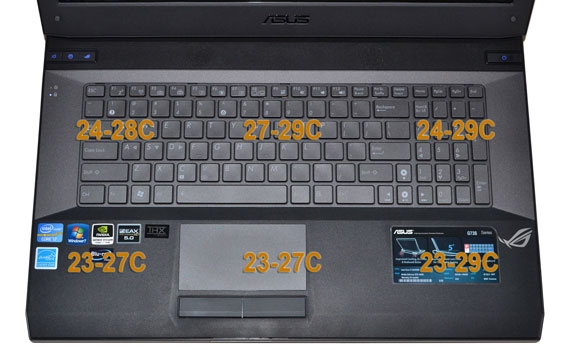

While the internal temperatures hit 75C, the surface temperatures on the G73SW are a lot lower. Unfortunately, my digital thermometer broke in the course of testing [that or the laptop was suddenly 95C or hotter on the surface], so I can’t provide load specifics. The above images show the idle surface temperatures; I’d estimate that the hot spots are around 5-10C higher under load, and in general the notebook runs reasonably cool considering the components. As stated in the intro, the large chassis does an excellent job at removing heat, and it does so without getting particularly loud. Idle noise levels measured 31.0dB at 18” and load noise (with Furmark and Cinebench SMP) topped out at 37.6dB. The noise also tends to be lower in pitch, so the G73 is very quiet compared to other gaming notebooks.
My guess is that the only thing between the G73 chassis and a GTX 485M or HD 6870M is the power brick and power circuitry, because the cooling setup looks like it still has plenty of headroom—especially if ASUS were to ramp up fan speeds and noise levels to compensate for the additional heat. The other thing keeping such high-end GPUs out of the G73 line is most likely price; ASUS has stated in the past that as soon as they start pushing beyond $1000, sales figures start to drop, and at $2000+ they plummet. That makes sense, though I’d still love to see some more competition for the high-end Clevo notebooks that can easily run into the $2500+ range.
What About the LCD?
As I mentioned above, there was an issue with our particular unit’s LCD. It’s not something that would affect benchmarks (outside of our LCD tests), but it was certainly distracting. At the heart of the problem are two things: first, the LCD would periodically flicker black. The only other time I’ve seen something like this was with a pre-release Dell Studio XPS 16. [Update: Several readers pointed out that this is an NVIDIA 266.58 driver bug specific to the G73SW.] The second problem with the panel is that there was a huge bright spot in the lower right that would show up once the panel got warm. You can see this as a yellow discoloration in the image below.
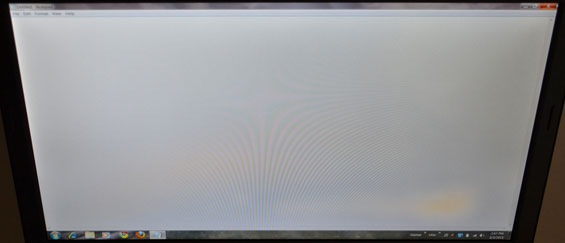
It appears to be a manufacturing glitch with the various layers of the LCD. If I purchased a notebook with this problem, you can bet I’d send it back. ASUS offered to ship me a replacement, but this problem isn’t something I’m overly concerned with. We’ve tested this same HannStar 171PUW-1 panel several times already, and the characteristics are always about the same. It’s got a great contrast ratio, a reasonable color gamut (particularly if all you’re concerned with is the sRGB color space), and it’s a nice 1080p display. That said, something really needs to be done about the relatively low maximum backlight intensity; it would be great to see 400-nit maximum white levels, with the ability to drop down to 50-75 nits minimum for dark LAN parties. Indoors, 155 nits is fine, but if the LCD is exposed to bright lights (i.e outdoors or in a harshly lit environment) you’ll have serious reflections. Actually, what would be ideal is to get matte LCDs with at least 750:1 contrast, but those seem to be a rare breed outside of MacBook Pros. Anyway, here are the LCD performance charts, with results slightly worse than the G73JW we tested previously.
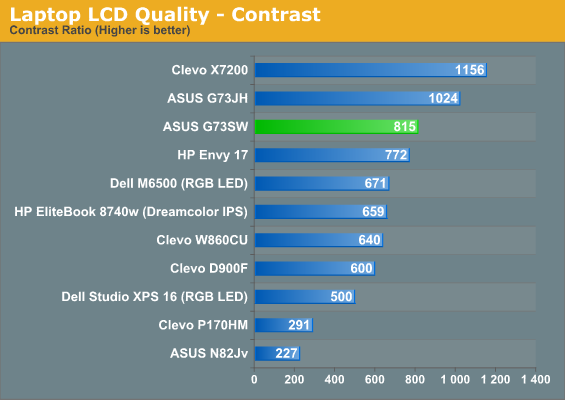
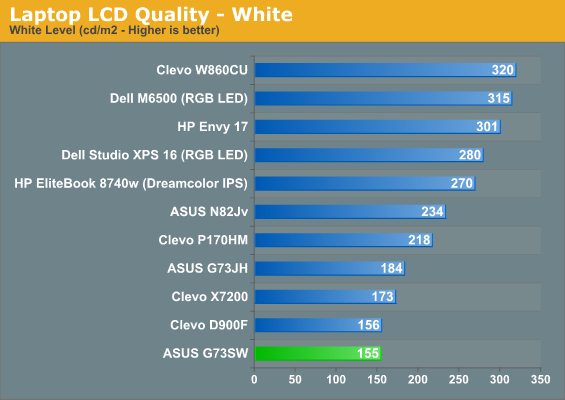
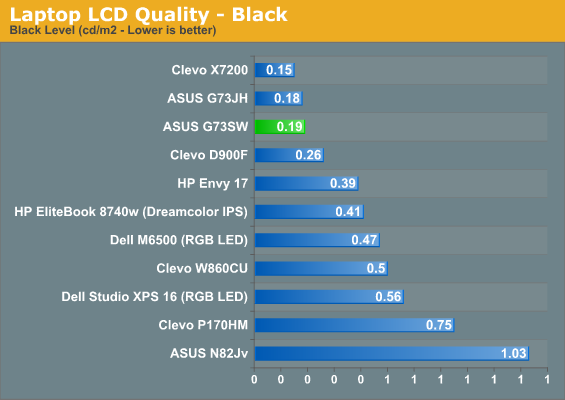
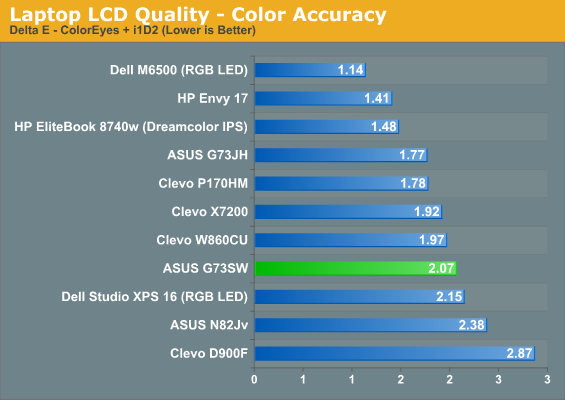
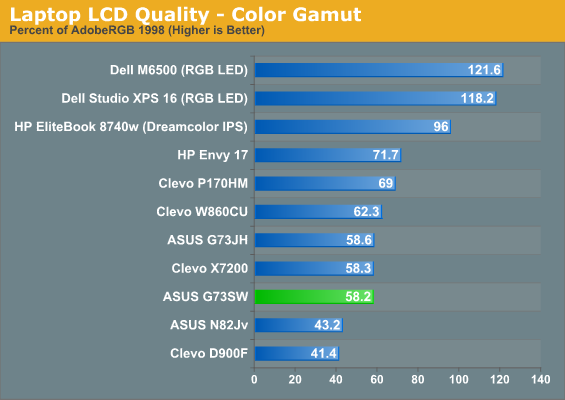
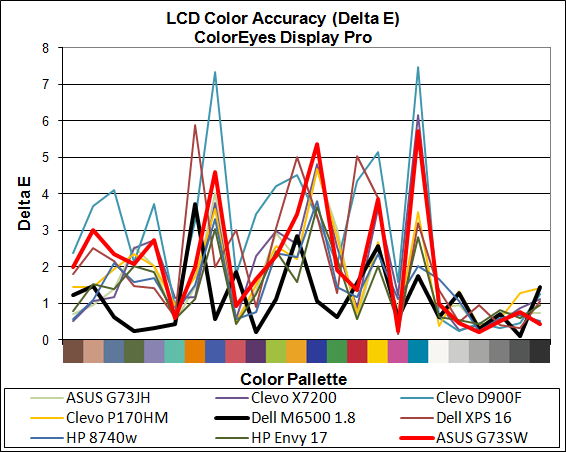
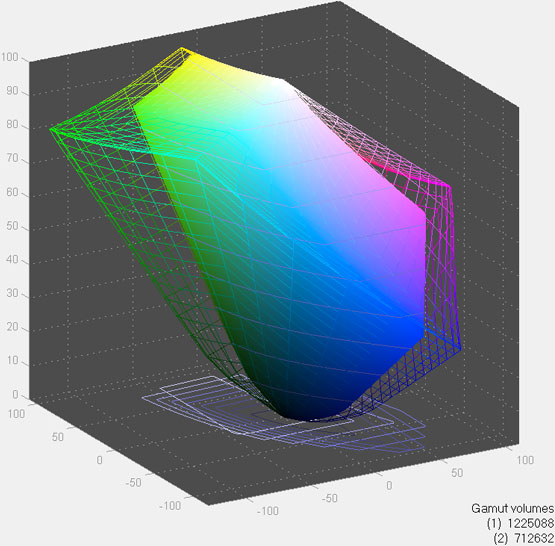


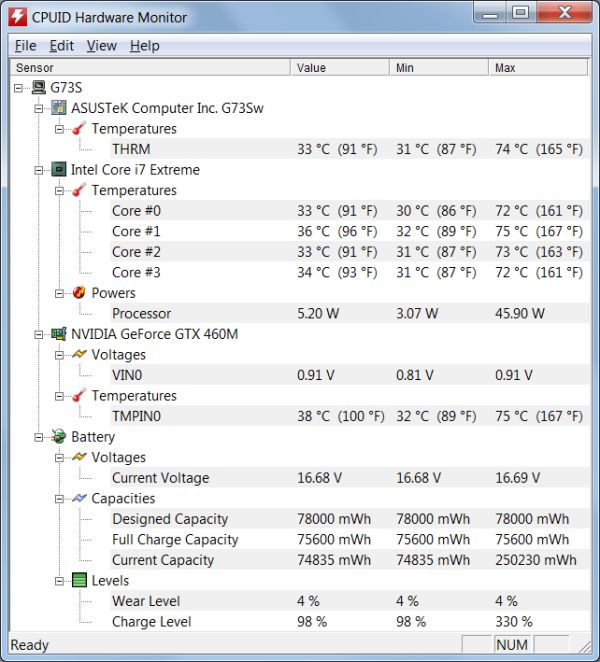














56 Comments
View All Comments
ph00ny - Tuesday, March 8, 2011 - link
What about the higher res screen? laptop bluray drive?you're really starting reach with aftermarket this and aftermarket that
Kaboose - Saturday, March 12, 2011 - link
Blu ray is pointless, i download everything including 1080p movies. the screen isnt a big deal as long as it is bigger then 1336x768 at this size it is fine.Penti - Friday, March 4, 2011 - link
It's really a mistake not to build a consumer gaming laptop on a hybrid solution. What good is it if it can not work as a portable DTR? We have seen where all the other high-end offerings have gone. People do like a laptop that can say play Starcraft 2 but also likes to actually have the ability to use it unplugged. You shouldn't have to chose any more, you can have portable gaming without making sticking a battery in the unit pointless. It's fine that you have to plug in to play, but not for surfing on a wireless network. Units with high-end quadcores and GTX 485M might as well not have a battery in them. This unit would have done fine just by sticking a HM65 chipset in there though. If your gaming unit isn't working as a portable and you have to use another notebook then you might as well build a stationary machine for gaming.Hrel - Friday, March 4, 2011 - link
Exactly! Anandtech needs youtube style comments, I want to like this.JarredWalton - Friday, March 4, 2011 - link
Sorry about the error, but the G73SW actually uses the HM65 chipset. I did a copy/paste/edit of the G73JW table and missed a few items. That said, the system doesn't use the IGP so there's still no Optimus. As I comment below, I think it's because some OEMs don't like dealing with the dual GPUs and the occasional glitch. I can understand the sentiment, and with 17.3" notebooks I think the majority of buyers will rarely use them on DC for more than an hour at a time.jigglywiggly - Friday, March 4, 2011 - link
MAKE IT 15in and I will buy it.17in is just unreasonable for moi.
Hrel - Friday, March 4, 2011 - link
But is there a reason this laptop doesn't have Optimus? Nvidia's website says the GPU supports it, so why doesn't this laptop use it? Seriously, it's 2011, ALL laptops should have switheable graphics at this point.Also, I'd like to see these specs in a 15.6" shell; and don't crap out of the LCD this time Asus! For 1200 or less.
I'd also really like to see a 1080p laptop with the GT540M in a 14" class laptop.
Hrel - Friday, March 4, 2011 - link
oh and a note and that price I suggested; I don't need blue ray. I wouldn't ever even use it. I t hold absolutely no value for me at all. Really it doesn't even NEED a dvd drive. I can plug in an external one if for some reason I need to load something off a disc. I just use hard drives and thumb drives for everything now a days.JarredWalton - Friday, March 4, 2011 - link
Regarding Optimus, because it's a driver solution based on profiles, there are still occasional glitches. I've discussed this in previous articles (i.e. http://www.anandtech.com/show/4139/cougar-point-xp... However, the occasional Optimus issue is overshadowed by the much better battery life and QuickSync support, so I'm with you guys.Hrel - Friday, March 4, 2011 - link
There a few notebooks I'd REALLY love to see reviewed.Clevo: P151HM1, W150HN. Both with 1080p screen. The first has the GTX460M and the second has the GT540M. I already have a solid idea of performance with the given parts, but I'm very interested in speaker quality, chassis quality, keyboard quality. Things Jarred, you tend to hit on well. Unfortunately these still aren't available in actual stores so the only way I can find this stuff out is a really good review; or buy it and take that risk.
Compal: I don't know the model number cause I can't find it anywhere anymore but a 15.6" 1080p Compal with the GT540M and Sandy Bridge.
What are the chances of getting these in house for a review? And what kind of time frame would we be looking at? Thanks!