The Intel Core i3-12300 Review: Quad-Core Alder Lake Shines
by Gavin Bonshor on March 3, 2022 8:30 AM ESTIntel Core i3-12300 Performance: DDR5 vs DDR4
Intel’s 12th generation processors from the top of the stack, including the flagship Core i9-12900K) and the more affordable and entry-level offerings such as the Core i3-12300, allow users to build a new system with the latest technologies available. One of the main elements that make Intel’s Alder Lake processors flexible for users building a new system is that it includes support for both DDR5 and DDR4 memory. It’s no secret that DDR5 memory costs (far) more than the already established DDR4 counterparts. One element to this includes an early adopter’s fee. Having the latest and greatest technology comes at a price premium.
The reason why we have opted to test the difference in performance between DDR5 and DDR4 memory with the Core i3-12300 is simply down to the price point. While users will most likely be looking to use DDR5 with the performance SKUs such as the Core i9-12900K, Core i7-12700K, and Core i5-12600K, users building a new system with the Core i3-12300 are more likely to go down a more affordable route. This includes using DDR4 memory, which is inherently cheaper than DDR5 and opting for a cheaper motherboard such as an H670, B660, or H610 option. Such systems do give up some performance versus what the i3-12300 can do at its peak, but in return it can bring costs down signfiicantly.
Traditionally we test our memory settings at JEDEC specifications. JEDEC is the standards body that determines the requirements for each memory standard. In the case of Intel's Alder Lake, the Core i3 supports both DDR5 and DDR4 memory. Below are the memory settings we used for our DDR5 versus DDR4 testing:
- DDR4-3200 CL22
- DDR5-4800(B) CL40
CPU Performance: DDR5 versus DDR4
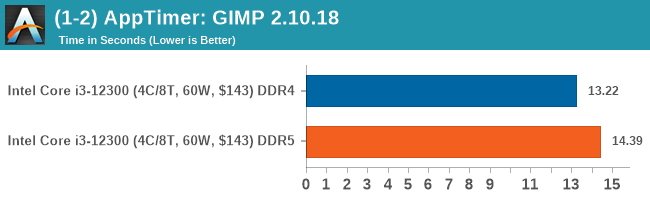
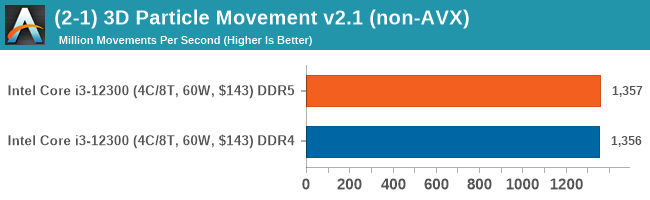
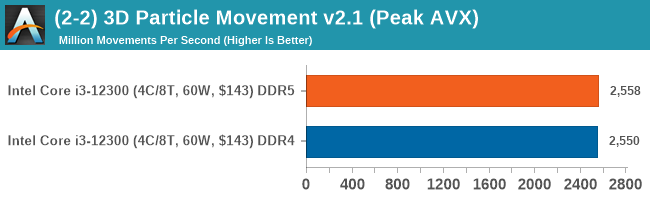
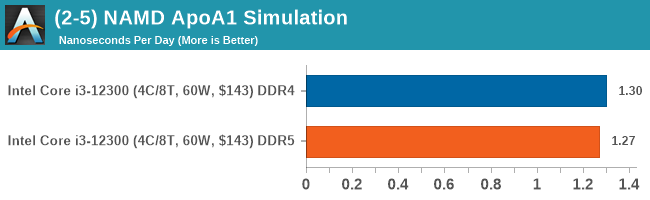
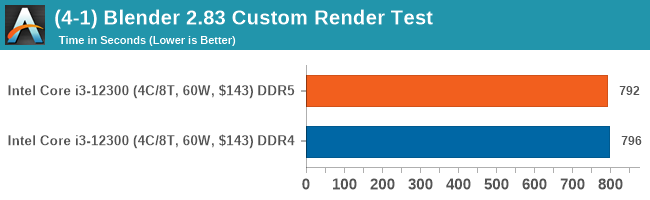
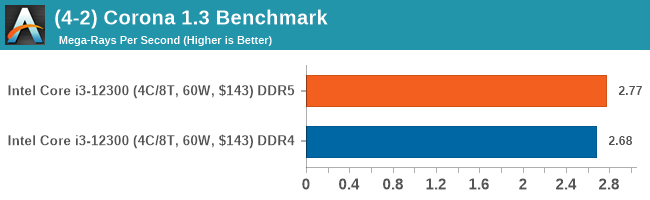
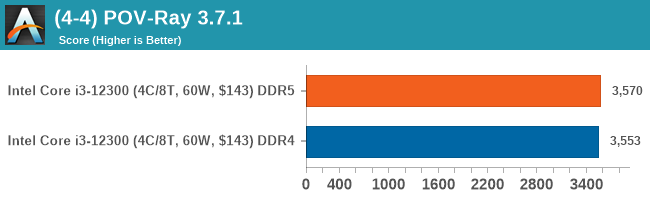
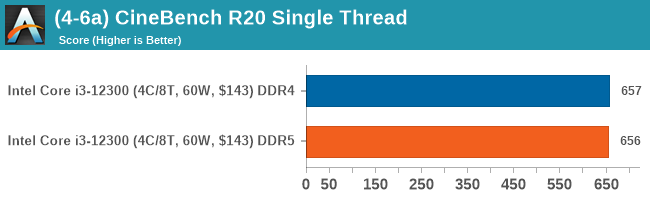
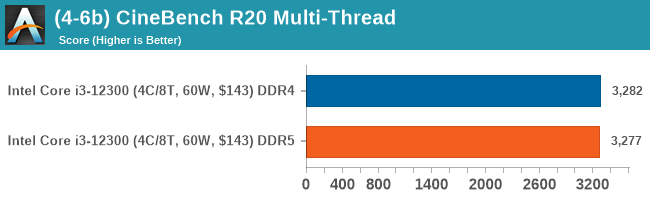
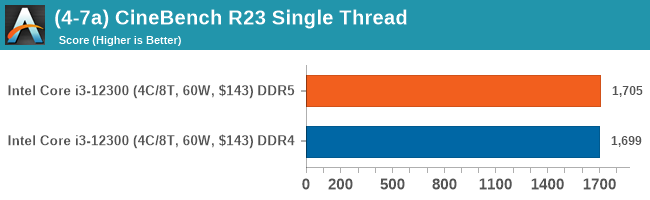
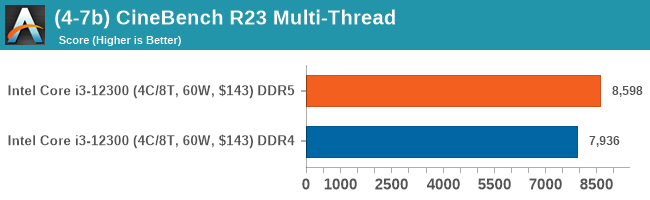
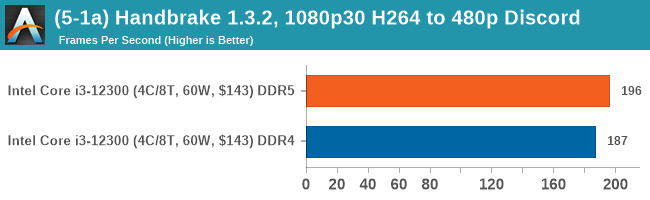
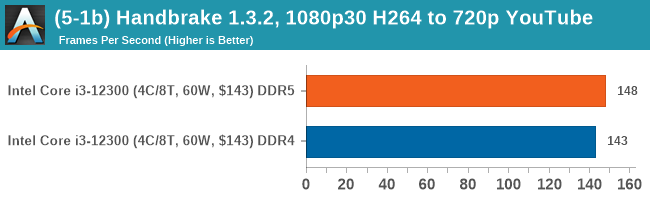
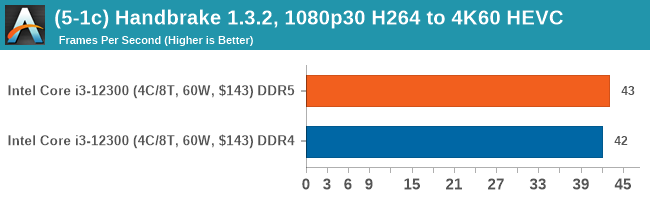
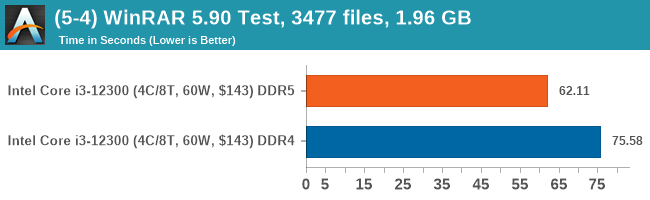
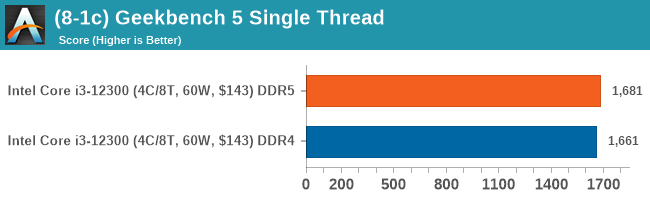
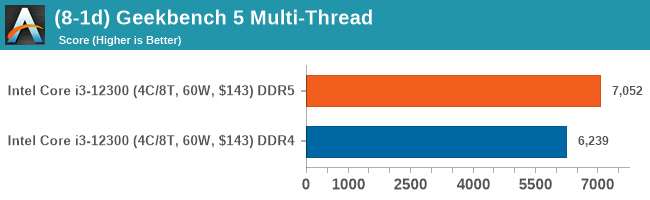
In our computational benchmarks, there wasn't much difference between DDR5-4800 CL40 and DDR4-3200 CL22 when using the Core i3-12300. The biggest difference came in our WinRAR benchmark which is heavily reliant on memory to increase performance; the DDR5 performed around 21% better than DDR4 in this scenario.
Gaming Performance: DDR5 versus DDR4
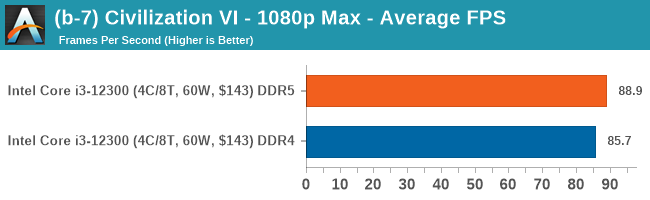
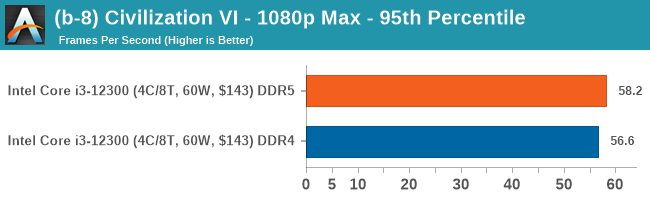
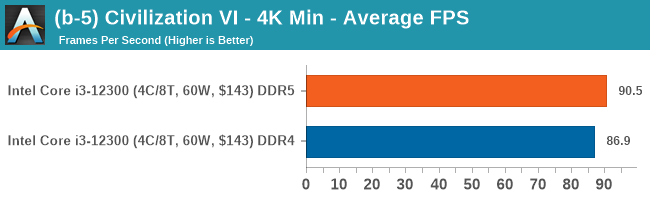
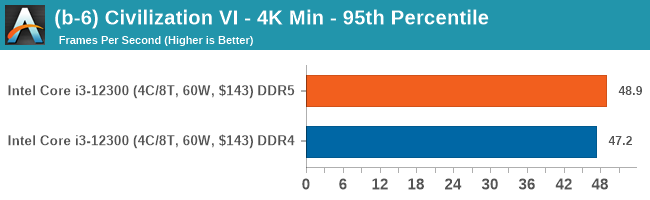
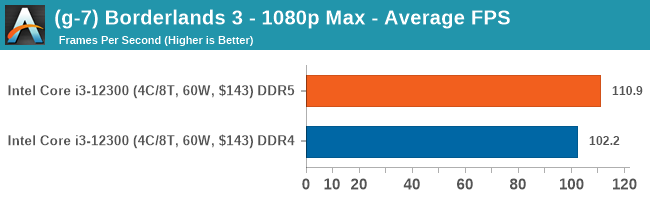
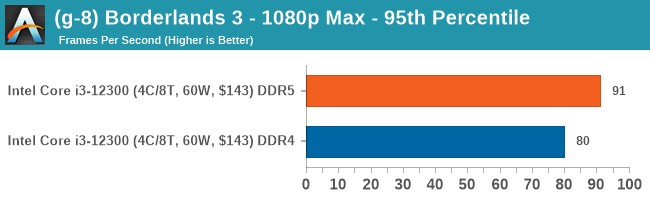
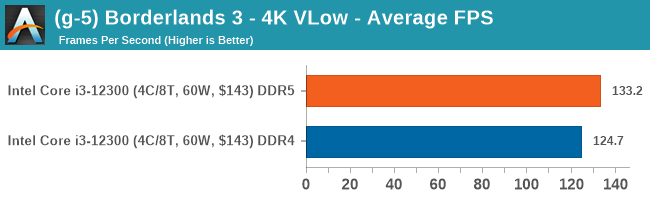
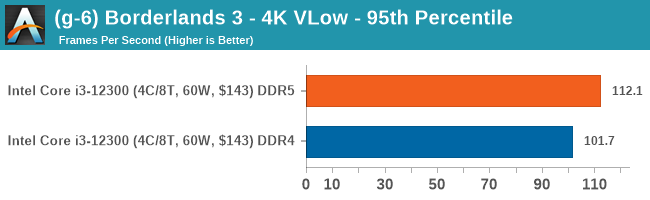
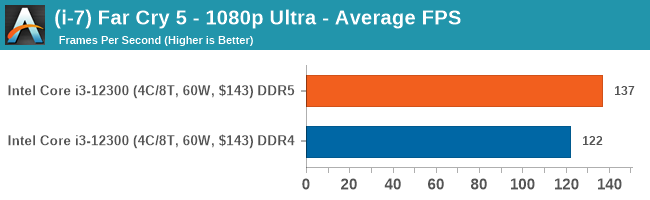
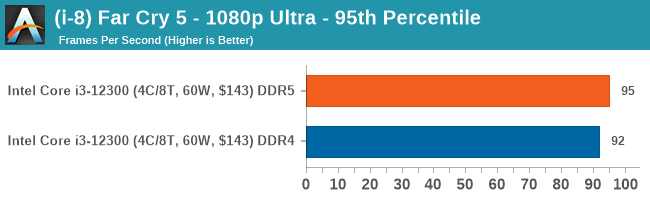
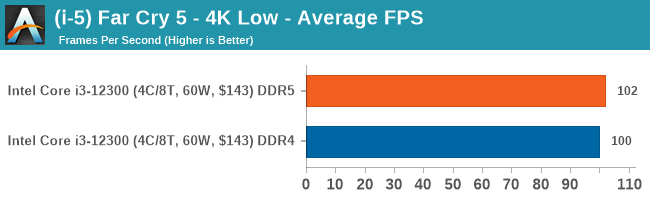
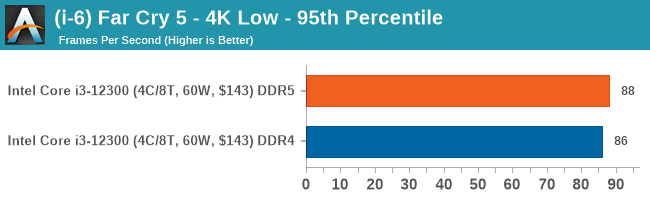
On the whole, DDR5 does perform better in our gaming tests, but not enough to make it a 'must have' in comparison to DDR4 memory. The gains overall are marginal for the most part, with DDR5 offering around 3-7 more frames per second over DDR4 memory, depending on the titles game engine optimization.










140 Comments
View All Comments
whatthe123 - Thursday, March 3, 2022 - link
probably because you're not actually making use of the bandwidth. i didn't run into the problem either until adding in a pcie 4 drive and a USB HDD.Makaveli - Thursday, March 3, 2022 - link
I have a 6800XT in PCIe 4.0 modeA Corsair MP600 1TB in 4.0 mode
multiple usb devices including a Brio 4k Webcam, external usb microphone, a Western digital passport drive that I use occasionally for temp backs up.
No USB issues!
whatthe123 - Thursday, March 3, 2022 - link
then maybe pure luck. 5900x/980pro/external drives through USB 3.0 + C. I can arbitrarily hit the USB drop problem with this setup even on stock settings. I bought the system for the throughput so I just deal with it but it is absolutely never been fixed even with the latest agesa.SunMaster - Thursday, March 3, 2022 - link
No USB issues on 1.2.0.6, nor WHEA. Fabric on 1900.Mike Bruzzone - Thursday, March 3, 2022 - link
Alder 6P, 4P are from area optimized mask sets and contain no E cores I believe you articulated that on no thread direction firmware perf and power hit @Silver5urfer "who wants a PC for decades going forth" I do and always buy top bin at prior gen run end clearance priced on the objective of 10 year system life.5800X here I come April/May. My 4M point databases will do fine and my extra budget will go to fast NIC and memory and 1080 and I'll be in performance Heavan. Mike Bruzzone, Camp MarketingLeeea - Thursday, March 3, 2022 - link
no USB issues hereor other issues
bandwidth wise, think I am using it all
5900x
x570 board
rx6900 @ PCIe 4
980 pro 2 TB @ PCIe 4
3x SATA in storage spaces raid 0
2x SATA in normal
USB audio recorders (roland), USB audio playback (also roland)
it all works fine
CiccioB - Friday, March 4, 2022 - link
I think you just made up all this just to find some weak point in Intel architecture while just compensating with a subtle (and probably what you consider secondary) I/O problem for AMD.I would like to quote this post for the future, when AMD will be limited to DDR5 only with Zen4 and re-post this statement again: "Prime reason to skip this entire 12th gen, esp with the new rumors saying RPL LGA1700 Z700 chipset might be DDR5 only, so you get this haphazardly designed ILM which requires end user to perform a Socket mod [...] for DDR4 or buy the uber expensive DDR5 kits which have 2 flaws on their own - Price to performance,"
A part that RPL won't be DDR5 only, but most probably more DDR5 oriented (which means you'll find less DDR4 offers for it, the same you find less DDR5 offers for ADL), you can buy a 500 chipset with all the features you want supporting DDR4.
When Zen4 will be out you will have to buy "uber expensive DDR5 kits which have 2 flaws on their own - Price to performance". Let's see what you'll say about the corner AMD has put itself with that choice. I just would think that AMD will delay Zen4 as much as possible till DDR5 becomes available at an affordable price.
At the end, with more time and knowledge, you'll see that the E-cores are not that a hindrance to P-cores, but the real clever way to support extensively multi-threaded jobs, much better than beefed up cores supporting low efficient SMT.
AMD will arrive at that as well. With Zen5 they have already announced they will propose they usual mock-up copy (stand-alone efficiente core) of the then 2 years older competition solution. With Zen6 they will probably integrate it as Intel has done today.
In 4 years (possibly) you'll have AMD with the same architectural big.LITTLE solution than Intel has now. And I bet my cat that when this will happen we will all ear you and AMD fanboys how revolutionary and game changing will be that choice.
It was already done in the past, it will be done again.
And BTW, I still have to see an AMD motherboard supporting all the technology that is present on Intel MB with not a single issue as are on Intel ones. For me it makes a big difference in having even a slightly slower performance but rock steady than something that sometimes is faster but even more often doesn't work as expected.
Silver5urfer - Saturday, March 5, 2022 - link
Intel 12th gen is garbage Page 2 ILM seals the fate of this trash LGA1700, it's over. As for AMD their Zen 3 is flawed. That's why I suggest either Intel 10th gen or AMD Ryzen 5000 (*only with PBO and 3600MHz nothing more).As for smearing fanboy crap on me, you think you have any ounce of credibility left ? I literally gave links and where the AVX512 and P core design is much superior and yet you are that clown who comes in and says BigLittle is good, you do not have technological knowledge at all. Just basing on what makes your stupid AMD point about Zen 5 will copy Intel ? AMD never copied Intel. Intel is the one which copies AMD's chiplet design and MCM in EMIB format for Xeon SPR. And Intel is the one which copied ARM's design, AMD is not going to make this junk for desktop, they want leadership they will get. And Intel is going this way because their P cores cannot handle more than 8P as their thermal ceiling is low. 12900K is the proof of that.
What a damn clown.
nandnandnand - Sunday, March 6, 2022 - link
Leaks point to AMD putting 8x Zen 5 cores and 16x Zen 4C cores on desktop (Granite Ridge), as well as 8x Zen 5 and 4x Zen 4C in mobile/desktop APUs (Strix Point).Targon - Friday, March 4, 2022 - link
AGESA or AGESA v2 for the problems you are fighting with? If you have USB ports that are not controlled by the CPU, AGESA isn't necessarily the source of those problems.