USB 3.2 Gen 2 Portable SSDs Roundup - Featuring the Samsung T7 Touch and the SanDisk Extreme Pro
by Ganesh T S on January 23, 2020 9:00 AM ESTAnandTech DAS Suite - Benchmarking for Performance Consistency
Our testing methodology for DAS units takes into consideration the usual use-case for such devices. The most common usage scenario is transfer of large amounts of photos and videos to and from the unit. Other usage scenarios include the use of the DAS as a download or install location for games and importing files directly off the DAS into a multimedia editing program such as Adobe Photoshop. Some users may even opt to boot an OS off an external storage device.
The AnandTech DAS Suite tackles the first use-case. The evaluation involves processing three different workloads:
- Photos: 15.6 GB collection of 4320 photos (RAW as well as JPEGs) in 61 sub-folders
- Videos: 16.1 GB collection of 244 videos (MP4 as well as MOVs) in 6 sub-folders
- BR: 10.7 GB Blu-ray folder structure of the IDT Benchmark Blu-ray
Each workload's data set is first placed in a 25GB RAM drive, and a robocopy command is issued to transfer it to the DAS under test (formatted in NTFS). Upon completion of the transfer (write test), the contents from the DAS are read back into the RAM drive (read test). This process is repeated three times for each workload. Read and write speeds, as well as the time taken to complete each pass are recorded. Bandwidth for each data set is computed as the average of all three passes.
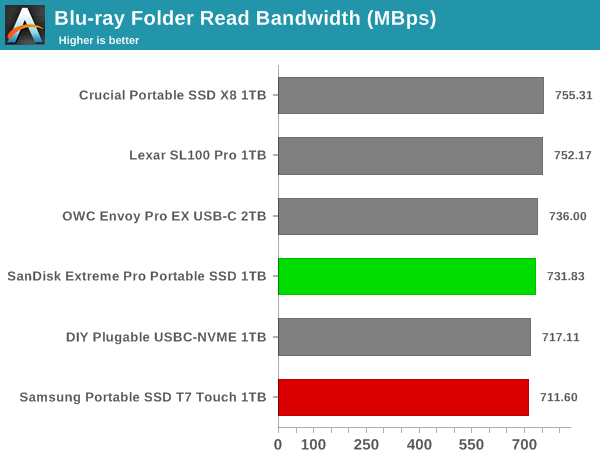
It can be seen that there is no significant gulf in the numbers between the different units. For all practical purposes, the casual user will notice no difference between them in the course of normal usage.However, power users may want to dig deeper to understand the limits of each device. To address this concern, we also instrumented our evaluation scheme for determining performance consistency.
Performance Consistency
Aspects influencing the performance consistency include SLC caching and thermal throttling / firmware caps on access rates to avoid overheating. This is important for power users, as the last thing that they want to see when copying over 100s of GB of data is the transfer rate going down to USB 2.0 speeds.
In addition to tracking the instantaneous read and write speeds of the DAS when processing the AnandTech DAS Suite, the temperature of the drive was also recorded at the beginning and end of the processing. In earlier reviews, we used to track the temperature all through. However, we have observed that SMART read-outs for the temperature in NVMe SSDs using USB 3.2 Gen 2 bridge chips end up negatively affecting the actual transfer rates. To avoid this problem, we have restricted ourselves to recording the temperature at either end of the actual workloads set. The graphs below present the recorded data.
| Performance Consistency and Thermal Characteristics |
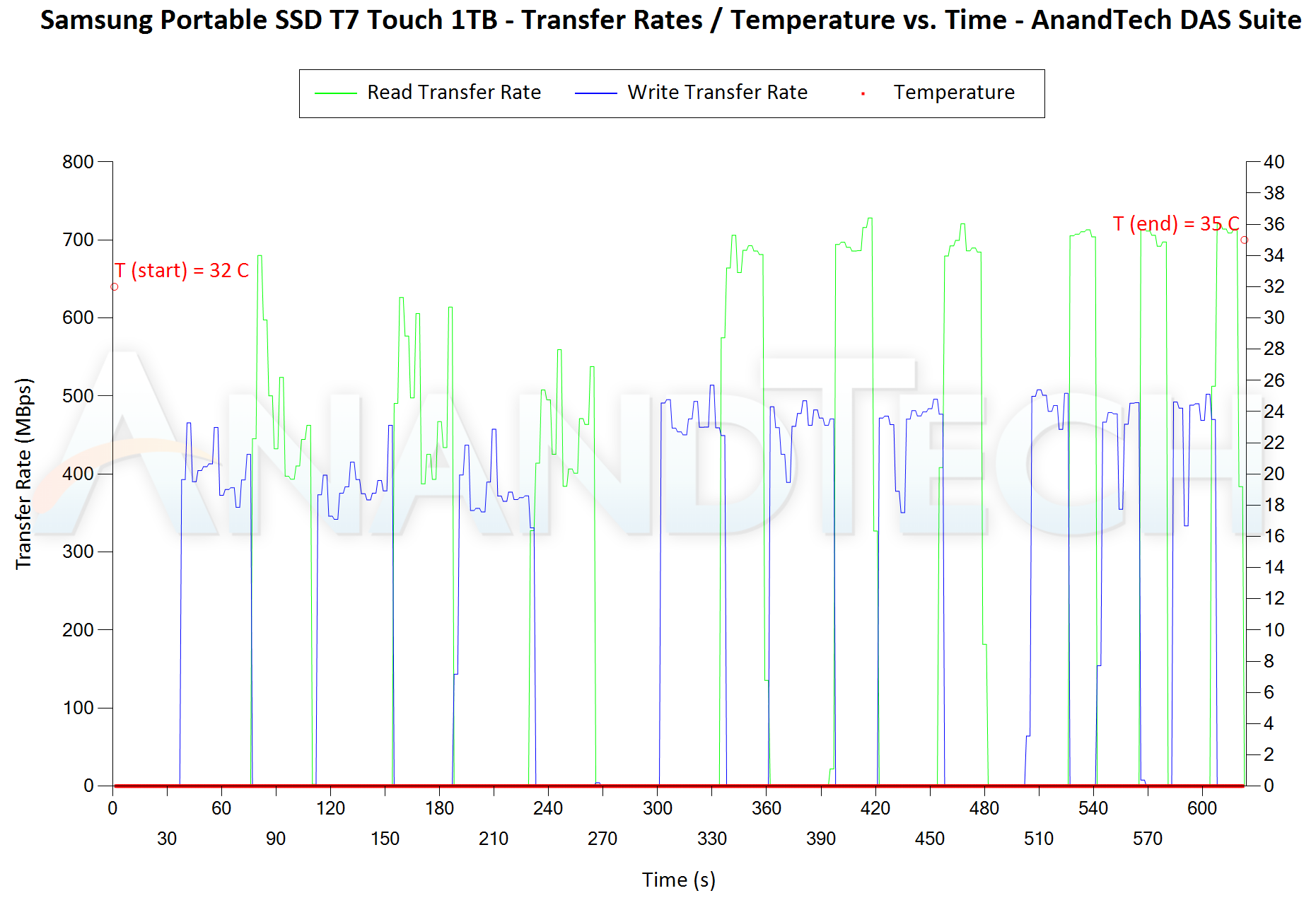 |
The first three sets of writes and reads correspond to the photos suite. A small gap (for the transfer of the video suite from the internal SSD to the RAM drive) is followed by three sets for the video suite. Another small RAM-drive transfer gap is followed by three sets for the Blu-ray folder. An important point to note here is that each of the first three blue and green areas correspond to 15.6 GB of writes and reads respectively. Of all the tested drives, only the Crucial Portable SSD X8 hiccups a little during certain writes. Temperature-wise, the OWC Envoy Pro EX USB-C and the Samsung T7 Touch both show only a 3C increase in temperature on eithe side of the workload. On the other hand, the Lexar SL100 Pro shows a significant 11C increase, pointing to possible thermal issues in the long run.










38 Comments
View All Comments
zebrax2 - Thursday, January 23, 2020 - link
For the ATTO you can probably create 2 line charts, for bytes and IO, with the read having solid lines and writes using dashed lines and lighter colors for example.As for CDM something similar to the charts here
https://www.anandtech.com/show/15207/the-snapdrago...
Anyway this is only my suggestion. If you do decide to keep the current layout may I at least suggest to have the expand all options on all the benchmark (e.g. the ATTO and CDM results doesn't have this option)
mm0zct - Thursday, January 23, 2020 - link
I agree that it's not helpful to have all the comparisons separate, hidden under pulldown (can we get consolidated comparison graphs please?), but I'd also be interested to see the T5 in here for comparison as a SATA based USB3.1 gen2 drive.MScrip - Thursday, January 23, 2020 - link
Exactly. It would be nice to include a comparison to Samsung's previous highly-regarded SSD... the venerable Samsung T5 drive.Whenever there is a new version of a device... it's customary to compare it to the previous generation.
It appears that Anandtech is strictly comparing MVNe drives here. But it would still be helpful for T5 owners.
R3MF - Thursday, January 23, 2020 - link
is it fair to say that if you want ssd file storage that requires sustained sequential writes to 90% of disk capacity then you won't actually lose much performance by going for a sata based solution over the shiny new usb>PCI3.0 4x nvme?i.e. all that pcie bandwidth tends to be useful only for bursty activity until the SLC/ram cache is exhausted and cannot sustain full bandwidth write speeds.
Billy Tallis - Thursday, January 23, 2020 - link
Most high-end consumer NVMe SSDs can average at least 1GB/s for a whole drive write to their 1TB models. Several average 1.5GB/s or higher, even though they are still using TLC with SLC caching. So it's definitely possible to do far better than SATA-based portable storage, but it may require a higher class of NVMe drive than some portable SSDs use.R3MF - Friday, January 24, 2020 - link
thank you.recently bought a 2tb sata drive for storage.
think i'll be happy with 540MB/s vs 80MB/s for a 2.5" portable, enough that i won't miss a doubling to 1GB/s too much.
AnarchoPrimitiv - Sunday, January 26, 2020 - link
If you need the fastest performance and do not have a Thunderbolt 3 port, I'd recommend buying the newly released USB 3.2 Gen2x2 add in card released by Gigabyte if I remember correctly. It is capable of 20Gbps (so double the speed of these drives) and Western Digital just released their external P50 drive which can saturate the connection with sequential r/w at 2000MB/s. Or if you'd rather make a DIY solution with an enclosure, I believe Asmedia has released a bridge chip for USB 3.2 Gen2x2 so I'd expect enclosures to hit the market soonHStewart - Thursday, January 23, 2020 - link
One thing good about forthcoming USB4 is that Thunderbolt 3 will be full stream and prices of TB3 drives will be coming down.Korguz - Thursday, January 23, 2020 - link
maybe . but will intel still have to certify it ?? if so... that is a major hurdle for any TB device to be adopted and used....Dragonstongue - Thursday, January 23, 2020 - link
mehhh QLC (whatever want to call them) should be that much lower cost to consumer than prices I have seen as of late, likely save the company who makes them a whole whack per die (per drive) vs "regular" such as TLC certainly vs MLC and significant price difference vs the much prefered SLC design, overall has not dropped price as much as I would expect if I am to be completely honest, in other words, the makers want as many of them sold as possible to reap the RnD by making them in the first place, but at same time do not seem overly "keen" on putting on the shelves around the world at "ok" price point.That $169 easily becomes in the $240+ range most other places than USA which makes something that "seems" pretty reasonable price run into the area of "why bother when spinning rust is much much lower cost, even if slower"
mehh is all I can personally say, though thank you for the review overall ^.^