ECS LIVA One Skylake mini-PC Review
by Ganesh T S on February 1, 2016 8:00 AM ESTPerformance Metrics - II
In this section, we mainly look at benchmark modes in programs used on a day-to-day basis, i.e, application performance and not synthetic workloads.
x264 Benchmark
First off, we have some video encoding benchmarks courtesy of x264 HD Benchmark v5.0. This is simply a test of CPU performance. As expected, the Core i3-6100T emerges the winner by a big margin for the same reasons that it came out in front in the CPU-based Cinebench R15 3D rendering tests.
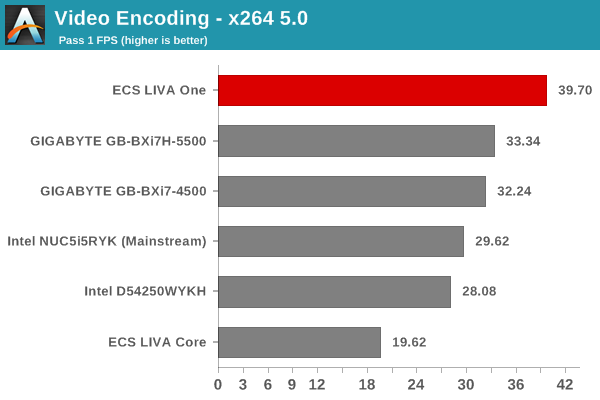
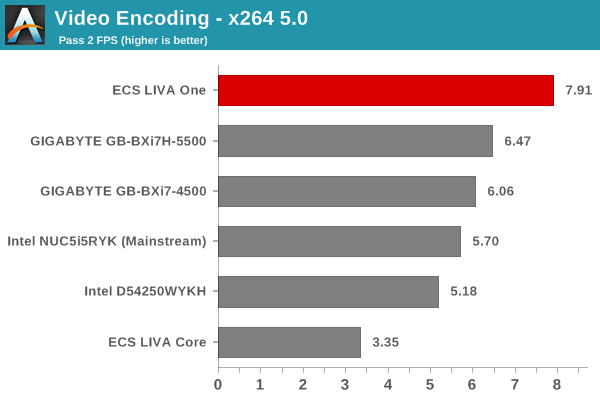
7-Zip
7-Zip is a very effective and efficient compression program, often beating out OpenCL accelerated commercial programs in benchmarks even while using just the CPU power. 7-Zip has a benchmarking program that provides tons of details regarding the underlying CPU's efficiency. In this subsection, we are interested in the compression and decompression MIPS ratings when utilizing all the available threads. Again, the ECS LIVA One emerges as the winner due to the presence of the Core i3-6100T
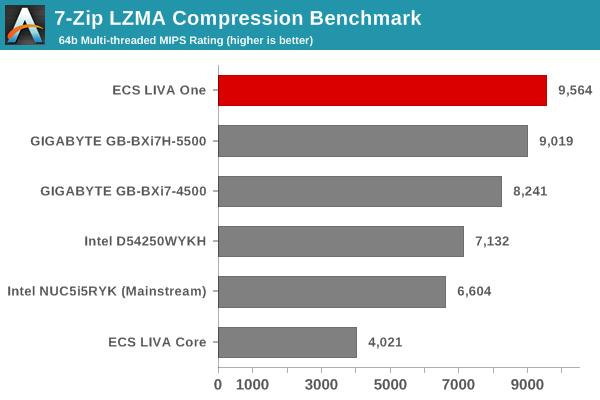
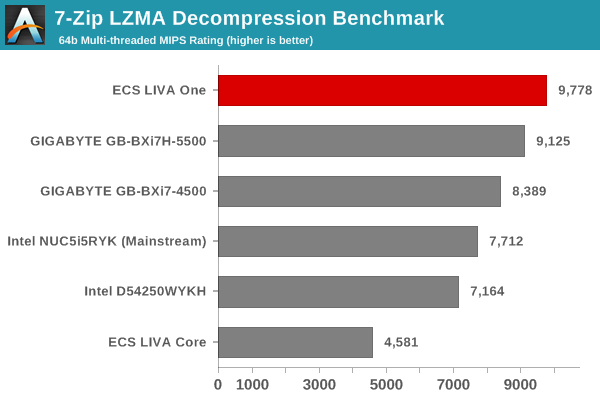
TrueCrypt
As businesses (and even home consumers) become more security conscious, the importance of encryption can't be overstated. The Core i3-6100T supports AES-NI instructions for accelerating the encryption and decryption processes. TrueCrypt, a popular open-source disk encryption program (that has since seen development discontinued) can take advantage of the AES-NI capabilities. The TrueCrypt internal benchmark provides some interesting cryptography-related numbers to ponder. In the graph below, we can get an idea of how fast a TrueCrypt volume would behave in the ECS LIVA One and how it would compare with other select PCs. This is a purely CPU feature / clock speed based test.
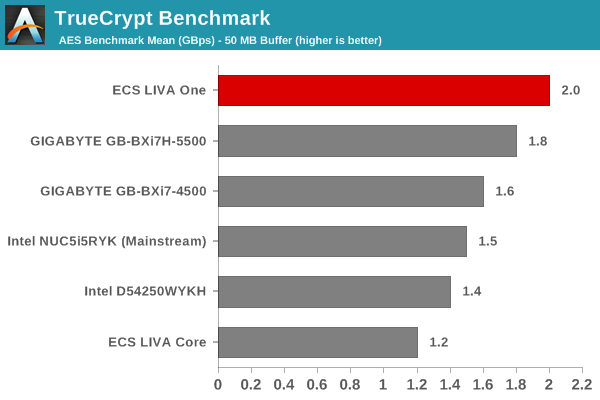
Agisoft Photoscan
Agisoft PhotoScan is a commercial program that converts 2D images into 3D point maps, meshes and textures. The program designers sent us a command line version in order to evaluate the efficiency of various systems that go under our review scanner. The command line version has two benchmark modes, one using the CPU and the other using both the CPU and GPU (via OpenCL). The benchmark takes around 50 photographs and does four stages of computation:
- Stage 1: Align Photographs
- Stage 2: Build Point Cloud (capable of OpenCL acceleration)
- Stage 3: Build Mesh
- Stage 4: Build Textures
We record the time taken for each stage. Since various elements of the software are single threaded, others multithreaded, and some use GPUs, it is interesting to record the effects of CPU generations, speeds, number of cores, DRAM parameters and the GPU using this software. These results are similar to the Futuremark benchmarks, as the memory configuration can result in a huge impact on the scores. With a single-channel configuration, the ECS LIVA One is at a disadvantage even when the other factors (newer microarchitecture, higher TDP etc.) are considered.
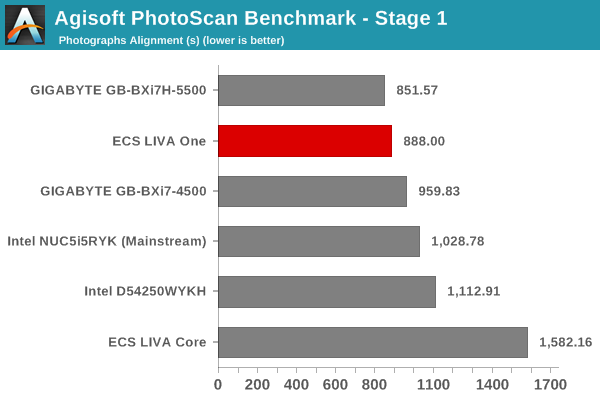
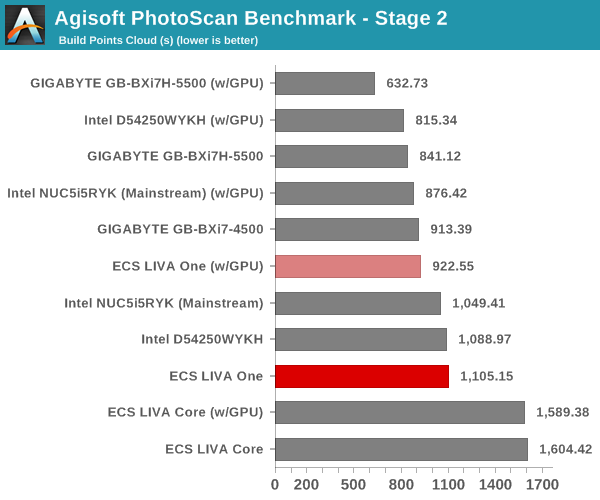
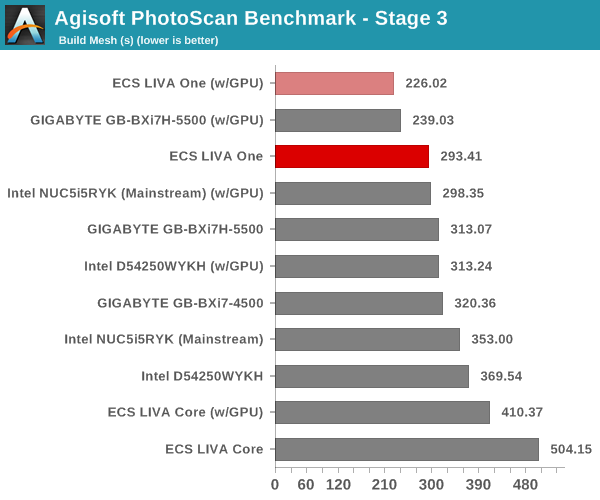
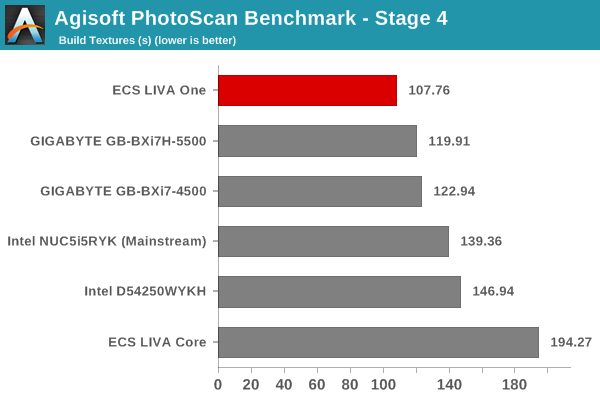
Dolphin Emulator
Wrapping up our application benchmark numbers is the Dolphin Emulator benchmark mode results. This is again a test of the CPU capabilities, and the ECS LIVA One emerges as the winner by a huge margin.
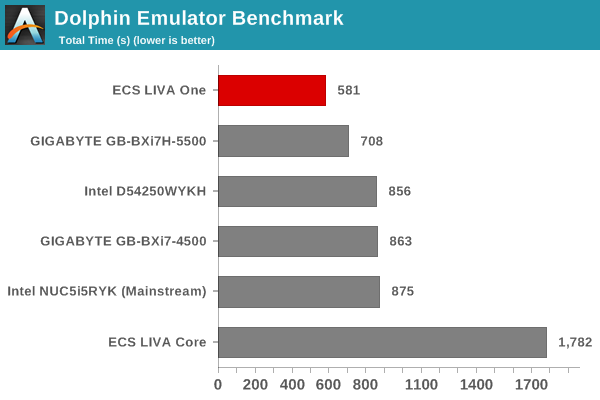










30 Comments
View All Comments
watzupken - Monday, February 1, 2016 - link
I thought Airmont is Intel Cherry Trail?watzupken - Monday, February 1, 2016 - link
Asking because this is the specifications you've mentioned.Intel Core i3-6100T
(2C/4T Airmont x86 @ 3.2 GHz, 14nm, 3 MB L2, 35W TDP)
alpha64 - Monday, February 1, 2016 - link
You are right, this is Skylake, not Airmont. Check the wikipedia entry for Silvermont, and you will see the Airmont is a die shrink of Silvermont, and the list of CPUs that are Airmont are also listed (and this is not one of them).DanNeely - Monday, February 1, 2016 - link
If it's Monday, it's a copy/paste fail from reusing the table from an old article as a template. *sigh*ganeshts - Monday, February 1, 2016 - link
Apologies for the massive FAIL :| Fixed it now. Yes, the tables are templated, and this particular line skipped past the update.DanNeely - Monday, February 1, 2016 - link
This's happened enough times in one review or another, that there really should be a less errorprone way than starting with the last review and using it as a template.DJMiggy - Tuesday, February 2, 2016 - link
Stop being human ganeshts! ;)ToTTenTranz - Monday, February 1, 2016 - link
First table shows the Core i3 having Airmont cores. It's a Skylake CPU, as shown everywhere else in the article.nirolf - Monday, February 1, 2016 - link
It has a fan. Move along, nothing to see here.BrokenCrayons - Monday, February 1, 2016 - link
I'd prefer a fanless system as well, but in this case, I don't think it's possible to do so inexpensively using a 35 watt processor.I'd also prefer if ECS would reconsider shipping with a single 8GB DIMM and switch to a pair of 4GB DIMMs in order to enable dual channel. I realize there's a price point to hit, but when you're depending on a system's iGPU, the extra memory channel is helpful. I'd not like buying a new system only to have to start looking at the purchase of additional parts right away to get the most out of it.