Transcend SSD340 (256GB) Review
by Kristian Vättö on August 4, 2014 5:00 AM EST
A couple of months ago we reviewed JMicron's JMF667H reference design SSDs, which did relatively well in our tests especially when taking JMicron's previous SSD controllers into account. As always, reference designs are only meant for evaluation and do not make their way into retail, so today we are taking a look at Transcend's SSD340.
The SSD340 is based on the same JMF667H controller, although the firmware is an older version than what we tested in the reference design SSDs. Transcend told us that they currently have no plans to update the firmware to the newer version, which I am guessing is due to using customized firmware. It is actually quite rare that OEMs use the stock firmware as typically the OEMs request some changes and customizations, making it slower and more difficult to upgrade the firmware. I would not even be surprised if some OEMs did not upgrade the firmware to ensure product differentiation because it is obvious that OEMs do not want their low end drives to jeopardize the sales of higher cost (and profit) drives.
Update 8/18: Apparently Transcend has released a new firmware for the SSD340. I will try to find some time to test the new firmware and will provide an update if anything changes.
| Transcend SSD340 Specifications | ||||
| Capacity | 32GB | 64GB | 128GB | 256GB |
| Controller | JMicron JMF667H | |||
| NAND | Micron 128Gbit 20nm MLC | |||
| Sequential Read | 189MB/s | 364MB/s | 530MB/s | 518MB/s |
| Sequential Write | 37MB/s | 73MB/s | 145MB/s | 285MB/s |
| 4KB Random Read | 19K IOPS | 33K IOPS | 62K IOPS | 67K IOPS |
| 4KB Random Write | 9K IOPS | 17K IOPS | 35K IOPS | 68K IOPS |
| Idle Power | 0.53W | 0.53W | 0.54W | 0.55W |
| Load Power (Read/Write) | 1.08W / 1.14W | 1.41W / 1.33W | 1.52W / 1.98W | 1.63W / 3.75W |
| Endurance | 33TB | 66TB | 106TB | 141TB |
| Encryption | No | |||
| Warranty | Three years | |||
The SSD340 is available in capacities ranging from 32GB to 256GB. The JMF667H actually has a capacity limit of 256GB, which also limits the SSD340 to just 256GB. We should see JMF670H make its entry later this year with support for 512GB, but until then 256GB is the highest you can go with a JMicron controller.
Like nearly all client SSDs, the SSD340 has a three-year warranty with an endurance limitation. Quite surprisingly the endurance scales with capacity, although the scaling is not exactly linear. Nowadays most client SSDs only have a single rating for all capacities, so it is pleasant to see a scalable endurance for a change. I am pretty sure many OEMs just artificially lower the spec to make sure that enterprises customers do not choose the lower profit consumer drives, as the difference between high-end client and entry-level enterprise drives is quite indeterminate (i.e. entry-level enterprise drives are usually based on client platforms).
Transcend's data sheet for the SSD340 states that the drive supports DevSleep, although there are not any actual power figures listed aside from normal idle, which are way too high for DevSleep. Since the controller supports DevSleep, I have to wonder why Transcend has not published any power figures; we'll check power later on to verify whether the SSD340 actually supports DevSleep.
Transcend uses Micron's 128Gbit 20nm NAND in the SSD340. Our 256GB review sample had a total of sixteen NAND packages (eight on each side of the PCB), meaning that each package is a single-die package with one 128Gbit (16GB) die. There is also Samsung's 256MB DDR3-1600 DRAM chip working as a cache.
Test System
| CPU | Intel Core i5-2500K running at 3.3GHz (Turbo and EIST enabled) |
| Motherboard | AsRock Z68 Pro3 |
| Chipset | Intel Z68 |
| Chipset Drivers | Intel 9.1.1.1015 + Intel RST 10.2 |
| Memory | G.Skill RipjawsX DDR3-1600 4 x 8GB (9-9-9-24) |
| Video Card | Palit GeForce GTX 770 JetStream 2GB GDDR5 (1150MHz core clock; 3505MHz GDDR5 effective) |
| Video Drivers | NVIDIA GeForce 332.21 WHQL |
| Desktop Resolution | 1920 x 1080 |
| OS | Windows 7 x64 |
Thanks to G.Skill for the RipjawsX 32GB DDR3 DRAM kit


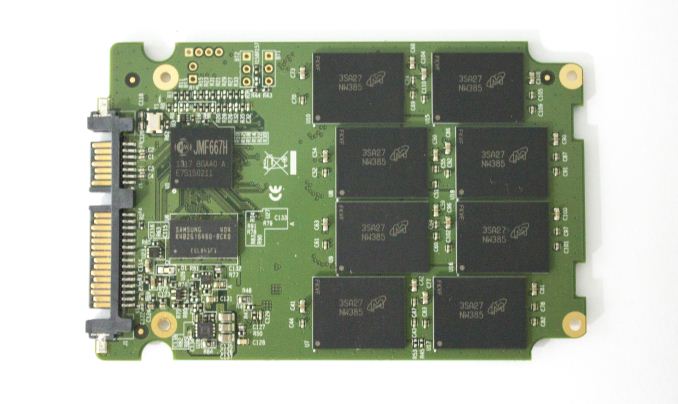








57 Comments
View All Comments
hojnikb - Monday, August 4, 2014 - link
Could it be possible to flash newer refrence firmware to it ?I know this have been done in the past, because i've flashed my Crucial V4 with newer firmware that crucial offered. I wonder if its the same with Jmicron
solnyshok - Monday, August 4, 2014 - link
Whenever I read about slow ssd, I wonder if "the one" that I need is going to happen. If manufacturers read this - here is the niche for HTPC. I need a silent movie/torrent storage. 1TB at $200-250 would be a good start. Performance/power saving aren't that important, as long as it can sustatin 130MB/s sequential read/write (bottleneck of home gigabit network) and 10,000+ iops (to avoid jerkiness of video playback during concurrent torrent seeding)ddriver - Monday, August 4, 2014 - link
Most HDDs do 130 MB already. You can avoid "jerkiness" by tweaking buffering/caching for playback and torrents respectively.leexgx - Tuesday, August 5, 2014 - link
can you fix the Crucial MX100 OP results and lower the IOPS to to 30kas the Crucial MX100 is doing some very odd results on the 25% OP 32QD 4K Write (the last one seems an error doing 60k IOPS as its way past 50K on that last test) 412GB is making the charts go to 50k when most do not pass 25k
leexgx - Tuesday, August 5, 2014 - link
4K random Write 32Q 25% OP Crucial MX100solnyshok - Tuesday, August 5, 2014 - link
Thanks for all replies, I already have SSD (256GB 840EVO+2TB 2.5"HDD) combo in my htpc. I just wanted to go totally silent. My point was that somebody needs to pack 1TB of the cheapest flash on the cheapest controller for the lowest $/GB ratio. I appreciate replies about price-o-nomics of ssd making. If it is not feasible, oh, well, I can wait couple of years.MrSpadge - Monday, August 4, 2014 - link
You hardly gain any cost benefit by making SSDs slow. That's why you don't see the value drives you're looking for. Sounds like a 5x00 rpm HDD together with some small to medium sized SSD for the torrents is your best solution. Assuming you don't offer your entire movie collection for torrenting, of course.hojnikb - Monday, August 4, 2014 - link
If you tune your torrent client right, ANY 5400rpm hdd will be just fine. I know, because i'm using an old 2.5" drive in my nas and can do multiple torrents AND streaming with ease. Its just the right tuning.wolrah - Monday, August 4, 2014 - link
It's not even tuning, just keeping preallocation on and keeping fragmentation down is enough.solnyshok - Tuesday, August 5, 2014 - link
Thanks, if that's the case, I just need to wait a bit (3 years?), until 1TB becomes cheap