Apple's 2009 MacBook Pro: Battery Life to Die For
by Anand Lal Shimpi on June 12, 2009 12:00 AM EST- Posted in
- Mac
I was so focused on the iPhone 3GS and Snow Leopard announcements from this year’s WWDC that I almost missed the gravity of the MacBook Pro announcements.
Apple announced price drops on nearly all of its laptops. The new lineup looks like this:
| MacBook | MacBook Pro 13-inch | MacBook Pro 15-inch | MacBook Pro 17-inch | |
| CPU | Core 2 Duo 2.13GHz | Core 2 Duo 2.26GHz | Core 2 Duo 2.53GHz | Core 2 Duo 2.8GHz |
| GPU | NVIDIA GeForce 9400M | NVIDIA GeForce 9400M | NVIDIA GeForce 9400M | NVIDIA GeForce 9400M + 9600M |
| Memory | 2GB DDR2 | 2GB DDR3 | 4GB DDR3 | 4GB DDR3 |
| HDD | 160GB | 160GB | 250GB | 500GB |
| Battery Life | Up to 5 hours | Up to 7 hours | Up to 7 hours | Up to 8 hours |
| Price | $999 | $1199 | $1699 | $2499 |
If you want an all aluminum body, you have to buy a MacBook Pro. There’s only a single MacBook model and it’s the white chassis that’s been around for a while now.
Apple added a 13” MacBook Pro to the lineup to fill in the gap, although it’s not clear to me whether this 13” MacBook Pro uses the same LCD panel as the old 13” aluminum MacBook or a derivative of the 15” MacBook Pro’s panel, which is superior.
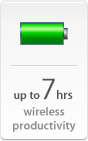 Of course there are different models within each one of these categories that you can purchase, but they are irrelevant to the discussion we’re about to have. Look at the battery life row in the table above; Apple is claiming up to 7 hours of battery on the new MacBook Pros. The old specs used to be up to 5 hours.
Of course there are different models within each one of these categories that you can purchase, but they are irrelevant to the discussion we’re about to have. Look at the battery life row in the table above; Apple is claiming up to 7 hours of battery on the new MacBook Pros. The old specs used to be up to 5 hours.
Apple did some clever work on its own here. Standard lithium ion batteries are made up of cylindrical cells, similar to AA batteries. The problem with these batteries is that they waste a lot of space within a notebook (try cramming a lot of cylinders into a box, you end up with wasted space). This wasted space translates into larger batteries than are necessary, which makes for larger notebooks.
In order to continue to drive laptop thinness down, Apple started experimenting with using custom lithium polymer batteries instead of the industry standard lithium ion parts. Lithium polymer cells aren’t made of cylindrical cells (they’re rectangular), so there’s no wasted space. Not only does this make the batteries more compact, but it also gives you greater capacity since you’re using all available chassis volume for the battery.
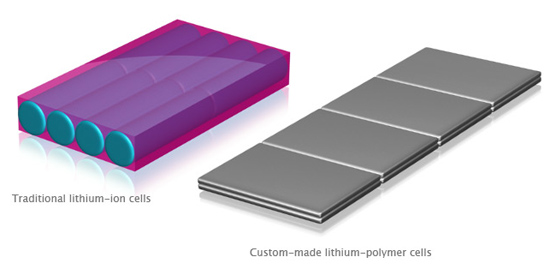
Makes sense. Courtesy, Apple.
Apple also found that it was wasting space in the removable enclosure for the batteries as well, so its lithium polymer offerings are no longer user removable. I suspect this part of the equation has more to do with cutting costs than saving space though.
Apple first used this lithium polymer battery technology in its MacBook Air. It gave Apple a very thin battery that allowed it to create the MacBook Air’s sweet form factor. Then came the new 17” MacBook Pro, without a removable battery. Apple claimed that this battery would last for five years before it needed replacing and resulted in up to an 8 hour battery life.
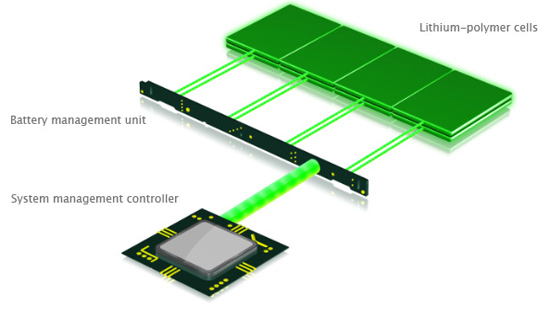
The extended life is supposedly due to an on-battery sensor that communicates with the system's management controller that can dynamically sense the needs of each lithium polymer cell and feed that info back to the charging circuitry. The result is slight variations in charging current designed to optimally charge each and every cell; apparently reducing wasted charge cycles significantly. Apple claims that most cells will hit 80% of their life after 200 - 300 charge cycles, but its special lithium polymer batteries will hit the 80% mark after as many as 1000 charge cycles. Apple claims its unique battery chemistry and microprocessor managed charging (Adaptive Charging) is responsible for these gains but it’s a difficult statement to prove; we’ll have to wait and see what happens after a few years of use.










113 Comments
View All Comments
jyavenard - Friday, June 26, 2009 - link
I ran my own test, similar to the one listed here... With a combination of browsing site without flash and one with.The test...
Open Safari, open a window to news.google.com, display the page for 20s then refresh the content.
Close the window, open another window to www.cnn.com (it has flash animations changing all the time). Wait 30s, refresh page...
repeat every minute (so the Flash page is showing 2/3rd of the time)...
Test were done on brand new macbook pro, with original hard drive, wifi on (using 802.11n 5.8GHz, 3 metres away), bluetooth on, backlight set at 4 out of 16.
Screen was set to never goes to sleep nor display screen saver.
keyboard backlight was disabled and so was "Automatically adjust brightness".
All sharing services were disabled.
MBP 13", 4GB, 2.53GHz, battery capacity: 5605mAh:
First discharge: 6h45 (1)
After complete battery calibration: 7h30
MBP 15", 4GB, 2.66GHz, battery capacity: 6150mAh:
nvidia 9400: 7h35
nvidia 9600: 4h39
MBP 15", 2GB, 2.33GHz, Radeon X1600, battery capacity: 3450mAh
2h59 (2)
(1) Was my first test, when I realised the keyboard backlight was on, and it must have been a good ¾ of the time.
(2) This one has a battery with 318 cycles, so it may not mean much anymore.
adrivit - Wednesday, June 17, 2009 - link
How gigantic is the leap in the display of the new Macbook Pro 15 (June) from the old Macbook Pro 15 (before June). Except from the wonderful batter life increase and the SD card slot, is there any other significant increase? Having poor vision, I am concerned about the clarity and the proper color distribution/contrast/brightness of the screen, so in this case does the new Pro score hugely over the old Pro or is the old Pro good enough?CrArC - Wednesday, June 17, 2009 - link
The charging method Apple is referring to is called Balance Charging, and is almost a necessity for Lipo cells, as unlike other battery technology they are very susceptible to damage by overcharging or undercharging.The good news is, balance charging really works. Each cell is carefully charged by the microprocessor-controlled charging system such that they are kept at almost identical voltage, so you can be quite sure the packs will last through many hundreds of cycles.
The bad news is, Lipos are barely stable - they will happily (quickly) explode if overcharged, charged too fast, shorted, punctured or deformed, or if even you look at them funny. If people thought their laptop batteries fizzling into a fire were dangerous, then consider the Lipos to be small bombs. :)
iwodo - Tuesday, June 16, 2009 - link
Does anyone know what will happen to the battery if i keep constantly plug in to the wall.How long will it last? Another Laptop or Notebook tends to lose or die after 1 - 2 year of use.
Would Apple, with it controller chip be able to prolong this lifespan?
Jay2 - Monday, June 15, 2009 - link
About the last paragraph of page #1, about the "adaptative charging". It is called Battery Balancing in the battery industry. The whole point is that an aged cell will charge more slowly, and disbalance the whole charge curve of every cells in the pack. In the long term, the whole pack age prematurly because of repeated unecessary stress.I recommend those two reads:
This page (and whole site) is a good technical introduction:
http://www.batteryuniversity.com/partone-24.htm">http://www.batteryuniversity.com/partone-24.htm
This page is a TI application journal, well detailed and pictured:
http://focus.ti.com/lit/an/slyt322/slyt322.pdf">http://focus.ti.com/lit/an/slyt322/slyt322.pdf
Have fun!
l0nwlf - Monday, June 15, 2009 - link
Well I'm impressed heavily, and planning to buy it *NOW*. So can anyone tell me as to where can i buy one of the latest models launched in New Delhi (India) and what will be the approximate price in INR. The model i'm thinking of purchasing is entry-level 15.4'' screen laptop with default specs.Doormat - Sunday, June 14, 2009 - link
Some folks at other sites are noticing that if the MBP 13" or 15" comes with a regular HDD its only set to run at SATA 1.5Gb/s. If it comes with an SSD its at 3.0Gb/s. Replacing the HDD with a known SATA 3.0Gb/s drive wont cause the MBP to go into SATA 3.0Gb/s.araczynski - Sunday, June 14, 2009 - link
unfortunately, i think the major thing that will come out of this, is that manufacturers will now have another reason to overcharge even more for batteries.deslock - Sunday, June 14, 2009 - link
Thanks for the excellent review.There are some anecdotal claims of exceptionally long battery life for other model laptops in this thread. I'd be interested in Anandtech publishing detailed comparison of battery life between many laptops using uniform benchmarks.
Also FYI for anyone considering a MacBook, you can save $100 if you qualify for the educational price (frankly, it's absurdly easy to get them at that price even if you don't). Also, you get a free iPod touch and printer after rebate. Sell them on Ebay and the base 13" MacBook Pro drops to $1099 - ~$180 - ~$50 = ~$870.
Pirks - Sunday, June 14, 2009 - link
How can you fool Apple into thinking that you qualify for educational discount when you are not? Is it possible at all? I thought they require .edu email address like MS does, don't they?