Intel Core i7-10700 vs Core i7-10700K Review: Is 65W Comet Lake an Option?
by Dr. Ian Cutress on January 21, 2021 10:30 AM EST- Posted in
- CPUs
- Intel
- Core i7
- Z490
- 10th Gen Core
- Comet Lake
- i7-10700K
- i7-10700
Power Consumption
The nature of reporting processor power consumption has become, in part, a dystopian nightmare. Historically the peak power consumption of a processor, as purchased, is given by its Thermal Design Power (TDP, or PL1). For many markets, such as embedded processors, that value of TDP still signifies the peak power consumption. For the processors we test at AnandTech, either desktop, notebook, or enterprise, this is not always the case.
Modern high performance processors implement a feature called Turbo. This allows, usually for a limited time, a processor to go beyond its rated frequency. Exactly how far the processor goes depends on a few factors, such as the Turbo Power Limit (PL2), whether the peak frequency is hard coded, the thermals, and the power delivery. Turbo can sometimes be very aggressive, allowing power values 2.5x above the rated TDP.
AMD and Intel have different definitions for TDP, but are broadly speaking applied the same. The difference comes to turbo modes, turbo limits, turbo budgets, and how the processors manage that power balance. These topics are 10000-12000 word articles in their own right, and we’ve got a few articles worth reading on the topic.
- Why Intel Processors Draw More Power Than Expected: TDP and Turbo Explained
- Talking TDP, Turbo and Overclocking: An Interview with Intel Fellow Guy Therien
- Reaching for Turbo: Aligning Perception with AMD’s Frequency Metrics
- Intel’s TDP Shenanigans Hurts Everyone
In simple terms, processor manufacturers only ever guarantee two values which are tied together - when all cores are running at base frequency, the processor should be running at or below the TDP rating. All turbo modes and power modes above that are not covered by warranty. Intel kind of screwed this up with the Tiger Lake launch in September 2020, by refusing to define a TDP rating for its new processors, instead going for a range. Obfuscation like this is a frustrating endeavor for press and end-users alike.
However, for our tests in this review, we measure the power consumption of the processor in a variety of different scenarios. These include full workflows, real-world image-model construction, and others as appropriate. These tests are done as comparative models. We also note the peak power recorded in any of our tests.
Let us start with simply the peak power observed in all our testing, when using our standard ASRock Z490 PG Velocita motherboard. The peak power is the top power value observed across a number of our high-compute tests (rendering, AVX2, compute - whichever is highest). This is a bigger graph with more data than we saw on the front page.
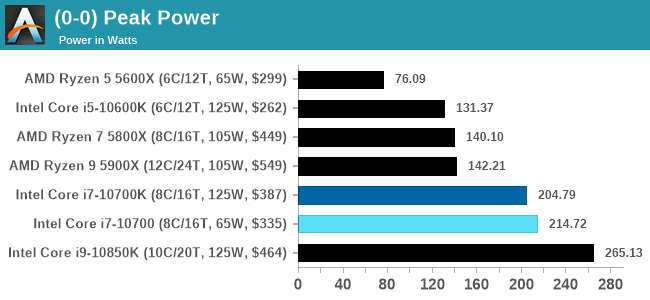
The Core i7-10700K, technically the higher performance processor, came in with a 205 W detected peak power draw in our AI Benchmark. The Core i7-10700 by comparison was observed at 215 W during our LINPACK benchmark. Both workloads are heavy on throughput. If we look at some of the other processors for comparison, both of the Core i7 use more power than Intel’s 28-core Xeon processors, and match the Xeon W-1200 series parts, although there’s still a way to go to match the Core i9-10900K. AMD’s peak here is 142 W.
Trying to drill down into why our Core i7-10700 was drawing more power at peak, I turned to the per-core loading to see if there was something perhaps more obvious. In this test, we use affinity masks to limit which cores are loaded, and scale through using an AIDA workload. The peaks here are slightly lower than in the graph above due to the different workload, but still show the same discrepancy.
Going through the full spectrum of per-core loading, at a quick glance both chips look roughly the same. Technically inside that little green package, the silicon is the same design, and the only difference is going to be what Intel wrote into firmware (what exactly Intel wrote would of course be somewhat contingent on how the processor was binned).
However, if we examine this data in closer detail, we see three distinct stages.
- Up to 3 cores or less, the Core i7-10700K uses more power
- Between 3-cores to 7 cores, the results are identical
- Only at 8 cores does the i7-10700 use more.
For each of these, there is a clear explanation. In the first instance, up to 3 cores, the 10700K draws more power because it is running at higher clocks, up to +300 MHz. This requires more voltage and power efficiency at that end of the spectrum is quite poor, meaning a lot of power is needed for that last extra bit of frequency.
Then during the 3-7 core loading, because each processor is approximately the same frequency within 100 MHz or so, they perform identical.
It is only at 8-core loading where the 10700 spikes up by an extra 5% or so, despite the 100 MHz deficit. In this instance, I would attribute this to the fact that in the binning process, the Core i7-10700K has to have the better efficiency when all cores are loaded. Technically the i7-10700 would be a lower binned chip, and might not have that quality, which manifests itself when all the cores are loaded (and when all the turbo restrictions are turned off, as with most modern consumer motherboards).
If we look at a workload benchmark that varies in complexity and thread loading, like Agisoft, we see that actually neither processor hits ~150 W, let alone going north of 200 W. In both circumstances the processors were mainly at their all-core turbo frequencies, (4600 MHz or 4700 MHz), briefly jumping to 5.1 GHz or 4.8 GHz for seconds at a time either in the initial phase or the end phase.
In this graph though, we see that in the initial phase, the Core i7-10700K is ever so slightly higher in power consumption, but when the more heavy area in the second stage comes in, both processors are about equal. Then in the final stage where the power humps up and down, the ‘down’ stages which are more single threaded showcase that the Core i7-10700 uses less power, up to 25% less.
The time difference in this benchmark was under 2%, the equivalent of 40 seconds over 34 minutes.
But 65 W! Is that figure worthless?
The value ’65 W’ on the Core i7-10700 does seem worthless at this point. If motherboards ignore it, what does that value tell me?
Ultimately, it still confirms what Intel’s warranty to the customer is. If the customer cannot achieve 65 W at base frequency all-core, then Intel has to replace the chip. I’ve never heard of a retail processor being claimed on warranty for the reason of ‘it can't achieve the minimum frequency within the power window’, so make of that what you will.
What that 65 W does do is tell system integrators, especially those that design custom chassis like MSI, ASUS, and GIGABYTE, is that they can design chassis for a 65 W processor and this will work as long as they completely disable turbo. The performance is lower, absolutely, and that just goes to show that for smaller form-factor systems, especially custom systems, the SKU on the box has no bearing on performance, and why reviews of these units are critical.
I know this answer is deeply unsatisfying. Users have the option of manually adjusting those turbo power limits to be more in line with their build, however those limits will be reset if the BIOS is reset for any reason. As we reported on in our ASUS Z490 ROG motherboard review, ASUS has recently enabled a feature whereby on the first boot of a BIOS reset, the system will ask if the user wants ‘Intel recommended settings’ or ‘ASUS recommended settings’. The Intel side forces a lower turbo, while the ASUS side pushes them higher.
The reason why motherboard manufacturers do these higher values is twofold.
First, Intel’s Turbo power and Turbo time values are *only* recommendations, not requirements.
Second, most consumer motherboards are over-engineered for higher performance. A lot of Intel’s processors would be quite happy with a 4-phase power delivery and a 4-layer motherboard. But motherboard manufacturers add value to their product by using 8 or 12 phase power delivery, with 8 layer motherboards to help with signal integrity, that also allow pushing the memory and frequency higher. Even $80 Biostar H-series motherboards are above Intel’s recommended specifications, because there has to be some form of brand value in the product. Because of these modifications, these motherboards can support higher performance. Given that most users don’t know how to adjust any of the turbo settings, and Intel doesn’t mind if they are adjusted, these vendors change the default values, and you get this sort of situation.
Intel does not care if these turbo values are ignored, only if the frequencies are adhered to. In fact, Intel actively encourages motherboard vendors to exceed these turbo numbers.
First, demand from Intel that the recommended turbo power limits are included on the retail box – make these values part of the primary specifications, not hidden away in the secondary documents. I’ve been asking for this for a while, to no avail; Intel has even gone as far as reducing the number of primary specifications for its latest notebook processors, which I have thoroughly disagreed with.
Second, demand from motherboard manufacturers that they are more open about what the default turbo settings are for each processor. This is a bit tougher, because a motherboard manufacturer can change these numbers on a whim from BIOS version to BIOS version. To be honest, the way ASUS has done it is quite interesting, and I would be interested to hear how non-enthusiast system users interpret these options.
To see the difference between ASUS’ settings, here are some values from when we tested the motherboard [click for the full review] using the AIDA benchmark:
The difference obviously becomes clear above 4 cores loaded.
Some users might question how reviewers test, when there are shenanigans like these going on. The sad truth is perhaps depressing: Intel’s processors have worked this way for over a decade, and both Intel and motherboard manufacturers have used the fact that the quad-core processors never seriously went above the TDP values in the first place to hide this fact. Over that decade, neither Intel nor the motherboard vendors have ever decided to correct the reviewer base, or their customers. No serious effort has ever been put into dictating that there is a very explicit difference with the manufacturer recommended performance vs motherboard vendor adjusted turbo performance. Part of it would be explained with turbo values on the box, but the essence gets lost when this sort of data starts being hidden.
For anyone looking for a min-max of this effect, then here is the Core i7-10700K in the ASUS motherboard (not our usual motherboard) experiencing a full rendering POV-Ray workload in both 'Intel Suggested' and 'Motherboard Vendor Default' mode, where the latter gives the system infinite turbo time. Note that this is a different motherboard to our normal testing.
As the system loads up at the 3 minute mark, both settings will settle at 217 W during an all-core turbo load. After 40 seconds*, when the turbo budget expires when Intel's Suggested turbo settings are there, the system will drop down to 125 W, the TDP/PL1 of this processor. From there, rather than run at 3.7 GHz base, the system is running at 4.0 GHz, due to some extra frequency headroom within the 125 W window. By contrast, the motherboard vendor defaults continue at 4.7 GHz and 217 W forever.
*Note that Intel's turbo time is more of a time multiplied by a power virus. So if a workload has less power draw than Intel's test virus, then the time that turbo is enabled is longer. In this case, 28 seconds * 250 W is the likely budget, and as we were running at 217W, we get an extra 12 seconds or so. Intel uses an Expontential Weighted Moving Average, so to add to all this, it's not just a simple linear equation deciding what to do.
Intel’s stance here is quite clear: Intel is fully supportive of motherboard vendors changing these values. In the past I’ve had discussions with Intel Fellows on the matter, and they simply suggesting that each CPU we review should be tested in several motherboards. Unfortunately no commercial reviewer has that sort of bandwidth, showing perhaps a discontinuity in how many resources Intel’s engineers think we have (they have whole performance divisions for this).
Most users end up with the out-of-the-box experience, i.e. the peak power and the flat line, unless they buy a small form factor pre-built system. We’ve always tested processors with the typical out of the box experience with a high-end motherboard, which means that we will always get that infinite turbo performance characteristic on the processors that support it. We’ve never felt the need to limit the turbo values, as ultimately if we were to report significantly lower performance metrics than most of our users' experience, then there would be a lot of explaining to do if we start scoring a lot lower than what users see in their systems. Personally I try and benchmark a processor in a system as tweak-free as possible (the only one being to ensure that the fans are up on high for sufficient cooling). Our CPU benchmarking strategy is such that a full generation is tested in the same high-end enthusiast motherboard, minimizing differences within a CPU family. The best way to compare motherboard-to-motherboard would be to look at our motherboard reviews, and if you have a specific model in mind, please lodge a request, either via email or Twitter.
There is a slight difference to all of this, with some of the more commercial and enterprise motherboards, like the Q series or W series (and sometimes the H series). Because of the markets these go into, depending on the motherboard company, they will often adhere to Intel’s recommendations strictly. This is why users should beware of CPU reviews that compare two models in the same family on different motherboards, specially if one is in an H-series and another in a Z-series. For more enterprise products, such as Xeon W, Intel has locked availability to specific motherboards for those parts, we use those instead. We have an upcoming review of a pair of W-1200 Comet Lake series processors in the pipeline which shows this, or you can read our motherboard review here which has some of this data already.
I would add a personal comment about memory support as well. Intel’s specifications for these processors are DDR4-2933, but motherboard vendors obviously create boards to support DDR4-3600+. There is a large number of the tech audience that complain when DDR4-2933 memory is used, saying that any sane user can buy higher speed memory for the same price, and use that for extra free performance. We test at DDR4-2933 with JEDEC settings with Comet Lake, as the difference here is that DDR4-2933 is where Intel’s warranty comes into the equation. The turbo values that manufacturers set on the motherboards are still in warranty (I’ve asked Intel, they confirmed that their values for turbo are solely ‘recommendations'), whereas running beyond DDR4-2933 would be outside warranty. It would also be overclocking the memory, and if we're overclocking the memory, then why aren't we also overclocking the CPU? (That was a rhetorical question, the obvious answer is that we're not.) There has been plenty of comments about this over the years, enough for me to go make a video explaining it. Apologies if you disagree, but this is a hill I'm willing to die on. Please watch the video to learn more.
If you’re of the opinion that this is all a mess, you’re not the only one. Congratulations on peeking through a small window of the tech reviewer life! There’s a visitor’s book down below.


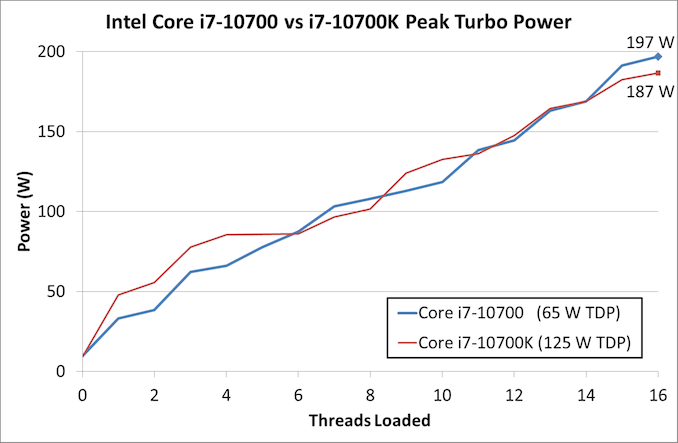
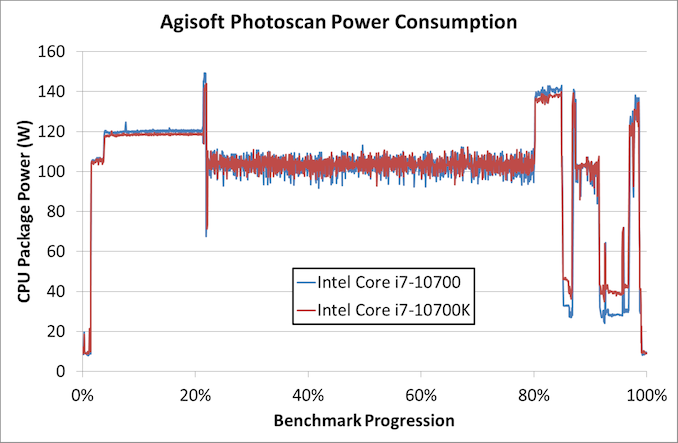
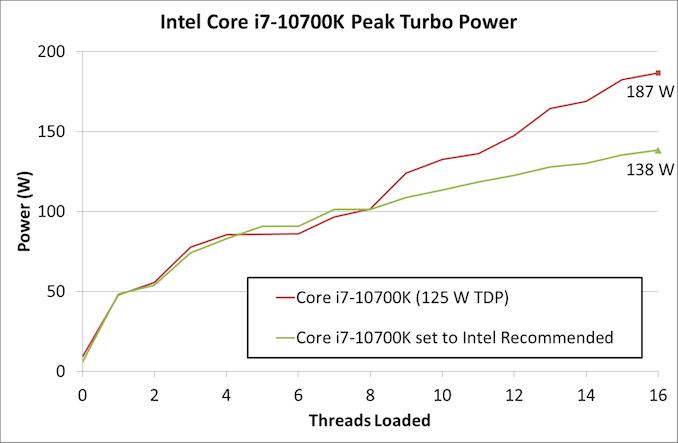
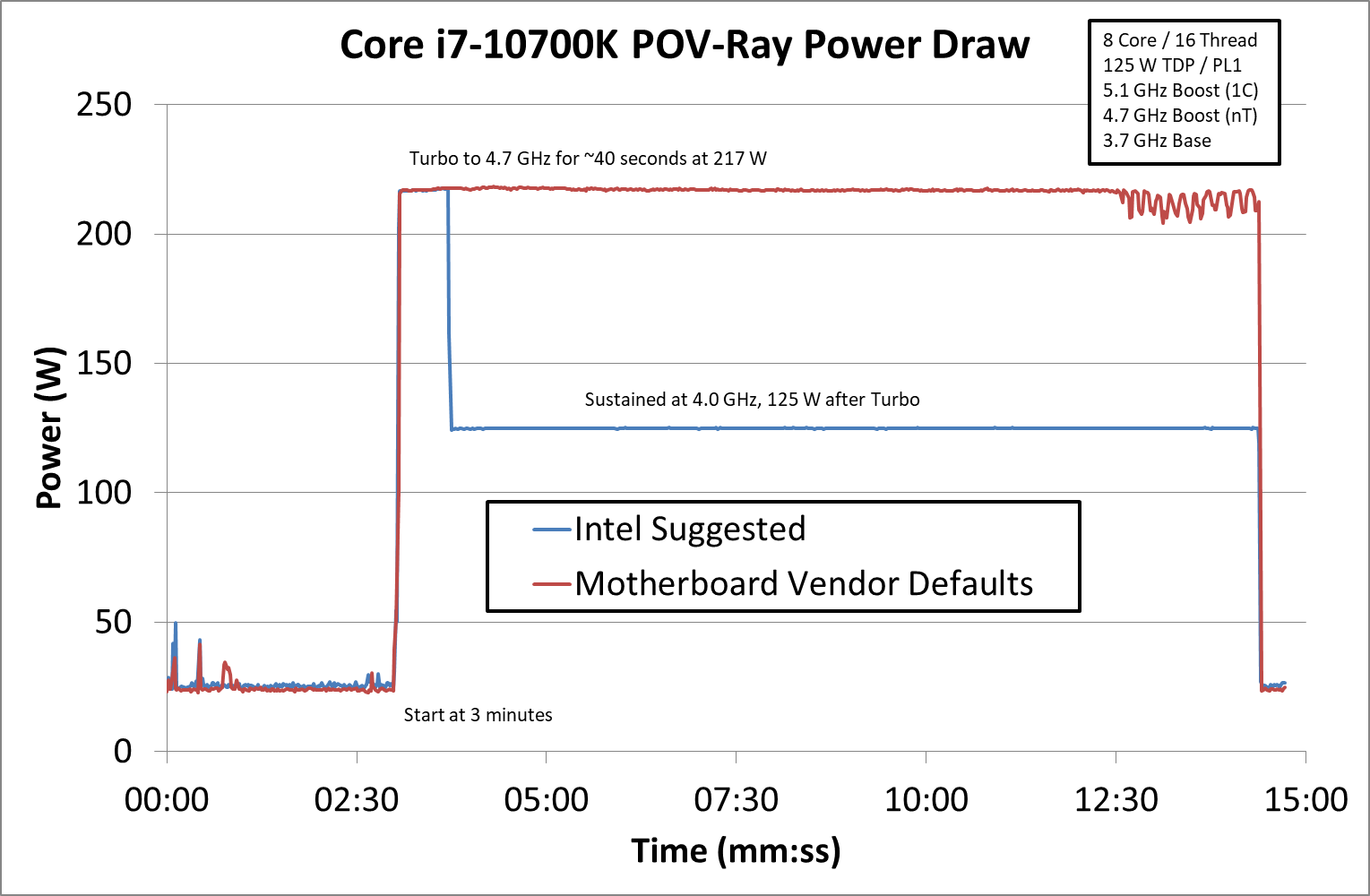








210 Comments
View All Comments
Marlin1975 - Thursday, January 21, 2021 - link
"65 watt" you keep using that word, I don't think it means what you think it means.YB1064 - Thursday, January 21, 2021 - link
From the first peak power chart, the 10700K consumes almost twice as much power as an equivalent AMD offering at that price point. The "65W" number is blatantly false advertising.heickelrrx - Friday, January 22, 2021 - link
10700k is not 65w part, 10700 is the one that labeled as 65wSamus - Friday, January 22, 2021 - link
Intel is just lying at this point as they are 'effectively' ~215w parts if you put them in a motherboard from Asus, Asrock, MSI, Gigabyte, etc. Only in an OEM system like an HP Elitedesk or Dell Workstation will they run anywhere close to their TDP rating but I'd guess they are using PL2 as well because why not, Intel said its ok.It's become painfully obvious Intel has had to resort to extreme measures here to compete. And compete is a pretty loose definition as they are using almost double the power of the competition and still slower clock for clock, dollar for dollar. No wonder Intel has shaken up the ranks, this is embarrassing.
Smell This - Friday, January 22, 2021 - link
The AMD 3rd Gen Ryzen Deep Dive Review:3700X (65w) and 3900X Raising The Bar
https://www.anandtech.com/show/14605/the-and-ryzen...
I snagged a Ryzen 3700X 8c/16t for $280 3 months ago. The price is at $325 or so these days until it is supplanted by a Ryzen 5700X. Makes the Core i7-10700 at 197w very, very sad.
Fully loaded (by Andrei & Gavin) was around 90w.
bananaforscale - Monday, January 25, 2021 - link
Doesn't matter, 10700 isn't really a 65W part either. I can deal with a 105W Ryzen pulling 150W under full load but having a "65W" part pull 215W is just BS. That's over triple and will overstress crap VRMs.III-V - Friday, January 22, 2021 - link
It's peak power... Not sustained power, which is what TDP deals with.shabby - Saturday, January 23, 2021 - link
It's 2.9ghz base clock uses 65w, that's what the tdp rating basically is.It would be nice if anandtech posted the actual wattage during each test for each cpu. Not just for many fps it got but how much wattage it used in that test.
Qasar - Saturday, January 23, 2021 - link
specially for games. keep reading how some say in games, intel is still better then amd when it comes to power usage, but dont really see much about it.scottlarm - Saturday, January 23, 2021 - link
gfh