HP Launches Ultra-Thin HP Spectre 13 x360: Quad-Core i7, Gigabit LTE, 22.5 Hr Battery Life
by Anton Shilov on October 24, 2018 1:30 PM EST
Originally launched as stylish high-performance ultra-portables, HP’s Spectre-series laptops have quickly gained popularity among multiple user segments. As a result of this, HP’s Spectre laptops and convertibles also began to gain features usually found in business laptops to gain further popularity, but did not lose their flashy looks. To tha tend, this week HP introduced its new Spectre 13 x360 hybrid notebook that features a combination of style, performance, always-on connectivity, security, and an ultimate battery life of up to 22.5 hours when equipped with HP’s 1W Full HD display.
The 2018 HP Spectre 13 x360 comes in a new aluminum chassis with a blue sandblasted finish, and features slightly narrower display bezels inside similar footprint as its predecessor. The key distinctive peculiarities of the new chassis are a new speaker grill, diamond-shape edges, and an angled USB Type-C connector located in the faceted edge on the right. The new chassis not only features a new visual design, but also a new thermal design that allows the hardware to run at higher clocks for a longer time in order to ensure better performance and responsiveness. The better thermals also enable a longer battery life. The new Spectre 13 x360 convertible is 14.5 mm (0.57 inches) thick and weighs 1.31 kilograns (2.9 lbs), that’s 0.9 mm thicker and 22 grams heavier (exact weight depends on the actual config) when compared to the 2017 model.
Moving on to internal hardware. The Spectre 13 x360 is based on Intel’s Kaby Lake Refresh platform, with the Core i7-8565U being its top-of-the-range option. The CPU is accompanied by up to 16 GB of DDR4-2400 memory, and an up to 512 GB M.2 NVMe SSD, which is in line with a number of other ultra-portables. As for connectivity, the system is outfitted with Intel’s Wireless-AC 9560 802.11ac Wi-Fi + Bluetooth 5 wireless solution supporting up to 1.73 Gbps throughput over 160 MHz channels, an optional Gigabit 4G/LTE modem, two Thunderbolt 3 ports, one USB 3.1 Gen 2 Type-A connector, a microSD card reader, and a TRRS audio jack.
HP intends to offer multiple 13.3-inch touch-enabled display options with its Spectre 13 x360. The highest-end models will come with a 4K Ultra HD IPS panel featuring micro-edge WLED backlighting. More balanced SKUs will be outfitted with a Full-HD IPS panel featuring the same backlighting, and most notably of all, a power consumption of 1 W, which will allow HP to hit upwards of a 22.5 hour battery runtime. For those who care about their privacy HP will also offer a Full-HD IPS panel supporting its SureView privacy screen technology that prevents those around from seeing what is on the screen.
Talking about privacy, it is worth noting just how seriously HP is taking this. Apart from the optional SureView screen, the Spectre 13 x360 comes with a pre-installed TPM module, a fingerprint reader, and a Full HD webcam with IR sensors for Windows Hello that has a mechanical kill switch that disables it electronically.
Moving on to battery life, it's important to note that HP only guarantees a ~22.5 hours battery life on systems outfitted with its 1W Full HD display panel. All other models will work for ~13 ~ 14.5 hours on one charge, which is not bad at all, but which is not quite 22.5 hours. As for battery capacity, all the models feature a 61 Wh Li-ion battery, and come with a 65 W power brick.
HP will start selling its 2018 Spectre 13 x360 convertible laptop at HP.com in the coming weeks for a starting price of $1,149.99. Retailers will get the new systems sometimes in December. All SKUs will come with an HP Digital Pen. The PCs will be backed by a one-year limited hardware warranty.
| General Specifications of the HP Spectre 13 x360 | ||
| General specifications, actual products will offer different configs | ||
| LCD | Diagonal | 13.3" |
| Resolution | Brightness | Features | 3840×2160 1920×1080 1920×1080 with SureView |
|
| Color Gamut | 100% sRGB (?) | |
| Touch Support | Yes | |
| Protective Glass | Corning Gorilla Glass NBT | |
| CPU | Up to Core i7-8650U (4C/8T, 8MB, 1.9/4.2 GHz) | |
| Graphics | UHD Graphics 620 (24 EUs) | |
| RAM | 8 GB or 16 GB DDR4-2400 (onboard) | |
| Storage | 256 GB or 512 GB NVMe SSD | |
| Wireless: Wi-Fi, Bluetooth, LTE, NFC, and GPS options | Intel Dual Band Wireless-AC 9560 802.11ac (2x2) Wi-Fi + Bluetooth 5 Combo Gigabit 4G/LTE modem on select SKUs |
|
| USB | Type-A | 1 × USB 3.1 Gen 2 |
| Type-C | 2 × TB3/USB 3.1 Gen 2 | |
| Thunderbolt | 2 × TB 3 (for data, DP displays, power) | |
| Card Reader | microSD | |
| Cameras | Front | HP Wide Vision FHD IR Webcam with integrated dual array digital microphones, and an electrical kill switch |
| Fingerprint Sensor | Yes | |
| Other I/O | Microphone, 4 stereo speakers, audio jack | |
| Other Sensors | Accelerometer, gyroscope, magnetometer, Hall effect sensor, ambient light sensor | |
| Battery | 61 Wh | |
| Dimensions | Width | 30.88 cm | 12.16 inches |
| Depth | 21.79 cm | 8.58 inches | |
| Thickness | 1.45 cm | 0.57 inches | |
| Weight | 1.31 kilograms | 2.9 pounds | |
| Launch Price | Starting at $1,149 | |
Related Reading:
- HP Announces ProBook x360 440 G1 Notebook: Slim and Secure Convertible
- HP Announces The Spectre Folio: Leather Laptop
- Intel's Customized SoC for HP: Amber Lake-Y with On-Package LTE Modem
- HP at CES 2018: HP Spectre x360 using Intel with Radeon RX Vega M, $1370
- HP Unveils Spectre: The World’s Thinnest Laptop



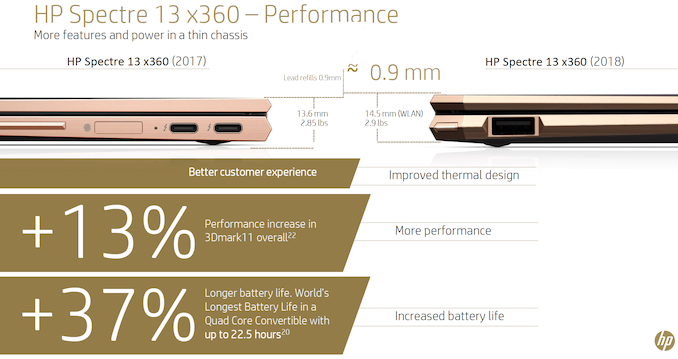












17 Comments
View All Comments
Dragonstongue - Wednesday, October 24, 2018 - link
I would like to see the specs of the "base model" because if it is too "cut down" than that is a high price but then again I suppose if that "cut down" model is also the one that has longest battery run time (did they test max bright..I hate when they do not state what they base the run time on >:() that would be acceptable.I wonder if they feature a dual hdd/ssd mount and ability to add more ram to them? that is very much a short coming of most laptop/notebook these days, either cannot add more ram (becomes mismatched instead of proper channel pairing HP on of worst in this regard) and/or zero ability to add internal secondary drive to them which totally sucks because of way Win 10 is with their licensing bit.
Dragonstongue - Wednesday, October 24, 2018 - link
did not see way to edit...also, cool they make thinner and thinner and claim "better cooling" but more oft then not leads to thermal throttling and poor keyboard design because they try to cram it all in a small a place as possible with no structural stability/durability.only so much can be done when they try to make as thin as a piece of paper ^.^
Dizoja86 - Wednesday, October 24, 2018 - link
I have the 2017 Spectre X360 13", which is slightly thinner than the new model. There are no issues with thermal throttling, but that's due to the i5-8250u having strict power limits. Even with an undervolt it will only sustain 2.6-3.0ghz across four cores.With that said, people should understand what their usage scenarios are when buying laptops liek these. I needed something thin, light, and with a solid keyboard and speakers for schoolwork, and this has more than done the job for that. I actually reduce clocks in addition to my undervolt with Throttlestop, and that gives me close to 15 hours of battery life at 50% brightness while doing general work processing and internet reading/research. It also results in the laptop fans never kicking in, and having a silent laptop is a godsend for schoolwork.
hortanica - Wednesday, October 24, 2018 - link
I really like the angled USB-C jack on the right side, but feel the charging cable is a missed opportunity. Why not angle the USB-C plug 45*. Since its reverse-able you could have the cord go 90* to the right or 90* to the rear depending on your desk/sitting situationDanNeely - Wednesday, October 24, 2018 - link
My concern there would be failure modes from the cord being tugged (vs pulling the plug out); because an angled plug would put the force off the slide axis of the port and put more mechanical stress on it. It'd be a neat gimmic, but not if it leads to breaking the port.rahvin - Wednesday, October 24, 2018 - link
Honestly you'll get that force regardless. If the cord goes to the right or left anyway with a straight connector and is tugged that force isn't going to be in line with the cord, it's going to pull it just like a 90degree connector. I agree with the OP it would be a neat feature, one of the hassles with laptops is it always seems the power port is on the wrong side for your situation and I can count on one hand the number of times I'm plugged straight out from the laptop, it's almost always directly to one side.In the interim until we can have multiple type C power ports on the machine the idea of the 45 ^ cord on the 45^ part is a neat idea as it allows the cord to go either direction.
torchedguitar - Wednesday, October 24, 2018 - link
Do you know if the 1920x1080 screen option supports 120 Hz? I saw some comments in reviews of the previous Spectre model claiming it was a 120 Hz display. Couldn't find anything mentioning this on HP's specs for the new model.asfletch - Wednesday, October 24, 2018 - link
I have an Elitebook 1030 x360 G2 with a SureView privacy screen - it runs at 120Hz. Notebookcheck found same was true of 1020 with SureView screen, so I'd say if you want 120Hz, get SureView. Of course given that these PCs are no good for gaming, the 1W screen might be more useful. Then again, my scrolling in Chrome is pretty damned smooth now ;)MushyWaffle - Wednesday, October 24, 2018 - link
You guys forget to mention a KEY factor in decision making. You can only get the LTE version with MS Home. Which is a deal breaker. What a garbage decision by HP, because there is no technical reason for thisDanNeely - Wednesday, October 24, 2018 - link
It looks like HP only offers W10 home on all of their Spectre laptops; which means that despite the upgraded feature set it views them as only consumer products.OTOH you can buy an upgrade to Pro in the MS store for $99 and install it via windows update.
Bottom half of the page:
https://www.windowscentral.com/how-upgrade-windows...