The NVIDIA GeForce GTX 980 Ti Review
by Ryan Smith on May 31, 2015 6:00 PM ESTNVIDIA's Computex Announcements & The Test
Alongside the launch of the GTX 980 Ti, NVIDIA is also taking advantage of Computex to make a couple of other major technology announcements. Given the scope of these announcements we’re covering these in separate articles, but we’ll quickly go over the high points here as they pertain to the GTX 980 Ti.
G-Sync Variable Overdrive & Windowed Mode G-Sync
NVIDIA is announcing a slew of G-Sync products/technologies today, the most important of which is Mobile G-Sync for laptops. However as part of that launch, NVIDIA is also finally confirming that all G-Sync products, including existing desktop G-Sync products, feature support for G-Sync variable overdrive. As the name implies, this is the ability to vary the amount of overdrive applied to a pixel based on a best-effort guess of when the next frame will arrive. This allows NVIDIA to continue to use pixel overdrive on G-Sync monitors to improve pixel response times and reduce ghosting, at a slight cost to color accuracy while in motion from errors in the frame time predictions.
Variable overdrive has been in G-Sync since the start, however until now NVIDIA has never confirmed its existence, with NVIDIA presumably keeping quiet about it for trade secret purposes. However now that displays supporting AMD’s Freesync implementation of DisplayPort Adaptive-Sync are out, NVIDIA is further clarifying how G-Sync works.
Meanwhile being freshly rolled out in NVIDIA’s latest drivers is support for Windowed Mode G-Sync. Before now, running a game in Windowed mode could cause stutters and tearing because once you are in Windowed mode, the image being output is composited by the Desktop Window Manager (DWM) in Windows. Even though a game might be outputting 200 frames per second, DWM will only refresh the image with its own timings. The off-screen buffer for applications can be updated many times before DWM updates the actual image on the display.
NVIDIA will now change this using their display driver, and when Windowed G-Sync is enabled, whichever window is the current active window will be the one that determines the refresh rate. That means if you have a game open, G-Sync can be leveraged to reduce screen tearing and stuttering, but if you then click on your email application, the refresh rate will switch back to whatever rate that application is using. Since this is not always going to be a perfect solution - without a fixed refresh rate, it's impossible to make every application perfectly line up with every other application - Windowed G-Sync can be enabled or disabled on a per-application basis, or just globally turned on or off.
GameWorks VR & Multi-Res Shading
Also being announced at Computex is a combination of new functionality and an overall rebranding for NVIDIA’s suite of VR technologies. First introduced alongside the GeForce GTX 980 in September as VR Direct, NVIDIA will be bringing their VR technologies in under the GameWorks umbrella of developer tools. The collection of technologies will now be called GameWorks VR, adding to the already significant collection of GameWorks tools and libraries.
On the feature front, the newly minted GameWorks VR will be getting a new feature dubbed Multi-Resolution Shading, or Multi-Res Shading for short. With multi-res shading, NVIDIA is looking to leverage the Maxwell 2 architecture’s Multi-Projection Acceleration in order to increase rendering efficiency and ultimately the overall performance of their GPUs in VR situations.
By reducing the resolution of video frames at the edges where there is already the most optical distortion/compression and the human eye is less sensitive, NVIDIA says that using multi-res shading can result in a 1.3x to 2x increase in pixel shader performance without noticeably compromising the image quality. Like many of the other technologies in the GameWorks VR toolkit this is an implementation of a suggested VR practice, however in NVIDIA’s case the company believes they have a significant technological advantage in implementing it thanks to multi-projection acceleration. With MPA to bring down the rendering cost of this feature, NVIDIA’s hardware can better take advantage of the performance advantages of this rendering approach, essentially making it an even more efficient method of VR rendering.
Getting Behind DirectX Feature Level 12_1
Finally, though not an outright announcement per-se, from a marketing perspective we should expect to see NVIDIA further promote their current technological lead in rendering features. The Maxwell 2 architecture is currently the only architecture to support DirectX feature level 12_1, and with DirectX 12 games due a bit later this year, NVIDIA sees that as an advantage to press.
For promotional purposes NVIDIA has put together a chart listing the different tiers of feature levels for DirectX 12, and to their credit this is a simple but elegant layout of the current feature level situation. The bulk of the advanced DirectX 12 features we saw Microsoft present at the GTX 980 launch are part of feature level 12_1, while the rest, and other functionality not fully exploited under DirectX 11 are part of the 12_0 feature level. The one exception to this is volume tiled resources, which is not part of either feature level and instead is part of a separate feature list for tiled resources that can be implemented at either feature level.
The Test
The press drivers for the launch of the GTX 980 Ti are release 352.90, which other than formally adding support for the new card is otherwise identical to the standing 352.86 drivers.
| CPU: | Intel Core i7-4960X @ 4.2GHz |
| Motherboard: | ASRock Fatal1ty X79 Professional |
| Power Supply: | Corsair AX1200i |
| Hard Disk: | Samsung SSD 840 EVO (750GB) |
| Memory: | G.Skill RipjawZ DDR3-1866 4 x 8GB (9-10-9-26) |
| Case: | NZXT Phantom 630 Windowed Edition |
| Monitor: | Asus PQ321 |
| Video Cards: | AMD Radeon R9 295X2 AMD Radeon R9 290X AMD Radeon HD 7970 NVIDIA GeForce GTX Titan X NVIDIA GeForce GTX 980 Ti NVIDIA GeForce GTX 980 NVIDIA GeForce GTX 780 Ti NVIDIA GeForce GTX 780 NVIDIA GeForce GTX 680 NVIDIA GeForce GTX 580 |
| Video Drivers: | NVIDIA Release 352.90 Beta AMD Catalyst Cat 15.5 Beta |
| OS: | Windows 8.1 Pro |


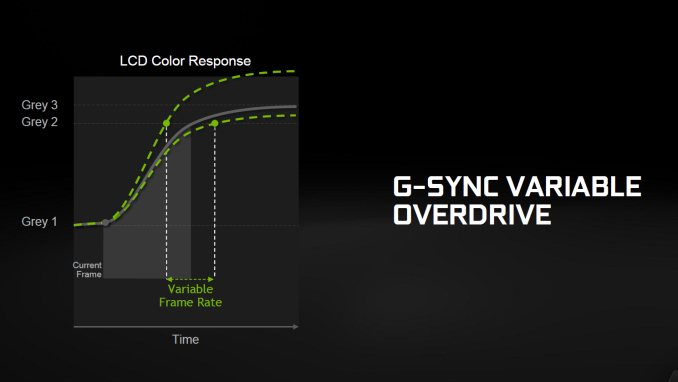

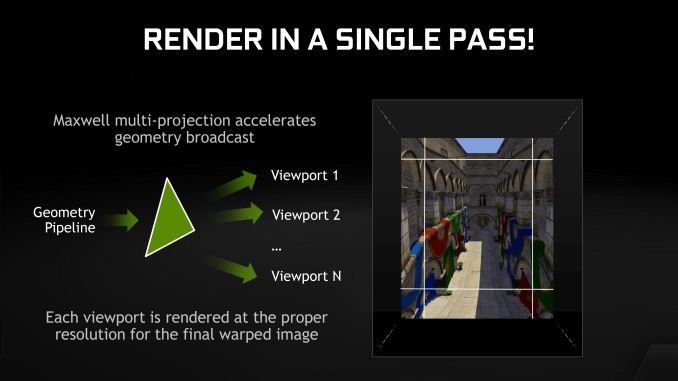
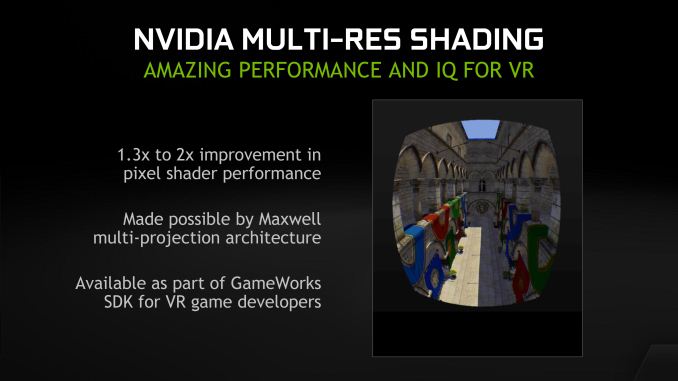









290 Comments
View All Comments
Daroller - Monday, June 1, 2015 - link
HAHAHAHAHA website lagged out and triple posted. That's awesome. Go go Google Chrome!naxeem - Monday, June 1, 2015 - link
I don't think it is all good with the overclocking part. On stock air (albeit 80% fan speed unless used Accelero IV at 40%) cooler TitanX cards easily get to 1300/1440 normal/boost clocks. Same cards on water got to 1375/1500 with cool-ish 55°C at max load. That applies to two TitanX in SLI with modified BIOS that allows for more power consumption and thus removes artificial limit.Since the chip is identical and 980Ti is actually partially defective TitanX with 50% less RAM and switched off defective parts, I highly doubt clock potential differs, especially not in favor of 980Ti.
I would and do expect 980Ti to clock the same as Titan X (loosing some on chip quality, gaining some on half the VRAM).
FlushedBubblyJock - Saturday, June 13, 2015 - link
Nope. Other test sites show the opposite - 980TI is an overclock monster and beats the TXtruongpham - Monday, June 1, 2015 - link
Ryan, can you bench this one with Windows 10 and DX12?Ryan Smith - Monday, June 1, 2015 - link
We won't be doing any complete Win10 benchmarking until that OS is finished and released. As for DX12, there are no games out yet that re using it; the handful of benchmarks are focused tech demos.cknobman - Monday, June 1, 2015 - link
Nvidia must have seen some undisclosed AMD benchmarks, went into panic mode, and rushed a release for the 980TI to get customers before the AMD launch.While its a great card the problem is Nvidia screwed some of their own customers.
I take this as a sign that whatever AMD is coming out with must be pretty good. :)
galta - Monday, June 1, 2015 - link
Maybe, but it could prove to be of little importance.You see, Win10 will be out on June 29th. Realistically speaking, DX12 games won't be real before Christmas or 2016.
It is more than enough time for a possible counterstrike from nVidia.
Having said that, unless one really really needs to upgrade now I would strongly recommend waiting for another month, just to check what Fiji is up to.
As of me, I have a pair of 980GTX Strix and have been with nVidia for a while, but I really hope AMD gets this one right.
Real competition is always good.
JayFiveAlive - Monday, June 1, 2015 - link
I've been waiting for this beast to drop... now to decide whether it's a good time to bite.Current setup is a 2500K OC to 4.4Ghz and a GTX 670, so kinda oldish... Was considering upgrading to a Skylake proc come Sept and this 980 Ti, but probably Gigabyte variant... hmmm.
Peichen - Tuesday, June 2, 2015 - link
Why upgrade CPU? 2500K at 4.4GHz is still very fast and shouldn't affect performance of a 980Ti much. Maybe 10% less fps vs if you have a 6-core Extreme but why spend $300-400 to get 10% improvement?mapesdhs - Wednesday, June 3, 2015 - link
Plus if he does need some more CPU oomph, just put in a 2700K. I've built six so far, every one of them happily runs at 5GHz with just a decent air cooler & one fan for quiet operation, though for final setups I use an H80 and two quiet fans. Some games will benefit from more than 4 cores, depends on the game (eg. PvP online FPS can involve a lot of host side scripting, eg. Project Reality, and the upcoming Squad).True though, 2500K is still very potent, just built a 4.8 setup for a friend. She lives on an island, it'll probably be the quickest system for miles around. :D