The ASUS X99 Rampage V Extreme ROG Review
by Ian Cutress on June 22, 2015 8:45 AM EST- Posted in
- Motherboards
- Asus
- ROG
- Haswell-E
- X99
Gaming Performance 2014 on GTX 770
F1 2013
First up is F1 2013 by Codemasters. I am a big Formula 1 fan in my spare time, and nothing makes me happier than carving up the field in a Caterham, waving to the Red Bulls as I drive by (because I play on easy and take shortcuts). F1 2013 uses the EGO Engine, and like other Codemasters games ends up being very playable on old hardware quite easily. In order to beef up the benchmark a bit, we devised the following scenario for the benchmark mode: one lap of Spa-Francorchamps in the heavy wet, the benchmark follows Jenson Button in the McLaren who starts on the grid in 22nd place, with the field made up of 11 Williams cars, 5 Marussia and 5 Caterham in that order. This puts emphasis on the CPU to handle the AI in the wet, and allows for a good amount of overtaking during the automated benchmark. We test at 1920x1080 on Ultra graphical settings.
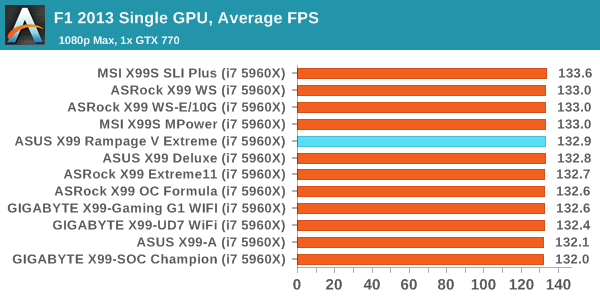
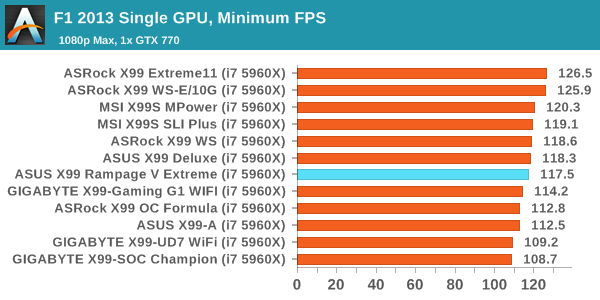
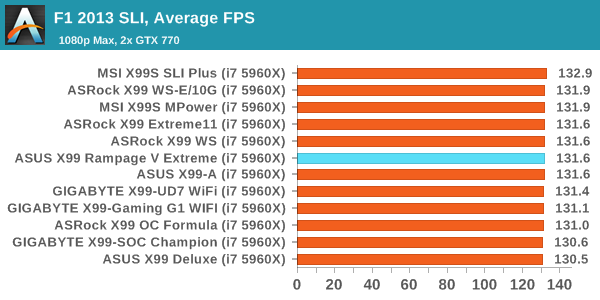
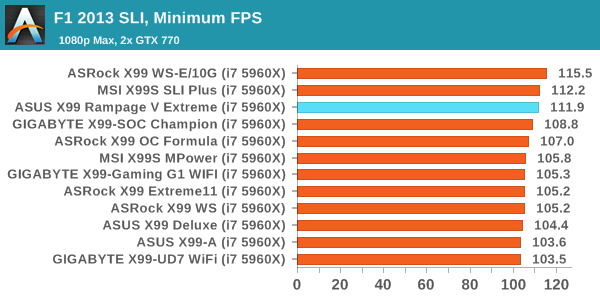
Bioshock Infinite
Bioshock Infinite was Zero Punctuation’s Game of the Year for 2013, uses the Unreal Engine 3, and is designed to scale with both cores and graphical prowess. We test the benchmark using the Adrenaline benchmark tool and the Xtreme (1920x1080, Maximum) performance setting, noting down the average frame rates and the minimum frame rates.
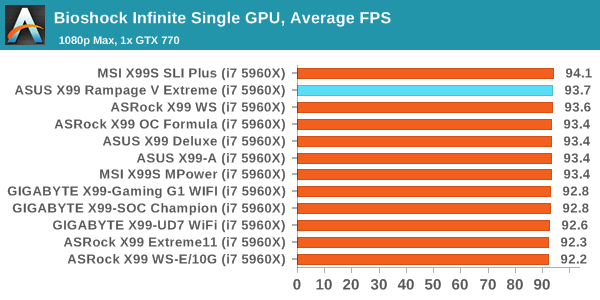
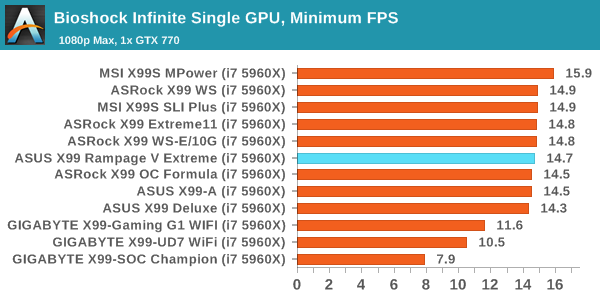
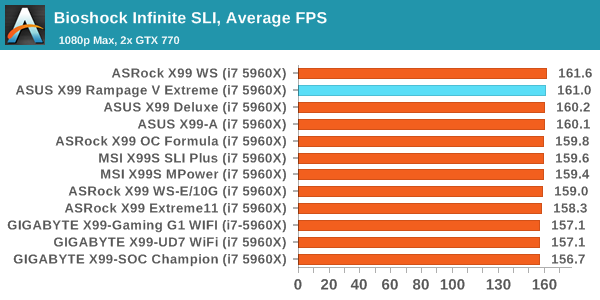
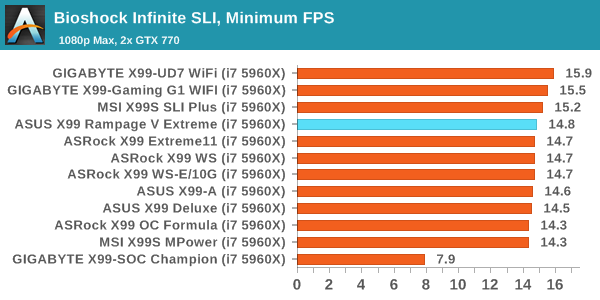
Tomb Raider
The next benchmark in our test is Tomb Raider. Tomb Raider is an AMD optimized game, lauded for its use of TressFX creating dynamic hair to increase the immersion in game. Tomb Raider uses a modified version of the Crystal Engine, and enjoys raw horsepower. We test the benchmark using the Adrenaline benchmark tool and the Xtreme (1920x1080, Maximum) performance setting, noting down the average frame rates and the minimum frame rates.
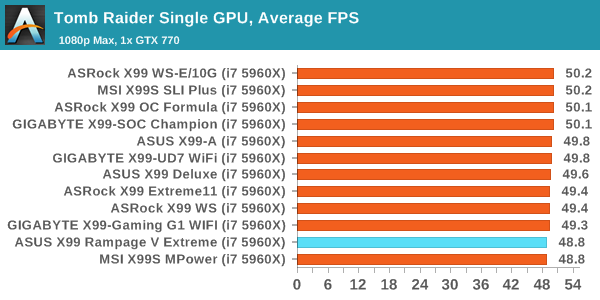
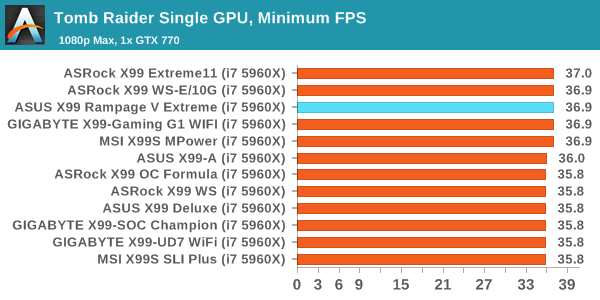
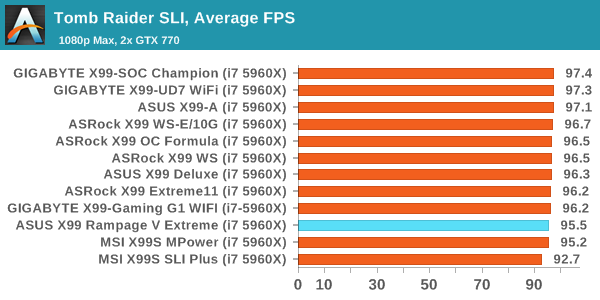
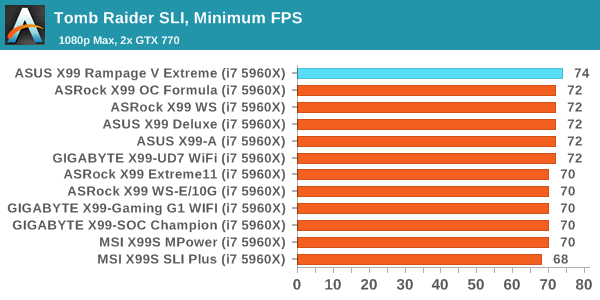
Sleeping Dogs
Sleeping Dogs is a benchmarking wet dream – a highly complex benchmark that can bring the toughest setup and high resolutions down into single figures. Having an extreme SSAO setting can do that, but at the right settings Sleeping Dogs is highly playable and enjoyable. We run the basic benchmark program laid out in the Adrenaline benchmark tool, and the Xtreme (1920x1080, Maximum) performance setting, noting down the average frame rates and the minimum frame rates.
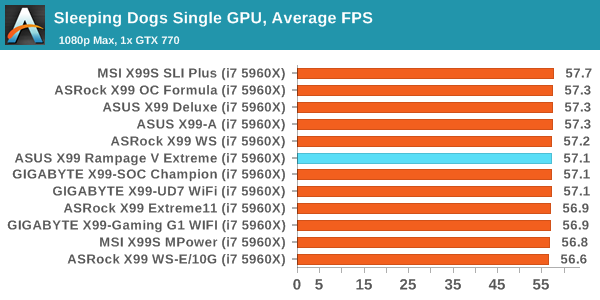
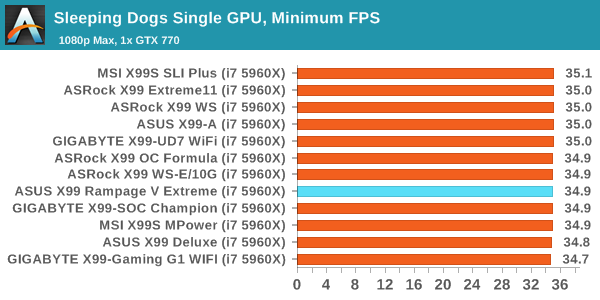
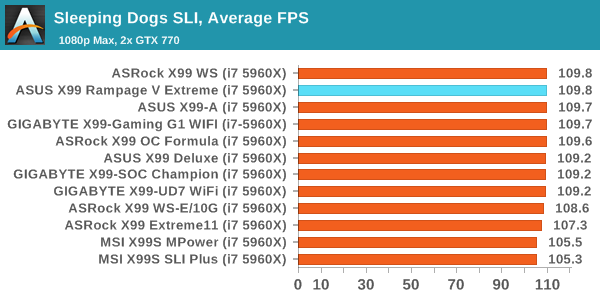
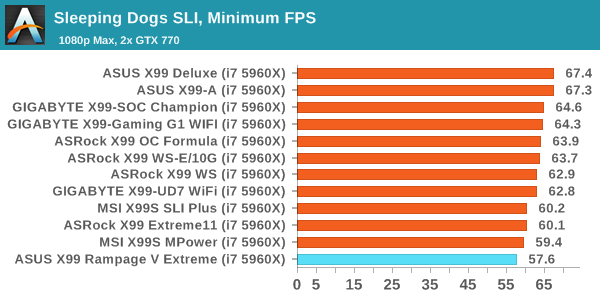














41 Comments
View All Comments
frodbonzi - Monday, June 22, 2015 - link
This board is many months old... why is the review coming out now?!!?!?Saying that, it's a great board... If you are trying to use the M.2 SAS connector I should warn you that the cable will force your video card up in the first slot... Had a buddy blow his board that way (ASUS sent a replacement and acknowledged that it's a known problem!).
If you are trying to use a PCIE HD (I have the Intel 750), triple SLI AND use the USB 3.1 add-on card... let me know, as I'm still unable to get it to go (I thought I could get the SSD into the black PCIE_X4 slot, but there doesn't seem to be enough room with all the red PCIE_x16 slots occupied (3 TitanX and the USB 3.1 card)...
mazzy80 - Tuesday, June 23, 2015 - link
Why add a M.2 slot on a EATX board, with limit capacity, even more on a Extreme board ?The space is not a problem on a Big Tower, a PCI-e slot SSD is not limited on the PCIe lanes or capacity.
maybe a day it'll possible to buy a full slot x16 PCIe 3.0 SSD for extreme performance...
SATA Express is a waste of space, useless..
why a integrated Audio card ? If I can pay $500 for a motherboard I can pay $100 for a top of line Audio card of my choice.
I don't see how X99 can match the X79 success. A underwhelming High-End platform that will look old in 2 month when Skylake will be out... 2 gen ahead... with the new DMI 3.0, new SAS ports, cheaper and faster.
frodbonzi - Monday, June 22, 2015 - link
Another thing... when reviewing such a high-end motherboard, why are all of the benchmarks (except for the last Shadow of Mordor one) in 720p or 1080p?If you're buying a $1000+ processor and $400+ motherboard, you are most likely gaming at at LEAST 1440p, if not 4k...
ggathagan - Monday, June 22, 2015 - link
Generally, sites will test motherboards and CPU's at lower resolutions to eliminate the GPU from the equation as much as possible.pseudoid - Tuesday, June 23, 2015 - link
Thanx for the review!Back in the day of Intel X38 Core2 Extreme, I had the Asus Maximus Formula SE MoBo, based on AnandTech's review! It would not die! But now that Asus has decided the ROG boards are not worthy of dual NICs, I won't go near them, as I got spoiled running a NAS off the 2nd LAN. It is also funny that Asus has never seen fit to integrate a cheezy $2 speaker on their MoBoz, when boot errors are detected/occur!
AnandKid - Friday, June 26, 2015 - link
I like the RAMdisk solution - they should work on that in next generation of MOBOs. For instance add a Li-ion battery to keep RAM disk refreshed for some time - that would enable using it as 'normal' disk drive and boot the system option should be then added. I still remember in 2006 Gigabyte i-RAM card - amazing thing! (http://techreport.com/review/9312/gigabyte-i-ram-s... should make another one for PCIe 3.0. no need to wait for PCIe 4.0 - come on ASUS bring it on!skypine27 - Friday, June 26, 2015 - link
Im a high end, and target audience, user of this board. System specs:*CPU: Intel 5960x @ 4.2 ghz on Corsair H110i GT WaterCool Unit
*Mobo: Asus Rampage V Extreme
*RAM: 32 GB DDR4 G.Skill Ripjaws4 3000 (set to 2400)
*Graphics: 2 x Titan X (Nvidia Reference cards) SLI
*Monitor: LG 34UC97 curved 34" 3440 x 1440 @ 60hz
*Storage A: Samsung SM951 512MB Windows 8.1
*Storage B/C/D: 2 x V-Raptor 1.0TB Raid0. 1 x Crucial M4 512MB. 12TB USB 3.0 External Raid0
*Case/PSU: Thermaltake V51+ Corsair AX1200i PSU + Windows 8.1 Pro 64-bit
People that are complaining "E-ATX kills it for me...". Well, go back and google the Extreme lineup from Asus. They have been E-ATX for a LONG time. These aren't, and never were, aimed at guys going for a tiny build.
I like the M2 slot. The SM 951 Im running as a boot drive (+ Star Citizen) gets performance that clobbers even a 2 x SSD Raid 0 setup. And, it tucks out of the way and is totally concealed beneath my #1 Titan X.
Anyway, if size is a concerning, don't waste your time ever looking at an Asus Extreme product. They will always be "max size"
Oscarcharliezulu - Friday, June 26, 2015 - link
The grammar in this article is giving me headache. It reads like a clean up of a google translation.Oscarcharliezulu - Friday, June 26, 2015 - link
One benefit I found from my old gene mtx board other than it worked so damned well was the fantastic resale on eBay - I bought it second hand and sold it 2 years later and got a lot of my money back. ROG are top of the line so people seek them out rather than cheaper boards. And this was a 775 chipset which was 2 generations old when I sold it.godzrule - Monday, July 20, 2015 - link
Can I have a 5820k i7 running 2x980ti in 16x and 8x(or16x?) and then have my 951 M.2 running at its full speed on 4x as my Boot drive? The 5820k has 28 pcie lanes and so 16+8+4=28 But i would like everyones thoughts on this as its been impossible to find solid info thanks!