The Lenovo ThinkStation P900 Workstation Review: Design 101
by Ian Cutress on May 6, 2015 7:00 AM EST
The workstation market has always been a consistent seller. The dream of offloading to an on or off-site VM and a cluster for work processing still lies more in the realm of mass production over local quick-to-compute work, and because of that low latency for quick interaction, workstations are here to stay. While the consumer is going smaller, business aims to scale and on the back of our P300 review, Lenovo sent their 34kg dual Xeon E5 v3 behemoth version of the ThinkStation P900 for review.
Lenovo ThinkStation – The Range
When designing a workstation, the teams have to think of the two main people that will interact with it. On one side is the user who will want quick response times, a specific feature set and the ability to complete intense compute tasks quickly. A company such as Lenovo can enable this through motherboard design, component pricing and adapting the preinstalled software. This includes getting official ISV certification for many of the professional level applications that someone might want to use a workstation for.
The other side of the equation is that the system has to be suitable for the person who is repairing or upgrading it over the lifetime of the unit. The ability to easily remove, diagnose or replace components on the hardware side helps avoid downtime and improves overall work efficiency. So far in our foray of reviewing workstations some of them have been built to be proprietary and difficult, whereas others adhere to standard base unit design principles.
This is where Lenovo's new ThinkStation design is planned to attack. We reported on the official announcement at the end of last year, with the P500, P700 and P900 range getting the full overhaul in terms of ease of use along with industrial design.
At the time, Lenovo promised air baffles for directional flow and a Flex system to allow hybridization of specific functionality depending on the customer need. Ryan was lucky enough to see a demo unit in the flesh around the same time as the announcement, and I received numerous emails and tweets about the design. Well I am glad to say that Lenovo has now sent us one to review. We were sent the P900 no less, featuring the top of the line in design and weighing in at almost $17000. The only way this could get more expensive would be through denser memory or more PCIe coprocessors. The P900 can hold three NVIDIA K6000s (or Xeon Phi based derivatives) along with a single slot PCIe card.
The full specification of our sample gives two Intel Xeon E5-2687W v3 processors - these are the high TDP 160W models with 10 cores at 3.1 GHz (3.5 GHz Turbo) each that we reviewed at the end of last year that retail at almost $2140 apiece. These are paired with the NVIDIA Quadro K5200, an 8GB Kepler based GK108GL with 2304 CUDA cores running at 650 MHz. For the DRAM, our sample came with eight modules of 8GB DDR4-2133 ECC from SK Hynix.
| Lenovo ThinkStation P900 | |
| Processors | 2 x Intel Xeon E5-2687W v3 (160W) 10 Cores, 20 Threads, 3.1 GHz (3.5 GHz Turbo) |
| Motherboard | Lenovo Custom |
| Cooling | Aluminium Heatsink with Copper Heatpipes and Fan |
| Power Supply | Delta 1300W 80 PLUS Platinum |
| Memory | SK Hynix 128GB (16x8) DDR4-2133 ECC RDIMM |
| Memory Settings | 2133 15-15-15 |
| Video Cards | NVIDIA Quadro K5200 8GB 2304 CUDA Cores, 650 MHz core, 256-bit |
| Hard Drive | Samsung XP941 512GB PCIe 2.0 x4 M.2 SSD |
| Optical Drive | Yes |
| Audio | Realtek ALC662 |
| Networking | Intel I218-LM Intel I210 |
| Case | Lenovo ThinkStation 2P |
| Operating System | Windows 7 64-bit SP1 with Downgrade Rights from Windows 8 |
| Front Panel | Power Button SD Card Reader 4 x USB 3.0 |
| Rear Panel | Audio Jacks PS/2 Mouse PS/2 Keyboard COM Port 2 x Intel NIC (I218-LM and I210) 4 x USB 2.0 4 x USB 3.0 DVI-I (Quadro) DVI-D (Quadro) 2 x DisplayPort (Quadro) |
| Warranty | 3 Years On-Site |
| Pricing | Starts at $1830 with 1x E5-2609 v3, Quadro K620 Review system at $16,797.60 |
The P900 sits atop the ThinkStation range with dual Xeon E5-2600 v3 processors, starting (from the website) at $1830 with a single E5-2609 v3 (six cores, no HT, 1.9 GHz) with one module of DDR4-2133 memory and an NVIDIA Quadro K620 (Maxwell, 2GB, 384 CUDA cores at 1000 MHz) discrete card. This is in comparison to the P700 which focuses on a compact 2P Xeon build and the P500 which is a 1P Xeon system but still based on the LGA2011-3 socket.
Clearly the first port of call for criticism off the bat is going to be the list price, and I agree, for the specifications Lenovo's pricing seems way off, similar to that of the P300 we reviewed last year. Lenovo's answer stems from the fact that they get almost zero sales from the website, which acts as a business-to-consumer frontage, but the ThinkStation range is more often sold as a business-to-business unit either directly to the vertical industries (financial, medical, defense, oil and gas) which often get volume discounts or don't care about pricing, or as an OEM to resellers who buy closer to list and can add their own components. Lenovo's attitude in this final case is that they don't want to compete with their resellers, who may ultimately be able to offer a better deal/support package to individual consumers buying single units.
Despite the individual pricing, as a unit and by extension the company, the P900 and Lenovo are lucky. This is the first true high end halo workstation product we've reviewed at AnandTech for a long while, and Lenovo has pulled out the bells and whistles on the high end designed to dazzle and amaze. We are in talks to get similar systems from HP and Dell, however my lack of experience with their designs means that for now, Lenovo has my undivided attention.
Chipset Analysis
We asked Lenovo for the Chipset diagram, so users can see how each of the CPUs are routed with regards to the PCIe lanes:
Given the level of functionality that Lenovo is going for with the P900, a lot of the pathways here make sense in order to maximize bandwidth and location. Both of the Flex connectors are PCIe 3.0 x8, allowing for the FLEX modules to use whatever hardware they need. The front USB 3.0 ports are provided by the VIA VL812 hub, with one of the ports acting as an always-on charger port. Perhaps the only downside to the specifications here is the Realtek ALC662 audio codec, which is best described as a poor laptop audio solution. Most motherboard and system manufacturers at this point use an ALC892 as the bare minimum, or an ALC898/ALC1150 which sit at the top of the stack for less than a few cents over the cost of the ALC662. Now ultimately users can add their own audio cards, and the P900 isn’t particularly designed for audio, but the laptop-class codec shouldn’t be here.



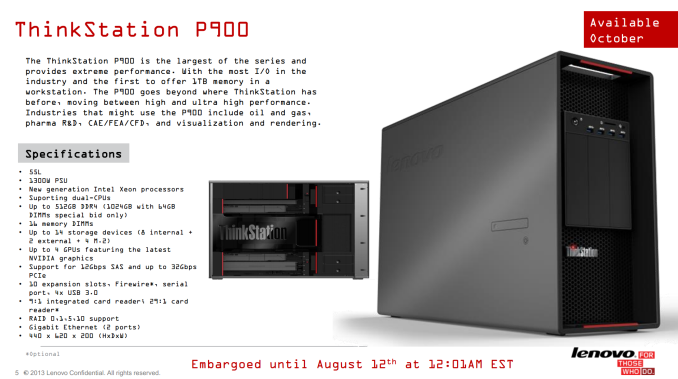
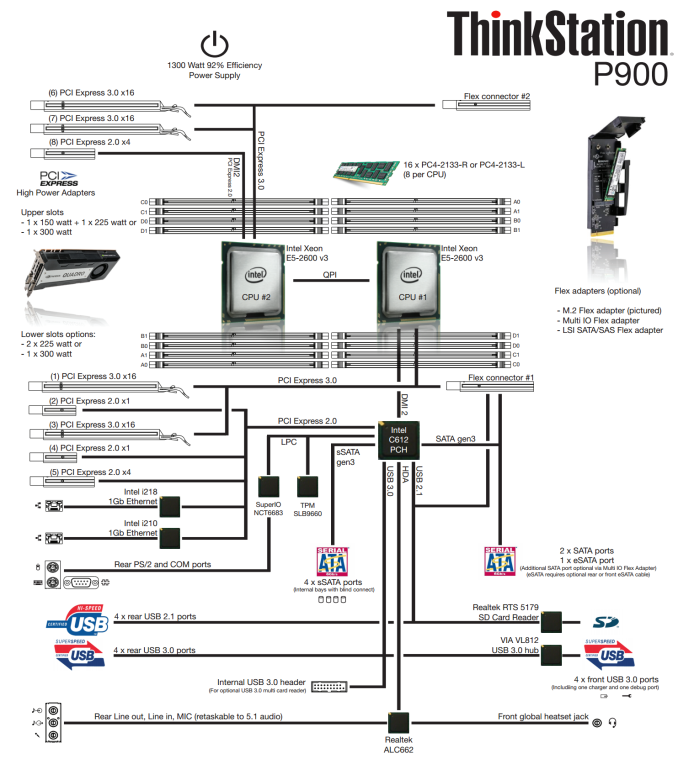








61 Comments
View All Comments
zavrtak - Friday, May 29, 2015 - link
Pro users should have their own backup solution already in place and in most cases those solutions will be network driven anyway. Adding a secondary physical backup drive is literally pointless for professional use. Some self employed hobbyist that runs his business without any it-consulting nor it expertise does not really qualify for "pro user" imho, though I hear since 30 years funny stories about those, and even today they are usually better off with just using apple. ;-)Besides, naturally IBM has nothing to do with a Lenovo system ;-)
LeahLambert - Wednesday, May 6, 2015 - link
thats greatFreakie - Wednesday, May 6, 2015 - link
I'm not hip to this workstation myself. They are betting on IT departments wanting some sort of fancy interior which, at least in my experience, is just not the case. While it may be fun to poke around and see what everything does, it's only neat once and after that it gets old. From looking at these pictures, there are definitely quite a few parts that would need removing (and the need to figure out how to remove) to replace other things. To be honest it's looks like an annoying design for and IT department.In contrast I got to poke around a couple of Dell's latest Precision workstation designs last year (they've had this design for nearly two years now actually) and it looks much easier to service than this Lenovo. This Lenovo simply has too many movable parts to service. We don't care about baffles or fans sliding in and out. We care about opening it up and being able to remove the power supply and only the power supply. Being able to reach all the DIMM slots without having to remove anything else. We really want to be able to take out just the part we want and that's it. Putting things in the way of that just frustrates and complicates. Having everything be obvious and right in front of you for removal is usually what you want.
It's a really cool looking design, and for a personal workstation it does look genuinely interesting but when I can configure a Dell for my AutoCAD guys who need new computers, with the same specs and warranty, for $5,000 less (ordering online too of course) then I'm going to instantly chose the Dell and forget about marketing terms like "baffles" because their department doesn't need $5,000 in marketing and I don't actually NEED fancy internals to do any work that the computer needs in the future. And given that many companies/government agencies bill computers to the account of the department it is going to, not the IT department, then it is sort of the last nail in the coffin for deciding on this purchase and I would imagine that where they will see most of their volume will be small business, not the large entities that bring in large orders.
mapesdhs - Wednesday, May 6, 2015 - link
I hear you about internals being a pain sometimes. I recently refurbed an old Dell 1-CPU S775 system, it was a nightmare to take apart, whereas a T7500 is much easier to deal with. Good to hear newer Dells are built nicely too, and you're spot on about the cost difference being a deciding factor for most potential buyers; $5K is kinda huge at this level.Ian.
mapesdhs - Wednesday, May 6, 2015 - link
Btw, their excuse for the online pricing setup reminds me of what SGI used to say about such things, whereas in reality (certainly for SGI back then) it would have been so much better if one could have ordered direct, without going through a reseller who often just ripped people off with huge markups.Ian.
Freakie - Wednesday, May 6, 2015 - link
Oh man I hear you too, those older Dells are such a pain. But the newer ones are definitely better even than the T7500's; the cable routing in the T7500 is a nightmare. If the unit wasn't under warranty anymore I'd just cut the cables when replacing the PSU because I couldn't be bothered cutting my hands up getting them out and then again going in all the crannies.Direct ordering is definitely way better than through partners. Not just the price but the support alone is worth it, especially with Dell. I might not like their consumer stuff too much but managing 500+ computers and their service status/history is actually not too bad with them. It's not easy providing so much support which is why some companies prefer to sell most of their volume through resellers because then it's the reseller's job to provide support, not the manufacturer. And I don't exactly have fond feelings for reseller support.
mfred - Friday, May 8, 2015 - link
Their comment about web prices is kind of BS. At least for laptops, they constantly undercut us and we're a partner. I find it somewhat difficult to sell Lenovo because they do sell cheaper on their website than they do in distribution. The cost will be maybe $5 less in disty than what's listed on their website.We do mostly Supermicro/Dell for workstations though, so I can't comment on those prices.
Samus - Wednesday, May 6, 2015 - link
IT departments want support. Lenovo does not equal support.GTVic - Wednesday, May 6, 2015 - link
It doesn't really pay to spend this much time on criticizing based on a picture. Having used Lenovo Thinkstations in the past I can be confident that this is largely a tool free design, everything snaps in and is designed to be fairly easy to service.Samus - Wednesday, May 6, 2015 - link
That's great for Lenovo technicians because real IT departments don't actually service the equipment, it's all done under warranty and once its out of warranty, the equipment is EoL'd and cycled out. No IT department buys equipment based on how easy it is to service. They buy based on support, reliability, and price.