The Chromebook Pixel (2015) Review
by Brandon Chester on March 16, 2015 8:00 AM EST- Posted in
- Laptops
- Chrome OS
- Chromebook
- Chromebook Pixel
Display
When the original Chromebook Pixel launched two years ago, its big selling point and the source of its name was its 239ppi 2560x1700 display. At that time, the only other laptops on the market with HiDPI displays were Apple's Retina MacBook Pros. Chromebooks have typically aimed for the low-cost segment of the laptop market, and so it was quite a surprise that one of the earliest HiDPI laptops was a Chromebook. Although the Pixel had the highest pixel density of any laptop display at the time, it fell somewhat short when it came to color reproduction due to its narrow color gamut and lack of calibration. With the new Chromebook Pixel, Google has advertised coverage of the sRGB color gamut, along with a maximum brightness of 400nits.
To see whether or not Google has hit their mark, we turn to our standard display testing workflow. As usual, all measurements are performed using SpectraCal's CalMAN 5 software along with X-Rite's i1Pro 2 spectrophotometer, with the exception of black level measurements which are performed with an i1Display Pro colorimeter.
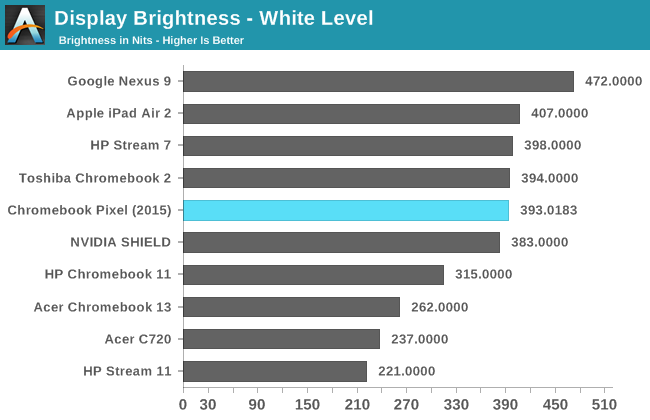
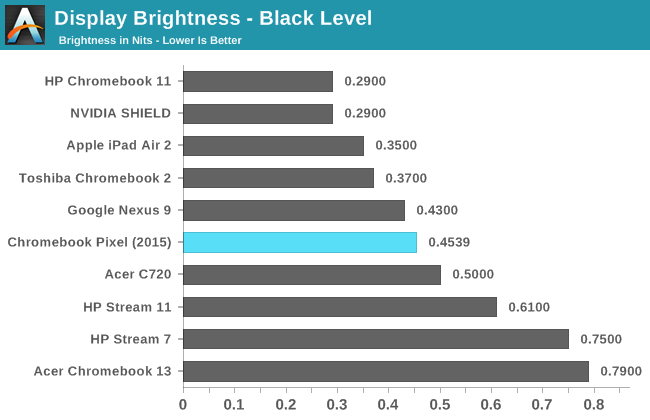
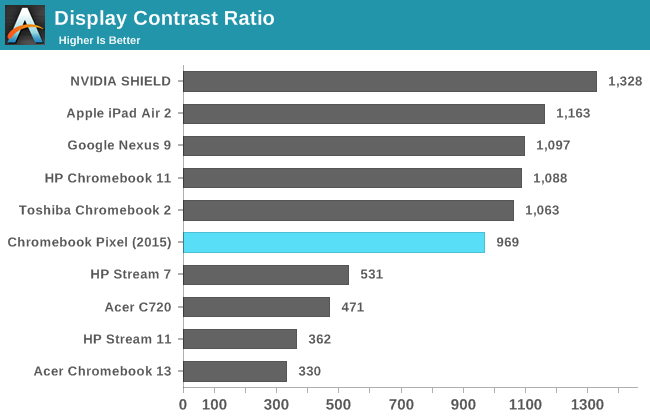
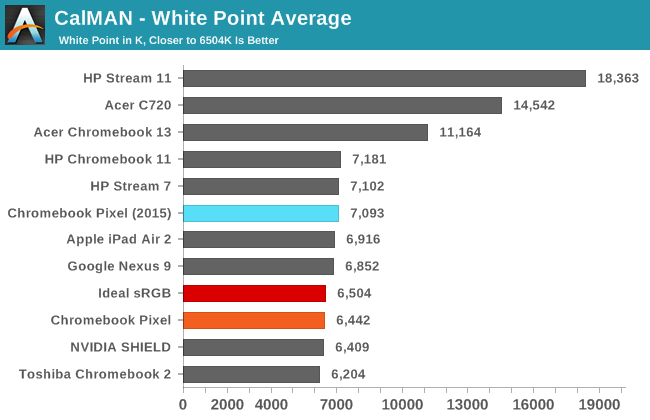
Due to the evolution of our display workflow as time has gone on, I don't have results to compare the new Pixel to the original for certain categories. The result for maximum brightness is certainly in line with Google's advertised 400nit brightness, while the black levels and contrast ratio are what you would expect of IPS panels. The white point is noticeably more blue than the ideal D6504 target, which contrasts with the original Pixel which was very slightly too red. The blue/green tint in white and shades of grey is also more obvious than most other devices with similar average white points, which I elaborate on further below.
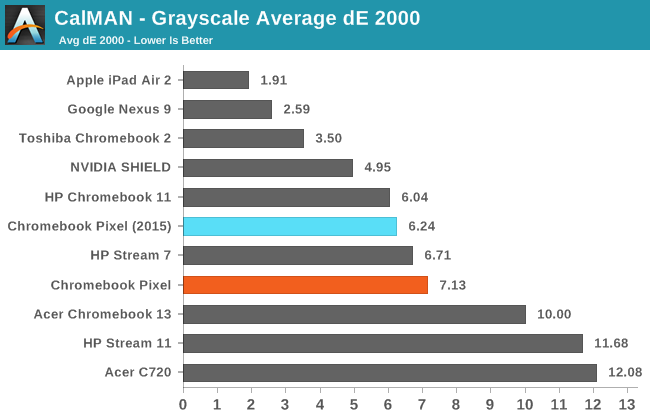
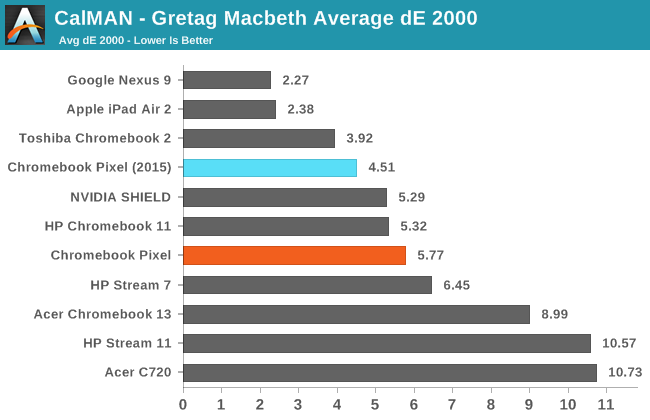
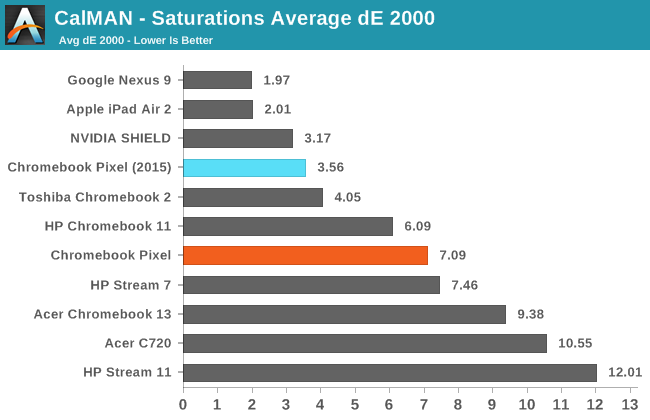
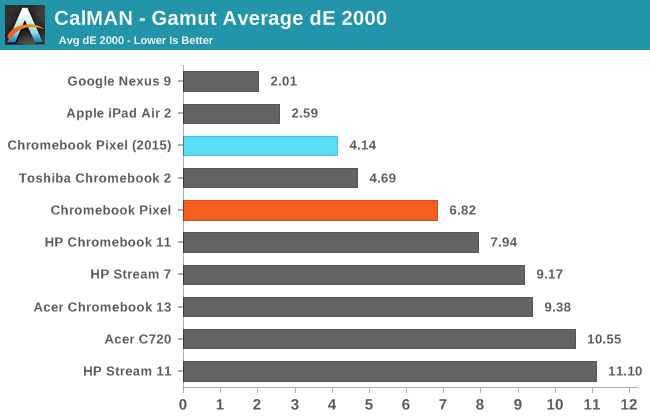
The new Pixel improves significantly upon the original in the gamut and saturation tests. It has a much wider gamut than the original, although it misses in magenta and yellow. Saturation improvements follow the improved gamut, as colors of 80% and 100% saturation no longer look identical. Despite these improvements, there hasn't been much progress on greyscale and color mixture accuracy. As noted earlier, the Pixel has a fairly obvious green/blue tint to the lighter shades of grey and white. As you can see in the gallery below, this is due to the reduction in red and increase in blue components of luminance as the shades of grey move from black to white.
I don't expect that many Chromebook users will be doing heavy photo and video editing that requires a perfectly calibrated display. Many $999 laptops ship with displays that are much worse than the one on the new Pixel, and I think that most users will be very happy with the Pixel's display. It's just a shame that Google doesn't seem to have put the same amount of care into display calibration with the Pixel as they have with the Nexus 9 and other Google branded devices, despite it having the highest price point of the devices they sell.
















123 Comments
View All Comments
chlamchowder - Monday, March 16, 2015 - link
But since you have a Windows machine already, why spend the extra money on a Chromebook when that machine can already cruise the internet (and more)?It's like having a car, and then buying another car...
Hanoveur - Monday, March 16, 2015 - link
Okay, I'll drag my desktop PC downstairs just to cruise the web when I'm watching TV. That makes sense.steven75 - Wednesday, March 18, 2015 - link
Or replace the desktop with one real $1,000 laptop like everyone else?Hanoveur - Wednesday, March 18, 2015 - link
I guess I don't want to be like everyone else since I build my own PCs.coder543 - Monday, March 16, 2015 - link
I disagree with that comment, but sure, believe whatever you want to about Chrome OS.For 95% of consumers, an iPad is all they need for their daily computational lives. They literally *Do not* need a full computer. A Chromebook is like an iPad with a keyboard, USB ports, and flash player. It really is good enough for the majority of consumers. For the people who need more, Crouton allows you to easily have access to a true Linux desktop environment in parallel with ChromeOS -- switching between them with a keyboard shortcut. Full Linux is sufficient for anyone who doesn't require exact pieces of specialized software, which is the vast majority of people. They may have preferences for pieces of software, but there are Linux equivalents that are awesome in most cases.
So, no, this is not a toy computer, and no, you don't "need" to own a real computer in addition to it.
I really wish it had more storage by default -- that is a fair criticism. Everything about this device is justifiable except that, which is just a poor decision by Google.
chlamchowder - Monday, March 16, 2015 - link
The storage limitation is justifiable if it's used as a thin client.What turns me off is that it is a thin client. It's expensive and/or difficult to get a very high speed internet connection. ISPs in the US just aren't that good. When traveling, it might even be impossible (and Chromebooks are laptops/ultrabooks...see where the problem is?). But that's how it was designed.
andychow - Monday, March 16, 2015 - link
That's why I love it. I don't understand people "only 32GB". Really? That sounds overkill. Under normal circumstances, it's a device you will never store any files on.It's a thin client, but a nice one with no lag, a nice screen and great battery life. I'm getting one to replace my other chromebook.
Hanoveur - Monday, March 16, 2015 - link
I use a Synology NAS as extra storage for all the computers in my home, including my Chromebook. I have my own private cloud. But then again, some people are digital packrats...they want to make sure they have terabytes of movies and music with them at all times for some strange reason...and then they lose their devices and media. Not to mention the amount of time they spend transferring it all.ppi - Monday, March 16, 2015 - link
Cloud storage (even home NAS) will not save you if you are on the travel. Especially in Europe - imagine you go with family skiing to Austria, and you want to have along some movies for your kids. Data roaming is insanely expensive (think €50 for 10MB data) and WiFi in hotels or rented apartments is not standard either.Also, i7 on a device that can do only as much as Chromebook is a waste. Core-M would be more appropriate.
cjb110 - Tuesday, March 17, 2015 - link
your skiing in Austria and you take a laptop with you? why? who cares what laptop is? The scenario you've invented makes little sense for any laptop Windows, Apple or Google.