The Chromebook Pixel (2015) Review
by Brandon Chester on March 16, 2015 8:00 AM EST- Posted in
- Laptops
- Chrome OS
- Chromebook
- Chromebook Pixel
Display
When the original Chromebook Pixel launched two years ago, its big selling point and the source of its name was its 239ppi 2560x1700 display. At that time, the only other laptops on the market with HiDPI displays were Apple's Retina MacBook Pros. Chromebooks have typically aimed for the low-cost segment of the laptop market, and so it was quite a surprise that one of the earliest HiDPI laptops was a Chromebook. Although the Pixel had the highest pixel density of any laptop display at the time, it fell somewhat short when it came to color reproduction due to its narrow color gamut and lack of calibration. With the new Chromebook Pixel, Google has advertised coverage of the sRGB color gamut, along with a maximum brightness of 400nits.
To see whether or not Google has hit their mark, we turn to our standard display testing workflow. As usual, all measurements are performed using SpectraCal's CalMAN 5 software along with X-Rite's i1Pro 2 spectrophotometer, with the exception of black level measurements which are performed with an i1Display Pro colorimeter.
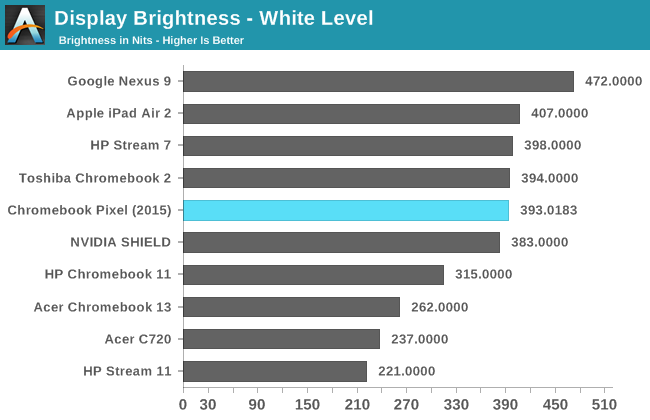
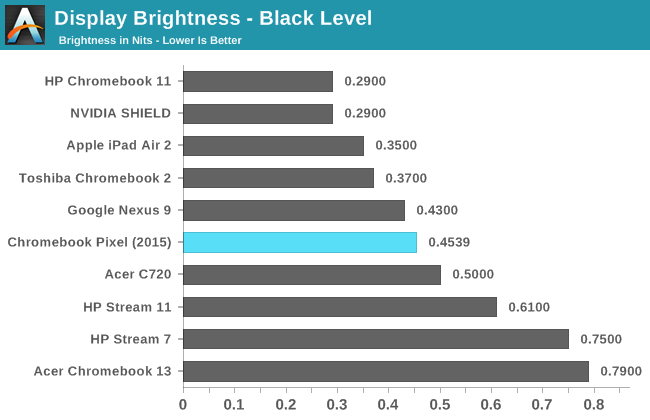
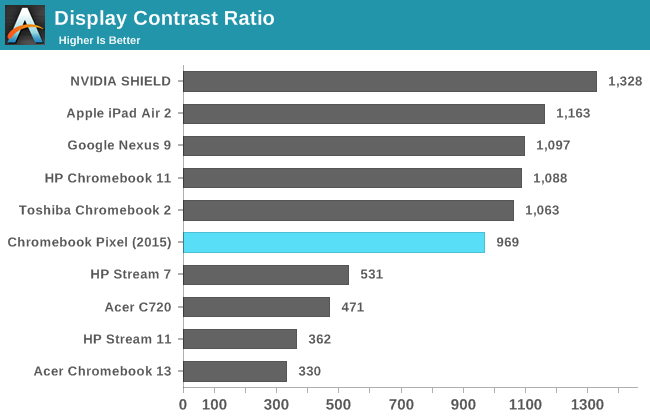
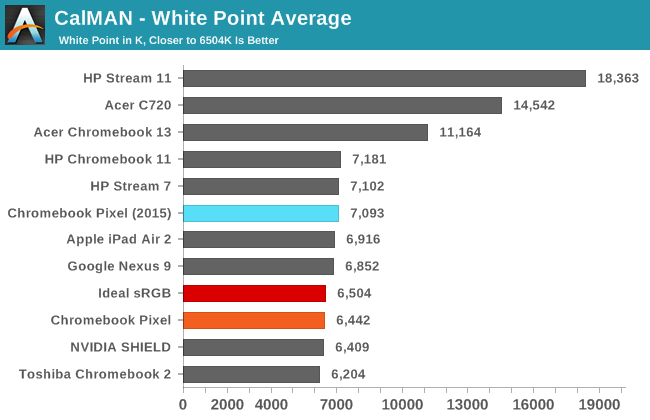
Due to the evolution of our display workflow as time has gone on, I don't have results to compare the new Pixel to the original for certain categories. The result for maximum brightness is certainly in line with Google's advertised 400nit brightness, while the black levels and contrast ratio are what you would expect of IPS panels. The white point is noticeably more blue than the ideal D6504 target, which contrasts with the original Pixel which was very slightly too red. The blue/green tint in white and shades of grey is also more obvious than most other devices with similar average white points, which I elaborate on further below.
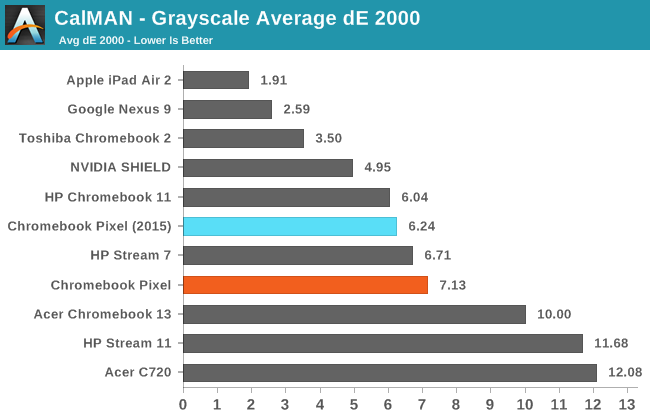
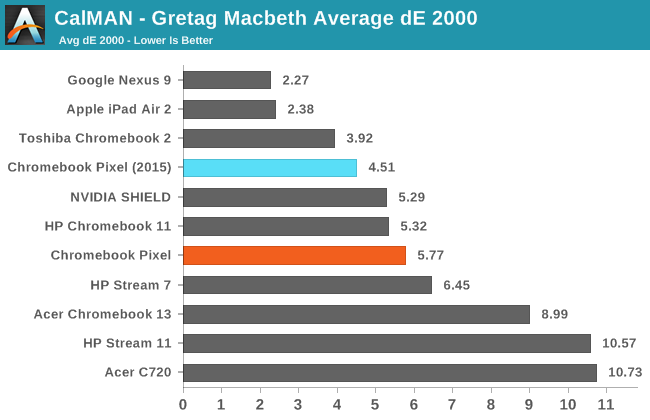
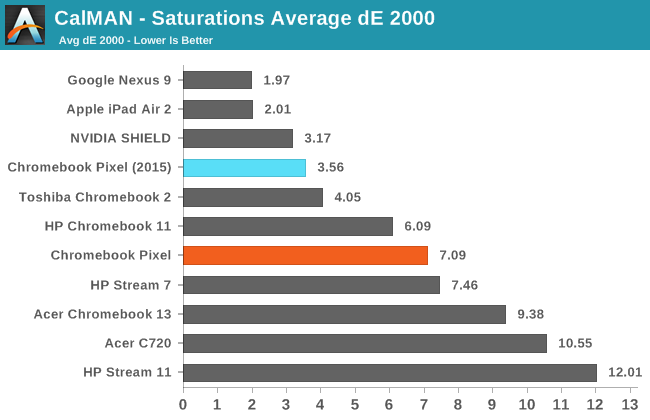
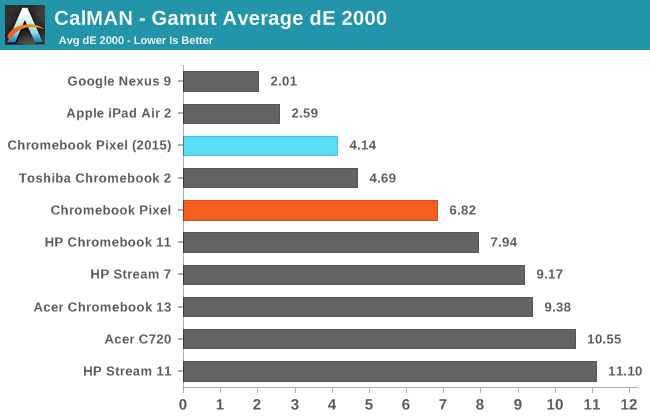
The new Pixel improves significantly upon the original in the gamut and saturation tests. It has a much wider gamut than the original, although it misses in magenta and yellow. Saturation improvements follow the improved gamut, as colors of 80% and 100% saturation no longer look identical. Despite these improvements, there hasn't been much progress on greyscale and color mixture accuracy. As noted earlier, the Pixel has a fairly obvious green/blue tint to the lighter shades of grey and white. As you can see in the gallery below, this is due to the reduction in red and increase in blue components of luminance as the shades of grey move from black to white.
I don't expect that many Chromebook users will be doing heavy photo and video editing that requires a perfectly calibrated display. Many $999 laptops ship with displays that are much worse than the one on the new Pixel, and I think that most users will be very happy with the Pixel's display. It's just a shame that Google doesn't seem to have put the same amount of care into display calibration with the Pixel as they have with the Nexus 9 and other Google branded devices, despite it having the highest price point of the devices they sell.
















123 Comments
View All Comments
FITCamaro - Tuesday, March 17, 2015 - link
Apple is not innocent from hardware problems. They just started offering fixes for 2011-2013 Macbook Pros that have heat issues. I had an early 2011 MBP through work and had to get it fixed 4 times. I was on my third physical machine until I was upgraded to a new 2014 MBP. It definitely runs cooler but also doesn't have a dedicated GPU. And at 1920x1200 (the max supported effective resolution), the Iris Pro isn't powerful enough to properly drive all the animations so you get screen tearing just in swiping between desktops.mayank.gulia - Friday, May 15, 2015 - link
In a world of fanboys spewing venom at each other, its refreshing to read such a balanced view on a gadget.One device (or platform) doesn't have to be SHIT to justify your choice in buying the competitor.
I have a Macbook pro at home, a Windows Laptop for work and an old Ubuntu Dell Machine that refuses to die. That works as my download machine. And I am still going to buy the Pixel 2. Because I am heavily vested in the Google eco system. And it would be fun to check out a new toy.
I will buy the pixel 2. Not because its "the most magical and innovative" device in the world that will keep me young forever or cure ALS or bankrupt Microsoft and Apple. I will buy it.. because I can.
Well said Mohawke.
sligett - Tuesday, March 17, 2015 - link
Wow. Are you Sam Biddle, or did you just steal his Gizmodo article from 2013? In either case, couldn't you at least update and correct it? Your point #2 doesn't have any facts in it, but all your other points are full of errors.MamiyaOtaru - Tuesday, March 17, 2015 - link
I really don't like widescreen. I'm tempted by this solely for the aspect ratio. I used to use 5:4 on the desktop before moving to 4:3 to get an IPS. This is still less square than that, but nowhere near the awful 16:9 junk everything else has nowadaysHackerForHire - Sunday, March 22, 2015 - link
>Chrome OS will give you internet, basic word processing through Google Docs, video via YouTube, and the rest of Google's web services including a free as in freedom lifetime direct hotlink to the NSAThat's funny. According to this NSA slide Microsoft was volunteering data to the NSA way back in 2007.
http://en.wikipedia.org/wiki/PRISM_%28surveillance...
In fact, Microsoft was the very first company to sign up.
Spunjji - Wednesday, April 8, 2015 - link
3:2, a square? You think that a rectangle 50% longer on one axis is a square? Perhaps you would like to think about that some more.This system doesn't have HD4000 graphics either. Please fact check before you write more overly-long posts.
The thing is, you have a reasonable point about the pointlessness of an expensive Chromebook. You just fouled it up with bile and nonsense.
BrandonVillatuya - Tuesday, September 15, 2015 - link
But here's the thing when you buy a chromebook pixel, you pay for what you aren't getting. If you don't want more than 64gb of internal storage if you don't want a ton of extrebloated features you don't need, you are actually paying for an experience that is slower and less efficient than that of a Chromebook. What if you don't use native apps that much and what if you aren't too worried about the NSA because literally it makes no difference what laptop you use. With the Chromebook pixel you get better battery life for the light os, a great display, two USB c ports, and it can run Linux. So basically everything you hate about it doesn't matter.ThorOlsen - Monday, March 16, 2015 - link
I'd say most programmers would love to own it. The vertical display depth is fantastic for programming. Google could easily charge more and it'd still be an attractive buy. The keyboard-layout (US/UK only) is the only thing stopping me from ordering one.boeush - Monday, March 16, 2015 - link
I'm a programmer... I wouldn't want to work on a 13" screen. I wouldn't even wish that on my worst enemy...sorten - Tuesday, March 17, 2015 - link
The only aspect of the Pixel that would be appreciated by programmers is the aspect ratio of the display. ChromeOS would limit you to web based dev tools, which are improving but are not a real option in most dev shops unless you're doing web dev only (html, css, javascript).