Seagate Enterprise NAS HDD 6 TB Review
by Ganesh T S on December 10, 2014 8:00 AM EST- Posted in
- NAS
- Storage
- Seagate
- HDDs
- Enterprise
Specifications and Feature Set Comparison
Prior to getting into the performance evaluation, we will take a look at the specifications of the 6 TB Seagate Enterprise NAS HDD and see how it compares against the other NAS-specific hard drives that we have looked at before. As mentioned in our launch coverage, the Enterprise NAS HDD takes the hardware guts from the Enterprise Capacity v4 drives and firmware features from the NAS HDD line. The hardware aspects (such as the rotational speed, cache size, URE ratings etc.) come from the Enterprise Capacity v4. The table below presents the data for the drive against the others in our evaluation database.
| Comparative HDD Specifications | ||
| Aspect | ||
| Model Number | ST6000VN001 | ST6000VN001 |
| Interface | SATA 6 Gbps | SATA 6 Gbps |
| Sector Size / AF | 512E | 512E |
| Rotational Speed | 7200 RPM | 7200 RPM |
| Cache | 128 MB | 128 MB |
| Rated Load / Unload Cycles | 600 K | 600 K |
| Non-Recoverable Read Errors / Bits Read | < 1 in 1015 | < 1 in 1015 |
| MTBF | 1.2 M | 1.2 M |
| Rated Workload | 180 TB/yr | 180 TB/yr |
| Operating Temperature Range | 5 to 60 C | 5 to 60 C |
| Acoustics (Seek Average - dBA) | 27 dBA | 27 dBA |
| Physical Parameters | 14.7 x 10.19 x 2.61 cm; 780 g | 14.7 x 10.19 x 2.61 cm; 780 g |
| Warranty | 5 years | 5 years |
| Price (in USD, as-on-date) | $TBD | $TBD |
A high level overview of the various supported SATA features is provided by HD Tune Pro.
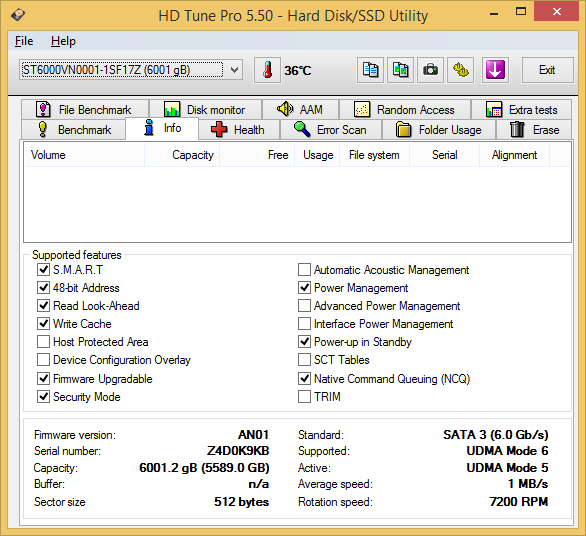
We get a better idea of the supported features using FinalWire's AIDA64 system report. The table below summarizes the extra information generated by AIDA64 (that is not already provided by HD Tune Pro).
| Comparative HDD Features | ||
| Aspect | ||
| DMA Setup Auto-Activate | Supported; Disabled | Supported; Disabled |
| Extended Power Conditions | Supported, Enabled | Supported, Enabled |
| Free-Fall Control | Not Supported | Not Supported |
| General Purpose Logging | Supported; Enabled | Supported; Enabled |
| In-Order Data Delivery | Not Supported | Not Supported |
| NCQ Priority Information | Not Supported | Not Supported |
| Phy Event Counters | Supported | Supported |
| Release Interrupt | Not Supported | Not Supported |
| Sense Data Reporting | Supported, Disabled | Supported, Disabled |
| Software Settings Preservation | Supported; Enabled | Supported; Enabled |
| Streaming | Not Supported | Not Supported |
| Tagged Command Queuing | Not Supported | Not Supported |










51 Comments
View All Comments
Supercell99 - Friday, December 12, 2014 - link
Most cloud providers are very slow if you use their storage solutions based on HDD. I am referring to in-house shops that run Dell/HP with Vsphere or Oracle DB's. Anything needing a lot of storage and decent I/O. The price difference to make a drive with SAS interface and SATA is very minimal, but the performance difference can be big when under a lot of simultaneous requests.MrSpadge - Thursday, December 11, 2014 - link
Sure, SAS enterprise HDDs are faster.. but at QD > 32 any HDD is just crawling. For such high loads you really want your hot data to be on flash.hlmcompany - Thursday, December 11, 2014 - link
Exactly. That's why real Enterprise Storage manufacturers, like HGST, provide a host of flash storage, including HH-HL, high capacity, PCI-E storage or low capacity flash caching for large HDD farms.shodanshok - Thursday, December 11, 2014 - link
WD Red drivers seems to have some serious performance bottleneck, even taking into account the slow (5400 RPM) spindle speed.They seem to suffer from an underpowered controller and simplified firmware, as it seem to be unable to coalesce multiple 512B writes in one 4K sector. For example, see how bad the WD Red fares in HD Tach 512B random write test:
WD RED: 25.475 ms
Ent NAS: 6.646 ms
While the enterprise NAS has a larger cache (128 MB vs 64 MB), it is difficult that the cache alone can account for such a large performance improvement in a random write scenario.
On the other side, the random read test is in-line with the different spindle speed (~18.5 ms vs ~14.5 ms)
@ganesh: any possibility to ping WD about that?
theKai007 - Thursday, December 11, 2014 - link
Intel announced the Intel IoT Platform, a reference model end-to-end designed to unify ans simplify connectivity and security for the Internet of Things. http://bit.ly/1yCMSnBBPB - Thursday, December 11, 2014 - link
Are any of these suitable for DVR-type applications? I'd like to get a bigger drive for my WMC setup. I've been using the WD AV-GP series since they are geared towards non-stop I/O in DVR-type usage.Visual - Monday, December 15, 2014 - link
Not at all. Raid helps distribute the data across drives and get some speedup at most linear to the number of drives, but random access is still random access, and is still slow.What romrunning "invented" is a software stack that remaps sectors to make random logical access be physically sequential. I believe some company, maybe Fusion IO, did have something like this, though now that I look for it I can not find anything that is not Flash-based.
The idea can definitely work pretty well for speeding up random writes, but for reads it needs some quite good analysis and statistics about what the commonly read sequences are and does not seem too feasible. Maybe that's why they dropped it and use flash caches.
Visual - Monday, December 15, 2014 - link
And why this did not appear as a reply to the post i clicked 'reply' on (in a new tab)? Anandtech... get some web devs with a brain... it is not rocket science.shodanshok - Monday, December 15, 2014 - link
Modern copy-on-write filesystems as ZFS and BTRFS (and, to a limited extent, even classical filesystems as EXT4 and XFS) do exactly that. They transform random writes in sequential one, using the available space similar to a circular log buffer.For write-intensive, read-insensitive workload they are a great choice, but for some common scenario (eg: databases) they performs quite poorly. Moreover, the resulting files are often very, very much fragmented, leading to very log read performance (when used on top of spinning disks).
For more information and some benchmarks:
- http://www.ilsistemista.net/index.php/linux-a-unix...
- http://en.wikipedia.org/wiki/Log-structured_file_s...
Regards.
akula2 - Thursday, December 18, 2014 - link
This review has some misses w.r.t Enterprise segment. Hardware architecture isn't great. Most importantly this implementation isn't suitable to employers with hundreds of employees accessing data from multiple nations. Lastly, based on my five years of experience in deploying NAS solutions in my businesses I observed Seagate drives fail more than their Hitachi counterparts.