MSI B85M ECO Review: Aiming Green at $73
by Ian Cutress on November 26, 2014 8:00 AM EST- Posted in
- Motherboards
- MSI
- B85
- ECO
MSI B85M ECO Software
MSI’s big play in the software space is their ECO Center Pro software. We have come across ECO software on MSI’s products before, but this extends the idea into as many ports as possible.
The lightning bolt shows an item that is powered, and deselecting the item then clicking apply will turn off that port or LED. Some features need a reboot to work, and it might not be advised to disable the CPU fan completely. In a similar vein, disabling the HDMI/DVI/D-Sub is a bad idea when on integrated graphics. If there is ever an issue, a user can use the ClearCMOS header on the motherboard to get back to default.
At the top right of this menu are three modes: ECO, Lounge and Server. MSI recognizes that this sort of motherboard might be used as HTPC/Server duties, and provides a series of presets. The ECO mode option is similar to that given by the onboard button or the BIOS options.
A lot of the CPU power management features are also part of ECO Center Pro, allowing users to select cores, C-states and power limits. One option here interests me – the LakeTiny feature. This is an option for a set of SSD enhancements that came with Intel's 8-series when RST is enabled.
The Hardware Monitor part of the software is similar to the BIOS fan controls, giving control over two of the fan headers as well as a series of temperature and voltage readings.
Along with ECO Center Pro, MSI gives an install option as part of the driver disk to include an ECO edition background. I really think the shade of green used in this approach works well for MSI. It seems to go with a lot of their design characteristics.
As part of the package, MSI bundles in Intel’s Extreme Tuning Utility (XTU). What intrigued me about this software is the ‘overclocking’ options.
One of my previous points in this review was the inability to reduce voltage and save power. XTU has an option relating to voltage, but you can only increase it. So close!
Due to B85 being part of the Intel Small Business Advantage program, this software also comes bundled on the disk to allow admins to keep track of the systems under their control.
MSI also includes fast boot options, which in our case did not seem to boost the system POST time much. The Go2BIOS function restarts the system straight into the BIOS, should anything need changing there.
The jewel in MSI’s regular software lineup is Live Update 6 which will examine the drivers and software on your system and compare it to an online database with up-to-date versions. If different, LU6 will suggest the download and installation. MSI has worked to improve this software over recent months, such as stating the size of the download before deciding what to install. The download procedure also shows the per-software install progress, rather than putting everything together.






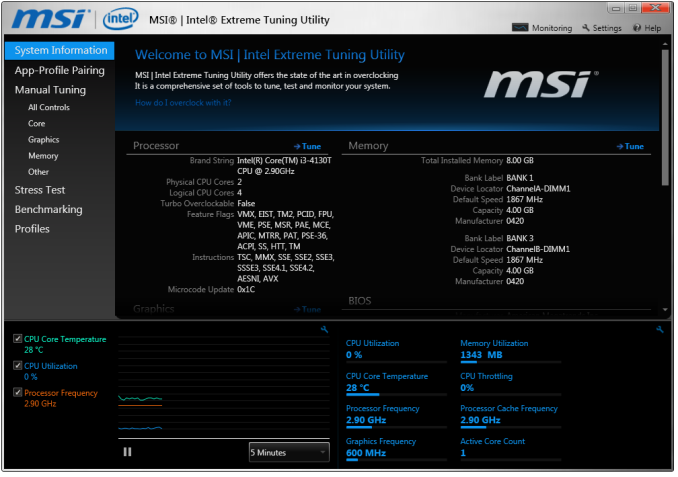
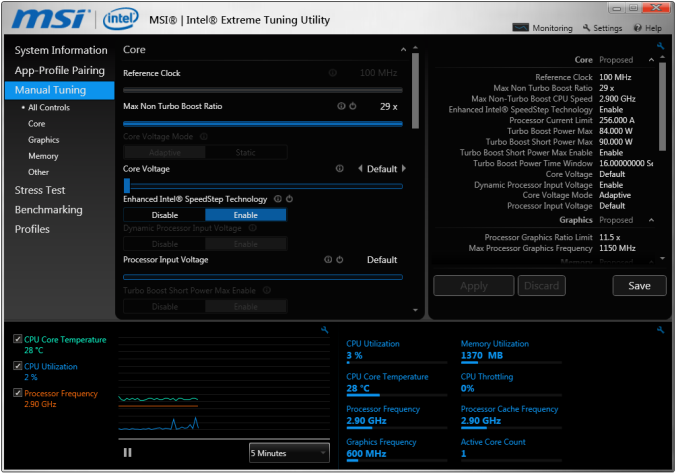
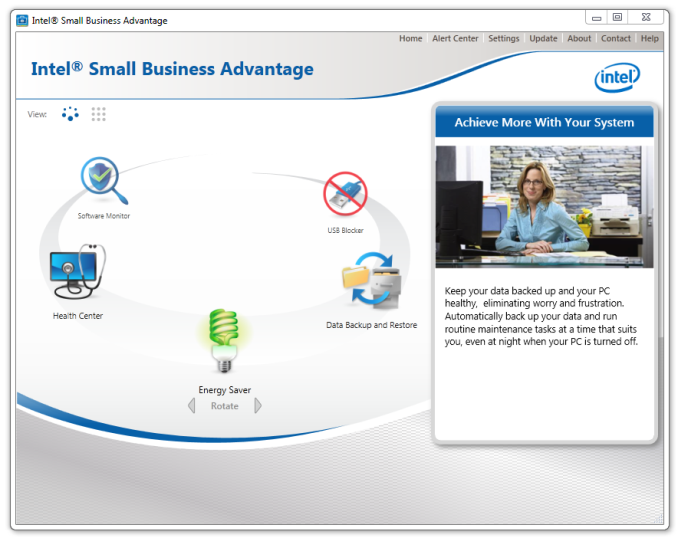

















40 Comments
View All Comments
simonpschmitt - Wednesday, November 26, 2014 - link
I just found the board online for 68€ witch means one would break even after 2.2 Years.miksmi - Wednesday, November 26, 2014 - link
For servers, I moved to the mini-ITX form factor and am interested in an ECO version. I keep servers 8-10 years.hojnikb - Wednesday, November 26, 2014 - link
For office (and other non demanding uses) wouldn't it make more sense to go j1900 route rather than eco 1150 + celeron/pentium/i3 cpu ?It will use way less power than 1150 + fanless by default (even more power savings).
Ian Cutress - Wednesday, November 26, 2014 - link
For most office work, you're probably right. But a socketed platform does offer a potential upgrade path if the dynamics of the work change to something more computationally intensive. Also going down the LGA1150 route offers faster response times, which some businesses might argue is important when continuously dealing with emails and so on. It really depends on the scenario.Folterknecht - Wednesday, November 26, 2014 - link
"One of the points in the review was the inability to select a lower CPU voltage. Both voltage and frequency have a role in total system power consumption, but when full performance is still needed, voltage is the only variable left to modify. I posed this question to MSI, and received the following response:“We actually did try to do some testing with lower CPU voltage settings. The reason why we didn’t include it into the current BIOS is because we think Intel’s current FIVR architecture puts too many limits inside their design and we [would] rather use Intel’s integrated power saving features like C-State (Up to C7) and also SVID power. But it’s still a good suggestion that we can request our R&D to do more testing and check if we can fine tune better settings to enhance the power saving ability.”"
Lazy excuse in my book, considering that its still possible to undervolt current generation Intel CPUs quite a bit, at least when it comes to load voltage susually something between 0.1 - 0.2 V. As a MB manufacturer I can imagine that it would even be possible to play around with everything between idle and full load voltage, something a normal user cant do.
So instead of waisting their time on hot marketing air, develop something along the lines of auto-OC software or as an option in BIOS, but instead of overclocking let it undervolt the CPU automatically until it fails. But please no "1-2-3 click ready nonsense" of predefined values, more along the lines of a small stress test, which lowers the voltage by 0.02V or something like that after every sucessfull pass.
The perfect end result would be a bios voltage table (or in software), which fits the cpu installed - we all know the silicon lottery here. In an approach like this, lies much potential for saving energy.
andychow - Wednesday, November 26, 2014 - link
I've worked in the cubicles of many large corporations, and most people just log off their session or lock their screens at the end of the day, they don't turn the computer off. So cost savings would be even more interesting in these scenarios.piasabird - Wednesday, November 26, 2014 - link
So do unused ports and slots use power? Like if you use just 2 ddr3 SLOTS do the empty slots use power? Same with SATA and PCIE? So if the case is so why not use a MITX motherboard?piasabird - Wednesday, November 26, 2014 - link
You cant just look at the cost to run the motherboard. What about an eco friendly Monitor? Then there is the heat that is created to use the motherboard. During the summer or in say a server room something is cooling off the hot air.just4U - Wednesday, November 26, 2014 - link
Hi Ian,I hadn't really noticed that Anand wasn't reviewing business class motherboards. I picked up a H97 GAMING 3 MSI board for my wife a few weeks back.. certainly doesn't look like a business board.. but it does come with all the software. Maybe you will get a chance to review that one in coming months..
Anyway, on this one I almost thought it was a Sniper board at first geez.. GREEN.. Waiting to see your matx x99 review.. should be interesting!
Daniel Egger - Wednesday, November 26, 2014 - link
I LOLed when seeing the TÜV Logos. There're only few certifications like GS that follow a normed procedure. Other than that you can basically specify the test procedure and criteria, deliver the products (and a boatload of cash) and they will certify you that your products passed test procedures by the criteria you've specified. Very useful...The important point of information I'm missing here is: What were the tests? What were the passing criteria? Is there any competition which underwent the same certification and if so what were the results?