Micron M600 (128GB, 256GB & 1TB) SSD Review
by Kristian Vättö on September 29, 2014 8:00 AM ESTAnandTech Storage Bench 2011
Back in 2011 (which seems like so long ago now!), we introduced our AnandTech Storage Bench, a suite of benchmarks that took traces of real OS/application usage and played them back in a repeatable manner. The MOASB, officially called AnandTech Storage Bench 2011 – Heavy Workload, mainly focuses on peak IO performance and basic garbage collection routines. There is a lot of downloading and application installing that happens during the course of this test. Our thinking was that it's during application installs, file copies, downloading and multitasking with all of this that you can really notice performance differences between drives. The full description of the Heavy test can be found here, while the Light workload details are here.
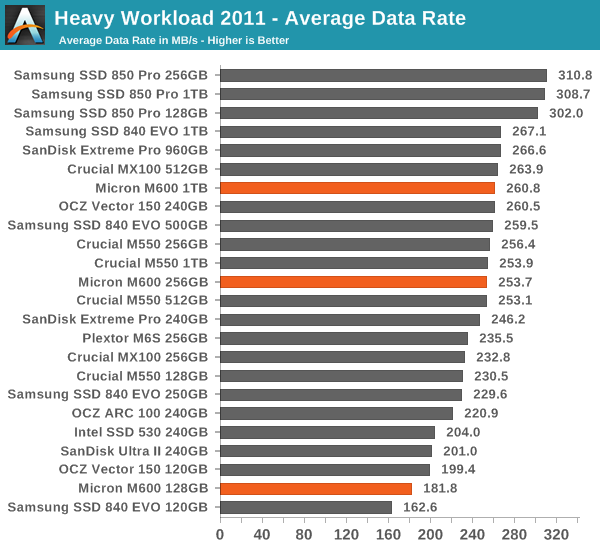
Dynamic Write Acceleration starts to show its strength in our 2011 Benches. Since the Heavy and Light suites are run on an empty drive, the M600 can take full advantage of its dynamic SLC cache and as a result the M600 is faster than the MX100, although not substantially so. It seems that Samsung's TurboWrite is better optimized for light client workloads, though, as in our Light suite the EVO is faster even at the smallest capacities. That said, the difference is quite negligible, but it is interesting nevertheless.
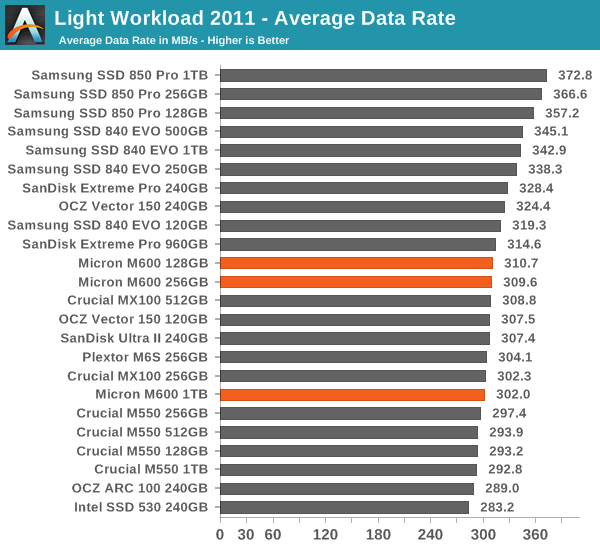










56 Comments
View All Comments
Kristian Vättö - Tuesday, September 30, 2014 - link
We used to do that a couple of years ago but then we reached a point where SSDs became practically indistinguishable. The truth is that for light workloads what matters is that you have an SSD, not what model the SSD actually is. That is why we are recommending the MX100 for the majority of users as it provides the best value.I think our Light suite already does a good job at characterizing performance under typical consumer workloads. The differences between drives are small, which reflects the minimal difference one would notice in real world with light usage. It's not overly promoting high-end drives like purely synthetic tests do.
Then again, that applies to all components. It's not like we test CPUs and GPUs under typical usage -- it's just the heavy use cases. I mean, we could test the application launch speed in our CPU reviews, but it's common knowledge that CPUs today are all so fast that the difference is negligible. Or we could test GPUs for how smoothly they can run Windows Aero, but again it's widely known that any modern GPU can handle that just fine.
The issue with testing heavy usage scenarios in real world is the number of variables I mentioned earlier. There tends to be a lot of multitasking involved, so creating a reliable test is extremely hard. One huge problem is the variability of user input speed (i.e. how quickly you click things etc -- this vary from round to round during testing). That can be fixed with excellent scripting skills, but unfortunately I have a total lack of those.
FYI, I spent a lot of time playing around with real world tests about a year ago, but I was never able to create something that met my criteria. Either the test was too basic (like installing an app) that showed no difference between drives, or the results wouldn't be consistent when adding more variables. I'm not trying to avoid real world tests, not at all, it's just that I haven't been able to create a suite that would be relevant and accurate at the same time.
Also, once we get some NVMe drives in for review, I plan to revisit my real world testing since that presents a chance for greater difference between drives. Right now AHCI and SATA 6Gbps limit the performance because they account for the largest share in latency, which is why you don't really see differences between drives under light workloads as the AHCI and SATA latency absorb any latency advantage that a particular drive provides.
AnnonymousCoward - Tuesday, September 30, 2014 - link
Thanks for explaining The State of SSDs.I suspect a lot of people don't realize there's negligible performance difference across SSDs. And I think lots of people put SSDs in RAID0! Reviews I've seen show zero real-world benefit.
This isn't a criticism, but it's practically misleading for a review to only include graphs with a wide range of performance. What a real-world test does is get us back to reality. I think ideally a review should start with real-world, and all the other stuff almost belongs in an appendix.
Users should prioritize SSDs with:
1. Good enough (excellent) performance.
2. High reliability and data protection.
3. Low cost.
If #1 is too easy, then #2 and #3 should get more attention. I generally recommend Intel SSDs because I suspect they have the best reliability standards, but I really don't know, and most people probably also don't. OCZ wouldn't have shipped as many as they did if people were aware of their reliability.
leexgx - Saturday, November 1, 2014 - link
nowadays you cant buy a bad SSD (unless its phison based, they norm make Cheap USB flash pen drives) even JMicron based SSDs are OK nowits only compatibility problems that make an SSD bad with some setups
JMicron JMF602 had a Very very very bad SSD controller when they made there first 2 (did i say that to many times) http://www.anandtech.com/show/2614/8 (1 second Write delay)
Impulses - Monday, September 29, 2014 - link
Probably because top tier SSD reached a point a while ago where the differences in performing basic tasks like that is basically milliseconds, which would tell the reader even less.For large transfers the sequential tests are wholly representative of the task.
I think Anand used to have a test in the early days of SSD reviews where he'd time opening five apps right after boot, but it'd basically be a dead heat with any decent drive these days.
Gigaplex - Monday, September 29, 2014 - link
It would tell the reader that any of the drives being tested would fit the bill. Currently, readers might see that drive A is 20% faster than drive B and think that will give 20% better real world performance.Both types of tests are useful, doing strictly real-world tests would miss information too.
AnnonymousCoward - Tuesday, September 30, 2014 - link
> is basically milliseconds, which would tell the reader even less.Wrong; that tells the reader MORE! If all modern video cards produced within 1fps of each other, would you rather see that, or solely relative performance graphs that show an apparent difference?
Wolfpup - Monday, September 29, 2014 - link
Darn, that's a shame these don't have full data loss protection. I assumed they did too! Still, Micron/Crucial and Intel are my top choices for drives :)Wormstyle - Tuesday, September 30, 2014 - link
Thanks for posting the information here. I think you are a bit soft on them with the power failure protection marketing, but you did a good job explaining what they were doing and hopefully they will now accurately reflect the capability of the product in their marketing collateral. A lot of people have bought these products with the wrong expectations on power failure, although for most applications they are still very good drives. What is the source for the market data you posted in the article?Kristian Vättö - Tuesday, September 30, 2014 - link
It's straight from the M500's product page.http://www.micron.com/products/solid-state-storage...
Wormstyle - Tuesday, September 30, 2014 - link
The size of the SSD market by OEM, channel, industrial and OEM breakdown of notebook, tablet, and desktop? I'm not seeing it at that link.