The NVIDIA SHIELD Tablet Review
by Joshua Ho on July 29, 2014 9:00 AM ESTSoftware
In the UI department, there’s not too much to talk about. Much like Motorola, NVIDIA has stuck to using the AOSP UI design. Of course, there are plenty of NVIDIA-specific applications, but I didn’t run into any issues using the tablet to do everyday tasks. In this respect, things have improved massively over Shield portable. Because this tablet works in both portrait and landscape, there aren’t any issues with applications that force portrait mode like there were with the Shield portable. In normal tablet usage, it works as one might expect, with no real perceived lag throughout the UI. Of course, this is when compared to other Android devices. There are still frame drops involved in scrolling through lists and similar areas where Android has traditionally struggled to stay smooth, but Android L should fix this issue for the most part.
DirectStylus 2
The real value that the Shield tablet brings as a tablet is the stylus functionality. DirectStylus 2 is definitely much, much better than any other capacitive stylus on the market. The tip allows for precise control and it’s definitely responsive to changes in pressure. For the most part, there are only small issues here. Because the stylus is capacitive, it’s not really possible to have a floating pointer the way Wacom styluses do. In addition, I noticed that I need to lift the stylus a bit more than I might with pencil and paper in order to start a new letter or word or else my words would start to flow together. For the most part though, it works well enough, and the inking latency is low. Unfortunately the issue here is more of ecosystem than hardware, as most stylus-enabled applications aren’t nearly as robust as OneNote on Windows x86.
Console Mode
Of course, the real question here is whether the gaming side is worth the price premium. NVIDIA has gone all out on this area, and their efforts are split up into multiple aspects. The first is the TV interface/console mode, then the gameplay recording feature known as ShadowPlay. Finally, there’s the aspect of GameStream and GRID, which make it possible for games to be played on the tablet that otherwise wouldn’t work due to the compute requirements.
The TV interface effectively boils down to Shield Hub and Google Now, although it’s fully possible to use the full tablet UI as desired in this mode. In the hub, launching games and various applications like YouTube and Netflix is rather simple compared to the more cumbersome full Android UI as they have their own category in Shield Hub. In addition, launching applications through Google Now works as expected. Overall, there aren’t any friction points here. It works as well as one could expect. There is a strong reliance on voice input in general, but it’s much better than trying to type with a controller and better than most smart TV experiences. While the TV interface is mostly targeted towards enabling a console gaming experience, YouTube and Netflix both work great in this mode. NVIDIA has also gone through the necessary DRM certification process to allow for 1080p Netflix streaming. In essence, this device is already ready to serve as an Android TV device.
ShadowPlay
ShadowPlay, which we first saw in GeForce GTX GPUs, is also another major advantage that NVIDIA brings to the table for software experience. In short, this leverages the hardware H.264 video encoder that is on the Tegra K1’s Kepler GPU to provide video capture of gameplay or anything else displayed by the tablet. There are three possible options for video capture. The first is Twitch broadcasting, something that NVIDIA is quite proud of as they are the first to implement such a feature in an Android tablet. While I personally don’t stream on Twitch, a demo of Twitch broadcasting in the initial launch briefing worked without any visible quality issues in either audio or video.
There are two other recording modes. One is a standard start/stop recording feature, but the other is ShadowPlay/Auto Recording. In short, this keeps anywhere from the past minute to 20 minutes in video. This makes it possible to set and forget about the recording feature rather than constantly managing recordings in manual mode. All of these modes can use the tablet’s microphone and front facing camera for commentary purposes as needed. Local recordings seem to have a maximum of 1080p30, and Twitch broadcasts are limited to 720p30.
While those are the technical details, it’s a painless process. All the user has to do is long press the back button on the controller and select what kind of a recording they’d like to do (Twitch, Auto, Manual, Screenshot) and that’s it. I can see significant potential in this area especially if this device takes off as a gaming platform.





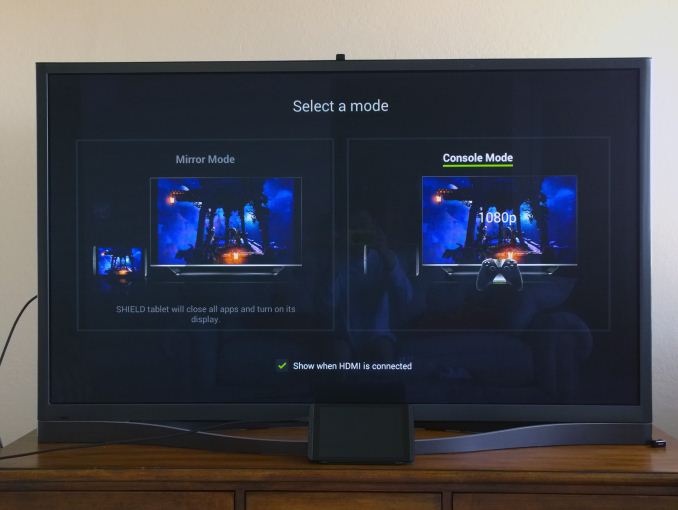

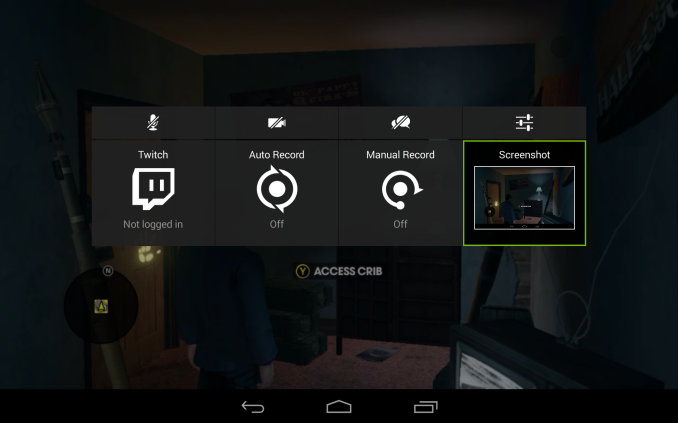








174 Comments
View All Comments
Wolfpup - Tuesday, July 29, 2014 - link
Wish it had a larger screen. I'd really love a 12" screen for graphic novels and magazines, but I at least want 10".Regarding Half-Life...it's awesome it runs on this, but super lame it I guess REQUIRES Nvidia hardware to run? Android's already a big enough mess as it is. I don't need programs that only run on some and not all Android devices.
Wolfpup - Tuesday, July 29, 2014 - link
I wonder about the controller too...it seems very nice, but wondering if it'll work with PC games or iOS for that matter.vision33r - Tuesday, July 29, 2014 - link
Those of us that owned the 1st gen Shield love it because of the portability and form factor. I am able to use it on the train or plane easily like a NDS. This thing now requires that I put it on the dock or stand.I think they would be better off releasing a Shield with 5.7" display edge to edge instead of the big border.
I can play most games like Skyrim on a 5" display well just annoyed by the border.
chizow - Tuesday, July 29, 2014 - link
If you listen to the MaxPC webcast with Tom Petersen, I think there is a very good chance we see an updated Shield Portable 2. Not sure about a bigger screen, I'd get one too if it had a 6" 1080p screen and TK1, but there's a good chance it has its SoC updated. I am 99% sure Nvidia said TK1 is pin compatible with T4, so it would be an easy upgrade.TheJian - Wednesday, July 30, 2014 - link
Agreed, shield r2 is coming. They have said recently they serve different markets (and they do). There was no mention of it not being revved yearly and specs are out for 4GB, 1440x810 etc. That is no where near this device and seems likely a perfect update to Shield 1 and more geared towards handheld hardcore gamers. Shield was only 10mil to develop, so plopping in K1 shouldn't be much more if they stick with the same design etc, just amp a few things up (memory etc). No need for a massive redesign it was already good. Sticking with 720p or just above should save on power also, again more in line with a handheld usage playing games. MHL 3.0, usb 3.0 and support for a large SD card is all I'd need to jump I think.They said K1 32 and 64 Denver K1 is pin compatible, but not T4. But that's not a huge redesign considering the whole thing only cost 10mil the first time. They only needed to sell about 100K-150K to break even probably (assuming $100 or so profits for each sold based on ~160 vita cost, and 101 for 3ds BOM at launch for them). Everything from Vita/3ds got shrunk so costs are probably similar.
GC2:CS - Tuesday, July 29, 2014 - link
When nvidia had showed its prototype Kepler mobile GPU for the first time for examination here on anadtech I was excited as it showed it was drastically more efficient and faster than the king of mobile GPU's at that time the A6X. It just kind of blew it away, even though Apple really gone wild when talking about SoC's: a custom CPU architecture, a GiGantic GPU, huge amounts of bandwidth etc. But with such Kepler GPU they could afford to wait for a year and still beat everyone at least in theory.But in reality ? A year after Kepler prototype, we have well.... two tablets and an all in one ? And after a year even the power and performance story doesn't look as good as interpreted by nvidia.
After a year we got the new Apple A7 that nVidia claimed about that their new K1 is 3x faster and 50 % more efficient.
Lets compare them now.
A7 gets 13 fps in manhattan and K1 over 30 fps, but still well short of 3x which is.13by3...wait...... about 39 fps. So about 2,4 times faster in comparison, still nice.
Then there is efficiency. Running down a 19.75 battery in 2.2 hours with a display that consumes AT MOST 1,46 W at 200 nits yields an power consumption of all other components of AT LEAST 7,3W (most of that is the SoC+RAM) which is downright ridiculous. Then there is throttling. Maybe it doesn't look significant on that chart, but it reached vsync in first dozen runs. Taking into consideration off screen tests, without vsync it would run at about 63,5 at native resolution and it would start throttling sooner. Now going down to 46,1 thats a difference of 27%. Still nice for so many runs, but not all tablets have dedicated magnesium heat spreader installed in them and I don't think it will be problem for a gamer to play a PC game port for 70 minutes or more non-stop. But the bad thing is that it throttles even with that heat spreader, and that means its really hot.
And now lets compare with A7. Its got far far lower power compustion under full load and also generates far less heat, so it the GPU doesn't throttle at all. Taking this into consideration, the tegra can be less than 2,4 x the A7, especially in tablets without custom heat spreaders and after prolonged use. And ouch a phone ! You can put the A7 into a phone ! And the GPU doesn't throttle at all as well. And then the A7 is 10 months old chip and still tegra has a hard time even in terms of efficiency. The A8 will be entirely different league, it will crush tegra, not it performance, but in efficiency.
Considering all of this it just kind of dissapoints me.
identity - Tuesday, July 29, 2014 - link
iSheep trying to spread that Apple propaganda lol! Nice try though :)melgross - Tuesday, July 29, 2014 - link
The fact that you feel the need to use that word just shows that your thinking is very limited. If you have something useful to say, try to refute what he said instead. Stop acting as though you're 12 years old.ams23 - Tuesday, July 29, 2014 - link
Mobile Kepler in Tegra K1 is roughly 50% more power efficient than G6430 in A7 with GFXBench 3.0 Manhattan Offscreen test: http://images.anandtech.com/doci/7622/Screen%20Sho...Regarding throttling, there is virtually no throttling on Shield tablet until after 115 (!) runs: http://images.anandtech.com/doci/8296/TRexRunDownG... . You can see that Onscreen fps only varies by a couple fps during that time.
As for battery life, Shield tablet has a battery saver mode which should result in superior battery life for gaming.
At the end of the day, mobile Kepler can reach performance levels and playable settings that other thin fanless tablets currently on the market cannot even hope to reach. I would much rather have 3 hours of smooth and playable gameplay at 30-60fps than 5 hours of non-playable gameplay at 15-25fps.
melgross - Tuesday, July 29, 2014 - link
That's very true. But this is a new chip, and the A7 is now becoming an old chip, by the standards of mobile development. It will be interesting to see whether Apple can improve the A8 by the amounts they've been doing the past generations. Rumor has it that it will again be a 2 core design. If so, it could lead to some interesting strategies on the part of Apple.But, like anything else, we'll have to wait.