ASUS TUF Z87 Gryphon Review
by Ian Cutress on February 3, 2014 10:00 AM EST- Posted in
- Motherboards
- Asus
- Z87
- TUF
System Benchmarks
Rightmark Audio Analyzer 6.2.5
In part due to reader requests, we are pleased to include Rightmark Audio Analyzer results in our benchmark suite. The premise behind Rightmark:AA is to test the input and output of the audio system to determine noise levels, range, harmonic distortion, stereo crosstalk and so forth. Rightmark:AA should indicate how well the sound system is built and isolated from electrical interference (either internally or externally). For this test we connect the Line Out to the Line In using a short six inch 3.5mm to 3.5mm high-quality jack, turn the OS speaker volume to 100%, and run the Rightmark default test suite at 192 kHz, 24-bit. The OS is tuned to 192 kHz/24-bit input and output, and the Line-In volume is adjusted until we have the best RMAA value in the mini-pretest. We look specifically at the Dynamic Range of the audio codec used on board, as well as the Total Harmonic Distortion + Noise.
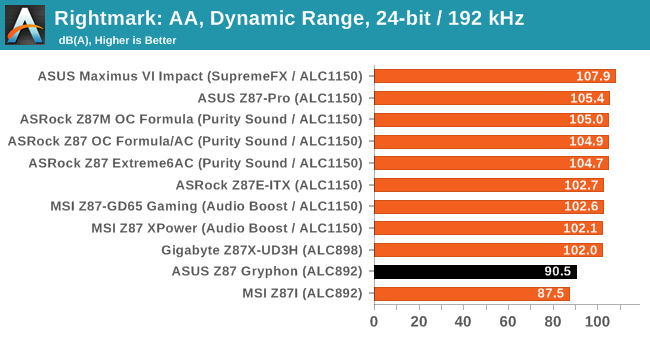
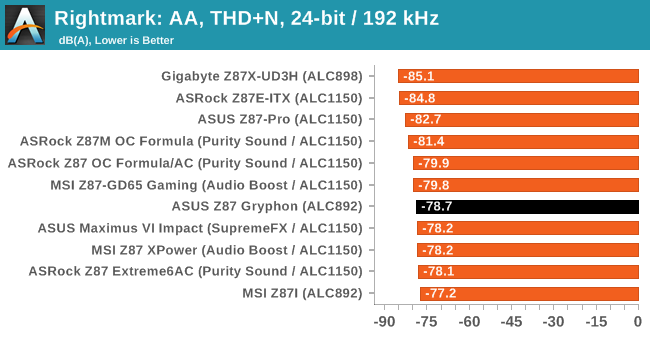
Using the ALC892 for the Gryphon seems the right choice of codec, however it is limiting in terms of SNR compared to the ALC898 and above models.
USB Backup
For this benchmark, we run CrystalDiskMark to determine the ideal sequential read and write speeds for the USB port using our 240 GB OCZ Vertex3 SSD with a SATA 6 Gbps to USB 3.0 converter. Then we transfer a set size of files from the SSD to the USB drive using DiskBench, which monitors the time taken to transfer. The files transferred are a 1.52 GB set of 2867 files across 320 folders – 95% of these files are small typical website files, and the rest (90% of the size) are the videos used in the WinRAR test. In an update to pre-Z87 testing, we also run MaxCPU to load up one of the threads during the test which improves general performance up to 15% by causing all the internal pathways to run at full speed.
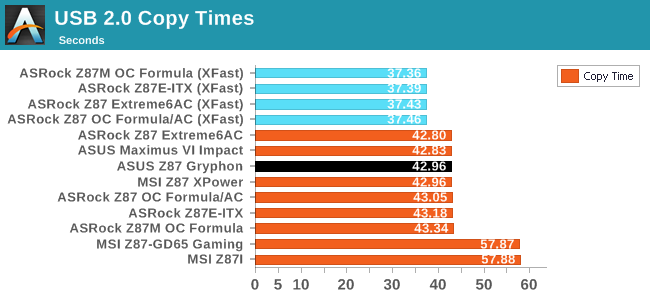
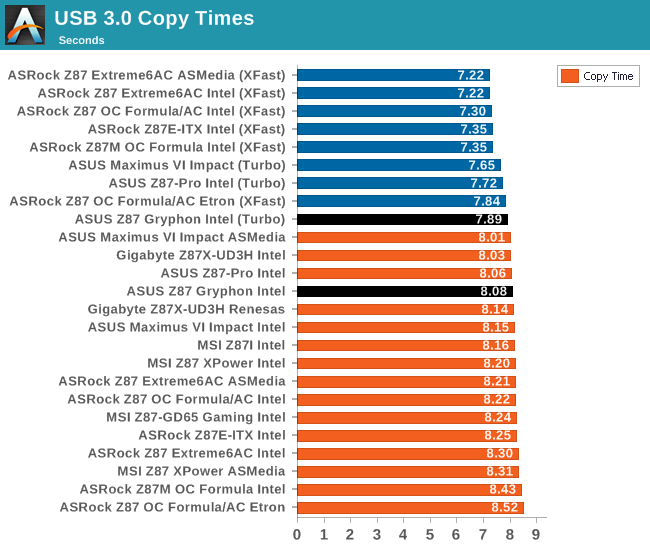
USB 3.0 Turbo boost provides an ample improvement in peak read speeds, although this does not translate in to much gain in the copy test.
DPC Latency
Deferred Procedure Call latency is a way in which Windows handles interrupt servicing. In order to wait for a processor to acknowledge the request, the system will queue all interrupt requests by priority. Critical interrupts will be handled as soon as possible, whereas lesser priority requests, such as audio, will be further down the line. So if the audio device requires data, it will have to wait until the request is processed before the buffer is filled. If the device drivers of higher priority components in a system are poorly implemented, this can cause delays in request scheduling and process time, resulting in an empty audio buffer – this leads to characteristic audible pauses, pops and clicks. Having a bigger buffer and correctly implemented system drivers obviously helps in this regard. The DPC latency checker measures how much time is processing DPCs from driver invocation – the lower the value will result in better audio transfer at smaller buffer sizes. Results are measured in microseconds and taken as the peak latency while cycling through a series of short HD videos - under 500 microseconds usually gets the green light, but the lower the better.
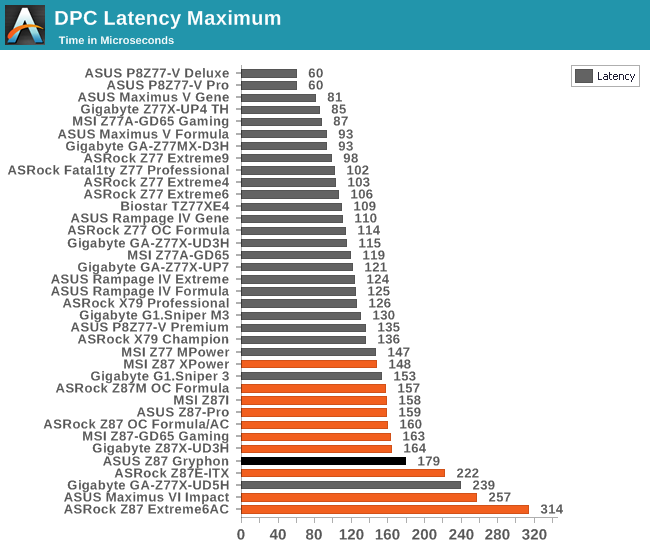
Once again the Z87 platform gives another 150+ result, showing that there is something fundamental with it causing a higher peak DPC than older Intel platforms.










62 Comments
View All Comments
ReneGQ - Thursday, March 13, 2014 - link
I recently purchased an Asus Motherboard and the problems started from day 1. The drivers update never works, the same for AI Suite III (there´s a lot of updates for this model in Asus webpage). After 2 months I still can´t install BitDefender cause a clock watchdog error.Asus technical support is the worst, mails comes and goes with no solution.
I will not recommend this brand to anyone. The brand has a very good Marketing but the product and the service are very disappointment.
Epimpin - Saturday, November 7, 2015 - link
I literally just had an asus motherboard die on me. It was manufactured in 2003 and has been thru 5 moves, sat outside in the cold wet winter for 8 months and had the ram upgraded like 15 times and went thru 3 CPU upgrades and 3 psu swaps, 5 or 6 RTC batteries, 10 or so bios flashes and countless peripherals installed. The A8N motherboard. I was able to play GTA IV on high settings with an AMD R9 Video Card and an SSD last year. I also have a KFN5-D SLI (Circa 2006) with 2 Opteron 2393 SE Quad Core 3.1ghz Processors in which overclock fine with golden orb 2 heatsinks to 4.0ghz. I plan to have it around for a long time since i had it RMA'd this year with my extended ASUS Server Care package, well worth the $300. This motheboard and proc combo has been stomping every comparable core#/memory/SLi rig for years due to its 8000M/T Controller and FSB. System bus has been matched to processor speed and memory speed across channels giving ZERO bottlenecks. Something that other manufactures have yet to master. Asus is a great company and makes great stuff. I just bought This Z87 and ot it for 46.99 and it came with a 50$ mail in rebate so they paid me to buy it. Today i just bought the TUF Armor kit from Microcenter for 67$ and it has a 30$ mail in rebate so all in all I paid 37.99 for the Asus Gryphon Z87 TUF Armor Edition. Bought an I7 4790 for 239.99, Coolermaster G650M power supply for 64.99 and a 16G kit of 1866 XMP Patriot Viper mem for 42.00 and used my current pair of 120gig Samsung 840's in raid 0 and I have a really sweet system of under 500. Add in 2x AMD R9 295x2's in SLi and this system is going to rip holes in GTA V in Ultra at 4K. So for all of you Ripping on ASUS, You should look at the alternative companies, their products are far inferior to ASUS in manufacturing tech and innovation, ASUS is always CREATING tech that others are doing a piss poor job of emulating. Im my Honest and professional opinion the only other company that is better than or in the same class as ASUS is TYAN and they only make server boards now.