ASUS TUF Z87 Gryphon Review
by Ian Cutress on February 3, 2014 10:00 AM EST- Posted in
- Motherboards
- Asus
- Z87
- TUF
Gaming Benchmarks
Metro2033
Our first analysis is with the perennial reviewers’ favorite, Metro2033. It occurs in a lot of reviews for a couple of reasons – it has a very easy to use benchmark GUI that anyone can use, and it is often very GPU limited, at least in single GPU mode. Metro2033 is a strenuous DX11 benchmark that can challenge most systems that try to run it at any high-end settings. Developed by 4A Games and released in March 2010, we use the inbuilt DirectX 11 Frontline benchmark to test the hardware at 1440p with full graphical settings. Results are given as the average frame rate from a second batch of 4 runs, as Metro has a tendency to inflate the scores for the first batch by up to 5%.
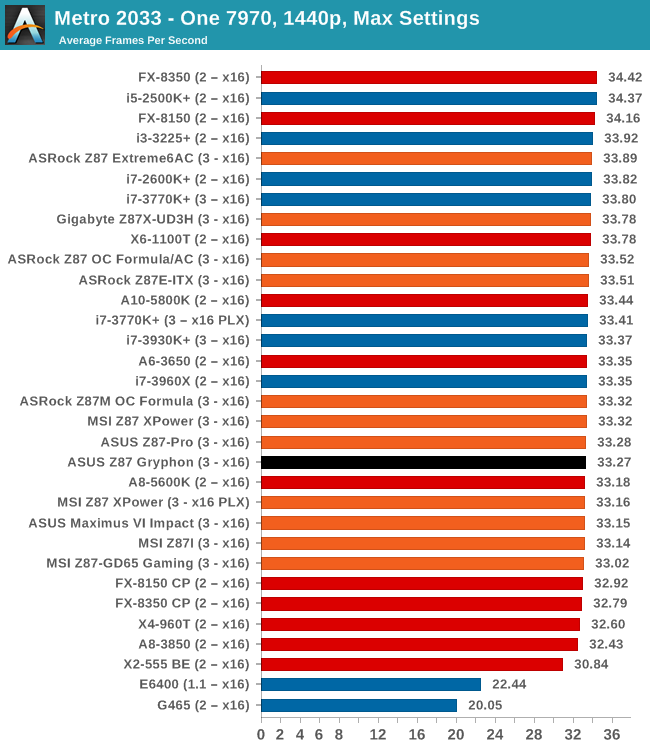
| Metro 2033 | 1 GPU | 2 GPU |
| AMD | ||
| NVIDIA |
Dirt 3
Dirt 3 is a rallying video game and the third in the Dirt series of the Colin McRae Rally series, developed and published by Codemasters. Dirt 3 also falls under the list of ‘games with a handy benchmark mode’. In previous testing, Dirt 3 has always seemed to love cores, memory, GPUs, PCIe lane bandwidth, everything. The small issue with Dirt 3 is that depending on the benchmark mode tested, the benchmark launcher is not indicative of game play per se, citing numbers higher than actually observed. Despite this, the benchmark mode also includes an element of uncertainty, by actually driving a race, rather than a predetermined sequence of events such as Metro 2033. This in essence should make the benchmark more variable, but we take repeated in order to smooth this out. Using the benchmark mode, Dirt 3 is run at 1440p with Ultra graphical settings. Results are reported as the average frame rate across four runs.
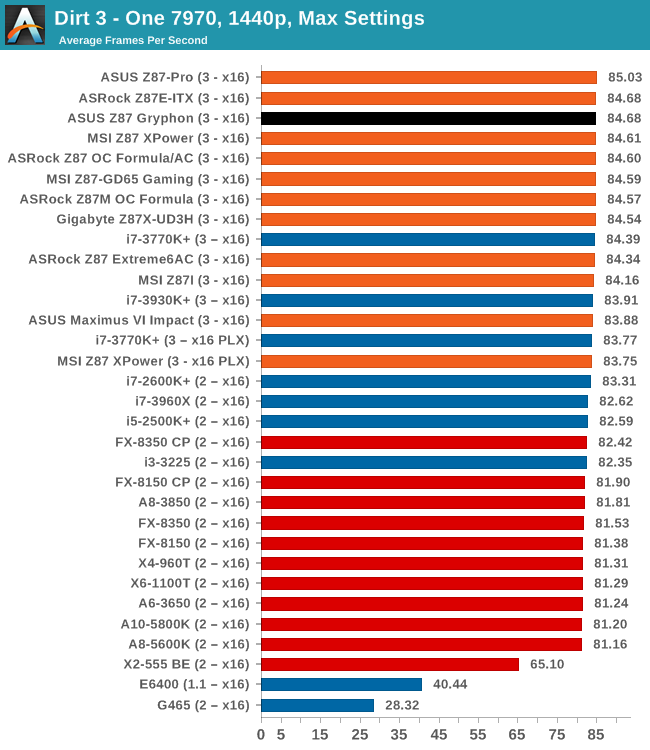
| Dirt 3 | 1 GPU | 2 GPU |
| AMD | ||
| NVIDIA |
Civilization V
A game that has plagued my testing over the past twelve months is Civilization V. Being on the older 12.3 Catalyst drivers were somewhat of a nightmare, giving no scaling, and as a result I dropped it from my test suite after only a couple of reviews. With the later drivers used for this review, the situation has improved but only slightly, as you will see below. Civilization V seems to run into a scaling bottleneck very early on, and any additional GPU allocation only causes worse performance.
Our Civilization V testing uses Ryan’s GPU benchmark test all wrapped up in a neat batch file. We test at 1080p, and report the average frame rate of a 5 minute test.
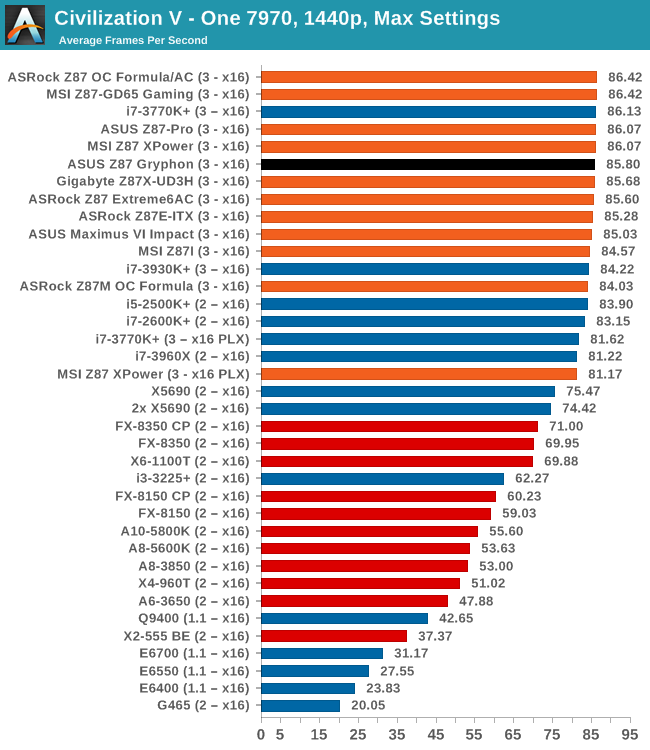
| Civilization V | 1 GPU | 2 GPU |
| AMD | ||
| NVIDIA |
Sleeping Dogs
While not necessarily a game on everybody’s lips, Sleeping Dogs is a strenuous game with a pretty hardcore benchmark that scales well with additional GPU power due to its SSAA implementation. The team over at Adrenaline.com.br is supreme for making an easy to use benchmark GUI, allowing a numpty like me to charge ahead with a set of four 1440p runs with maximum graphical settings.
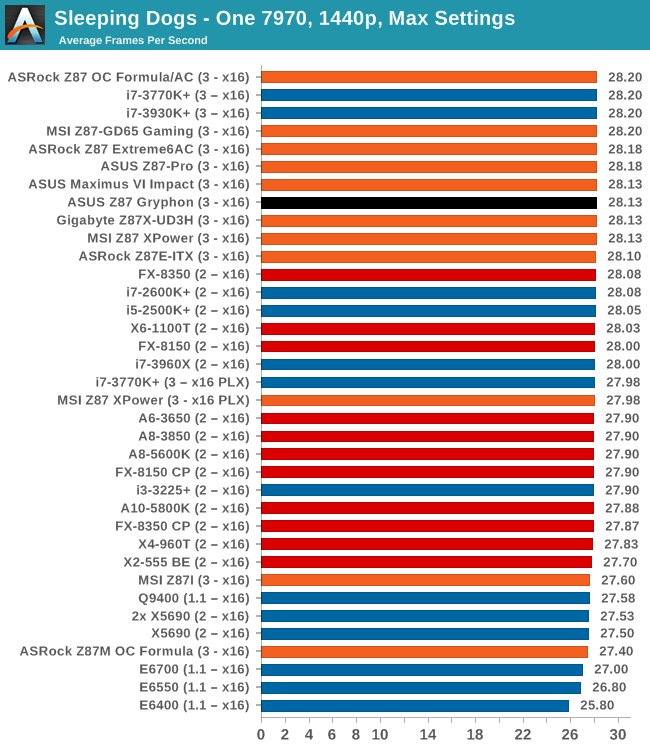
| Sleeping Dogs | 1 GPU | 2 GPU |
| AMD | ||
| NVIDIA |
Conclusions
Despite the deficit in the CPU department, the only manifestation that has in our gaming tests is using dual GPUs in Civilization V. All other tests are within statistical variation with other PCIe 3.0 x8/x8 based motherboards.










62 Comments
View All Comments
Sivar - Monday, February 3, 2014 - link
I was kind of hoping for an analysis of exactly how TUF motherboards differ from the rest. Technical details, specific component lists with a look at their manufacturer specifications, you know -- hardcore Anandtech stuff.Yes, it has a longer warranty, but is that because the "TUF" voltage regulators are rated for higher temperature environments (and similar), or is it more a marketing gimmick?
irusun - Monday, February 3, 2014 - link
Exactly! I actually strongly considered this board on my last build for a CAD workstation... Reliability and stability were primary factors. In the end, their marketing actually turned me off. The marketing seems to be more about appealing to G.I. Joe / Call of Duty fans with the over-the-top website, colors, and military lingo. I just wanted a "professional" geared board. I get the impression it might be a good board for less than ideal environmental conditions, still no idea if the board really would be any better in a typical office environment.HandsomeChow - Wednesday, February 12, 2014 - link
If you really want to see what components they are, just remove the top heatsink on the MOSFETS and there should be a product number on the Caps and the Mosfets and you can search them up along with the Inductors.jtd871 - Monday, February 3, 2014 - link
Bingo. Does the "armor" actually do anything worthwhile? Or is that just an expensive gimmick? I noticed also that the IO plate seems to have an open vent in it. => I think I see a potential path for dust entry into the armor! And how do you get enough cooling air to the heatsinks around the CPU if they're covered by the armor?! Downdraft cooler?khanov - Monday, February 3, 2014 - link
It's a great addition for people who frequently shoot at their pc's with bb guns. Also for those that open the side of the case and throw hard objects at the motherboard.Iketh - Saturday, February 8, 2014 - link
i lol'd...wish I could vote this upHandsomeChow - Wednesday, February 12, 2014 - link
In terms of Heat dissipation, the aim from Asus is to keep external heat sources from conducting to the motherboard. Hence the Armour being made out of plastic. But the internal components on the motherboard also admit some heat so it is a double edged sword. The Armour is more of a Dust protector/Moisture shield. And yes there are potential airflow gaps that will allow dust to enter but it is much less dust compared to a motherboard without the Armourkyuu - Monday, February 3, 2014 - link
Have to agree with this. We need more info on what exactly the differences are between this and a "run-of-the-mill" Z87 board. Did they use different components (higher quality capacitors, voltage regulators, etc.)? Did they undergo more validation? Does the armor kit do anything worthwhile, and does it hamper cooling in any way?FractinJex - Monday, February 3, 2014 - link
Here....I have used several for work related builds and one for myself they are awesome!TUF Black Metallic capacitors, chokes, and MOSFETs are screened by seven rigorous military-grade tests to ensure superior lifespan even under the most demanding conditions.
The components used are of about server grade quality in other words its a bit better than a standard board/mid range board 100-250$ range...most boards these days are built to last but most do not come with 5 year warranty either...and someone whos been in the industry most boards are built to last just that so go more some go less etc...
Currently atm this and the genie are the best matx boards available to date.
fokka - Monday, February 3, 2014 - link
"TUF Black Metallic capacitors, chokes, and MOSFETs are screened by seven rigorous military-grade tests to ensure superior lifespan even under the most demanding conditions." marketing speak much?