The GeForce GTX 770 Roundup: EVGA, Gigabyte, and MSI Compared
by Ryan Smith on October 4, 2013 9:00 AM ESTMSI GTX 770 Lightning
The final card in our roundup is MSI’s GTX 770 Lightning. Lightning is MSI’s imprint for overclocking friendly cards, representing MSI’s best, most overbuilt products, designed to be competitive for the highest overclocks for any given video card family. In practice most buyers won’t end up engaging in the extreme overclocking MSI has designed the Lighting series for, but that still means that the resulting cards are solid and well built.
For the GTX 770 Lightning, alongside MSI’s vast suite of customizations the company is also shipping the card with a factory overclock, the highest such overclock of all of the cards in today’s roundup. At 1150MHz the GTX 770 Lightning is 104MHz (10%) over a stock GTX 770, however like the other factory overclocked GTX 770s features no memory overclock to speak of. The fact that these cards are already using 7GHz memory puts everyone in a bind in this respect, including MSI.
Going by design and construction, the GTX 770 Lightning stands alone in that regard. MSI has designed the card for extreme overclocking, which is heavily reflected in the design of the custom PCB. Meanwhile MSI’s custom Twin Frozer cooler, though not quite as extreme, is no slouch either.
The one downside in this setup, and we may as well mention it right away, is that while MSI has overbuilt this card for extreme overclocking, they’re technically not allowed to offer that functionality to the public as per NVIDIA’s Greenlight program. Greenlight requires that MSI is limited to the same 1.212v GPU limit that everyone else is also limited to, and while MSI can unlock this card for specific parties such as the competitive overclockers they work with, they cannot do so for the public at large. As a result the card’s significant overclocking abilities are not available without resorting to 3rd party software hacks or modified BIOSes, which although outside the scope of this article should do the trick.
Moving on, we’ll start with MSI’s custom PCB. The aforementioned work MSI has done to gear this card for extreme overclocking lies primarily in the board itself, which is where MSI has put in significant effort into customizing for the higher voltages and wattages necessary to achieve those clockspeeds. Right off the bat MSI is using 12 VRM phases for the GPU as opposed 5 on the reference GTX 770. The number of phases alone isn’t going to mean much at stock, but again for the extreme overclocking levels MSI is shooting for they will help provide the necessary power while spreading out the work of doing so over more components. For component selection MSI is using their Military Class IV branded components, which are composed of copper based MOSFETs (CopperMOS), a mix of high conductivity tantalum-based capacitors (Hi-c CAP) and traditional solid capacitors (Dark Solid CAP), and the company’s gold plated solid chokes (Golden SSC). Even the PCB itself goes a step beyond, coming in at about an inch higher than a standard PCIe card to fit all of MSI’s components.
Augmenting the base design are a few extra aspects related to the board. Having apparently run out of space on both the front and the back of the card, MSI rounds out their already extensive power delivery system with a further set of capacitors loaded on a separate PCB dubbed the GPU Reactor. The GPU Reactor is mounted to the back of the card and including the plastic cover juts out about half of an inch (which admittedly likely isn’t PCIe legal). The rest of the backside of the board is covered by a backplate that provides protection for the components MSI has loaded on the back of the PCB, though it’s not connected to any of these components so atypically there’s no cooling aspect to this design.
At the top of the card MSI has installed a BIOS switch, which is connected to a pair of BIOS banks. The idea behind the switch is that the second (non-default) BIOS is for extreme overclocking, however again due to the limitations imposed by NVIDIA it’s functionally no different than the first BIOS. However this does mean that BIOS flashing is protected on this card, as there’s always another BIOS to fall back on, which makes installing 3rd party modified BIOSes a much safer task. Meanwhile at the tail end of the card are MSI’s typical voltage monitoring points, offering the ability to hook up multimeter leads to directly measure the GPU, memory, and PLL voltages.
Moving on we have MSI’s Twin Frozer IV cooler, which provides the default cooling for the card. As implied by the name, the Twin Frozer is another dual fan cooler, with MSI employing a pair of large, 95mm fans to drive airflow over the card. These dual fans in turn cool MSI’s one-segment aluminum heatsink, which runs the full length of the card. 5 aluminum heatpipes provide thermal transfer between the GPU core and the heatsink, while an aluminum baseplate covers much of the card, providing heat transfer for the VRAM and various discrete components, while also providing rigidity to the card. The complete card is 11 inches long.
Supplying the interface to MSI’s extensive overclocking features is the company’s Afterburner overclocking and monitoring software, which alongside EVGA’s Precision X is currently our gold standard for overclocking software. Along with MSI’s traditional clockspeed and voltage controls, Afterburner also gains some additional abilities to go with the GTX 770’s overclocking features, specifically the ability to control memory and AUX voltage. Memory voltage can be increased by up to 0.1v, while aux voltage can be increased by up to 0.05v. Of all the cards in our roundup these voltage controls are unique to the GTX 770.

On the other hand, due to the aforementioned restrictions by NVIDIA, GPU voltage is still locked to the same 1.212v as any other GTX 770 card. So while those other voltages can be adjusted, the most likely outcome is that it will be the GPU voltage holding the card back; like some of the GTX 770 Lightning’s other features, they’re primary meant for extreme overclockers. The GTX 770 Lightning does pick up one more advantage however: due to MSI’s higher quality power delivery system, they are allowed to ship the card at a higher TDP of 260W, versus 230W on a stock GTX 770. Coupled with this, the maximum power target on the card is 109%, allowing a further increase of 23W to 283W. So although GPU overclocking is going to be limited by the standard voltage limits, in TDP limited scenarios (both stock and overclocked) the GTX 770 Lightning has more TDP headroom than other GTX 770 cards.
Overclocking aside, Afterburner has learned one more trick since we’ve last seen it: hardware accelerated encoding for its built in video recording functionality. Although first popularized by NVIDIA back at the launch of the GTX 780 with the premature announcement of Shadow Play, MSI has beaten NVIDIA to the punch by working in hardware accelerated encoding on their own in Afterburner. The end result is that Afterburner is capable of using Intel’s QuickSync H.264 encoder to do real time encoding, a first for a video capture utility of this nature. Unfortunately our GPU testbed is a Sandy Bridge-E system – and therefore lacking QuickSync – so we weren’t able to test it, but the reports we’ve seen do look promising.
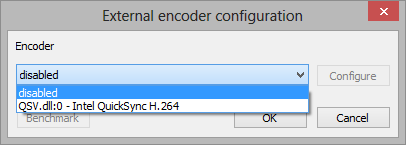
Moving on, like the other cards in this roundup MSI implements NVIDIA’s standard display I/O configuration of 2x DL-DVI, 1x HDMI, and 1x DisplayPort 1.2. As an added perk of being MSi’s top tier GTX 770 card, they’ve gone and gold plated the I/O connectors for corrosion resistance. Meanwhile, the power delivery side of matters MSI has gone with an 8pin + 8pin external PCIe power connector configuration, once more going above and beyond what’s generally necessary for extreme overclocking.
Wrapping things up, the GTX 770 Lightning comes with a slightly unusual warranty policy. The card itself has a 3 year warranty for parts, but the labor is only for 2 years, effectively giving the card a 2 year warranty, a year shorter than the other cards in our roundup. At the same time the GTX 770 Lightning does demand a price premium the other cards do not, due to the fact that it’s not just a factory overclocked card, but a heavily beefed up specialty overclocking card. $435 after rebate gets you a 10% factory overclock, the highest factory overclock of the GTX 770 cards we’ve looked at, and for those striding into the danger zone, the possibility of some significant (and unsupported) GPU overvoltage.




















55 Comments
View All Comments
MarcHFR - Saturday, October 5, 2013 - link
Hi RyanTwo question
- 38 dBA is very high for idle. What's the measuring distance ? Background noise with computer off ? Noise of the computer with fanless graphic card ?
- What are the model of 7970 and 7970 GHz tested ?
Thans a lot !
Ryan Smith - Saturday, October 5, 2013 - link
1) It's fairly close; under a foot. The idea isn't so much to measure absolute noise as to compare and rank cards.2) Reference 7970. HIS IceQ X2 7970 GHz Edition.
MarcHFR - Sunday, October 6, 2013 - link
Thanks, so less than one foot from the closed Thermaltake Speedo, that's it ?And what about background and computer (without active graphic card) noise ? What is the sound-level meter used ? Thanks
PC Perv - Saturday, October 5, 2013 - link
It is interesting to see how far the custom cooling solutions (and custom PCBs) have come on video cards. I know it is nothing new and obviously marketing-driven, but nevertheless gives consumers more choices and better experiences.Thank you for thorough review, Ryan.
PC Perv - Saturday, October 5, 2013 - link
Even betweein the same OEM's cooler's, I see how they "evolved." For instance, Gigabyte's WindForce had quite a few shortcomings at first - no heatsinks on memory/VRMs, fan rattling and getting worse over time, etc. It's great to see that they are learning and improving.Slomo4shO - Sunday, October 6, 2013 - link
I would love to see an expansion to the OC section of these reviews and having OC figures for the comparison cards as well (760, 780, 7970, and 7970GE). Can you or whoever is writing up the review the upcoming R9 280X also include the OC benchmarks of the 770s in the overclock section of that review?marraco - Sunday, October 6, 2013 - link
Something that would be very useful and valuable for differentiation purposes would be a card easy to clean. All of my cards get his radiators completely occluded with dust from time to time, and cleaning them is incredibely annoying.I wish it could be as easy as trowing the radiator and fans to the dishwasher. But it never is as simple. I don't dare to wet my fans, because they are not detachable from the engines. And removing the radiator mean having silicone paste to reinstall them. Frequently I don't ever have silicone paste. I need to buy more, and that's a delay, and an impediment to clean the cards at convenient times.
Same goes for CPU and power refrigeration systems.
ShieTar - Monday, October 7, 2013 - link
Is there any chance to add an SLI of 2x GTX 760 to this round of benchmarks? This option costs less than a GTX780, but has the potential of out-performing a Titan. Therefore it would be very interesting to see how it performs in reality.The Warden - Sunday, November 3, 2013 - link
Ryan, can you tell me if this GTX 770 would be a good choice to replace my very old ATI Radeon HD 2600 XT for the specific purpose of improving my Final Cut Pro editing processes? I just don't know if the graphics cards play that big a roll in the editing displays and playback for Final Cut, and if I am just fine with what I have.Chloiber - Thursday, November 21, 2013 - link
I'm really disappointed by the EVGA card. I currently own a 770 SC ACX. It's loud in idle (fan won't go below 1400rpm), it's pretty loud under load. Why do I even buy a custom card? For the 50MHz higher boost?They clearly forgot what a custom card is all about. You can get a silent BIOS from the support which reduces the idle fan speed to 1100rpm. Still way too loud for my taste.
Same goes for the ASUS DC2OC by the way. It's quieter in idle, but fans won't go below 1100rpm.