The 2013 MacBook Air Review (11-inch)
by Vivek Gowri on August 9, 2013 1:45 AM ESTThe performance story is a bit interesting. There are two sets of 15W Haswell ULT parts, some with HD 4400 (GT2) and others with HD 5000 (GT3) onboard graphics. The GT3 parts, in order to hit the same TDP, run lower clock speeds. Apple chose to go for GT3 across the board. This isn’t the first time that Apple has made the decision to sacrifice CPU performance for the sake of GPU, but this was probably a pretty easy choice for them compared to 2010, when they skipped Arrandale on the 13” MacBook Pro and Airs for Penryn-era Core 2 Duo and Nvidia’s G 320M. That particular IGP was pretty fast, so much so that the substantially improved HD 3000 that came with the Sandy Bridge mobile parts was actually a bit of a downgrade on them.
The CPU tradeoff here is substantially less than it has been in the past, so this is a bit of a no-brainer. The i5-4250U in the base 2013 MacBook Air is clocked at a low 1.3GHz but has the same 2.6/2.3GHz (single core/dual core) turbo clocks as the 1.6GHz i5-4200U with GT2 graphics. The clock speed difference is even less at the high end: the optional i7-4650U is clocked at 1.7GHz and turbos to 3.3/2.9GHz while the fastest GT2 ULT part, the i7-4500U, runs 1.8/3.0/2.7GHz. The hit you take on base clock is pretty easy to justify for the more powerful GPU.
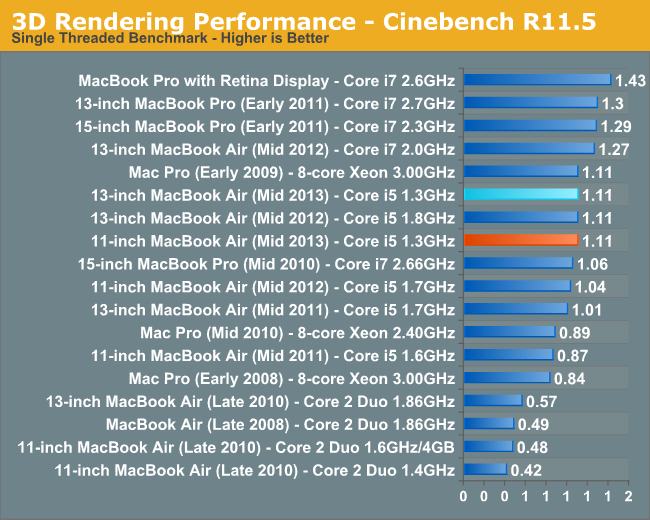
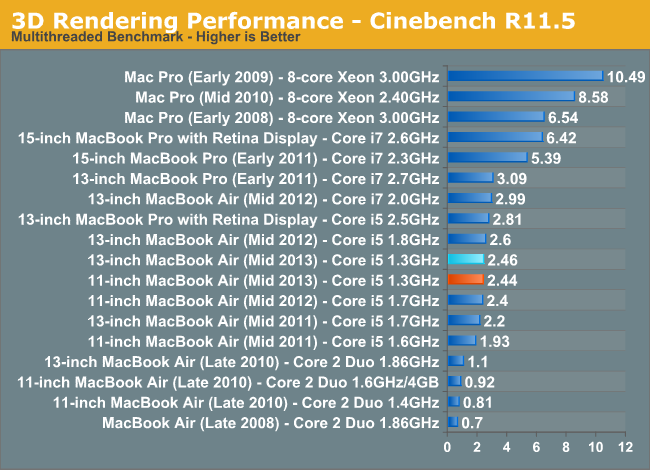 With that said, the raw performance isn’t really that great. The 13” Air that Anand reviewed was slower than its immediate predecessor, which used a 1.8GHz i5-3427U. The base 11” last year used an i5-3317U (1.7GHz) and that’s actually not a whole lot faster than the 11” Air I have here. The results are basically all within margin of error for the tests, so I’m content to call it basically even with last year’s model. The Air isn’t slow, but it can certainly get pokey at times. This is no different than any Ultrabook-class machine, but worth noting. Turbo and the very fast SSD keep things going smoothly in normal day-to-day tasks, but anything substantially more intensive than a browser and iTunes is going to be outside the comfort zone of a system like this.
With that said, the raw performance isn’t really that great. The 13” Air that Anand reviewed was slower than its immediate predecessor, which used a 1.8GHz i5-3427U. The base 11” last year used an i5-3317U (1.7GHz) and that’s actually not a whole lot faster than the 11” Air I have here. The results are basically all within margin of error for the tests, so I’m content to call it basically even with last year’s model. The Air isn’t slow, but it can certainly get pokey at times. This is no different than any Ultrabook-class machine, but worth noting. Turbo and the very fast SSD keep things going smoothly in normal day-to-day tasks, but anything substantially more intensive than a browser and iTunes is going to be outside the comfort zone of a system like this.
Considering the power efficiency though, getting similar performance to the old model even with 30% slower base clocks is a decent bargain, particularly when accounting for the increase in GPU and storage performance. I’m not going to go too far into those, since Anand did a really deep dive in his 13” Air review. It’s worth noting that while his Air had a Samsung SSD, the supplier lottery churned out a SanDisk SSD in my unit. The switch to PCIe SSDs really does make itself felt in day to day use, particularly in sleep/wake situations, as well as when launching particularly large applications (that then crawl their way through the power-sipping i5 ULT). I honestly didn’t expect that, given how accustomed I’ve become to the responsiveness of fast SSDs in general, but it’s pretty important to the MacBook Air simply in terms of keeping the system feeling quick to the touch.
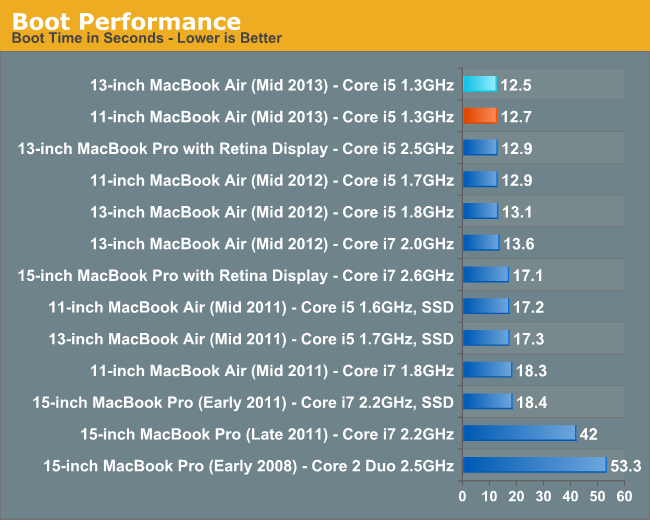
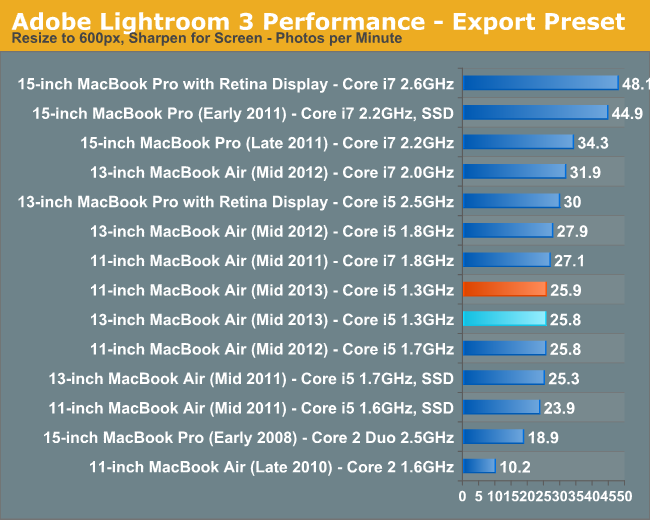
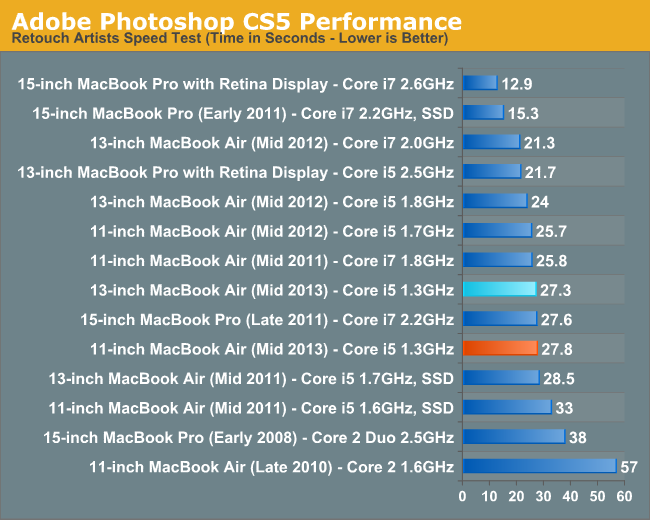
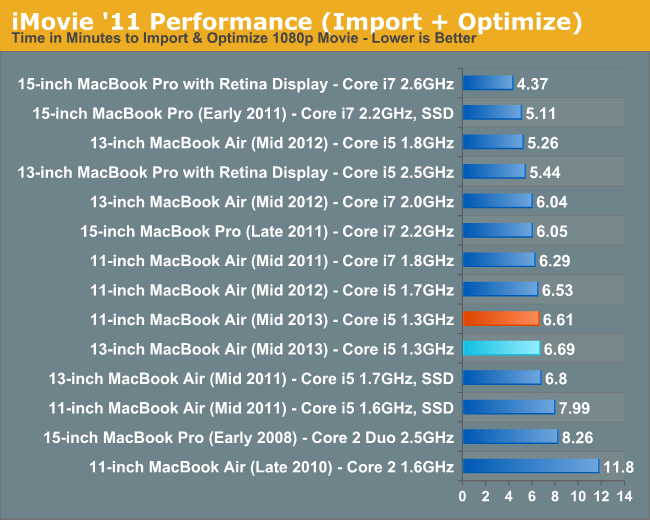
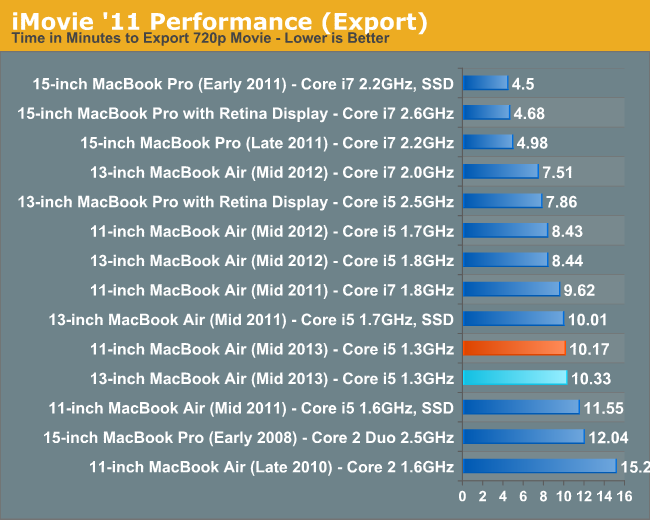
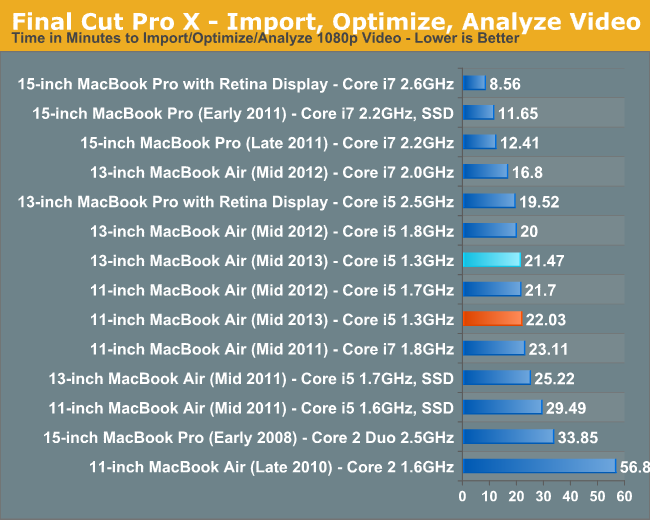










139 Comments
View All Comments
KPOM - Friday, August 9, 2013 - link
Maybe. We need to see the design. The current Surface Pro is too big to be a good tablet, and too small to be a good notebook. 10.6" 16x9 is a bit cramped, even more so than the 11.6" screen on the MacBook Air. At the same time, 2lbs is bulky for casual tablet use. An iPad Mini or Nexus 7 with an 11" MacBook Air or 13" Ultrabook may be a better combination than any attempt at an all-in-one. But if the Surface Pro can lose 0.5 lbs while improving battery life, it might have a shot.Impulses - Saturday, August 10, 2013 - link
Meh, it'll still be too small as a laptop and too big as a tablet... Convergence just isn't that big a deal to mospeople, unless you travel or move around constantly and you always find yourselflpacking both laptop and tablet.flyingpants1 - Friday, August 9, 2013 - link
What is the best-case scenario idle battery life? Brightness at 0%, no wifi, CPU idle with the screen ON all day. Think it would top 20 hours?solipsism - Friday, August 9, 2013 - link
What would be the usefulness of such a test?seapeople - Monday, August 12, 2013 - link
Playing solitaire in the car at night on a long road trip. Seriously, I've done this quite a bit. When it's dark in the car, no need to run 200 nits, or have wireless on, and you're effectively not using the CPU. The hardest part is still paying attention to the road. (Just kidding on the last one)nerd1 - Friday, August 9, 2013 - link
Yet another MBA review? Come on, there are tons of new interesting laptops around (vaio duo 13, Clevo 230ST, MSI gs70, lenovo 15.6" with 760M SLI ETC) and we're seeing boring MBA review ever and ever and ever?KPOM - Friday, August 9, 2013 - link
The 11" MacBook Air is one of the few 11" notebooks out there. For whatever reason, apart from hybrid tablets, the Windows market has largely ignored this form factor. Therefore, for someone looking for a "real computer" the size of a tablet it is one of the few options out there.nerd1 - Friday, August 9, 2013 - link
You are missing the fact that MBA has HUGE bezel so it actually has smaller screen than its size. Many other oems (samsung, sony, LG etc) are putting 12.5" or 13.3" screen to similarly sized and weighted laptop as MBA 11.KPOM - Friday, August 9, 2013 - link
There are a few, but most of the 12.5" or 13.3" Ultrabooks are still physically bigger than the 11.6" MacBook Air.fhmuffman - Friday, August 9, 2013 - link
Vivek, did it occur to you to attempt to drive a 4k display? I have been trying to find info on this. Anandtech as been very helpful in the past but anything relating to the Thunderbolt ports (page 11 of the June '12 rMBP review) has been missing in the last two MBA reviews. Does the MBA use a half Redwood Ridge solution like the previous models did with Cactus Ridge, and therefore can't drive a 4k display?