The 2013 MacBook Air Review (11-inch)
by Vivek Gowri on August 9, 2013 1:45 AM ESTThe performance story is a bit interesting. There are two sets of 15W Haswell ULT parts, some with HD 4400 (GT2) and others with HD 5000 (GT3) onboard graphics. The GT3 parts, in order to hit the same TDP, run lower clock speeds. Apple chose to go for GT3 across the board. This isn’t the first time that Apple has made the decision to sacrifice CPU performance for the sake of GPU, but this was probably a pretty easy choice for them compared to 2010, when they skipped Arrandale on the 13” MacBook Pro and Airs for Penryn-era Core 2 Duo and Nvidia’s G 320M. That particular IGP was pretty fast, so much so that the substantially improved HD 3000 that came with the Sandy Bridge mobile parts was actually a bit of a downgrade on them.
The CPU tradeoff here is substantially less than it has been in the past, so this is a bit of a no-brainer. The i5-4250U in the base 2013 MacBook Air is clocked at a low 1.3GHz but has the same 2.6/2.3GHz (single core/dual core) turbo clocks as the 1.6GHz i5-4200U with GT2 graphics. The clock speed difference is even less at the high end: the optional i7-4650U is clocked at 1.7GHz and turbos to 3.3/2.9GHz while the fastest GT2 ULT part, the i7-4500U, runs 1.8/3.0/2.7GHz. The hit you take on base clock is pretty easy to justify for the more powerful GPU.
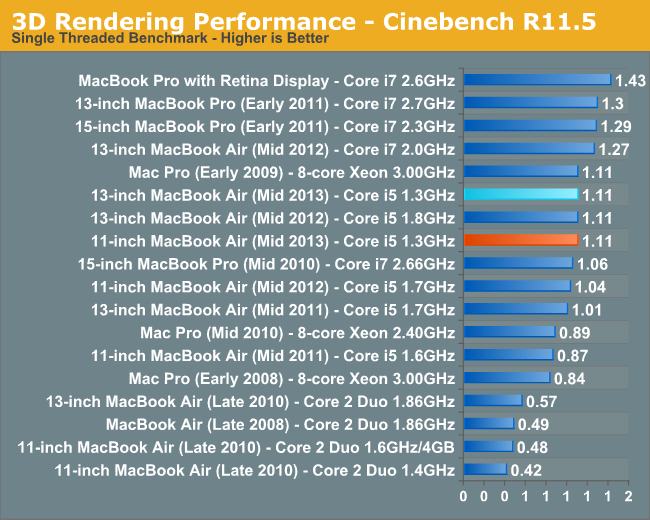
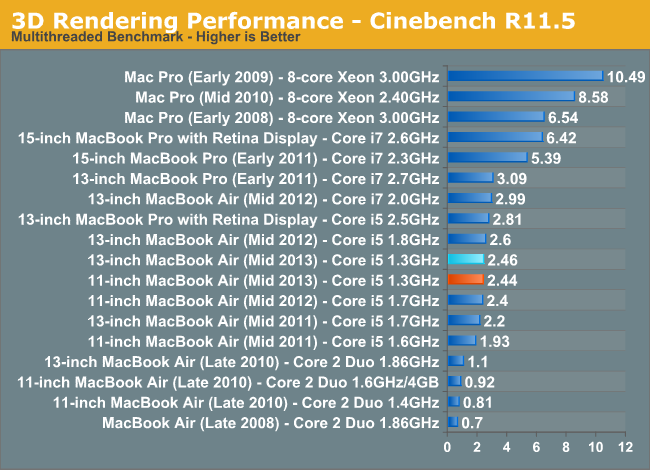 With that said, the raw performance isn’t really that great. The 13” Air that Anand reviewed was slower than its immediate predecessor, which used a 1.8GHz i5-3427U. The base 11” last year used an i5-3317U (1.7GHz) and that’s actually not a whole lot faster than the 11” Air I have here. The results are basically all within margin of error for the tests, so I’m content to call it basically even with last year’s model. The Air isn’t slow, but it can certainly get pokey at times. This is no different than any Ultrabook-class machine, but worth noting. Turbo and the very fast SSD keep things going smoothly in normal day-to-day tasks, but anything substantially more intensive than a browser and iTunes is going to be outside the comfort zone of a system like this.
With that said, the raw performance isn’t really that great. The 13” Air that Anand reviewed was slower than its immediate predecessor, which used a 1.8GHz i5-3427U. The base 11” last year used an i5-3317U (1.7GHz) and that’s actually not a whole lot faster than the 11” Air I have here. The results are basically all within margin of error for the tests, so I’m content to call it basically even with last year’s model. The Air isn’t slow, but it can certainly get pokey at times. This is no different than any Ultrabook-class machine, but worth noting. Turbo and the very fast SSD keep things going smoothly in normal day-to-day tasks, but anything substantially more intensive than a browser and iTunes is going to be outside the comfort zone of a system like this.
Considering the power efficiency though, getting similar performance to the old model even with 30% slower base clocks is a decent bargain, particularly when accounting for the increase in GPU and storage performance. I’m not going to go too far into those, since Anand did a really deep dive in his 13” Air review. It’s worth noting that while his Air had a Samsung SSD, the supplier lottery churned out a SanDisk SSD in my unit. The switch to PCIe SSDs really does make itself felt in day to day use, particularly in sleep/wake situations, as well as when launching particularly large applications (that then crawl their way through the power-sipping i5 ULT). I honestly didn’t expect that, given how accustomed I’ve become to the responsiveness of fast SSDs in general, but it’s pretty important to the MacBook Air simply in terms of keeping the system feeling quick to the touch.
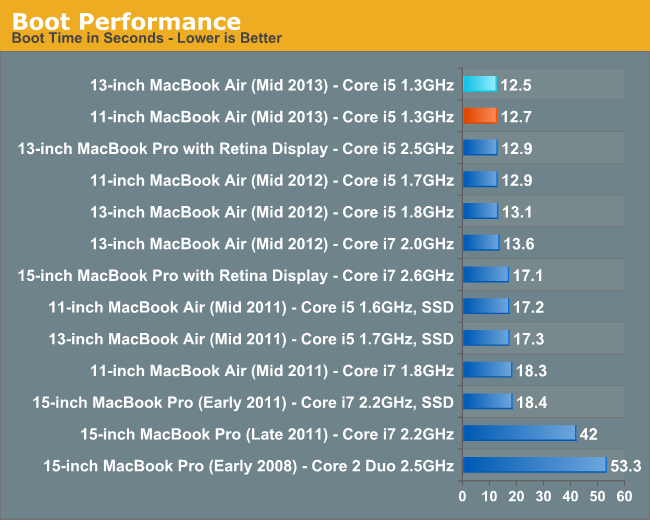
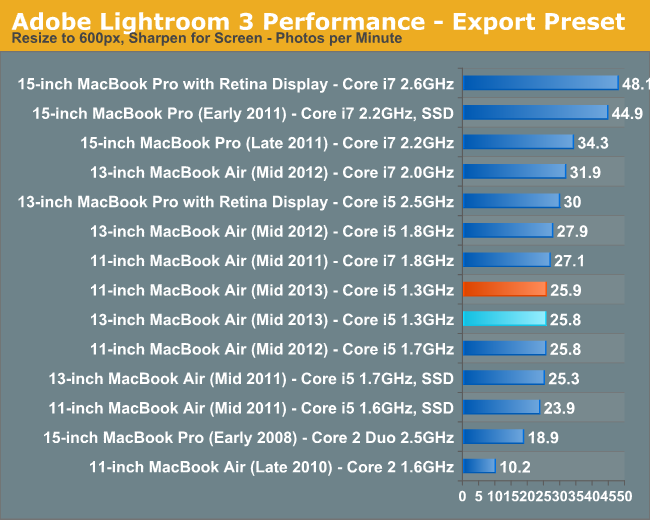
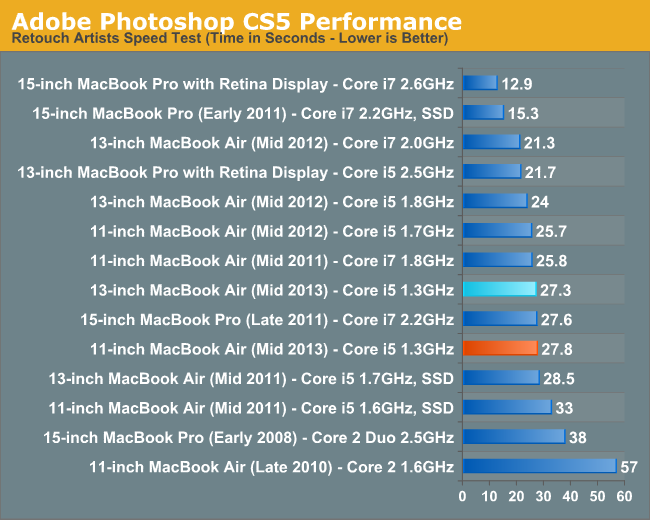
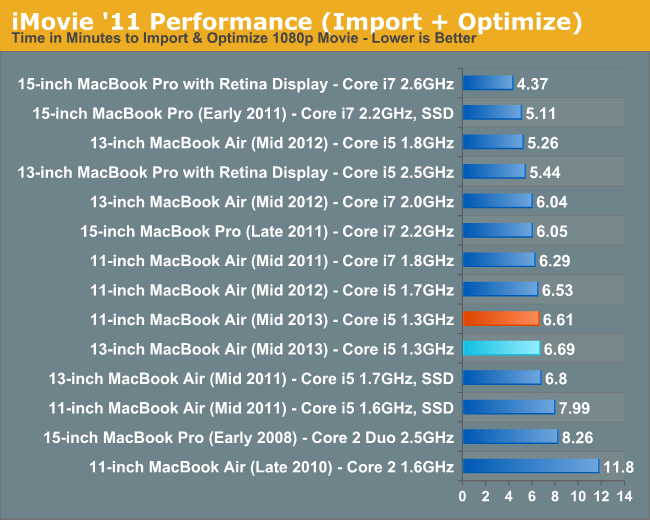
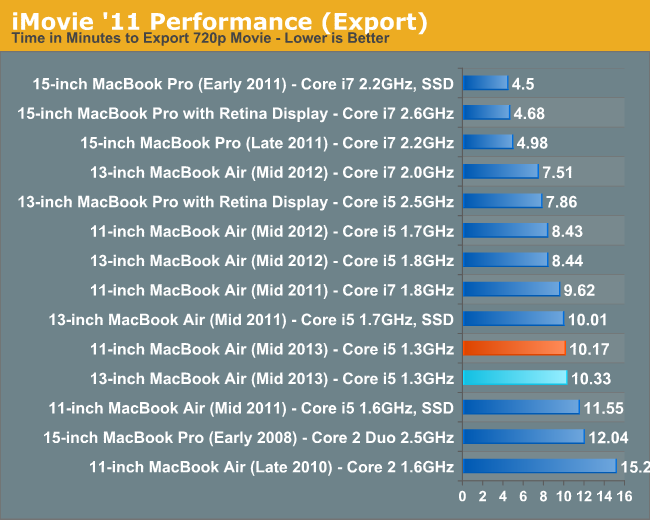
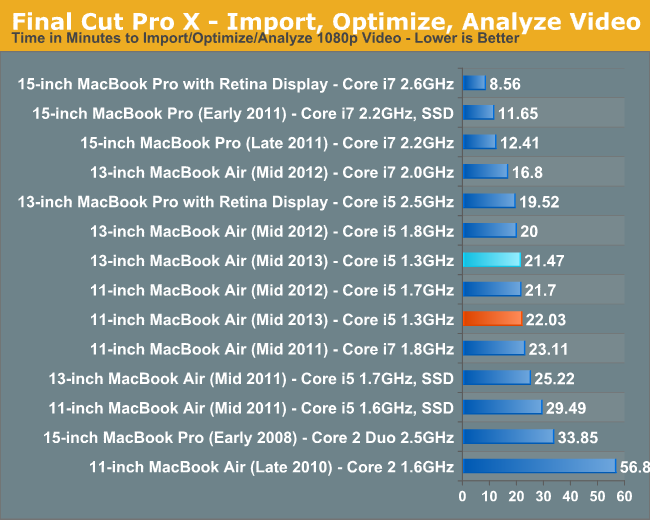










139 Comments
View All Comments
ccd2 - Monday, August 12, 2013 - link
It could be that Apple makes for good one stop shopping. Many like myself have issues with the cost of Apple machines, but hardly anyone questions their quality. Many feel that, in part, Microsoft and Google entry into hardware is due to the failure of non apple OEM to offer well executed productsKPOM - Saturday, August 10, 2013 - link
If you travel a lot the 11" Air is a good choice. Try using a 15" or even some 13" notebook in the middle seat on an airplane tray table and you'll see why. The 11" and 13" MacBook Air models have identical internals now.beggerking@yahoo.com - Sunday, August 11, 2013 - link
absolutely no need to be torn between an ipad vs air... just get a Surface PRO!! even the current version beats air with its touchscreen and pen input..the next version with Haswell processor will absolutely replace both ipad and air.
name99 - Sunday, August 11, 2013 - link
For christ's sake. You are committing an even dumber error than Vivek with his repeated reference to "real computer.The salient difference between an iPad and an MBA is not the realness of the computer, it is that they have different input systems, and these different input systems have different strengths.
It would be a simplification, but a justifiable one, to say that the MBA, with its keyboard and trackpad, has a much higher bandwidth input system. That's not quite true --- for certain purposes (making music for example) multi-touch provides a high bandwidth input system. But for MOST purposes, the keyboard provides rapid input of one sort, the trackpad rapid input of another sort. Typing on glass does not match the keyboard speed, and even the with keyboard of a Surface Pro you're missing the fine accuracy and immediacy of a trackpad.
The point is not that one is "better" than the other. That's precisely the sort of stupidity that leads you to create devices like Surface Pro which try to do too many things and do them all badly.
The point is that different is DIFFERENT. Navigating Apple Maps is vastly superior on my iPad to navigating Google Earth on a laptop or my iMac, and while I imagine Apple will do a good job with their UI for Maps on OSX 10.9, my guess is it will not be as good as on the iPad. The task of manipulating the 3D view of a city works really well with the immediacy afforded by a multitouch screen. Music is a similar sort of activity where that sort of immediacy can work well, likewise for some types of art creation.
We're on our first tentative steps to voice UIs, but there are already a few situations where commanding Siri is indeed faster than the alternative ways of getting things done.
MBAs and iPads will coexist for a long time because they do different things, and the way they do those different things is so intrinsic to the way they are shaped that each cannot usefully be morphed into the other. When Vivek says he wants a "real" computer he means that, for certain tasks, he wants the high input bandwidth that an MBA gives him. He's not going to be satisfied by replacing that with a keyboard that's not as good, no trackpad, and apps that are not optimized for this sort of high bandwidth input. And why should he have to? It's easy enough and cheap enough (and getting cheaper every year) to have both.
beggerking@yahoo.com - Sunday, August 11, 2013 - link
a single Surface Pro replaces both. better and cost less.KPOM - Sunday, August 11, 2013 - link
Not really. It's too big and bulky to be used as a tablet, and its screen is even smaller than a MacBook Air. Plus it has only a single USB port. A MacBook Air has two USB ports and a Thunderbolt port.Tablets seem to be settling into the 7-8" range. Where that leaves the 11.6" MacBook Air is a bit uncertain, since a 13" MacBook Air or Ultrabook provides more viewing area. Perhaps the next version will fit in a 12.5" screen. Even as is, however, an 11.6" MacBook Air does provide a better desktop computer experience.
TheinsanegamerN - Sunday, August 11, 2013 - link
surface pro has 2 usb ports. please go and LOOK at one before denouncing it.KPOM - Sunday, August 11, 2013 - link
Not according to this:http://www.microsoft.com/surface/en-us/surface-wit...
Ports Full-size USB 3.0
microSDXC card slot
Headset jack
Mini DisplayPort
Cover port
Site7000 - Sunday, August 11, 2013 - link
Then why doesn't anybody buy them?willstay - Monday, August 12, 2013 - link
I would like to know battery performance with Parallels or VMFusion running Microsoft Outlook connected to Exchange Server in Windows 8 Vs running Windows 8 as base OS.