NZXT Phantom 530 Case Review
by Dustin Sklavos on July 18, 2013 12:00 PM EST- Posted in
- Cases/Cooling/PSUs
- NZXT
- ATX
Noise and Thermal Testing
However I might feel about NZXT sticking with the "tried and true" for the Phantom 530's design, there is at least one important benefit: it performs. Despite only having a 200mm intake and 140mm exhaust, test results for the Phantom 530 proved to be extremely positive, with the conventional ATX design actually giving Corsair's Carbide Air 540 a run for its money.
The Phantom 530 was tested at all three fan settings.
Ambient temperature was a pretty steady 22C throughout testing. Oh California, you and your wacky weather patterns.
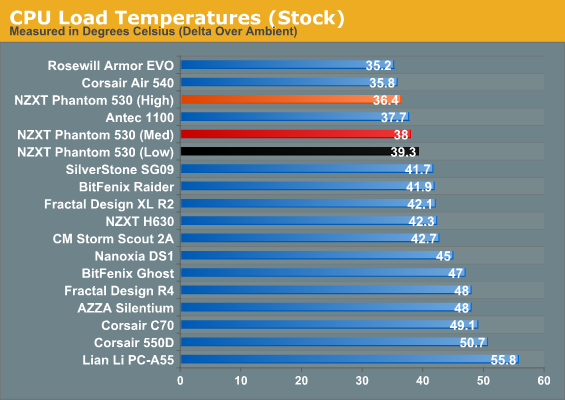
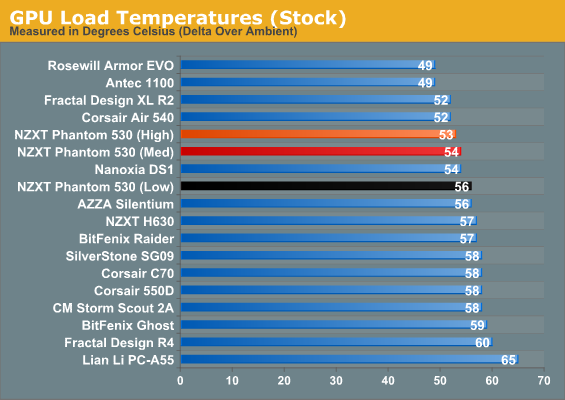
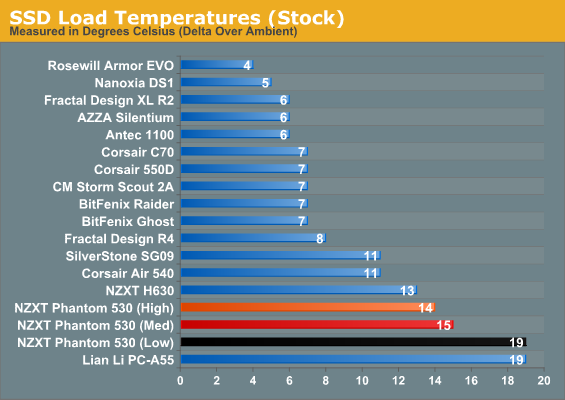
The SSD temperatures give me a little bit of pause, but keep in mind that you can simply opt to use one of the standard drive sleds instead of the special one located behind the motherboard if you're concerned your SSD is running too hot. Otherwise, cooling performance in our stock configuration is actually stellar.
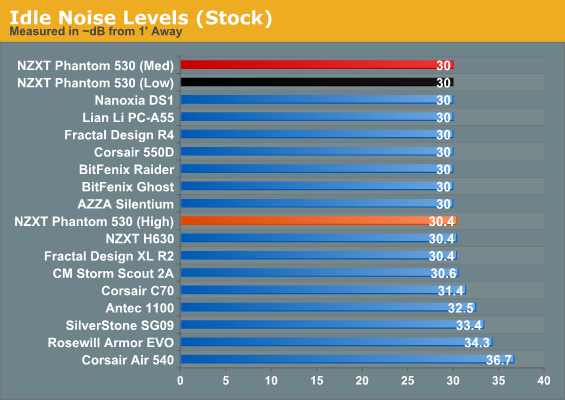
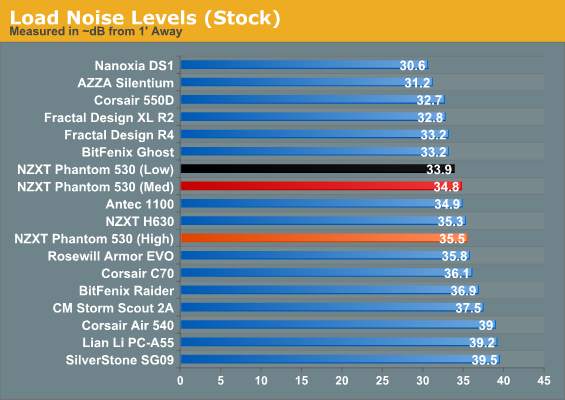
Noise levels aren't ideal, but they're at least competitive, especially when the Phantom 530's performance is taken into account.
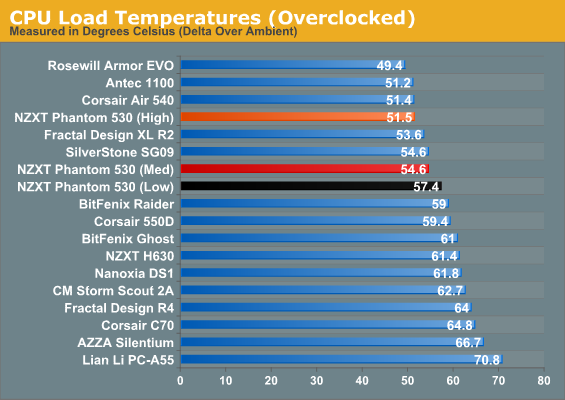
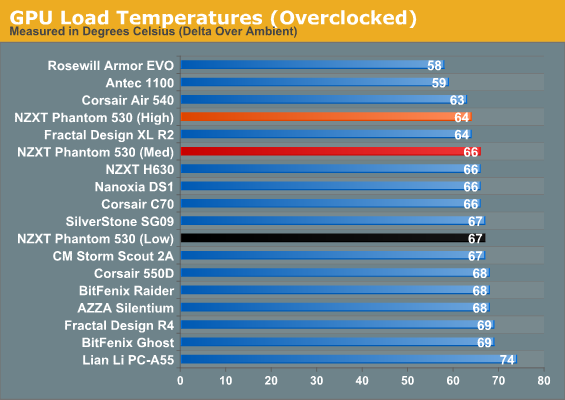
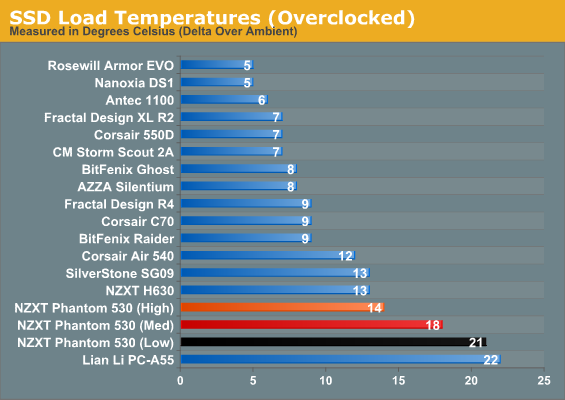
Overclocking the testbed causes the Phantom 530 to lose a little bit of ground, but not much. It's still one of the best air cooling cases in its class for pure thermal performance.
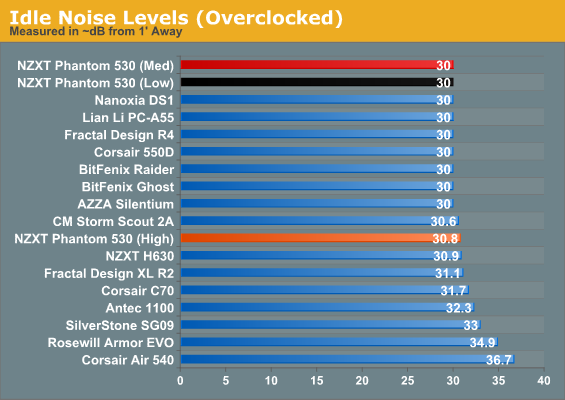
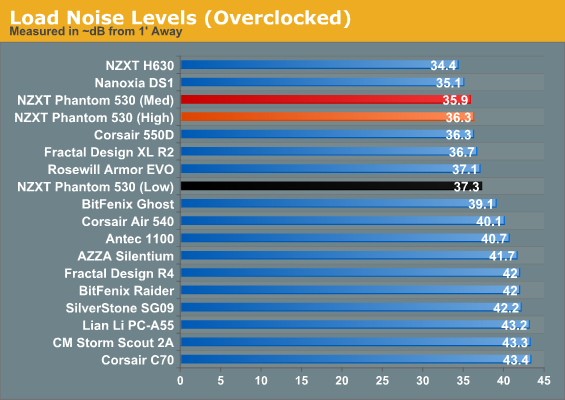
The Phantom 530 also turns out to be one of the most acoustically efficient cases in its class, too. Moving up to the overclocked testbed results in continued solid thermal performance, but other cases now have to run louder to really compete with it.
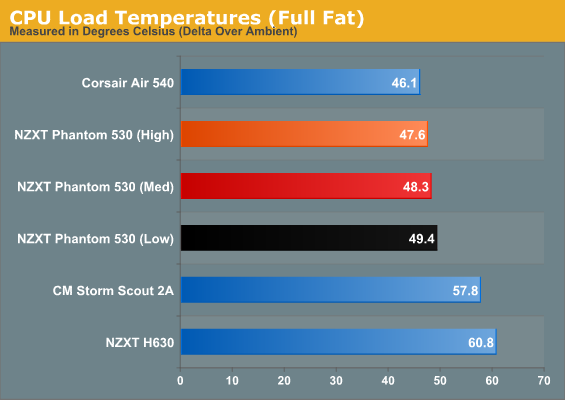
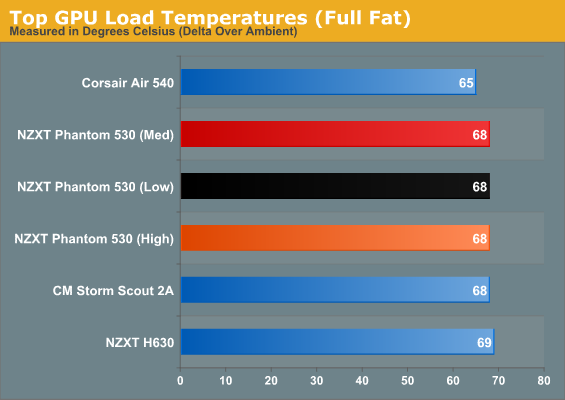
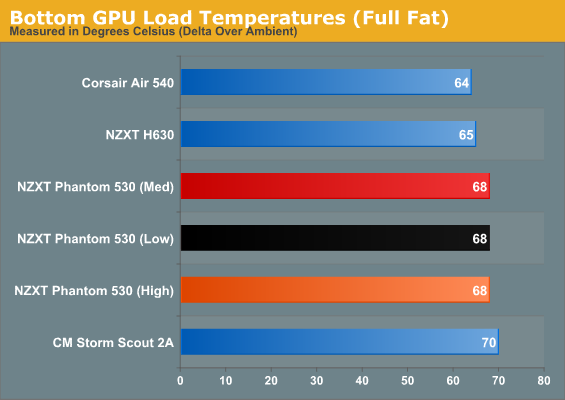
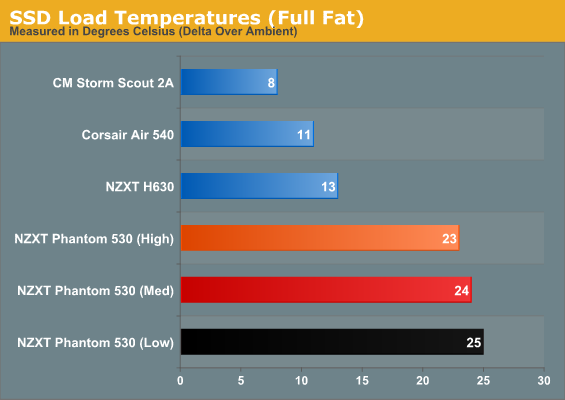
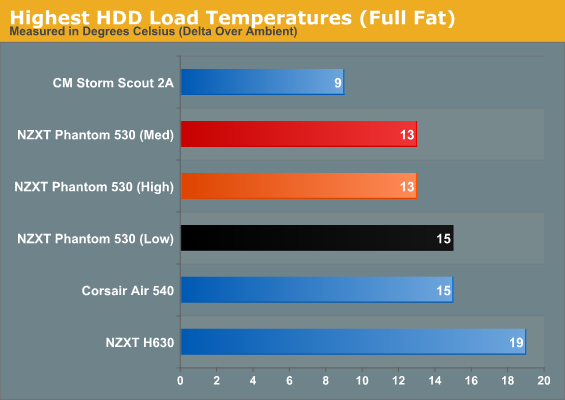
The full fat testbed essentially continues to be a stronghold for the NZXT Phantom 530. Any way you slice it, the case is going to be one of the best options available in its class.
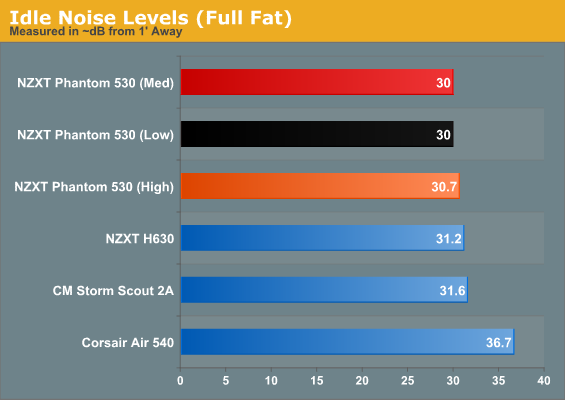
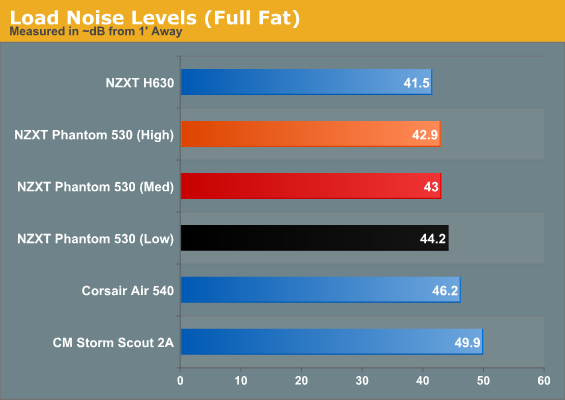
Noise levels are excellent for the performance. Our full fat testbed is a noisy beast, but the Phantom 530 is able to keep it to at least a comparatively low volume.










20 Comments
View All Comments
xbaronjagerx - Sunday, November 24, 2013 - link
Mounted on the TOP... not front.Ammohunt - Friday, July 19, 2013 - link
$129 is a pretty steep price point for me personally i feel that $50 is the sweet spot between chintzy and useful features. Of course a case for me houses my components under my desk not into fashion statements.Peroxyde - Saturday, July 20, 2013 - link
I thought that too ... until I got a Fractal Design R4 on sale for $80. Now I can say I will never buy low end case. You can't imagine what you miss trying to save $30 / $50 on a case. In my opinion, the Fractal Design R4 beats by far Corsair & Antec cases of comparable price. Wait until you get a sale and get one good case. You will not regret it.Death666Angel - Friday, July 19, 2013 - link
AT needs a "report spam" button.versesuvius - Saturday, July 20, 2013 - link
What an ugly case.fluxtatic - Sunday, July 21, 2013 - link
Holy crap - can we get some mods up on these comments?MustarDude - Sunday, July 21, 2013 - link
Hey. I would love to get this case. It's an absolute beauty with ten-million features, but I need to know the exact dimensions. It says, here and at NewEgg, "235mm x 572mm x 543mm", but I can't tell from the pictures whether it goes w x h x d or w x d x h (i'm almost certain its the first), and if that is measured with the plastic coverings at it's widest point. I know 3 cm might not matter to many, but for me it's a matter of "will it fit in my desk or not?" (and I know it's a great injustice to put this in a desk, but I have no choice). If you can help me out at all, it'd be greatly appreciated!Hawx - Friday, January 24, 2014 - link
Hi All,Greetings !!
Just wondering ,
Do I need to place any type of screws or pins before mounting a MOBO onto it.
Also is it better to install CPU and FAN and then put them in the case or fix the MOBO and then install the cpu and aftermarket cooler FAN.
Please suggest
molex problem - Thursday, March 20, 2014 - link
Guys I need helpI am making a new build and I have completed building it but when connecting the molex connector to power supply I found out that out of 4 pins , 1 pin is missing.
My case nzxt phantom 530
What should I do without the molex connector in built fans don't work
I have water cooling h100i.
So what should I do ?
palixander - Thursday, July 21, 2016 - link
I was wondering if anybody here had installed an LED strip into this case before? I bought an asus maximus viii formula MB, and was just wondering if LED strips lit up well with this case.