The 2013 MacBook Air: Core i5-4250U vs. Core i7-4650U
by Anand Lal Shimpi on July 4, 2013 8:00 AM EST
Apple typically offers three different CPU upgrades in its portable Macs: the base CPU, one that comes with the upgraded SKU and a third BTO option that's even faster. In the case of the 2013 MacBook Air, Apple only offered two: a standard SKU (Core i5-4250U) and a BTO-only upgrade (Core i7-4650U). As we found in our initial review of the 2013 MacBook Air, the default Core i5 option ranged between substantially slower than last year's model to a hair quicker. The explanation was simple: with a lower base clock (1.3GHz), a lower TDP (15W vs. 17W) and more components sharing that TDP (CPU/GPU/PCH vs. just CPU/GPU), the default Core i5 CPU couldn't always keep up with last year's CPU.
For most users upgrading from an older machine the regression won't matter. The 2013 MBA includes a much faster SSD, better graphics, and better CPU performance compared to older MBAs as well. For those users who are either trying to make an ultraportable more of a workhorse, or who otherwise need more performance than last year's MBA can offer there is one solution. The BTO upgrade increases the base clock to 1.7GHz, adds an extra 1MB of L3 cache and includes much higher turbo frequencies:
| Apple 2013 MacBook Air CPU Comparison | |||||
| 1.3GHz dual-core | 1.7GHz dual-core | ||||
| Standard On | 11 & 13-inch MBA | Optional on Both | |||
| Intel Model | Core i5-4250U | Core i7-4650U | |||
| Base Clock Speed | 1.3GHz | 1.7GHz | |||
| Max SC Turbo | 2.6GHz | 3.3GHz | |||
| Max DC Turbo | 2.3GHz | 2.9GHz | |||
| L3 Cache | 3MB | 4MB | |||
| TSX-NI | No | Yes | |||
| TXT | No | Yes | |||
| AES-NI | Yes | Yes | |||
| VT-x/VT-x EPT | Yes | Yes | |||
| VT-d | Yes | Yes | |||
| TDP | 15W | 15W | |||
| Processor Graphics | Intel HD 5000 | Intel HD 5000 | |||
| GPU Clock (Base/Max) | 200/1000MHz | 200/1100MHz | |||
Careful binning makes all of this possible within the same TDP and cooling solution as the standard configuration.
The CPU upgrade comes at a fairly reasonable cost: $150 regardless of configuration. The max clocks increase by almost 30%, as does the size of the L3 cache. The obvious questions are how all of this impacts performance, battery life and thermals. Finally equipped with a 13-inch MBA with the i7-4650U upgrade, I can now answer those questions. The two systems are configured almost identically, although the i7-4650U configuration includes 8GB of memory instead of 4GB. Thankfully none of my tests show substantial scaling with memory capacity beyond 4GB so that shouldn't be a huge deal. Both SSDs are the same Samsung PCIe based solution. Let's start with performance.


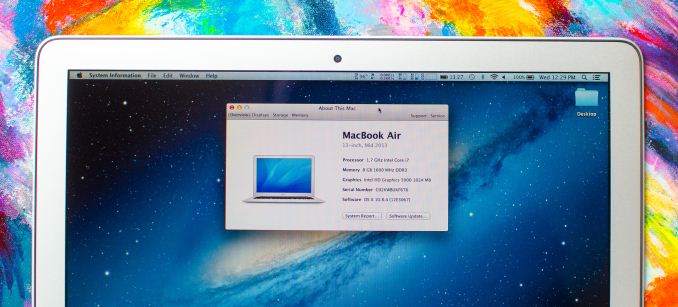








127 Comments
View All Comments
wallysb01 - Saturday, July 6, 2013 - link
That's definitely enough to take you from light to medium. 99% of people using computers have no idea what ssh or sequence alignment would mean.CharonPDX - Thursday, July 4, 2013 - link
I don't think many people would consider "running a few algorithms in terminal" a 'light load'. To me, that wanders into 'medium load' territory.Light load is meant to represent your average non-Anandtech-reading, media-consumer-only user. My wife, my mom, my dad, my sister. For them, the light load is a *PERFECT* representation of their average usage models.
iwod - Friday, July 5, 2013 - link
I uses and actually like Firefox. But even so i have to say Firefox do generally runs a little slower on Mac compared to Safari. Or in another words Firefox uses more CPU resources compared to Safari. I dont know how much do that contribute to loss of Battery Life. But there is definitely some difference.helloworldv2 - Friday, July 5, 2013 - link
A price I'm willing to pay. I absolutely cannot stand Safari..e-kirill - Thursday, July 4, 2013 - link
Great article, Anand (as usuall), thanx.I have to buy an Air 13" if there would be no rMBPro 13" upgrade till September...
But still hoping for an Iris GPU and more RAM in standard config (and comparable battery life :-).
FwFred - Thursday, July 4, 2013 - link
I'm really trying to hold off pulling the trigger on a 13 MBA. I need to see what the 13 rMBP and hiDPI Windows laptops with Haswell ULT look like :-)ovvldc - Thursday, July 4, 2013 - link
You noted that "Although I didn't publish any results here, GPU performance seemed roughly unchanged compared to the Core i5 option."Does that mean that applications that stress both CPU and GPU (i.e. games) see pretty much unchanged performance?
MrSpadge - Thursday, July 4, 2013 - link
In this case both CPUs are heavily power-limited. Unless Intel changed the frequency-voltage curve for the iGPU in the i7 I could easily see both solutions performing comparably.ovvldc - Thursday, July 4, 2013 - link
Yes, that is what I was afraid of. So with the i7, the Air becomes a more than decent office machine, but the workload is still CPU or GPU, not both.MarsMSJ - Thursday, July 4, 2013 - link
The MBP 13 Early 2011 with the i7 2.7 is featured in the first graph under CPU performance however it is not in the other graphs.I believe it is important you include this in all comparisons. The i7 in the MBA 2013 feels like it may come close to matching the MBP I mentioned above. Perhaps compare that model directly with the i7 MBA.