The 2013 MacBook Air: Core i5-4250U vs. Core i7-4650U
by Anand Lal Shimpi on July 4, 2013 8:00 AM EST
Apple typically offers three different CPU upgrades in its portable Macs: the base CPU, one that comes with the upgraded SKU and a third BTO option that's even faster. In the case of the 2013 MacBook Air, Apple only offered two: a standard SKU (Core i5-4250U) and a BTO-only upgrade (Core i7-4650U). As we found in our initial review of the 2013 MacBook Air, the default Core i5 option ranged between substantially slower than last year's model to a hair quicker. The explanation was simple: with a lower base clock (1.3GHz), a lower TDP (15W vs. 17W) and more components sharing that TDP (CPU/GPU/PCH vs. just CPU/GPU), the default Core i5 CPU couldn't always keep up with last year's CPU.
For most users upgrading from an older machine the regression won't matter. The 2013 MBA includes a much faster SSD, better graphics, and better CPU performance compared to older MBAs as well. For those users who are either trying to make an ultraportable more of a workhorse, or who otherwise need more performance than last year's MBA can offer there is one solution. The BTO upgrade increases the base clock to 1.7GHz, adds an extra 1MB of L3 cache and includes much higher turbo frequencies:
| Apple 2013 MacBook Air CPU Comparison | |||||
| 1.3GHz dual-core | 1.7GHz dual-core | ||||
| Standard On | 11 & 13-inch MBA | Optional on Both | |||
| Intel Model | Core i5-4250U | Core i7-4650U | |||
| Base Clock Speed | 1.3GHz | 1.7GHz | |||
| Max SC Turbo | 2.6GHz | 3.3GHz | |||
| Max DC Turbo | 2.3GHz | 2.9GHz | |||
| L3 Cache | 3MB | 4MB | |||
| TSX-NI | No | Yes | |||
| TXT | No | Yes | |||
| AES-NI | Yes | Yes | |||
| VT-x/VT-x EPT | Yes | Yes | |||
| VT-d | Yes | Yes | |||
| TDP | 15W | 15W | |||
| Processor Graphics | Intel HD 5000 | Intel HD 5000 | |||
| GPU Clock (Base/Max) | 200/1000MHz | 200/1100MHz | |||
Careful binning makes all of this possible within the same TDP and cooling solution as the standard configuration.
The CPU upgrade comes at a fairly reasonable cost: $150 regardless of configuration. The max clocks increase by almost 30%, as does the size of the L3 cache. The obvious questions are how all of this impacts performance, battery life and thermals. Finally equipped with a 13-inch MBA with the i7-4650U upgrade, I can now answer those questions. The two systems are configured almost identically, although the i7-4650U configuration includes 8GB of memory instead of 4GB. Thankfully none of my tests show substantial scaling with memory capacity beyond 4GB so that shouldn't be a huge deal. Both SSDs are the same Samsung PCIe based solution. Let's start with performance.


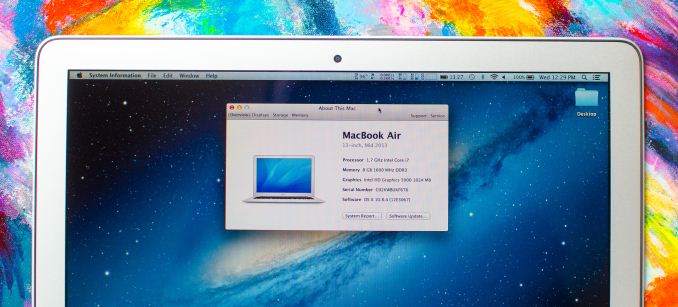








127 Comments
View All Comments
TheinsanegamerN - Wednesday, July 10, 2013 - link
was there any increase in graphical performance vs the i5?antonio22m - Wednesday, August 14, 2013 - link
Macbook Air is undoubtedly a very good laptop.Price and lack of optical drive can affect a large number of users whose decision during the judgment can be negative so that they can decide to choose another manufacturer.
Air is perfect and the best "second computer" that you can wish for.
His task was not to be the main and only computer we can possess.
If you want excellent laptop computer that will be able to carry it with you wherever you go, the Air is an excellent choice for perfectly reasonable size and more pronounced weight that barely exceeds one kilo.
Take a look at this comparison at <a href="http://www.squidoo.com/apple-macbook-air-133"... MacBook Air 13.3</a> and You will see comparison to the another Apple laptops.Anyone considering purchasing this laptop needs to see the information in this chart.
Mr_Data - Thursday, August 15, 2013 - link
I more powerful CPU would finish a task faster than a slower CPU. I made so calculations and for medium and heavy loads the i7 has a lower battery life with 12.65% and 15.37% than the battery life of the i5. But the performance increase for the i7 for heavy processing (Adobe Lightroom, compiler test) is between 17.21 and 23.25% over the performance of the i5. Either way, starting from a full battery, you'll finish more tasks and faster with i7 than with the i5.Kestryn - Saturday, November 9, 2013 - link
Just want to say, "thank you" for your well-written and organized feature on the MBA. In today's environment of waning journalistic excellence, it is always refreshing to find a good writer. Not that you've asked for advice, but if you have a taste for investigative adventure, perhaps you should link up with one of the new philanthropy-spawned internet "newspaper" outfits. Cheers, and keep writing!tetsuk - Friday, November 15, 2013 - link
Can anyone with the 1.7GHz model comment on the temperature? I have actually suffered from low heat burns due to the constant heat generated by a Macbook pro in the past. The temps in this article seem to go extremely high under medium-to-high load.nerd1 - Wednesday, May 21, 2014 - link
I just checked the benchmark result of retina MBP 13 - and SP3 actually slightly beats it!I'm not sure why anand did not put rMBP 13 for comparison (a more fair comparison than quadcore rMBP 15).
omaudio - Wednesday, July 23, 2014 - link
Hi,We bought a 2014 MBAir from MacMall a few days ago- it was the i7with 8GB and 256GB SSD. It randomly shut off and when we went to Apple to buy one direct from them they aid ours was likely one that was defective, "customized" and sold on 2nd tier market. I then noticed the i7 model w 8GB has been removed from their site. What gives? Design flaw? The components are soldered so not sure why they would say "customized".