The 2013 MacBook Air Review (13-inch)
by Anand Lal Shimpi on June 24, 2013 12:01 AM ESTThe CPUs
Apple keeps things simple across the 2013 MacBook Air lineup by configuring both 11 and 13-inch models with the same base CPU: a Core i5-4250U.
To understand Apple’s CPU choice, you have to understand that Apple is primarily concerned about improving battery life this generation. The line between MacBook Air and MacBook Pro has to be well defined. The Air is about portability, while the Pro is about performance. When faced with a power/performance tradeoff, it’s clear on which side of the fence Apple will fall whenever the MacBook Air is concerned.
| Apple 2013 MacBook Air CPU Comparison | |||||
| 1.3GHz dual-core | 1.7GHz dual-core | ||||
| Standard On | 11 & 13-inch MBA | Optional on Both | |||
| Intel Model | Core i5-4250U | Core i7-4650U | |||
| Base Clock Speed | 1.3GHz | 1.7GHz | |||
| Max SC Turbo | 2.6GHz | 3.3GHz | |||
| Max DC Turbo | 2.3GHz | 2.9GHz | |||
| L3 Cache | 3MB | 4MB | |||
| TSX-NI | No | Yes | |||
| TXT | No | Yes | |||
| AES-NI | Yes | Yes | |||
| VT-x/VT-x EPT | Yes | Yes | |||
| VT-d | Yes | Yes | |||
| TDP | 15W | 15W | |||
| Processor Graphics | Intel HD 5000 | Intel HD 5000 | |||
| GPU Clock (Base/Max) | 200/1000MHz | 200/1100MHz | |||
The lower base clock alone shouldn’t mean much, but the max TDP of the CPUs in the new MacBook Air falls as well - from 17W down to 15W. The thermal limit is even more dramatic since with Haswell ULT, the 15W includes the CPU/GPU as well as the on-package PCH. In Ivy Bridge the PCH was off package and wasn’t included in the 17W TDP.
Max turbo clocks are identical between the Haswell ULT CPUs Apple picked this round and the Ivy Bridge models before, but with a lower TDP it’ll be harder to always sustain the same frequencies given the right workload.
Haswell does feature a not insignificant gain in IPC compared to Ivy Bridge, which should help offset the power constraints that could otherwise force a larger regression in performance.
Both 2013 MBAs ship with the same CPU by default, and both can be upgraded to the same higher end SKU: a Core i7-4650U. The 4650U retains the same 15W TDP as the i5-4250U, but it increases its base clock speed to 1.7GHz and max turbo to 3.3GHz. The L3 cache also grows from 3MB to 4MB. All in all, this should be a very healthy upgrade in performance. Intel likely maintains the same TDP by binning for power; the i7-4650U is probably capable of running at higher frequencies without any appreciable increase in voltage. The max GPU clock also goes up by 10%.
Haswell ULT, Courtesy iFixit
What's arguably coolest about the i7-4650U is it enables Haswell's Transactional Synchronization Extensions (TSX-NI), a feature which is unfortunately disabled on the i5-4250U. I don't suspect this will matter much for most MBA users, but anyone looking to play around with Haswell's TSX instructions will want to opt for the higher end SKU. The upgrade costs $150 regardless of base model. Intel charges $454 for the i7-4650U and $342 for the i5-4250U, a difference of $112; Apple is adding another $38 onto the 1KU pricing, which isn't unreasonable.
Many have asked me what the impact of the i7 will be on battery life. I'm hoping to get my hands on an i7 based machine when I return from the UK in a week, but for those of you making immediate decisions I'll offer the following. Sustained operation at higher frequencies will likely draw more power, and negatively impact battery life. Light to medium workloads will enjoy a mix of race to sleep benefits as well as higher power consumption under load. Idle power should be roughly similar between the parts however. For most workloads I'd expect a modest impact to battery life, but it won't be enough to regress to 2012 levels of battery life. All of this is said without knowing key details like operating voltage for most 4650Us. I plan on addressing that shortly.


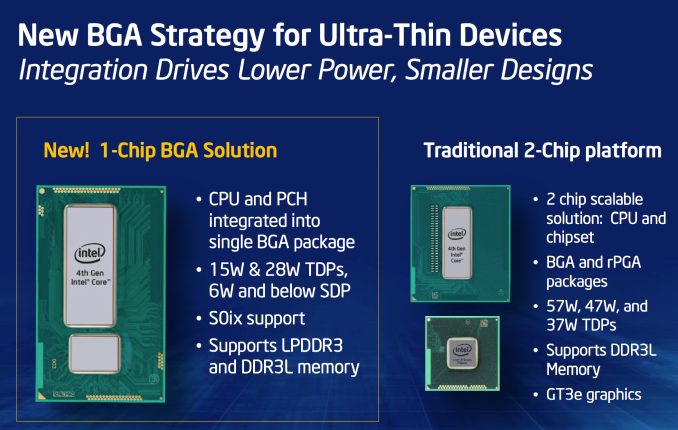
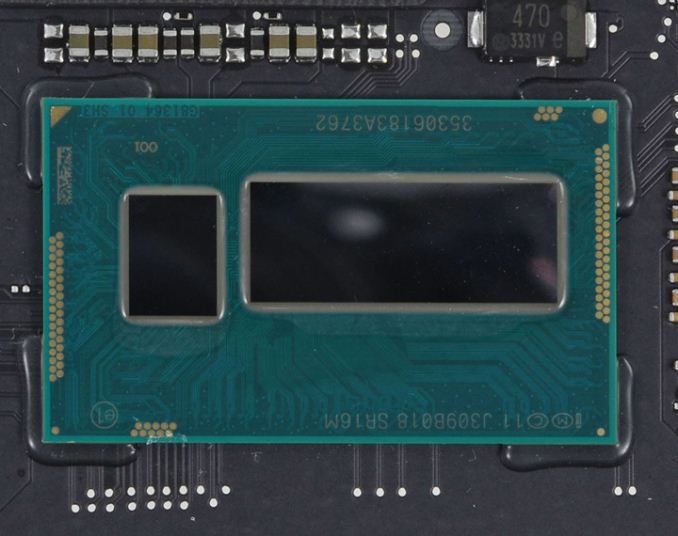








233 Comments
View All Comments
lilo777 - Monday, June 24, 2013 - link
It would help if you disproved something that was so wrong in my post. Perhaps people using OSX in their names are simply incapable of recognizing any Apple bias?akdj - Thursday, June 27, 2013 - link
In the ultra book market... and this price point....there aren't a lot of excellent choices right now for displays. If you step up to $1500-$1800...yes, one or two of the UltraBook vendors are selling 1080p IPS panels. At this price though...in the 'true' UltraBook sense of the word....go shopping at Best Buy sometime. Take a look at what Dell, Toshiba, Samsung and others are offering....again @ $1099. Asus is honestly the only one, in my opinion...that you can buy odd the shelf that competes. Period. You're right...it's time we get a 'better' panel. Perhaps 2014 will bring IGZO technology and production up to speed...IPS prices drop a bit...and Apple decides to equip a higher quality display. I'm all for it. But the current displays don't suck. They're excellent for what they are and at the current 'price point' you can't get that killer high rez panel from Sony. As well...at this size 11"), unless you double the resolution and pixel double as in the rMBP...raising the default resolution too much and text, icons, etc become to small. I'm always amazed at how much real estate I actually DO have on my 11" Air (2011)....in apps with 'full screen' capability....and until I bought the rMBP 15" last summer...I only used 17" MBPs!TheinsanegamerN - Sunday, June 30, 2013 - link
everyone overlooks something else with the 13 inch air's display...it's 16:10. which is amazing. i'd gladly take this over 16:9 anyday. wish more oems would go back to 16:10. and having seen the screen, and with a bias against macs...i kinda want one of the new airs.darwinosx - Monday, June 24, 2013 - link
The display is not glossy. Read the article you are commenting on.lilo777 - Monday, June 24, 2013 - link
You do not need to read the article to know that all Apple displays are glossy. It seems you do not even know what matte display looks like.Sm0kes - Monday, June 24, 2013 - link
Apple's Macbook Air lineup, while not as "glossy" in appearance as the Retina Macbook Pro's do still have a glossy coating. As a long time hater of glossy displays on notebooks, I have no issue with my Air.amrs - Tuesday, July 23, 2013 - link
No WWAN either. I think I'll upgrade my Thinkpad X201 to an X240s when those come out if it's any good. With matte display and 3G/4G inside too. Just the basics for mobile usage really.Strulf - Monday, June 24, 2013 - link
1920 x 1200 certainly would be nice. I want to upgrade my 2009 MBA but I'm gonna watch for the next revision - hopefully with a higher resolution then.thinkpanda - Monday, June 24, 2013 - link
I would like to share a few experience regarding to WiFi performance.I am using late 2011 MBP 13", which should support 3x3 802.11n. I connect home devices with Asus RT-AC66U router. I have a home server of Ubuntu Server 12.04 LTS, with Realtek 8168 GB Ethernet chip connected to the router. The home server has netatalk service installed to support AFP so that I mount the home server storage from MBP using AFP.
When I copy file from server to my local SSD (just by dragging the file at Finder), I get file transfer rate of 39MB/s! This is not even an AC network, just N network.
So I am curious that is it the server size TCP windows size settings affect the performance, and the OS X as client device is not affect at all ?
mikk - Monday, June 24, 2013 - link
"It’s hilarious that Intel refused to give out die photos for anything other than quad-core Haswell GT2, citing competitive concerns, yet at Apple’s WWDC launch of the new MacBook Airs we got to see the first die shot of a dual-core Haswell GT3"Anand you are plain wrong here. Bad job! ULT GT3 photos are available from Intel since weeks!!!
http://download.intel.com/newsroom/kits//core/4thg...
http://download.intel.com/newsroom/kits//core/4thg...