Toshiba Portege Z835: A New Ultrabook Appears
by Dustin Sklavos on November 16, 2011 2:50 AM EST- Posted in
- Laptops
- Intel
- Toshiba
- Sandy Bridge
- Ultrabook
Application and Futuremark Performance
To be perfectly honest, while benchmarking the Toshiba Portege Z835, I felt pretty underwhelmed. While the SSD makes day to day use feel snappy enough, this is the first time in a while that I've watched an Intel processor just slog through CPU-limited tests. The 1.4GHz nominal clock of the processor wouldn't seem so bad if it could turbo, but as a Core i3 you're basically stuck there, and no amount of Hyper-Threading really mitigates that. So while you'll see the Z835 perform reasonably well in the PCMarks, once we get to the more CPU-limited tasks you'll see it falter.
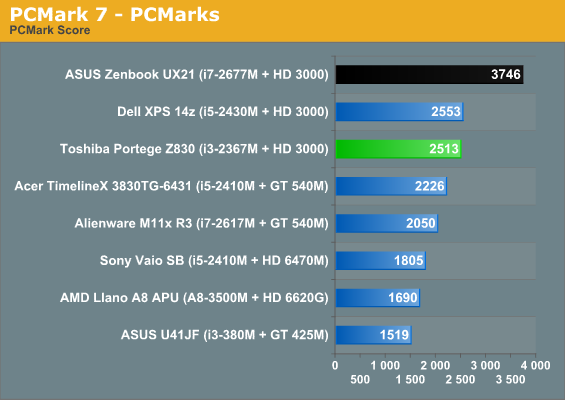
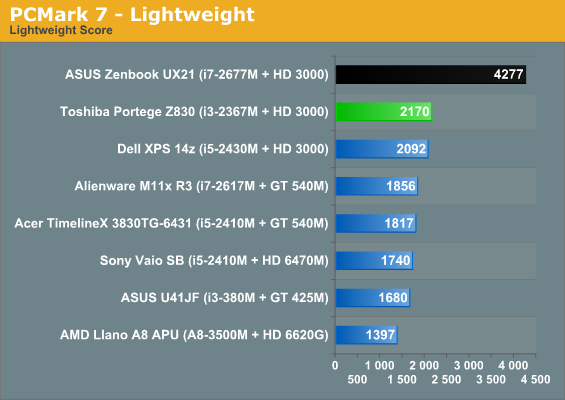
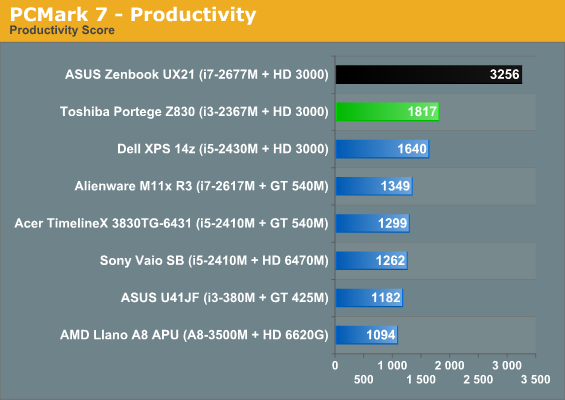
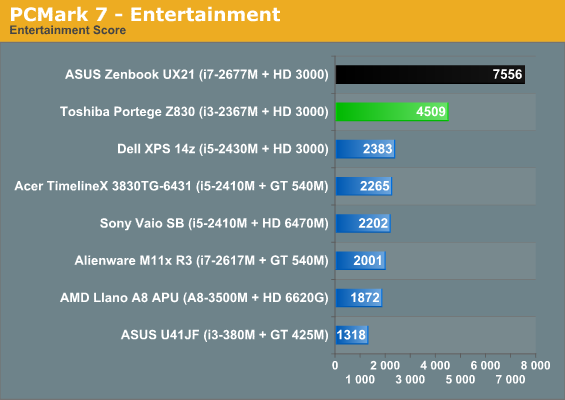
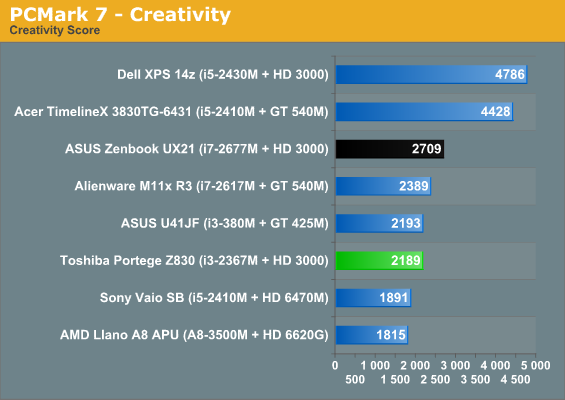
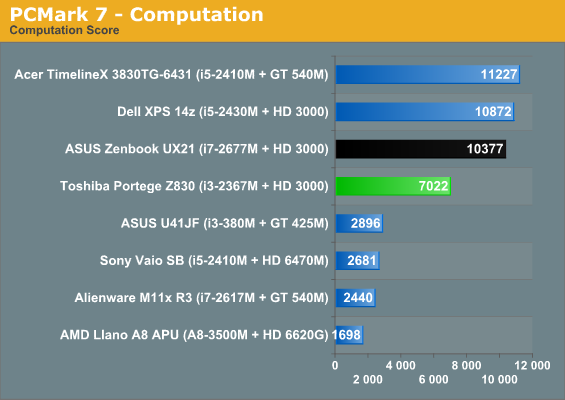
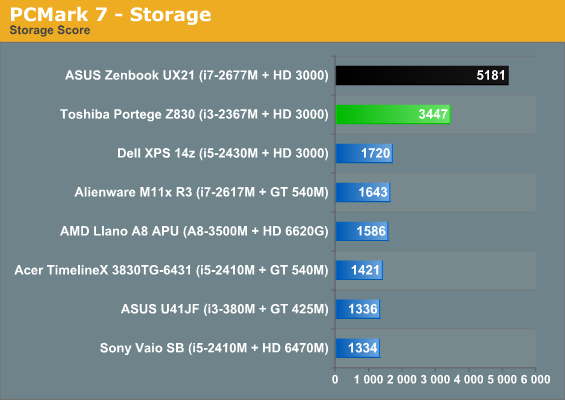
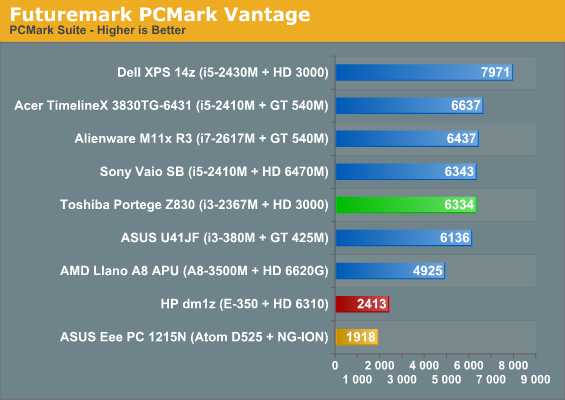
The SSD in the Z830 helps it tremendously, but the other ultrabook in our lineup, ASUS's Zenbook UX21, just spanks it relentlessly due to the faster processor. ASUS's Zenbook also benefits from a 6Gbps interface on the SSD and the hardware to use it; even though the Zenbooks use different SSDs, both of them are easily two to three times faster than the one included in the Z830. While it's a notable improvement over a mechanical drive, there's no denying the Z830's SSD is pokey compared to the competition.
You'll notice that the Z830 seems to do well in PCMark Vantage, though, but that's not the whole story. SSDs have a tendency to grossly inflate these scores, so it's telling that the massive inflation from the Z830's SSD only brings its PCMark Vantage score in line with normal notebooks.
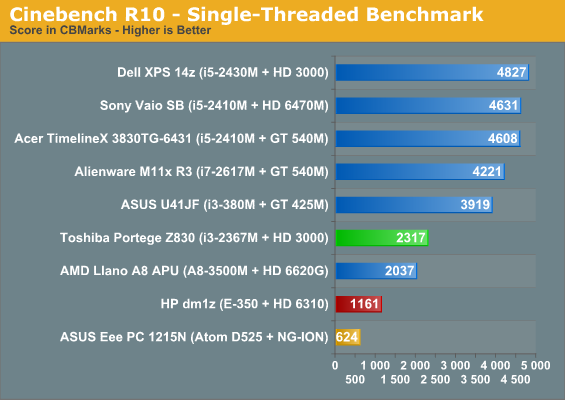
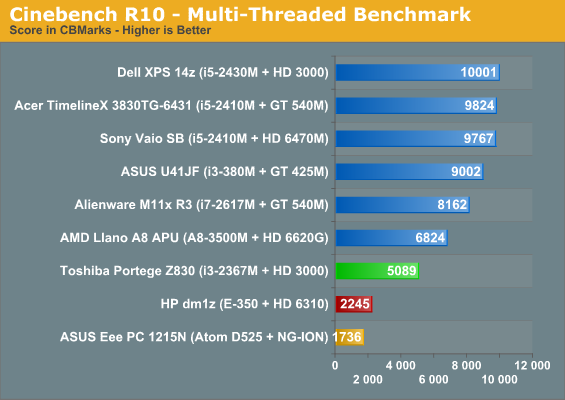
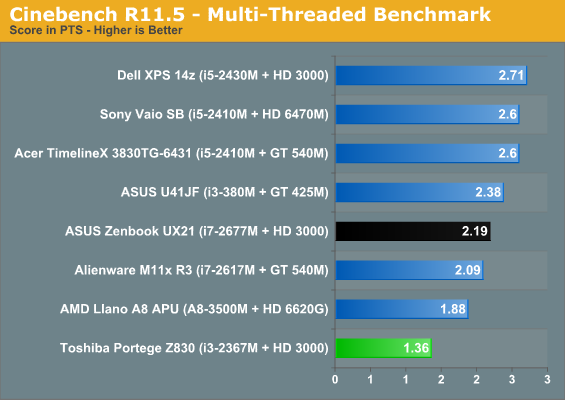
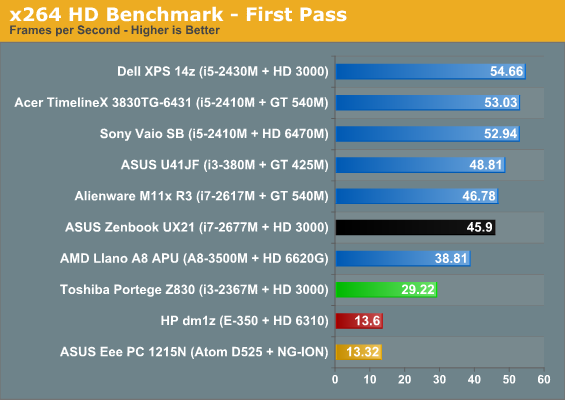
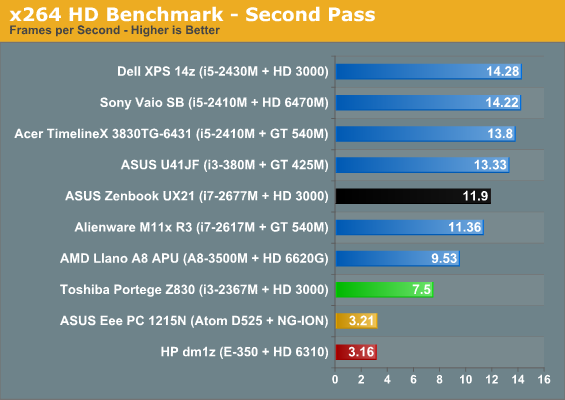
While the Portege Z830's i3 runs wild on the netbook CPUs (proving there's still a substantial gap in performance there), it gets absolutely murdered by everything else. Even the fairly anemic Husky cores in the Llano A8 run roughshod over the 1.4GHz i3. The loss of turbo severely curtails the i3.
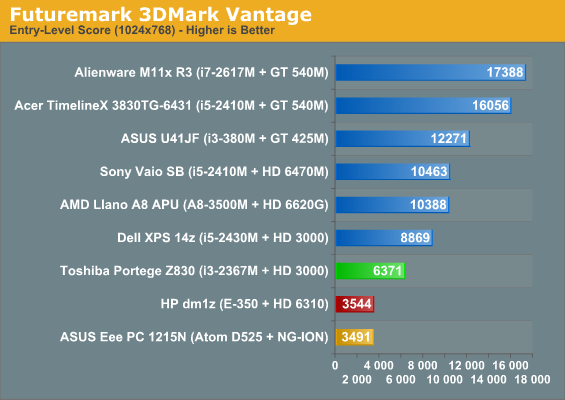
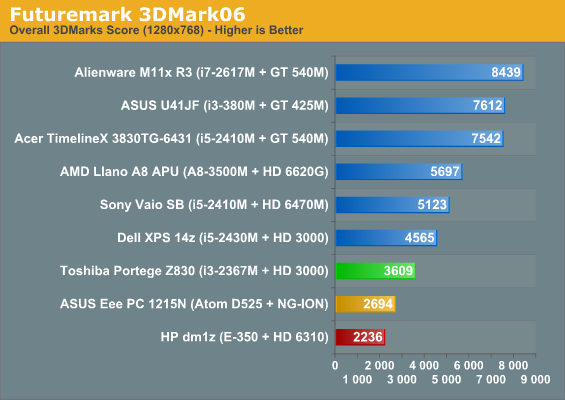
If you weren't clear on all the gaming you're not supposed to do on the Portege Z830, 3DMark should seal the deal. While Intel is generous enough to include the superior HD 3000 graphics in the i3-2367M, it's still inadequate for gaming at anything above minimum detail: processor power is just barely there, and the HD 3000 remains a ways behind even low-end dedicated options as a result.










76 Comments
View All Comments
inighthawki - Wednesday, November 16, 2011 - link
Depends on the kind of work. I do a lot of programming, and as a result, tiling two coding windows side by side in visual studio works wonderfully on a widescreen display, but not so much on a full screen display.uhuznaa - Wednesday, November 16, 2011 - link
I would really like to see some statistics how old people are who buy such things and how their eyesight is. 1600x900 on 13.3" with no way to adjust the OS to it means that everything you want to read and click on the screen becomes that small that working with it for many hours a day becomes a strain. Yeah, you can cram more content and toolbars and icons onto the screen, but this comes with a price.I know more than enough "normal" users who think that such many pixels are even too much to be comfortable on 19" desktop displays and run them with non-native resolutions just to get comfortable UI sizes. Especially since they just have no need for 1600 horizontal pixels since they run everything full-screen anyway.
retrospooty - Wednesday, November 16, 2011 - link
"1600x900 on 13.3" with no way to adjust the OS to it means that everything you want to read and click on the screen becomes that small"Win7 click start>control panel>display and set it from 100 to 125 or even 150% if you are really blind.
SoundsGood - Wednesday, November 16, 2011 - link
>> Win7 click start>control panel>display and set it from 100 to 125 or even 150% if you are really blind.That's fine if you *only* use the laptop's screen. But not so great for those of us that often use an external monitor. It means always switching back and forth between 125 DPI and 100 DPI... which is NOT fun.
Filiprino - Wednesday, November 16, 2011 - link
It's a non-issue. Sony has the Vaio Z with 1080p on it's 13 inch screen. That's a real problem.But 1600x900 on 13 inches it's not a problem. I've got a 15,6 inch laptop with full hd screen and it's really nice. Not only because you can have more things being displayed, but also for things that were traditionally huge now they aren't.
And of course, more resolution benefits productivity.
peterfares - Wednesday, November 16, 2011 - link
Sony's screen is wonderful. I used the Vaio Z with a 1080p screen at the Microsoft store. The DPI was set to 150% so everything appeared the normal size for a 13" computer, but everything was SO CLEAR. It was awesome. I really want one, but they're very expensive!MrSpadge - Wednesday, November 16, 2011 - link
For me 1366x768 is borderline uncomfortable on 11.6". So I guess I wouldn't want more than 1400x900 at 13.3".MrS
peterfares - Wednesday, November 16, 2011 - link
You can increase the DPI setting which makes everything bigger but sharper than a standard resolution display.peterfares - Wednesday, November 16, 2011 - link
Windows 7 has great scaling capabilities. The whole OS has higher resolution graphics for when you increase the DPI setting. Third party support is not quite there yet, but things just get blown up to make them bigger. Not that annoying when the DPI is high enough.piroroadkill - Wednesday, November 16, 2011 - link
I'm going to go further than this: They need to offer it in 16:10, not 16:9 as you suggest is OK.How about 1680x1050, laptop makers :3
Look at the retarded huge bezel below and above the screen. This is getting out of hand. 16:9 is a terrible ratio for computing, but because the screens are getting spat out cheaply, this is what we get.