Sandy Bridge Buyer’s Guide
by Zach Throckmorton on June 17, 2011 3:20 PM ESTSandy Bridge on a <$500 Budget
Benchmarks for the newer Sandy Bridge-based Pentium CPUs are not widely available; however, in my experience the Pentium G620 is broadly equivalent to the older Intel Core 2 Duo E8400 and current AMD Athlon II X2 260 CPUs—at least in terms of web browsing, office productivity, moderate multitasking, and light gaming (e.g. Left 4 Dead, StarCraft 2). Though the Intel Pentium CPUs’ HD 2000 graphics are often superior to the Radeon HD 4250 IGP found on most AM3 motherboards, both are capable of handling HD video but neither are gaming-grade. The Pentium G620 is inferior to the AMD Athlon II X3 line—and since it is either about the same price or even more expensive, I do not recommend the Sandy Bridge Pentiums right now unless you are interested in upgrading the CPU itself later to a more powerful Core i5 or i7 model. The Core i3-2100, on the other hand, performs about the same as the AMD Phenom II X4 940, so that’s what we’ve used. Here are the full specs.
| Budget Core i3-2100 System | |||
| Part | Description | Price | Rebate |
| Processor | Intel Core i3-2100 | $125 | |
| Motherboard | MSI H61M-E33 (B3) LGA 1155 | $70 | -$10 |
| Memory | Patriot 4GB (2x2GB) PSD34G1333K | $40 | |
| Storage | Western Digital Caviar Blue WD5000AAKS 500GB HDD | $44 | |
| Optical | LITE-ON iHAS124-04 DVD Burner | $25 | |
| Power Supply | Antec EarthWatts EA-380D PSU | $40 | |
| Case | Antec Three Hundred | $55 | -$10 |
| OS | Microsoft Windows 7 Home Premium 64-bit | $100 | |
| System Total | $499 | $479 | |
| Graphics | XFX HD-657X-ZHF2 Radeon HD 6570 1GB DDR3 | $80 | -$10 |
| System Total with Dedicated Graphics | $579 | $549 | |
I recently had an AMD Phenom II X4 945 (C3 revision) system side by side with an Intel Core i3-2100 system; in my experience, the two systems performed so similarly I could not tell them apart for daily computing tasks. (Both rigs had an 80GB Intel G2 SSD, ATI Radeon HD 5550 GPUs, and 4GB DDR3-1333 in them.) The Core i3-2100 rig was slightly faster (<10%) in some DNA analysis tasks that are computationally demanding, but even then you’d need to run a specific benchmark to notice the difference. Something else worth noting is that the Core i3 system used less power than 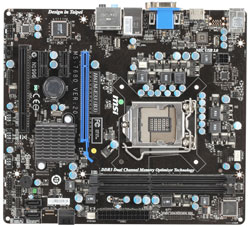 the Phenom II X4 system. Admittedly, I was taken aback by the Core i3’s performance—it really is powerful enough to take on a current, midrange AMD quad-core CPU. Given that, the Core i3-2100 is almost overkill for most desktop users. (Enthusiasts who read AnandTech sometimes lose sight of the average user’s truly modest needs!) The on-die HD 2000 graphics processor is not a gaming GPU, but it is fine for 1080p HD video playback, Windows 7’s Aero interface, web browsing, and office productivity. It really is remarkable that such a powerful computer can be assembled for less than $500.
the Phenom II X4 system. Admittedly, I was taken aback by the Core i3’s performance—it really is powerful enough to take on a current, midrange AMD quad-core CPU. Given that, the Core i3-2100 is almost overkill for most desktop users. (Enthusiasts who read AnandTech sometimes lose sight of the average user’s truly modest needs!) The on-die HD 2000 graphics processor is not a gaming GPU, but it is fine for 1080p HD video playback, Windows 7’s Aero interface, web browsing, and office productivity. It really is remarkable that such a powerful computer can be assembled for less than $500.
The remaining parts are standard budget fare. The MSI motherboard uses the H61 chipset, as that's the least expensive way to get into an SNB setup. There’s a vanilla 500GB hard drive that remains inexpensive and has enough storage and performance for the majority of desktop users. (Note that they regularly go on sale for $35 or less if you’re willing to shop around/wait.) 4GB of DDR3 is plenty for Windows 7 and allows for multitasking and most other needs. The Antec Three Hundred remains a favorite of mine, with its muted aesthetics, excellent airflow, good build quality, and capacious, easy to work with interior. It’s not the quietest case on the market, but it’s not terrible either. Similarly, the Antec Earthwatts 380W provides ample power for this system, and can easily accommodate both a CPU upgrade to a 95W quad-core Sandy Bridge and a more powerful GPU in the future. Stock case fans and the stock Intel CPU cooler are also sufficient, though spending maybe $25-50 on aftermarket fans will reduce system noise noticeably.
The above system is more than able to handle just about any task; the one area where it would fall short is in gaming. For that, you really need a discrete GPU, so to go with our budget recommendations we’re including the AMD Radeon HD 6570 as an optional extra. It’s often available for around $70, especially if you’re willing to play the mail-in rebate game. If you’re interested in something faster, the next step up that would be worth taking is the Radeon HD 5770 (note that the 6770 is literally the same GPU with a new name and a $10 premium, so don’t bother). If you’d prefer an NVIDIA GPU, there’s the GTS 450, but the 5770 generally offers equivalent or better performance. Idle power is in NVIDIA’s favor by a few watts, but we’d really be splitting hairs to complain about an extra 6W of power draw. If you need other GPU alternatives, turn the page….










90 Comments
View All Comments
L. - Monday, June 20, 2011 - link
Again ... such a failure.Seriously.. you're spending 1k on a box and you take an SSD, and a cheap GFX when for 70 more you can get a 6950 ...
And don't get me started on the 2k box ... you manage NOT to have SLI/CFX on a 2k box ... are you paid by boutiques to justify their ridiculous pricing or something ?
cjs150 - Monday, June 20, 2011 - link
There is now always something new coming over the horizon, whether in Motherboards, CPUs, GPUS, SSDs etc.The issue is whether you need to buy (I do as my 8 year old computer died last week) and what do you need the computer for.
My monitor does not do 1920x1080, so GPUs does not need to be top of the range, but I do like gaming. I do want to do a lot of video encoding (OK, I meant rip my Blu-ray collection onto that nice NAS I bought last week!)
So: 2600K seems a good choice.
More ram is always a good idea, but absolute top speed is probably overkill.
SSD is a must. Once you have used it as the boot drive and for key programs (but, for me, not for windows swap file) you will never go back. Might as well be sata 6.
1 TB Hard disk is good - more storage than ever likely to need (thanks to a 6TB Raid in the NAS) but I like silence so might go for a 500 Gb 2.5" HD and stick it into a Scythe HD silencing box.
GPU is a tricky choice. NVidia 560 (with option to go to SLI) should be enough for me
Big disagreement is choice of case. The new Fractal Design cases look very good and are a lot cheaper.
I only have one question:
Why do we need ATX boards these days? Sound is handled fine by the motherboard. What cards do people run that they need more than 4 slots? Sure there are speed kings (and queens) running triple or quad SLI but other than those I really fail to see why anyone needs more than a micro-atx board
L. - Monday, June 20, 2011 - link
Most configs would fit on a mini-ITX if there were no thermal issues with those.a 2600K for your needs is completely overkill.. check out the forums if you want advice.
Also, micro ATX w/ sli can be sometimes too small, if you want slots apart + some other stuff in pcie ..
glassd - Monday, June 20, 2011 - link
As much as I like the GTX 580, with a bit of searching you can get a pair of 6950's for about the same price as 1 GTX 580. Thanks to the really good scaling of the 6950 in crossfire you get way more gaming performance out of the the 6950's compared to the GTX 580. Unless you have a specific need for CUDA, I would recommend a pair for 6950's over a single GTX 580 for the high end build.otpi - Monday, June 20, 2011 - link
Just ordered parts last week and reading this made me happy ^^I basically bought the "what can you get for 2000$", 'tho I got a GTX 560ti, and have a 800D with an AX750 psu.
Bigroy - Tuesday, June 21, 2011 - link
AMD keeps supplying their loyal customers with budget buys. Take for example a 740 Heka Triple Core black edition. For eighty seven dollars, you get an unlocked Quad Core that can run at 3.6 Gightz. A Full ATX 100 dollar ASUS Board will unlock the 4th core. That is my machine and very happy with it. Add some Quick Corsair memory and CPU fan, and ASUS 5770 for $120 and you get a poor man's computer that will play all games. Problem with the new expensive intel chips is that they have not been tested, and I mean four to five years of gaming and video processing. I don't believe in the budget i3 computer, because you can just as well buy it at Walmart. And that is not what gamers build. Antec Power Supplies, Corsair Memory, Water cooled CPU's and Lian Li Cases. That is a budget build for gaming. You are talking Walmart with your build. Won't last a year. So try building the i3 again, but this time with good parts and see how much it comes out to.monkeyboy311 - Thursday, June 23, 2011 - link
I want to build a budget system for my Dad. He does the basics, surf the web, email, HD videos, Popcap style games (casual games). Is it worth waiting for AMD Llano or should I go with this system?handyjarhead - Friday, June 24, 2011 - link
Would I need to buy a CPU cooler for this computer or would it be fine without one?martixy - Tuesday, June 28, 2011 - link
Articles like these are the reason I love anandtech!Anato - Monday, August 15, 2011 - link
Keep hanging, no point to move LGA-1155 as its close to parallel move. So wait SNB-E and if you need then go, but X58 is still very capable system. I wouldn't by SNB-E for gaming but for work it might be upgrade if data-runs need it.