Sandy Bridge Buyer’s Guide
by Zach Throckmorton on June 17, 2011 3:20 PM ESTSandy Bridge on a <$500 Budget
Benchmarks for the newer Sandy Bridge-based Pentium CPUs are not widely available; however, in my experience the Pentium G620 is broadly equivalent to the older Intel Core 2 Duo E8400 and current AMD Athlon II X2 260 CPUs—at least in terms of web browsing, office productivity, moderate multitasking, and light gaming (e.g. Left 4 Dead, StarCraft 2). Though the Intel Pentium CPUs’ HD 2000 graphics are often superior to the Radeon HD 4250 IGP found on most AM3 motherboards, both are capable of handling HD video but neither are gaming-grade. The Pentium G620 is inferior to the AMD Athlon II X3 line—and since it is either about the same price or even more expensive, I do not recommend the Sandy Bridge Pentiums right now unless you are interested in upgrading the CPU itself later to a more powerful Core i5 or i7 model. The Core i3-2100, on the other hand, performs about the same as the AMD Phenom II X4 940, so that’s what we’ve used. Here are the full specs.
| Budget Core i3-2100 System | |||
| Part | Description | Price | Rebate |
| Processor | Intel Core i3-2100 | $125 | |
| Motherboard | MSI H61M-E33 (B3) LGA 1155 | $70 | -$10 |
| Memory | Patriot 4GB (2x2GB) PSD34G1333K | $40 | |
| Storage | Western Digital Caviar Blue WD5000AAKS 500GB HDD | $44 | |
| Optical | LITE-ON iHAS124-04 DVD Burner | $25 | |
| Power Supply | Antec EarthWatts EA-380D PSU | $40 | |
| Case | Antec Three Hundred | $55 | -$10 |
| OS | Microsoft Windows 7 Home Premium 64-bit | $100 | |
| System Total | $499 | $479 | |
| Graphics | XFX HD-657X-ZHF2 Radeon HD 6570 1GB DDR3 | $80 | -$10 |
| System Total with Dedicated Graphics | $579 | $549 | |
I recently had an AMD Phenom II X4 945 (C3 revision) system side by side with an Intel Core i3-2100 system; in my experience, the two systems performed so similarly I could not tell them apart for daily computing tasks. (Both rigs had an 80GB Intel G2 SSD, ATI Radeon HD 5550 GPUs, and 4GB DDR3-1333 in them.) The Core i3-2100 rig was slightly faster (<10%) in some DNA analysis tasks that are computationally demanding, but even then you’d need to run a specific benchmark to notice the difference. Something else worth noting is that the Core i3 system used less power than 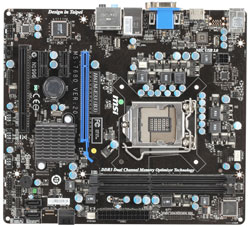 the Phenom II X4 system. Admittedly, I was taken aback by the Core i3’s performance—it really is powerful enough to take on a current, midrange AMD quad-core CPU. Given that, the Core i3-2100 is almost overkill for most desktop users. (Enthusiasts who read AnandTech sometimes lose sight of the average user’s truly modest needs!) The on-die HD 2000 graphics processor is not a gaming GPU, but it is fine for 1080p HD video playback, Windows 7’s Aero interface, web browsing, and office productivity. It really is remarkable that such a powerful computer can be assembled for less than $500.
the Phenom II X4 system. Admittedly, I was taken aback by the Core i3’s performance—it really is powerful enough to take on a current, midrange AMD quad-core CPU. Given that, the Core i3-2100 is almost overkill for most desktop users. (Enthusiasts who read AnandTech sometimes lose sight of the average user’s truly modest needs!) The on-die HD 2000 graphics processor is not a gaming GPU, but it is fine for 1080p HD video playback, Windows 7’s Aero interface, web browsing, and office productivity. It really is remarkable that such a powerful computer can be assembled for less than $500.
The remaining parts are standard budget fare. The MSI motherboard uses the H61 chipset, as that's the least expensive way to get into an SNB setup. There’s a vanilla 500GB hard drive that remains inexpensive and has enough storage and performance for the majority of desktop users. (Note that they regularly go on sale for $35 or less if you’re willing to shop around/wait.) 4GB of DDR3 is plenty for Windows 7 and allows for multitasking and most other needs. The Antec Three Hundred remains a favorite of mine, with its muted aesthetics, excellent airflow, good build quality, and capacious, easy to work with interior. It’s not the quietest case on the market, but it’s not terrible either. Similarly, the Antec Earthwatts 380W provides ample power for this system, and can easily accommodate both a CPU upgrade to a 95W quad-core Sandy Bridge and a more powerful GPU in the future. Stock case fans and the stock Intel CPU cooler are also sufficient, though spending maybe $25-50 on aftermarket fans will reduce system noise noticeably.
The above system is more than able to handle just about any task; the one area where it would fall short is in gaming. For that, you really need a discrete GPU, so to go with our budget recommendations we’re including the AMD Radeon HD 6570 as an optional extra. It’s often available for around $70, especially if you’re willing to play the mail-in rebate game. If you’re interested in something faster, the next step up that would be worth taking is the Radeon HD 5770 (note that the 6770 is literally the same GPU with a new name and a $10 premium, so don’t bother). If you’d prefer an NVIDIA GPU, there’s the GTS 450, but the 5770 generally offers equivalent or better performance. Idle power is in NVIDIA’s favor by a few watts, but we’d really be splitting hairs to complain about an extra 6W of power draw. If you need other GPU alternatives, turn the page….










90 Comments
View All Comments
just4U - Sunday, June 19, 2011 - link
"Oh, and rare is the Core i5-2500K that can’t overclock to 4.4GHz on air, with the stock cooler."-----
In my experience the stock cooler isn't good enough for overclocking.. I keep my place relatively cool so ambient temperatures are usually lower then most but wow.. On a lark I was doing quick overclocks with the 2500k using the stock cooler and I quickly went past my comfort zone of 60C with a few benchmarks.. (not even the most demanding ones!) After that I scaled back to stock and opted to not OC until I had a aftermarket cooler in there. I really don't think the stock cooler is good enough if you plan to overclock.
arorarah - Sunday, June 19, 2011 - link
Thank you so much just4u. I'll check if the Kingston ram is 1.5V.I am getting the i3-2100 and the intel DH67BL motherboard for for $218 in India. Its a good price. However, the intel i3-2105 has not been launched in India as yet.
I wanted to know if there is any noticeable difference between the HD 2000 and HD 3000 while watching 1080p videos or Transcoding video.
If there is no noticeable difference then I need not wait for the i3-2105 and can purchase the i3-2100 instead.
Thanks. I really appreciate your help.
just4U - Sunday, June 19, 2011 - link
It's not as impressive as the HD3000 but.. supposedly it decodes just as well and should offer the same sort of quality for video playback.arorarah - Sunday, June 19, 2011 - link
Thank you so much just4U. I 'll wait and purchase the i3-2105.just4U - Sunday, June 19, 2011 - link
I didn't want to sway your choice one way or another but since you've decided... I don't really know why Intel even released the 2000. It's an improvement yes but it's certainly not in a class with the 3000. You'd think (since it outdoes the competition in most respects) they'd have opted out for it being the standard but... no. Had to offer a lesser alternative that's really not much better then the 785 chipset.JarredWalton - Sunday, June 19, 2011 - link
It's all about market segments -- Intel wants to have things they can point to and say, "See, i5 is better than i3, and i7 is better than i5!" Since CPU performance has mostly leveled off, they start doing things like Hyper-Threading, Turbo Boost, HD2000/3000, and Quick Sync. If you're not going to use Quick Sync and you're just running basic tasks, even the Pentium SNB chips are still plenty fast for basic use.just4U - Sunday, June 19, 2011 - link
Oh I agree.. but look what their doing.. One of the i5's has the 3000 graphics.. a future i3 many of their mobility products. Granted some of these are their top products for each series but you kind of roll your eyes at it all and explaining it to potentials buyers not in the know is a trial at the best of times.P_Turner - Sunday, June 19, 2011 - link
Zach,As you pointed out, the Sandy Bridge Pentium G620 does not support DDR3-1333 RAM.
Does that mean that the system wouldn't boot, or just that the memory would run as DDR3-1066?
Thanks in advance, Paul
JarredWalton - Sunday, June 19, 2011 - link
Nearly all memory (unless it's really bad) will work at lower speeds, often with better timings. So if you get DDR3-1600 CL9, you can usually run that at DDR3-1333 CL8, or DDR3-1066 CL6. The real determiner of speed is often the cycle time, and as you can see below, DDR3-1600 CL9 is actually a faster cycle than DDR3-1066 CL7, meaning it should work at CL7 no problem, and probably even CL6.DDR3-1600 CL9 cycle time = 5.625ns
DDR3-1333 CL8 cycle time = 6.000ns
DDR3-1066 CL7 cycle time = 6.563ns
DDR3-1066 CL6 cycle time = 5.625ns
P_Turner - Monday, June 20, 2011 - link
Jarred,I wouldn't ordinarily clutter up the comments to say "thank you," but your response goes well beyond the call of duty.
Now let's hope that next year's Ivy Bridge really is backwards compatible with a Z68 chipset mobo purchased this summer.