Sandy Bridge Buyer’s Guide
by Zach Throckmorton on June 17, 2011 3:20 PM ESTSandy Bridge on a <$500 Budget
Benchmarks for the newer Sandy Bridge-based Pentium CPUs are not widely available; however, in my experience the Pentium G620 is broadly equivalent to the older Intel Core 2 Duo E8400 and current AMD Athlon II X2 260 CPUs—at least in terms of web browsing, office productivity, moderate multitasking, and light gaming (e.g. Left 4 Dead, StarCraft 2). Though the Intel Pentium CPUs’ HD 2000 graphics are often superior to the Radeon HD 4250 IGP found on most AM3 motherboards, both are capable of handling HD video but neither are gaming-grade. The Pentium G620 is inferior to the AMD Athlon II X3 line—and since it is either about the same price or even more expensive, I do not recommend the Sandy Bridge Pentiums right now unless you are interested in upgrading the CPU itself later to a more powerful Core i5 or i7 model. The Core i3-2100, on the other hand, performs about the same as the AMD Phenom II X4 940, so that’s what we’ve used. Here are the full specs.
| Budget Core i3-2100 System | |||
| Part | Description | Price | Rebate |
| Processor | Intel Core i3-2100 | $125 | |
| Motherboard | MSI H61M-E33 (B3) LGA 1155 | $70 | -$10 |
| Memory | Patriot 4GB (2x2GB) PSD34G1333K | $40 | |
| Storage | Western Digital Caviar Blue WD5000AAKS 500GB HDD | $44 | |
| Optical | LITE-ON iHAS124-04 DVD Burner | $25 | |
| Power Supply | Antec EarthWatts EA-380D PSU | $40 | |
| Case | Antec Three Hundred | $55 | -$10 |
| OS | Microsoft Windows 7 Home Premium 64-bit | $100 | |
| System Total | $499 | $479 | |
| Graphics | XFX HD-657X-ZHF2 Radeon HD 6570 1GB DDR3 | $80 | -$10 |
| System Total with Dedicated Graphics | $579 | $549 | |
I recently had an AMD Phenom II X4 945 (C3 revision) system side by side with an Intel Core i3-2100 system; in my experience, the two systems performed so similarly I could not tell them apart for daily computing tasks. (Both rigs had an 80GB Intel G2 SSD, ATI Radeon HD 5550 GPUs, and 4GB DDR3-1333 in them.) The Core i3-2100 rig was slightly faster (<10%) in some DNA analysis tasks that are computationally demanding, but even then you’d need to run a specific benchmark to notice the difference. Something else worth noting is that the Core i3 system used less power than 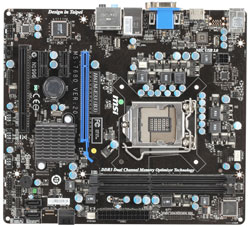 the Phenom II X4 system. Admittedly, I was taken aback by the Core i3’s performance—it really is powerful enough to take on a current, midrange AMD quad-core CPU. Given that, the Core i3-2100 is almost overkill for most desktop users. (Enthusiasts who read AnandTech sometimes lose sight of the average user’s truly modest needs!) The on-die HD 2000 graphics processor is not a gaming GPU, but it is fine for 1080p HD video playback, Windows 7’s Aero interface, web browsing, and office productivity. It really is remarkable that such a powerful computer can be assembled for less than $500.
the Phenom II X4 system. Admittedly, I was taken aback by the Core i3’s performance—it really is powerful enough to take on a current, midrange AMD quad-core CPU. Given that, the Core i3-2100 is almost overkill for most desktop users. (Enthusiasts who read AnandTech sometimes lose sight of the average user’s truly modest needs!) The on-die HD 2000 graphics processor is not a gaming GPU, but it is fine for 1080p HD video playback, Windows 7’s Aero interface, web browsing, and office productivity. It really is remarkable that such a powerful computer can be assembled for less than $500.
The remaining parts are standard budget fare. The MSI motherboard uses the H61 chipset, as that's the least expensive way to get into an SNB setup. There’s a vanilla 500GB hard drive that remains inexpensive and has enough storage and performance for the majority of desktop users. (Note that they regularly go on sale for $35 or less if you’re willing to shop around/wait.) 4GB of DDR3 is plenty for Windows 7 and allows for multitasking and most other needs. The Antec Three Hundred remains a favorite of mine, with its muted aesthetics, excellent airflow, good build quality, and capacious, easy to work with interior. It’s not the quietest case on the market, but it’s not terrible either. Similarly, the Antec Earthwatts 380W provides ample power for this system, and can easily accommodate both a CPU upgrade to a 95W quad-core Sandy Bridge and a more powerful GPU in the future. Stock case fans and the stock Intel CPU cooler are also sufficient, though spending maybe $25-50 on aftermarket fans will reduce system noise noticeably.
The above system is more than able to handle just about any task; the one area where it would fall short is in gaming. For that, you really need a discrete GPU, so to go with our budget recommendations we’re including the AMD Radeon HD 6570 as an optional extra. It’s often available for around $70, especially if you’re willing to play the mail-in rebate game. If you’re interested in something faster, the next step up that would be worth taking is the Radeon HD 5770 (note that the 6770 is literally the same GPU with a new name and a $10 premium, so don’t bother). If you’d prefer an NVIDIA GPU, there’s the GTS 450, but the 5770 generally offers equivalent or better performance. Idle power is in NVIDIA’s favor by a few watts, but we’d really be splitting hairs to complain about an extra 6W of power draw. If you need other GPU alternatives, turn the page….










90 Comments
View All Comments
SantaAna12 - Saturday, June 18, 2011 - link
"... right now is an especially wise time to buy into a Sandy Bridge system..."Why are you saying this? I remember you flat refusal to talk about the DRM.....now this. Shades of Toms Hardware comedy IMO.
scott967a - Saturday, June 18, 2011 - link
I'm not sure about the RAM choice -- seems to be 1600-CAS 9. Wouldn't CAS 7 be a better fit at that speed? Also it seems like that RAM is spec'ed at 1.65v. I've seen many claims that that's too high on an SB system?Germanicus - Sunday, June 19, 2011 - link
Jared: If this is true, it is really pathetic. So performance, power consumption, reliability, and cost were all superior on an AMD system they'd still buy Intel? I hope you're letting them know that it is foolish to discount one company over another simply because of a name.Where is the logic??
JarredWalton - Sunday, June 19, 2011 - link
Big business often has no logic; that's what carried Intel through the Pentium 4/Pentium D era where Athlon 64/X2 were superior in performance, power, and cost (with reliability being the one potential drawback, not because of AMD but because of the motherboards). Even today, I still get plenty of people that ask me about laptops and desktops and only know that "Intel Inside is important".Germanicus - Sunday, June 19, 2011 - link
I'd hope you're doing best by your customers and informing them that "Intel Inside" really is *not* important, and that they should be swayed by blue men and cute marketing jingles. I have to imagine if you let them know they could save money by not opting for Intel they'd be all ears.JarredWalton - Sunday, June 19, 2011 - link
I let them know the current market -- not that I have a lot of customers, mind you. And the current market is pretty simple: AMD is less expensive and not as fast. Up until Llano, AMD also used more power, but the difference in power is not so much as to be a significant issue. Long-term, ever since Core 2 came out, I have generally recommended Intel, but for those interested in saving money I have built quite a few AMD setups. During the Athlon 64/X2 vs. Pentium 4/D era, 95% of the systems I built were AMD. P4 vs. Athlon XP was about 50/50.For laptops, my recommendations tend more heavily towards Intel. I don't recommend netbooks, but I have had a couple people purchase HP dm1z on my recommendation. There have also been a few $400 sales for AMD laptops that I've told people about. Mostly, though, battery life is important on laptops and Intel had that and performance on their side, so they won out. Now I have to juggle the fGPU vs. IGP aspect, but I can tell you my experience is 90% of the time the people I'm helping get a laptop (usually over 35 years old) put absolutely no weight on graphics, since the only real reason to get faster than HD 2000/3000 is if you want to play games.
marc1000 - Sunday, June 19, 2011 - link
in some cases, "intel inside" (or "amd inside") is actually important. business users and big companies have other considerations to make. see, I'm a DBA and I know that AMD and Intel cpu's handle floating point in different ways. if you create and test an application using a system from one vendor, and when you publish that app on a production server that has a different CPU, you will have problems on the float and real columns inside your tables. this is just one example.so, if a company has already used Intel (or AMD) cpu's on their servers, they have to take these issues in consideration when buying new servers or even desktops.
Fallen Kell - Sunday, June 19, 2011 - link
I just upgraded the CPU/motherboard/RAM. I went from a Gigabyte X48-DQ6+E6600+4GB DDR2 to the following:MSI Z68A-GD80 motherboard
i7-2600k
G.Skill 4x4GB DDR3 1600 8-8-8-24
Intel SSD 510 120GB
4x WD 2TB Green
LG GGC-H20L Blu-Ray/HD-DVD combo drive
3x Sony 200 disc DVD+/-RW Burner/Changer
Powercolor HD5750 SCS3
Enermax Modu82+ 625W power supply
Antec Remote Fusion MAX case (minus the Tri-cool fans which are way too loud, Scythe S-Flex F 120mm rear fan and Noctua 140mm side fan replaced them)
Noctua NH-D14 heatsink (yes it fits in that case)
I am still in the process of re-installing everything, but this system is absolutely awesome. System temps are 28C and CPU temp 45C while re-encoding a blu-ray iso into a mkv file. I still need to configure my recording software again and setup Mediaportal for the front-end (and configure any software tweaks like LAV, FFDShow, etc). But from what I have seen so far, I am really liking it.
arorarah - Sunday, June 19, 2011 - link
I would like to purchase a new computer which will be mainly used as an HTPC and for HD video transcoding but no gaming.Please find below the configuration:
Processor - Intel i3-2105
Motherboard - Intel DH67BL
Ram - Kingston 4GB X 1 - Value Ram DDR 3 - 1333 MHZ
Power Supply - Corsair CX430 ($50)
Cabinet - NZXT Gama Classic - ($42)
I have a DVD Writer a 1 TB Seagate HDD.
1) Please let me know if the above configuration is alright for my needs
2) Is there any noticeable difference between the HD 2000 and HD 3000 while watching 1080p videos or doing video Transcoding?
The Antec Cabinet and PSU metioned in the Article are quite expensive in India.
The Cabinet is about $78
just4U - Sunday, June 19, 2011 - link
Might want to make sure the Kingston memory is the 1.5V variant and I've always found that Intel Branded boards are higher priced.