The 27-inch Apple iMac Review (2011)
by Anand Lal Shimpi on May 27, 2011 2:30 AM ESTIntel's Z68 Chipset, Thunderbolt & Display IO
Sandy Bridge integrates a GPU occupying roughly 20% of the quad-core CPU die. While what Intel calls its processor graphics is used on the MacBook Pro, outside of Quick Sync it's never used on the iMac. In fact, the processor graphics isn't even connected to the display at all.
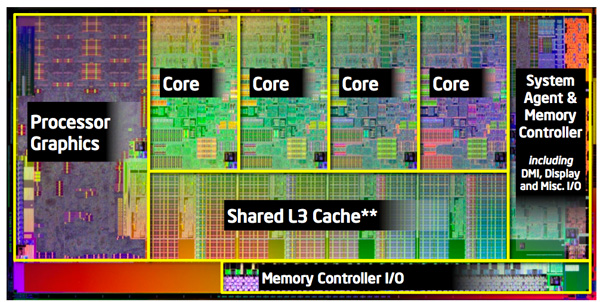
Intel quad-core Sandy Bridge die
On the MacBook Pro Apple connects both GPUs to the display via a multiplexer and can instantaneously switch between which one is driving the panel without any frame buffer copying. With both GPUs connected and real time switching, accessing Quick Sync isn't an issue. On the iMac however, with only the discrete GPU connected, it is a problem. Apple claims this is why it used Intel's Z68 chipset: to access Quick Sync without a display output connected to the processor graphics. The Z68 based iMac actually went on sale before Intel's NDA on the Z68 chipset lifted. On the PC side we have Lucid's Virtu but for some reason Apple needs to use Z68 to achieve a similar end result. All other Z68 specific features go unused - there's no support for SSD caching and obviously no support for overclocking.
The other major change from the MacBook Pro is that the Thunderbolt controller no longer branches off of Sandy Bridge's on-die PCIe controller. Let's look at Intel's Z68 block diagram:
With Westmere (Clarkdale/Arrandale) Intel integrated a 16-lane PCIe 2.0 controller onto the processor die. The same controller made its way into Sandy Bridge. Traditionally these lanes are used for discrete graphics, the other major bandwidth hog within your system however the lanes are open to be used by PCIe device. In the 2011 MacBook Pro Apple used four of these lanes for Intel's Thunderbolt controller, leaving the discrete AMD GPU with a x8 interface. Even high end desktop GPUs aren't limited by a x8 PCIe 2.0 interface so there was no real performance penalty.
On the 2011 iMac however, Apple gives the discrete AMD GPU all sixteen lanes from the CPU. The Thunderbolt IC (which carries a different model number) branches off the Z68 chipset, which has 8 PCIe 2.0 lanes by itself.
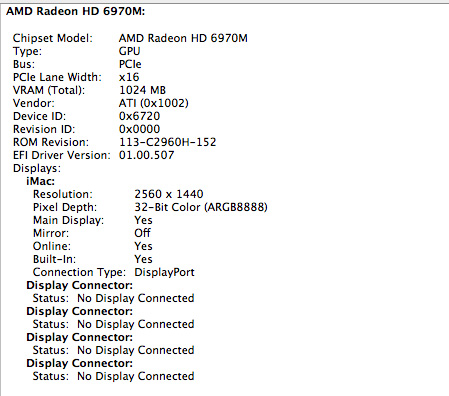
Only four lanes are used by Intel's Thunderbolt controller, the remaining lanes are used for things like Bluetooth and WiFi. Do the math and you'll realize that four PCIe 2.0 lanes are only good for 20Gbps of bandwidth, plus DMI between the Z68 chipset and Sandy Bridge is limited to 20Gbps itself. A single Thunderbolt port is capable of 20Gbps of bandwidth (10Gbps in each direction), so that works out well (if you don't use any of the other PCIe devices in the system at the same time). While the 21.5-inch iMac has a single Thunderbolt port, the 27-inch model has two. That's a total of up to 40Gbps of bandwidth to Thunderbolt devices, but only 20Gbps to the controller itself. Don't be fooled by the presence of two Thunderbolt ports on the 27-inch iMac, you don't get any more bandwidth than you would on the 21.5-inch model - you can just hook up more displays.
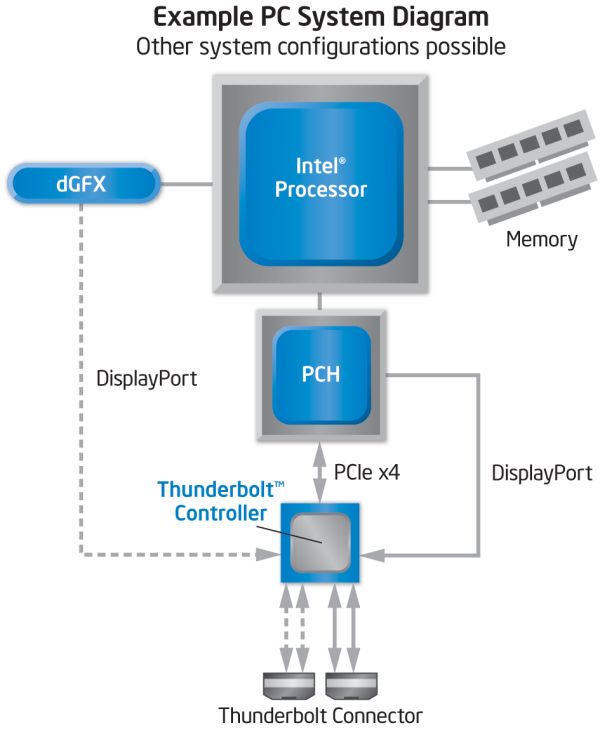
Each Thunderbolt port on the iMac is good for at least one display output depending on what GPU you have driving it. The high end 27-inch iMac has two Thunderbolt ports, each of which is capable of driving two displays. Yes, you could theoretically have a 5-display setup driven off of a single iMac (given that even the upgraded iMac only has a 1GB frame buffer I wouldn't recommend doing such a thing).
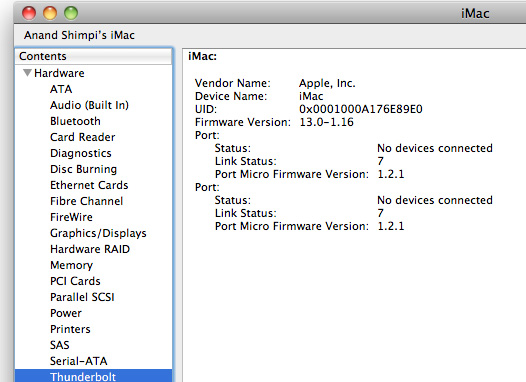
The Thunderbolt ports aren't exclusively for video output, you can use one of the ports for video input. While you can use DisplayPort cables for video output, to make video input work you need to output video from a Thunderbolt port using a Thunderbolt cable. That means, at least today, the iMac can only accept video from a 2011 MacBook Pro (or technically another iMac) using a cable that doesn't yet exist on the market. You can expect to see Thunderbolt cables appear in stores very soon though.
Video aside, you will also be able to use the Thunderbolt ports for upcoming Thunderbolt devices as well. Each port supports a daisy chain for up to six Thunderbolt devices, meaning you can hook up a total of 12 devices to a 27-inch iMac.


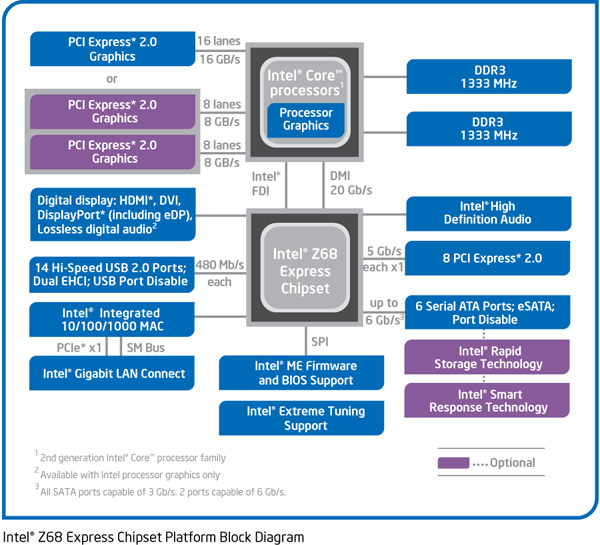








139 Comments
View All Comments
tipoo - Friday, May 27, 2011 - link
*When the MBA gets the HD3000 and Thunderbolt. We need an edit feature, lol.KoolAidMan1 - Friday, May 27, 2011 - link
The MBA should work once it gets a Thunderbolt port in the next revision. Current ones do not since they lack it. Also, the only MBPs that can drive the 2011 iMac are 2011 MBPs, nothing sooner without the Thunderbolt port.I am very curious to see if someone makes an adapter. I can't imagine that it would be cheap, but there would be at least some market for it.
damianrobertjones - Friday, May 27, 2011 - link
The hard drive cable/fan issue ALONE ensure that I'll never buy a machine like this. No. Freedom of choice and options is what I'd like and I'd prefer not to have to short any cables.TEAMSWITCHER - Friday, May 27, 2011 - link
Why does everyone want an iMac computer, just to crack it open and put a faster/larger/different hard drive in it. Why not just buy it and use it the way it is. That's what having a Mac is all about, buy it, use it, abuse it if you want to, but just enjoy it. I think that Freedom of choice work both ways.tipoo - Friday, May 27, 2011 - link
Well, what do you do when your out of warranty and the drive fails? Or you need a bigger one?TEAMSWITCHER - Friday, May 27, 2011 - link
I understand the concern, but a hard drive failure is actually a pretty rare event. I have had several Apple computers over the years, most of them notebooks, and never has a hard disk failed on me.That said, if your still worried about it you should buy the Apple care extended warranty for $169.00. That'll give you three years of warranty service.
mschira - Friday, May 27, 2011 - link
lovely machine I am almost ready to buy one, but:"you have to buy a pair of suction cups, pull off the magnetic glass cover, remove the LCD, remove the motherboard"
I don't know. I don't think I can swallow that....
so again no Mac for me...
M.
GeorgeH - Friday, May 27, 2011 - link
If the 27" model was upgradeable it would be my next computer - and the first Mac that I bought personally. Unfortunately the chances of Apple ever making upgradeable hardware are just about zero. If that SATA cable is any indication, their engineers are instead actively working to add BS complexity for no reason other than to keep Mac hardware "special".So instead of a Mac I'll just put together another ITX box and hope for the day that someone pairs a nice display with good design and upgradeable hardware.
alent1234 - Friday, May 27, 2011 - link
the resale values are so good that it doesn't make sense to upgrade them. and most people don't upgrade CPU and RAM that works on the same motherboard chipsets. they wait for a new generation of everything to buy something new.i did this years ago and got tired since the motherboards changed every few years anyway making me buy a new motherboard, CPU and RAM. might as well just buy a pre-built computer since it's about the same amount of money
GeorgeH - Friday, May 27, 2011 - link
I'd guess the best GPU in the 27" has about 6 months before I'd want to be upgrading it. I definitely would want a faster SSD than it comes with, and would probably want to upgrade that again in a year or so. The CPU could last me, but Ivy Bridge might be enough of a jump to make me throw some money away just because.Also, I actually enjoy tearing computers apart and messing with them as a hobby. Spending an afternoon every year or so ripping apart my hypothetical iMac would be fun for me - selling and buying a new one on the same schedule would be tedious.