Intel’s Core i5-655K & Core i7-875K: Overclocked and Analyzed
by Rajinder Gill on May 28, 2010 5:00 AM ESTBetter than our i3-540 for Overclocking?
Part of the attraction generated by the allure of unlocked multiplier processors is the additional flexibility purportedly provided, allowing any manner of clock domain frequency combinations. The obvious question has to be what an unlocked multiplier set offers the Clarkdale topology? The real ticket to retaining performance on this platform is to keep QPI frequency as close as possible to processor core frequency. That’s because the memory controller is off-die and the CPU communicates with the memory controller via the QPI link (the data link between the MCP stages in the images below).
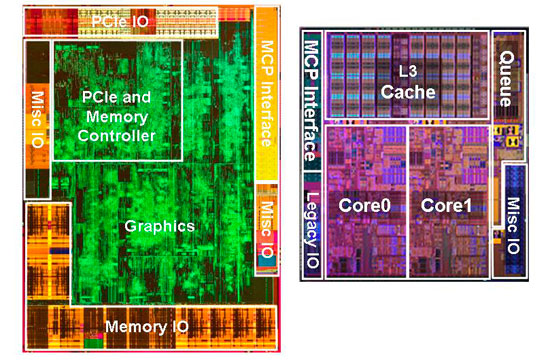
Too wide a gap between both clock domains and the CPU must hold data for longer periods of time in the associated buffer stage before it can be transferred to the next bus. As a result, setting too high a CPU multiplier with too low a reference clock (BCLK) would neglect QPI bus frequency. This is because Intel limits the range of QPI multipliers at our disposal. What we want to use is a CPU core multiplier that is the same as or one notch higher than the QPI multiplier ratio.
Another thing that becomes readily apparent with the Clarkdale topology is that memory speeds around the DDR-3 1800 mark are generally the upper limit for most processors when absolute stability is required at reasonable voltage levels. Slightly higher speeds are possible but only by sacrificing valuable memory access latency – meaning you have to either run loose memory timings or drop QPI frequency to compensate. Given the choice, we’d sacrifice a little memory bandwidth before sacrificing a lot (lowering the QPI frequency). With this in mind, all of our comparisons have been made using the highest available QPI multiplier ratio on each processor, with the actual QPI frequency closely matched:


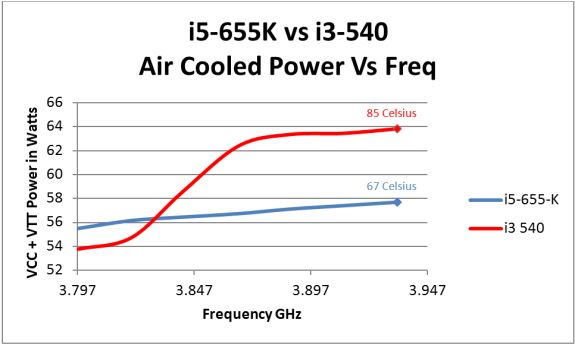








51 Comments
View All Comments
Rajinder Gill - Saturday, May 29, 2010 - link
Hi,I ran out of time to test any further unfortunately. The emphasis was kept on air/water cooling because it's practical to run 24/7.
Regards
Raja
TheBLK - Saturday, May 29, 2010 - link
I'll ask again. Unless the screen shots are wrong you used BLK clock to over-clock rather than multiplier on the chip.Other reviews kept the BLK at the same value and just used the multiplier and seemed to get higher results.
Rajinder Gill - Saturday, May 29, 2010 - link
Yes I did on the 655-K stock VID (added 2 BCLK because the next multiplier up was too far (133 multiples in frequency is a large jump) :http://www.anandtech.com/show/3742/intels-core-i56...
Also describe why BCLK overclocking is not the way to go on the 655K for performance:
http://www.anandtech.com/show/3742/intels-core-i56...
Finally the 855K - this chip is limited to 4GHz even on water cooling. BCLK overclocking is not going to change that. 167 BCLK at DDR3 1670 is nowhere near stressful for the Lynnfield IMC. Multiplier overclocking is NOT going to make any difference to the clock speed limitation.
-Raja
Rajinder Gill - Saturday, May 29, 2010 - link
Just for you :)http://img7.imageshack.us/f/linpackfailj.jpg/
That is all the water loop can handle (the chip is drawing over 190W). I can drop the multiplier down to 30 (but then we are back to 4GHz).
Hope this helps!
Regards
Raja
DJMiggy - Thursday, June 3, 2010 - link
It seems like you guys used the wrong motherboard or got a dud i7. Other reviewers don't seem to be having as tough a time overclocking these higher.Rajinder Gill - Friday, June 4, 2010 - link
The motherboard is EVGA's E659 - works fine with my i7 870 ES taking it to 4.4GHz Linpack stable. It's the CPU that is the limiting factor here. Bear in mind that not all articles you've read will have stability checked stability with Linpack as well.Later
Raja
DJMiggy - Friday, June 4, 2010 - link
That makes sense. Cool thanks! I appreciate the explanation.ReaM - Saturday, June 5, 2010 - link
I must say, what a crappy K-series! I can bring every i7 860 up to 4ghz. I have tested many of them, so there is really no reason to put any hope into these Ks. Just buy a regular one.My personal sample of 860 runs @ 4200 with 1.29V on air Noctua U12 with low temps.
ReaM - Saturday, June 5, 2010 - link
Did you put Load Line Calibration into LVL2?I don't know what's that called on EVGA. Enhanced Power Slope. VDrop Adjustment. Lynnfield, unlike Bloomfield, likes their load line to be adjusted.
Rajinder Gill - Sunday, June 6, 2010 - link
Makes no difference to the stability of this chip.