The Google Pixel 3 Review: The Ultimate Camera Test
by Andrei Frumusanu on November 2, 2018 11:00 AM EST- Posted in
- Smartphones
- camera
- Mobile
- Pixel
- Snapdragon 845
- Pixel 3
System Performance
Pixel phones have been known to be among the best performing Android devices in the market. This is mainly due to the Pixel’s performance team taking the time and attention to tweak the software stack – kernel and userspace alike. This is one of the benefits of being one of the last flagships out of the gate for a given generation, as it gives time to optimize the performance. The Pixel 3 comes with the Snapdragon 845, and I’ve written many times this year how Qualcomm’s software, and in particular the kernel scheduler was a very significant factor as to why this year’s Snapdragon phones performed so marvellously.
One of the big questions I posed myself early in the year is exactly how Google planned to handle Qualcomm’s great divergence from upstream, and the divergence from the Google common kernel. As a reminder, the Google common kernel is now the “official” branch on which SoC vendors should be basing their BSP (board support packages, essentially the software stack) for their own products. This is a collaborative effort between vendors (Mainly Google, Qualcomm and Arm), and it’s also the target where Arm pushes its own EAS patches.
The matter of fact is, for the Pixel 3, Google is simply using Qualcomm’s custom scheduler. This is both a great win for Qualcomm given the expected device performance of the Pixel 3, and quite a blow to Arm’s own efforts, as the EAS improvements over the last year are just simply not being used. Qualcomm’s efforts as well as the resulting product are just too good to pass on, and I’m very much expecting next year to finally be a watershed moment where other vendors finally abandon attempts to keep things minimalistic, and in line with upstream Linux, and finally see the immense value in investing in actual immediate benefits for consumer devices of a given generation.
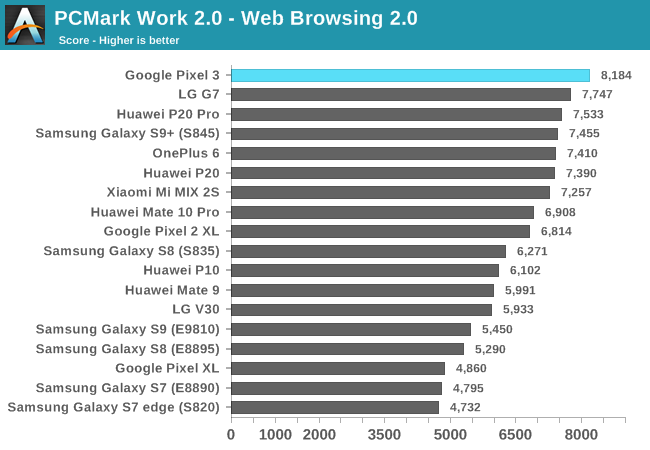
Starting with PCMark’s Web Browsing 2.0 test, the Pixel 3 leads the pack, with a slight advantage over other Snapdragon 845 phones. The reason here is that Google seemingly uses the most up-to-date scheduler, as well as has some possible file I/O advantages which I’ll get into a bit later. There are also possible OS side improvements in the libraries, as the Pixel 3’s ship with Android 9.
I’ve updated the performance results for past Pixels with the newest OS updates, as well as for devices like the OnePlus 6 as these have received their OS updates as well.
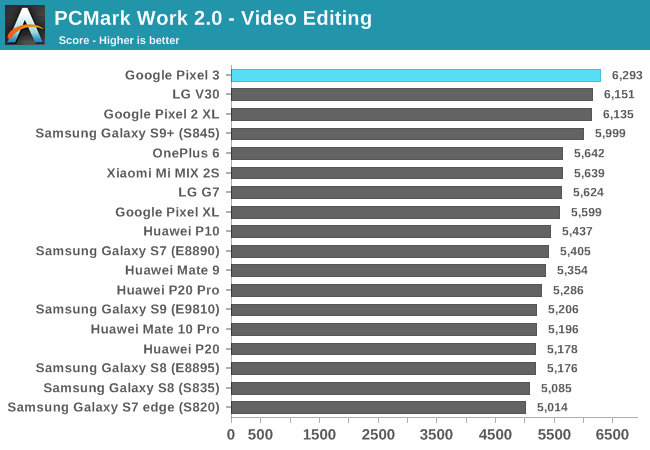
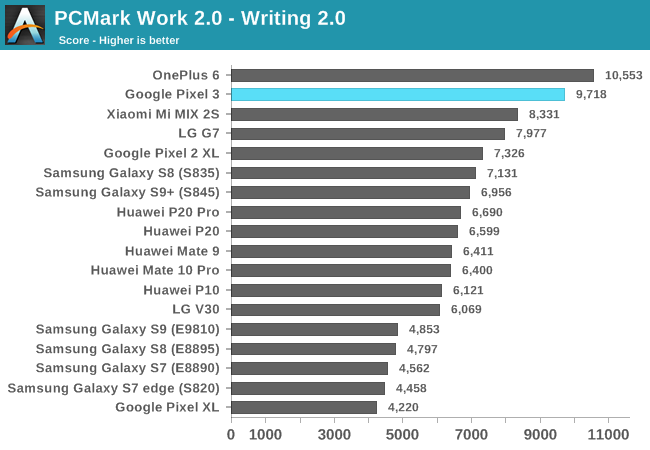
In the writing test, which is probably PCMark’s most important as well as representative benchmark, the Pixel 3 saw a big leap in performance over the previous Pixels – however I think this was due to Android 9 itself, as we also saw a big jump in the OnePlus 6’s performance with the latest OS update.
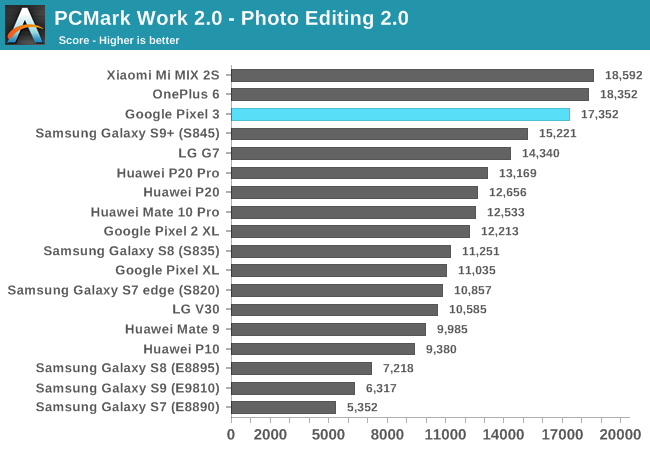
The photo editing test is very much a scheduler responsivity test as modern devices are able to complete the workloads relatively fast at their peak performance states. Here the score wildly fluctuates depending on how fast the DVFS mechanism is, and we see the Pixel 3 among the best performers.
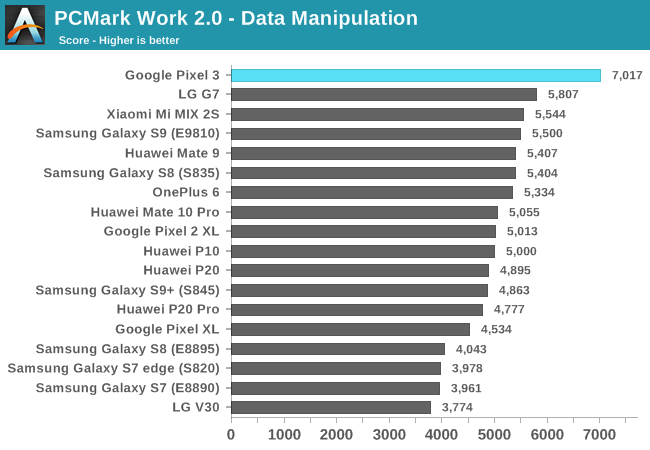
The data manipulation score is extremely high on the Pixel 3 compares to other phones, including the OnePlus 6. I wasn’t able to verify this empirically, but glancing over the scheduler the Pixel has some unique updates to it which facilitate better responsiveness and scheduling of single big tasks, and the data manipulation test is such a workload with a big single-threaded component.
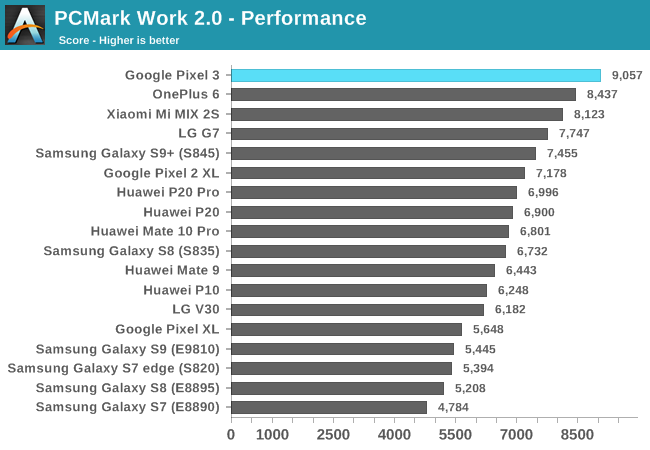
Overall, the Pixel 3 takes the top position in PCMark, all thanks to its scheduler improvements as well as a slight advantage due to it running Android 9.
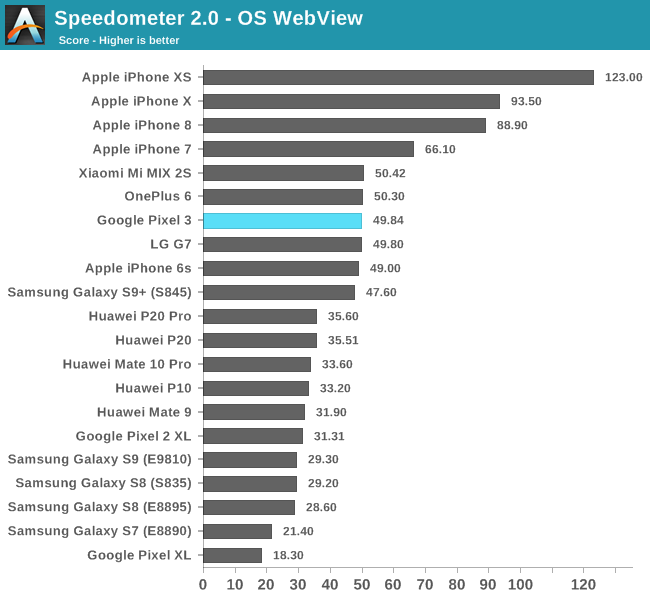
Moving onto web browser tests, the Pixel 3 largely matches the other Snapdragon 845 devices. This is no surprise as Speedometer 2.0 is a high constant throughput ST benchmark, and as such isn’t as affected by scheduler as PCMark.
Apple still has a considerable performance lead here. After our recent iPhone XS review and SoC deep-dive, I’m more leaning towards the explanation that a big part of the advantage here is purely due to hardware and the microarchitectural advantages of Apple’s CPUs, with part of it also being Apple’s Nitro JS engine.
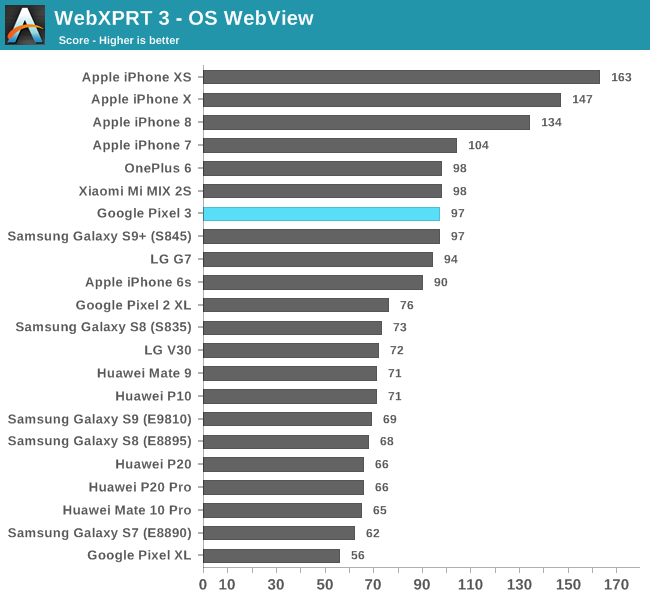
WebXPRT also looks in line with other Snapdragon 845 devices.
Pixel 3 – Now using F2FS
Section with credit and input by Park Ju Hyung (@arter97)
The Pixel 3 now has switched over from an EXT4 filesystem, to the F2FS filesystem. Google explains this switch due to the fact that F2FS now supports inline block encryption which has been the last major roadblock as to why Google hadn’t made the switch earlier.
Inline block encryption uses the SoC’s inline cryptographic engines, which just serve as an intermediate hardware layer to the NAND and offload any encryption workloads that were initially in past devices performed by the CPU.
The switch to F2FS now gives the Pixel 3 a number of advantages over previous filesystem; Previously, SQLite (which is used by almost all database files under Android) used another 'journaling' on its own to prevent corruption. This caused “double journaling” on top of EXT4, which in itself is a journaling filesystem. Since F2FS doesn’t need this kind of protection and the Pixel 3 includes Google’s SQLite changes in Android 8.1, the Pixel 3 is able to take advantage of this, as well as any other F2FS based device from other vendors which have the corresponding OS patches.
The result is that this will enable much higher write/commit speeds for SQLite, not to mention less wear and tear to the underlying UFS storage. Also, the Pixel 3 turned off barriers for fsync() system calls, which will improve general random I/O write speeds by a significant margin.
Another big improvement for file I/O is the implementation of “Host Performance Booster” in the kernel and UFS controller firmware stack. HPB is essentially caching of the NAND chip’s FTL (flash translation layer) L2P (logical to physical) mapping tables into the hosts (SoCs) main memory. This allows the host driver to look up the target L2P entry directly without betting on UFS’s limited SRAM to have a cache-hit, reducing latency and greatly increasing random read performance. The authors of the feature showcase an improvement of 59-67% in random I/O read performance due to the new feature. It’s worth to mention that traditional Android I/O benchmarks won’t be able to show this as as those tend to test read speeds with the files they’ve just created.
Overall, the Pixel 3 is the fastest Android device on the market right now. The one thing that puts it above other devices such as the OnePlus 6 is a noticeable faster response-time when opening applications – either a framework related boost or just an effect of the faster file I/O.










135 Comments
View All Comments
buxe2quec - Sunday, November 4, 2018 - link
When I buy a phone I go to DxO Mobile and from the top ranking I go down until I find a phone within my budget.DxO however is sometimes controversial, so I would like to see a synthetic number from Anandtech, so that I can quickly do the same here as well.
misaki - Sunday, November 4, 2018 - link
The Pixel3 4k EIS video is linked to the Pixel 2 video and the Pixel2 1080p30 is labeled incorrectly.I don't know if it shows up in the original video or if it's a Youtube encoding issue but the unstabilized Pixel 3 4k video retains a lot more detail than both of the the Pixel 2 4k videos, stabilized and unstabilized. I see it plainly without even needing to pixel peep. Pixel 2 video capture had good stabilization but was always disappointing in all other ways and behind other flagship phones. If they at least improved their encoder for the Pixel 3 like what I'm seeing then it's a good start.
cwolf78 - Monday, November 5, 2018 - link
Thanks for the thorough review. One question I have is that there are many other reviewers out there that have praised the included ear buds and even had separate reviews for them they were so impressed. I don't think anyone has claimed the sound quality is top-tier by any means, but they were supposed to sound decent and have excellent Google Assistant support. Just curious if maybe you have a defective set or your standards are unrealistically high?Andrei Frumusanu - Monday, November 5, 2018 - link
I wouldn't say my standards are that high - and *maybe* my units are defective. Compared to any other bundled units they sound as if they're covered by tape and very muffled. A quick frequency response comparison ( https://twitter.com/andreif7/status/10586681768783... and yes I know this isn't an absolute measurement, but a relative one to the Apple ones ) represented what I heard, with insanely weaker mid-ranges.Fluffywings - Monday, November 5, 2018 - link
Hi Andrei,Great review and clearly a lot of effort. As you mention in the camera review, excerpt below, the shadows are darker than should be, which is something I noticed with the Pixel 2 back in 2017. I have found a simple solution that changed how I use my Pixel 2 camera. When setting up the picture, click on a darker area for focus. It will bring up the shadows and the picture will look better than before but with much detail in the shadows. I will take usually 2 pictures, one clicking on the darkest portion of a scene, and the second, clicking on a slighter less darkest portion of the scene.
Can you give it a try and let me know what you think?
"A characteristic of Google’s phones we’ll see throughout the pictures is that the processing likes to darken the shadows more than what the sensor actually sees, and this most visible in the trees in these pictures, as the pines in the middle picture lose a lot of detail compared to any other phone, also something that happens throughout darker objects of the whole scene."
Andrei Frumusanu - Monday, November 5, 2018 - link
I mean, sure, that's a way to do it, but then I'm no longer testing the default capabilities of the phone. I also said this year Samsung overexposes too much in many scenes, and I'm also not going around to adjust that for every shot.Fluffywings - Sunday, November 11, 2018 - link
Makes sense. Most people will use the phone in the same way.s.yu - Thursday, November 15, 2018 - link
I also notice that in my Gcam port to Note8, I set everything to max for maximum IQ but still sometimes shadows drop to pitch black too fast. Switching to the default camera app with the exact same framing I could get a much finer gradient in the shadows.The reason I still use GCam is higher DR in most instances and less noise, less smearing. Also the slight HDR effect applied works better with snapseed's set of adjustment sliders, especially ambience. The default camera works better with LR, snapseed's often a little quirky and counterintuitive.
stacey94 - Monday, November 5, 2018 - link
Great review! I really wanted to see the display results.I don't know that you guys ever test this stuff, but it would be nice to see audio output comparisons between phones for the 3.5mm jack. (As it seems like a lot of digital dongles shipping with phones have lower quality than the Qualcomm DAC built into the phones).
And some level of Bluetooth performance analysis would be helpful, whether that's through LDAC bitrate or signal strength. I know the original Pixel had an "antennagate" problem where touching the band on the top right of the phone would immediately cause BT audio to garble and cut. My Pixel 2 was also hit or miss with several BT devices compared to an iPhone 8.
On another note, is testing the Surface Laptop 2 on the agenda at all? I'm mainly looking to see the color accuracy of the display and find out if they're still using that awful SSD the first gen shipped with.
dgtangman - Monday, November 5, 2018 - link
I'm seeing a very strange behavior with the sample images and would like to know if anyone else has encountered it. If I right-click and select "Open Link in New Window" I get a new window that shows the full-size version of the currently displayed sample the first time I click on the image. If I then pick a different sample the in-page sample image changes and the link name shown when I hover on the sample image changes, but if I right click and open in a new window again I get the same image I saw the first time; the URL displayed in the new window is the same as for the first sample image and is not the URL that was displayed when I right clicked on the sample image. To see a different full-size image from a given set of samples I have to reload that page of the review.Has anyone else seen anything like this? I've been trying to figure out anything that could be wrong on my end to get these results, and I haven't had any luck. I'd like to blame it on my Comcast connection, but I can't figure out how they could accomplish this either.
I've tried this on Firefox 63 with all add-ons disabled and on Chromium 70 with identical results.