The ASRock X299E-ITX/ac Motherboard Review: An 18-core No-Compromise Mini-ITX
by Joe Shields on December 4, 2017 8:00 AM ESTVisual Inspection
The socket, the four SO-DIMM slots, and the PCIe slot dominate the face of the black, 10 layer board. Sticking up from the board are the two daughter boards for M.2 as well as the SATA and USB connections. The brushed aluminium chipset heatsink with the ASRock name sits below the back panel IO next to a reset CMOS switch.
The board is busy, and it has to be with the connectivity it brings to the tabl,e and its size. Mini-ITX boards are a tough component to be pleasing to the eye - due to the small size it becomes more difficult to add aesthetic touches and it is more worthwhile to have more functionality instead. To that end, the ASRock X299E-ITX/ac goes without any shrouding over the back panel IO and also does not have any RGB LEDs. There is a single RGB LED header located on the top right-hand corner above the 8-pin EPS 12V connector.
Starting off with fan headers we will find a total of three on the board, which is usual for high-end mini-ITX boards. The first, a 4-pin chassis/pump fan, is located in the upper left-hand corner above the Wi-Fi module and to the left of the VROC header. The other two 4-pin headers, for a CPU and CPU water pump, are located just above the 24-pin ATX 12V connector on the right side. These two are able to auto sense DC or PWM and adjust the control method depending on which type of fan is on the header. The CPU fan connector supports up to 1A/12W and the CPU OPT/W PUMP header is able to output 1.5A(18W).
Audio duties are handled by the latest 7.1 CH Realtek ALC1220 codec supporting Purity Sound 4 and DTS connect. EMI protection and board separation are not found on the board, however it does use Nichicon premium audio caps.
We took off the daughterboards and heatsinks to expose the 7-phase VRM. The X299E-ITX/ac uses 60A Intersil DRMos MOSFETs, premium 60A Power Chokes, and an Intersil ISL69138 7-phase PWM controller (one for the CPU, the other for memory). The 12K caps found on the Taichi and Gaming i9 are also used in this setup. The heatsink is small covered, and was warm while running. I wouldn't recommend overclocking heavily without good airflow, or I would suggest spot cooling if really pushing things.
Looking at a top-down view of the right side, we can see the 24-pin ATX connector on the left, then on the riser card is a USB 3.0 header, six SATA ports, and a USB 2.0 header. To the right of it is the 8-pin EPS 12V plug, front panel header and RGB LED header.
The primary M.2 slot is provided by a riser card plugged into a fifth 'SO-DIMM-like' slot, similar to how ASUS uses a DDR4 slot for its M.2 riser card. The riser card has a single M.2 slot which supports both SATA and PCIe 3.0 modules up to 80mm in length. The other two slots are located on the back of the motherboard supporting only 80mm length and PCIe 3.0 x4 only modules.

Spot the dual M.2 slots that say 'Ultra M.2'
The back M.2 slots are where VROC is supported.
The next image is the riser card holding the SATA ports as well as the USB 3.0 header and USB 2.0 header. This unit is mounted to the VRM heatsink via screws and plugs into the motherboard just below and to the right of the socket.
The back panel IO shows the Intel Wi-Fi module, a CMOS reset button, the USB 3.1 (10 Gbps) ports in lighter blue, four USB 3.0 ports and the two Intel NICs along with the gold-plated 5 plug audio stack with SPDIF. Not a lot of USB back here, but it is to be expected on such a small board. Normally on a board this size we might see a 3-port audio solution to save space, but ASRock has given it the full stack.
In The Box
We get the following:
- Quick Installation Guide, Support CD, I/O Shield
- 4 x SATA Data Cables
- 1 x ASRock WiFi 2.4/5 GHz Antenna
- 3 x Screws for Ultra M.2 Sockets
The included accessories are fairly sparse, however, it is enough to get running out of the box. Instructions, drivers, SATA cables, the I/O Plate, and Antenna are included.








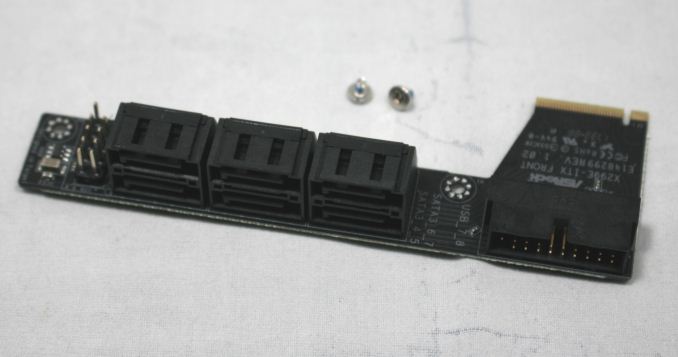
















24 Comments
View All Comments
mkaibear - Monday, December 4, 2017 - link
In before lolicabbage makes his "just buy threadripper, you never need to buy x299x comments....which would be especially funny on this article, obviously...
Hendrix2112 - Monday, December 4, 2017 - link
Am I the only one who is amazed by what the engineers who designed this did? Fitting 4 channels of ram, 3 M.2 slots, VRM to handle a *cough* 165w processor, and all the other features, is really awesome.Even though I have no interest in using this board, although I would consider it if I was going to use x299, I love seeing the limits pushed of what can currently be done with motherboard.
Good job Asrock!
Vatharian - Monday, December 4, 2017 - link
ASRock's engineers were always on the edge. They are like 'hold my beer' of an IT. Anyone remember H67 board that took Westmere CPUs, despite Intel saying 'It's NOT possible in any way?', or P4 combo, or KxN upgrade with additional S939/AM2/AM2+ expansion boards? Or general notion of having PCI-Express, and AGP on one board? Or general any arcane tomfoolery they are constantly pulling off? Every time they out something like that, I'm amazed. Need storage without dipping in Xeons? Got you covered, X99-Extreme11 with no less than 18 SATA ports. Only thing they have been beaten in so far was a board that decks out full PCIe x16 slots coverage, either ASUS with one of their WS boards or MSI with Big Bang Fusion 9 did it first, I believe.On a related note, where is review of any X399 board?
jordanclock - Monday, December 4, 2017 - link
I had an ASRock board that had both PCI-Express and AGP as well as DDR2 and DDR memory. I think it was the 4CoreDual-SATA2. It was great for someone that could only afford one upgrade at a time over a few months.mapesdhs - Thursday, December 7, 2017 - link
I've got one of those somewhere. :D Also have a board which has the AM2 upgrade option, kinda cool.vgray35@hotmail.com - Monday, December 4, 2017 - link
I wholeheartedly agree with that sentiment - a totally amazing accomplishment, and I might add for several years now I look forward to what they will come up with next. It is not long now before ASROCK implements hybrid PWM-resonant switching and resonance scaling to build VRMs with >98% efficiency (no heat sinks), where inductors are replaced by a 5mm length of copper wire. Believe it or not the X399 Threadripper will fit on a mini iTX board (expensive though).http://www.powerelectronics.com/sites/powerelectro...
Gadgety - Monday, December 4, 2017 - link
I agree, ASRock makes great boards and stretch the envelope.The_Assimilator - Monday, December 4, 2017 - link
Nope, this board is all around a very impressive piece of engineering, and massive and well-deserved kudos go to those who designed and built it. Oh, and then they added overclocking capabilities too.My only complaint is the use of SODIMMs - while that's a necessary compromise to get quad-channel on a board this tiny, it does mean that if you have existing memory you have to replace it, and any memory you do buy for this board you probably won't be able to reuse in any future builds. If I'd been designing this board, I'd probably have tried to go for 4x full-size DIMM slots on the rear of the motherboard (which would necessitate ditching the pair of M.2 slots, but oh well).
I'm still waiting for the first motherboard manufacturer that puts the power and SATA connectors on wires/ribbon cables from the rear of the board, which would open up a massive amount of real estate on the front side (not to mention help with cable routing).
edzieba - Monday, December 4, 2017 - link
Rear DIMM slots would also make it incompatible with every ITX (or ATX) case on the market: there is insufficient clearance beneath the motherboard for a DIMM, even lying that with no cosmetic 'heatsink'.The_Assimilator - Tuesday, December 5, 2017 - link
Not an issue if you right-angle the DIMM slots so that they're parallel to the motherboard instead of perpendicular - in the same way that notebooks do.