The Intel Skylake-X Review: Core i9 7900X, i7 7820X and i7 7800X Tested
by Ian Cutress on June 19, 2017 9:01 AM ESTThe Basin Falls Platform: X299, SKL-X, & KBL-X
For most practical definitions of the Basin Falls platform, the X299 chipset is the heart. X299 supports the new processors, and like the Z170 and Z270 counterparts on the mainstream consumer line, is basically a big PCIe switch. One of the issues with the older X99 chipset was its limited capabilities, and inability to drive many PCIe devices – this changes with the big switch mentality on X299. For the DMI 3.0 link going into the chipset (basically a PCIe 3.0 x4), the chipset has access to up to 24 PCIe 3.0 lanes for network controllers, RAID controllers, USB 3.1 controllers, Thunderbolt controllers, SATA controllers, 10GbE controllers, audio cards, more PCIe slot support, special controllers, accelerators, and anything else that requires PCIe lanes in either an x4, x2 or x1 link. The total uplink is limited by the DMI 3.0 link, but there will be very few situations where this is saturated. There are a few limits to what support is available (some ports are restricted in what they can handle), and only three PCIe 3.0 x4 drives can use the in-built PCIe RAID, but this should satiate all but the most hardcore enthusiasts.
The Skylake-X family of processors for Basin Falls comes in two stages, based on the way the processors are developed. Normally HEDT processors are cut down versions of enterprise processors, usually through restricting certain functions, but the enterprise processors are typically derived from three different silicon layouts during manufacturing. Internally Intel call these three layouts the LCC (low core-count), HCC (high core-count) and XCC (extreme core-count), based on the maximum number of cores they support. Nominally Intel does not disclose which silicon layout they use for which processors, though it is usually straight forward to work them out as long as Intel has disclosed what the configurations of the LCC/HCC/XCC dies are. In this case, Intel has officially left everyone guessing, but the point here is that historically Intel only uses the LCC silicon from the enterprise line for its consumer desktop processors.
In previous generations, this meant either a 6, 8 or 10 core processor at the top of the stack for consumers, with lower core count models being provided by binning/salvaging imperfect CPUs. Each year we expected one of two things: the top-end SKU either gets more frequency, less power, or more cores, and as such the march of progress has been predictable. If you had asked us two months ago, we would have fully expected Skylake-X to top out with LCC silicon at 10 or 12 cores, depending on how Intel was planning the manufacturing part.
So the first element of Intel’s launch is the LCC processors, running up to 10 cores. We previously published that the LCC silicon was 12 cores, but we can now show it is 10 – more on that later. The three Skylake-X CPUs launching today are using LCC silicon with 6, 8 or 10 cores as the Core i7-7800X, Core i7-7820X and Core i9-7900X respectively. Intel is further separating these parts by adjusting the level of official supported DRAM frequency, as well as the PCIe lanes. We’ll go in a bit more detail further in the review.
The second element to the Skylake-X launch is the one that has somewhat surprised most of the industry: the launch will contain four processors based on the HCC silicon. Technically these processors will not be out until Q4 this year (one SKU coming out in August), and the fact that Intel did not have frequency numbers to share when announcing these parts shows that they are not finalized, calling into question when they were added to the roadmap (and if they were a direct response to AMD announcing a 16-core part for this summer). We’ve written a detailed analysis on this in our launch coverage, and we’ll cover some of the topics in this review. But Intel is set to launch 12, 14, 16 and 18-core consumer level processors later this year, with the top part running a tray price (when you buy 1k CPUs at a time) of $1999, so we expect the retail to be nearer $2099.
It should be noted that due to a number of factors, the Skylake-X cores and the communication pathways therein are built slightly differently to the consumer version of Skylake-S, which is something discussed and analyzed in this review.
The final element to the Basin Falls launch is Kaby Lake-X. This is also an aspect of the Basin Falls platform that deviates from the previous generations. Intel’s HEDT line has historically been one generation behind the mainstream consumer platform due to enterprise life cycles as well as the added difficulty of producing these larger chips. As a result, the enterprise and HEDT parts have never had the peak processing efficiency (IPC, instructions per clock) of the latest designs and have sat in the wings, waiting. By bringing the Kaby Lake microarchitecture to HEDT, this changes the scene, albeit slightly. Rather than bringing a new big core featuring the latest microarchitecture, Intel is repurposing the Kaby Lake-S mainstream consumer silicon, binning it to slightly more stringent requirements for frequency and power, disabling the integrated graphics, and then putting it in a package for the high-end desktop platform. There are still some significant limitations, such as having only 16 PCIe 3.0 lanes and dual channel memory, which might exclude it from the traditional designation of being a true HEDT processor, however Intel has stated that these parts fill a request from customers to have the latest microarchitecture on the HEDT platform. They also overclock quite well, which is worth noting.
The Kaby Lake-X parts will consist of a Core i7 and Core i5, both of which are quad core parts, with the i7 supporting hyperthreading. We have a parallel Kaby Lake-X review alongside our Skylake-X coverage, with some numbers from a stable 5 GHz overclock.


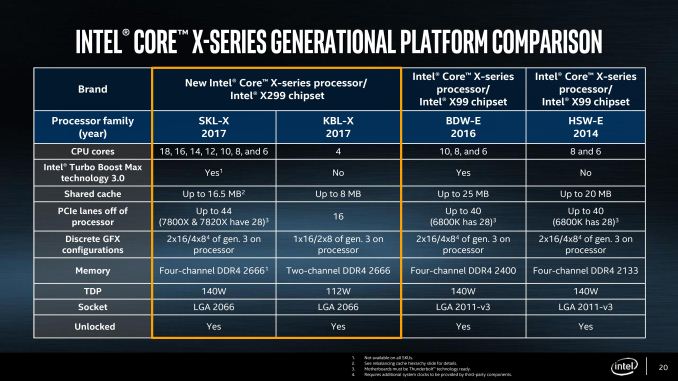
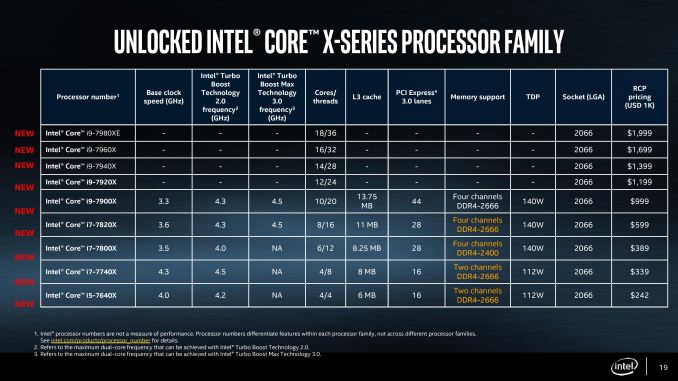









264 Comments
View All Comments
Gothmoth - Monday, June 19, 2017 - link
i don´t care about powerdraw that much if i can COOL the CPU and keep the cooling quiet.but in this case the powerdraw is high and the heat is crazy.
and all because of intel insisting to save a few dollar on a 1000 dollar CPU and use TIM?
WTF....
Ej24 - Monday, June 19, 2017 - link
I wish amd would have released Threadripper closer to ryzen. That way amd wouldn't make comparisons of ryzen to Intel x99/x299. They kind of shot themselves in the foot. AM4 is only directly comparable to lga115x as a platform. R3, 5 and 7 are only really intended to compete with i3, 5, and 7 consumer parts. Amd simply doubled the core count per dollar at the consumer line. It's merely coincidental at this point that ryzen core count lines up with Intel HEDT. The platforms are not comparablein use case or intent. All these comparisons will be null when Threadripper/x399 is released as that is AMD's answer to x299.Ej24 - Monday, June 19, 2017 - link
how is the 7740x, 112w tdp only drawing 80w at full load? I understand that tdp isn't power draw but thermal dissipation. However the two values are usually quite close. In my experience, max turbo power consumption surpasses the tdp rating in watts.For example, my 88w tdp 4790k consumes 130w at max 4 core turbo. My 4790S a 65w tdp consumes 80w at max 4 core turbo. My 4790t, 45w tdp, consumes 55w at max 4 core turbo. So how is it the 7740x consumed 80W at max utilization??
AnandTechReader2017 - Tuesday, June 20, 2017 - link
Agreed as on http://www.anandtech.com/show/10337/the-intel-broa... the all-core load for the i7 6950X the all-core load is 135W yet on this graph it's 110W. Something is wrong with those load numbers.Ian Cutress - Tuesday, June 20, 2017 - link
It's consumer silicon running a single notch up the voltage/frequency curve. Probably binned a bit better too. 112W is just a guide to make sure you put a stonking great big cooler on it. But given the efficiency we saw with Kaby Lake-S processors to begin with, it's not that ludicrous.Flying Aardvark - Monday, June 19, 2017 - link
This is an interesting time (finally), again in CPUs. To answer the question you posed, "Ultimately a user can decide the following". I decided to go mini-ITX this time. Chose Ryzen for this, and initially the 1800X. Had to downgrade to the 1700 due to heat/temps, but overall I don't think anything competes against AMD at all in the Node202 today.That's one area where Intel is MIA. Coffeelake will be 6C/12T, 7700K is 4C/8T. R7-1700 is 65W and 8C/16T. Works great. I paired mine with a 1TB 960 Pro and Geforce 1060 Founders Edition.
If I moved to anything else, it would be all the way to 16C/32T Threadripper. I'm really unimpressed by this new Intel lineup, power consumption and heat are simply out of control. Dead on arrival.
Gothmoth - Monday, June 19, 2017 - link
what mobo and ram did you use? is your ryzen build really stable?i need full load stability 24/7.
Flying Aardvark - Monday, June 19, 2017 - link
What, you don't need just 60% stability? Yes it's stable.I did have one bluescreen and it was the Nvidia driver. I think it's unlikely most people would run into whatever caused it, because I use a triple monitor setup and lots of programs / input switching, and it crashed upon a DisplayPort redetection.
I bought the Geforce 1060 because it was the most efficient and well-built blower fan cooled GPU I could find. But buying again, I'd go for the best Radeon 480/580 that I could find.
I never had a bluescreen for decade running Intel CPUs and AMD GPUs so I dislike changing to AMD CPUs and Nvidia GPUs.. but I think it's safest to run a Radeon. Just less likely to have an issue IMO.
Other than that, no problems at all. Rock solid stable. I used the Biostar board and G.Skill "Ryzen" RAM kit.
Gothmoth - Tuesday, June 20, 2017 - link
it´s something different if as system is stable for 2-3 hours under load or 24/7 under load.. capiche? :-)Gothmoth - Tuesday, June 20, 2017 - link
btw... thanks for your answer.i use a triple monitor setup and use many programs at once... what sense would a 8-10 core make otherwise. :-)