Launching the #CPUOverload Project: Testing Every x86 Desktop Processor since 2010
by Dr. Ian Cutress on July 20, 2020 1:30 PM ESTCPU Tests: Office
Our previous set of ‘office’ benchmarks have often been a mix of science and synthetics, so this time we wanted to keep our office section purely on real world performance.
Agisoft Photoscan 1.3.3: link
Photoscan stays in our benchmark suite from the previous benchmark scripts, but is updated to the 1.3.3 Pro version. As this benchmark has evolved, features such as Speed Shift or XFR on the latest processors come into play as it has many segments in a variable threaded workload.
The concept of Photoscan is about translating many 2D images into a 3D model - so the more detailed the images, and the more you have, the better the final 3D model in both spatial accuracy and texturing accuracy. The algorithm has four stages, with some parts of the stages being single-threaded and others multi-threaded, along with some cache/memory dependency in there as well. For some of the more variable threaded workload, features such as Speed Shift and XFR will be able to take advantage of CPU stalls or downtime, giving sizeable speedups on newer microarchitectures.
For the update to version 1.3.3, the Agisoft software now supports command line operation. Agisoft provided us with a set of new images for this version of the test, and a python script to run it. We’ve modified the script slightly by changing some quality settings for the sake of the benchmark suite length, as well as adjusting how the final timing data is recorded. The python script dumps the results file in the format of our choosing. For our test we obtain the time for each stage of the benchmark, as well as the overall time.
The final result is a table that looks like this:
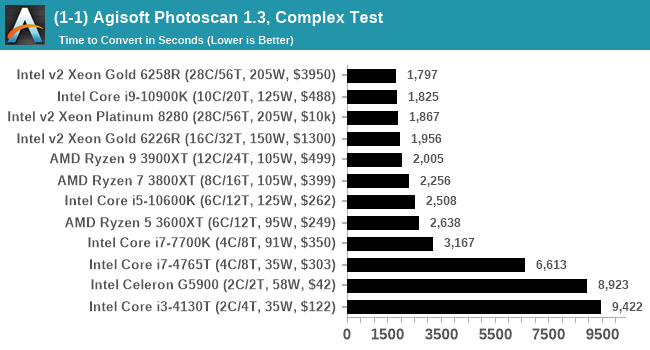
The new v1.3.3 version of the software is faster than the v1.0.0 version we were previously using on the old set of benchmark images, however the newer set of benchmark images are more detailed (and a higher quantity), giving a longer benchmark overall. This is usually observed in the multi-threaded stages for the 3D mesh calculation.
Technically Agisoft has renamed Photoscan to MetaShape, and is currently on version 1.6.2. We reached out to Agisoft to get an updated script for the latest edition however I never heard back from our contacts. Because the scripting interface has changed, we’ve stuck with 1.3.3.
Application Opening: GIMP 2.10.18
First up is a test using a monstrous multi-layered xcf file we once received in advance of attending an event. While the file is only a single ‘image’, it has so many high-quality layers embedded it was taking north of 15 seconds to open and to gain control on the mid-range notebook I was using at the time.
For this test, we’ve upgraded from GIMP 2.10.4 to 2.10.18, but also changed the test a bit. Normally, on the first time a user loads the GIMP package from a fresh install, the system has to configure a few dozen files that remain optimized on subsequent opening. For our test we delete those configured optimized files in order to force a ‘fresh load’ each time the software in run.
We measure the time taken from calling the software to be opened, and until the software hands itself back over to the OS for user control. The test is repeated for a minimum of ten minutes or at least 15 loops, whichever comes first, with the first three results discarded.
The final result is a table that looks like this:
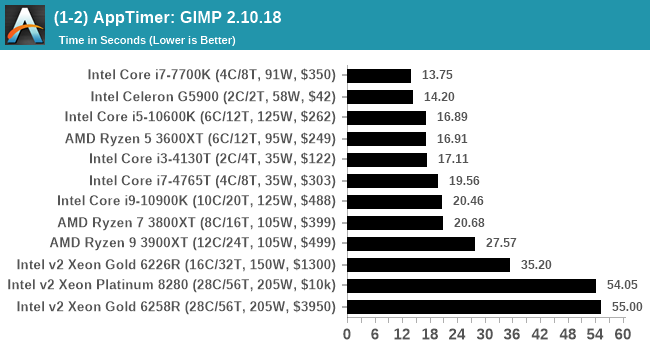
Because GIMP is optimizing files as it starts up, the amount of work required as we increase the core count increases dramatically.
Ultimately we chose GIMP because it takes a long time to load, is free, and actually fits very nicely with our testing system. There is software out there that can take longer to start up, however I found that most of it required licences, wouldn’t allow installation across multiple systems, or that most of the delay was contacting home servers. For this test GIMP is the ultimate portable solution (however if people have suggestions, I would like to hear them).


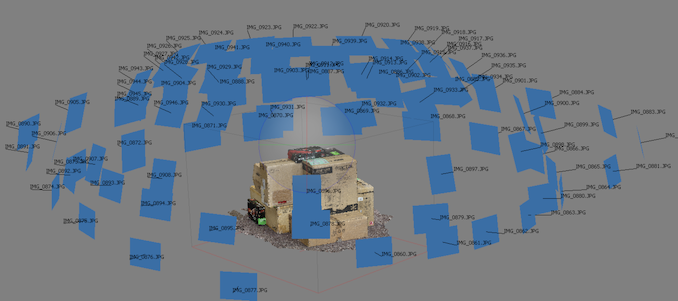
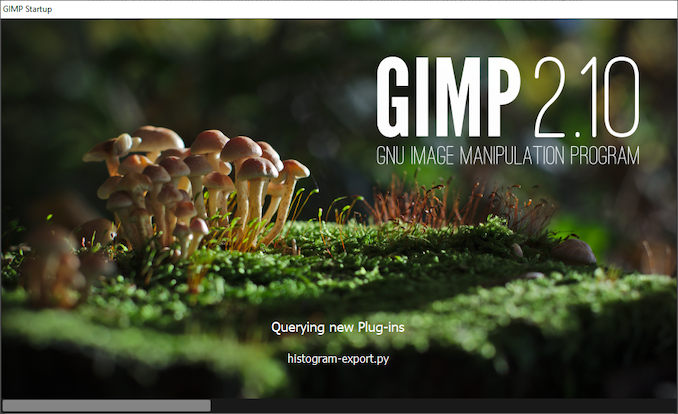








110 Comments
View All Comments
vasily - Monday, July 20, 2020 - link
You might want to check out Phoronix Test Suite and openbenchmarking.org.https://www.phoronix-test-suite.com/
https://openbenchmarking.org/
colinisation - Monday, July 20, 2020 - link
would love to see the following processors added5775C (overclocked to 4Ghz) - just purely to see what impact the eDRAM has on workloads
4770K
7600K
Phenom II X4
Highest Bulldozer core
VIA's highest performance x86 core
faizoff - Monday, July 20, 2020 - link
What a gargantuan project this is going to be. And I cannot wait, oddly enough I've been using the bench tool the past few weeks to get a sense of how much difference an upgrade for me would make.I am probably one of the many (or few) people that have still held on to their i5 2500k and this is one of the places I can select that CPU and compare the benchmarks with newer releases.
This project looks to be an amazing read once all done and will be especially looking forward to those segments "how well does x CPU run today?"
Alim345 - Monday, July 20, 2020 - link
Are you going to make benchmark scripts available? They should be useful for individual comparisons, since many users might have overclocked CPUs which were more common in 2010-2015.brantron - Monday, July 20, 2020 - link
Just to fill out the starting set:7700K needs a common AMD counterpart, i.e. Ryzen 2600
Sandy or Ivy Bridge i7
Haswell i7
That would also make for a good article, as it should be possible to overclock any of those to ~4.5 GHz for a more apples to apples comparison.
StormyParis - Monday, July 20, 2020 - link
Thank you for that. My main question is not "what should I buy" because that's always very well covered, and on a fixed budget there's never much choice anyway, but "should I upgrade *now* which is only worth it when last time's amount of money gets you at least 2x performance. I'ive got a 7yo Core i5... I'll look into it !eastcoast_pete - Monday, July 20, 2020 - link
Ian, thanks for this!One aspect I've wondered about for a while is whether you could include performance/Watt in your tests and comparisons going forward? I know that's usually done for server CPUs, but I also find it of interest for desktop and laptop CPUs.
thebigteam - Monday, July 20, 2020 - link
I think I have the below list of Intel CPUs available if needed, likely with working mobos too. Would be very happy to clean out the closet and get these to you guys :) Likely some 2009/2010 Athlons as wellE8400
i3 530
i3 540
i5 760
i5 2500
i5 4670K
inighthawki - Monday, July 20, 2020 - link
Thank you so much for changing your gaming benchmark methodology. I tend to play my games at 1440p on lowest settings for maximum framerates, which is far more often than not CPU bound. It was always so annoying seeing the benchmarks be GPU bound when I'm trying to see how much a new CPU helps.Smell This - Monday, July 20, 2020 - link
Chicken(lol)
With AM3, AM2+ and AM2 processors, AM3+ processors broke backwards-compatibility.
A mobo like the MSI 790FX K9A2 Platinum transitioned nearly 250 processors from S754-939, to AM2-AM3, beginning with the single-core Athlon 64 3000+ 'Orleans' up to the PhII x6 DDR3 Thubans.
These were the progeny of the K8 or 'Hammer' projects. A Real Man would never leave them behind ...
https://www.cpu-upgrade.com/mb-MSI/K9A2_Platinum_%...