Launching the #CPUOverload Project: Testing Every x86 Desktop Processor since 2010
by Dr. Ian Cutress on July 20, 2020 1:30 PM ESTCPU Tests: Office
Our previous set of ‘office’ benchmarks have often been a mix of science and synthetics, so this time we wanted to keep our office section purely on real world performance.
Agisoft Photoscan 1.3.3: link
Photoscan stays in our benchmark suite from the previous benchmark scripts, but is updated to the 1.3.3 Pro version. As this benchmark has evolved, features such as Speed Shift or XFR on the latest processors come into play as it has many segments in a variable threaded workload.
The concept of Photoscan is about translating many 2D images into a 3D model - so the more detailed the images, and the more you have, the better the final 3D model in both spatial accuracy and texturing accuracy. The algorithm has four stages, with some parts of the stages being single-threaded and others multi-threaded, along with some cache/memory dependency in there as well. For some of the more variable threaded workload, features such as Speed Shift and XFR will be able to take advantage of CPU stalls or downtime, giving sizeable speedups on newer microarchitectures.
For the update to version 1.3.3, the Agisoft software now supports command line operation. Agisoft provided us with a set of new images for this version of the test, and a python script to run it. We’ve modified the script slightly by changing some quality settings for the sake of the benchmark suite length, as well as adjusting how the final timing data is recorded. The python script dumps the results file in the format of our choosing. For our test we obtain the time for each stage of the benchmark, as well as the overall time.
The final result is a table that looks like this:
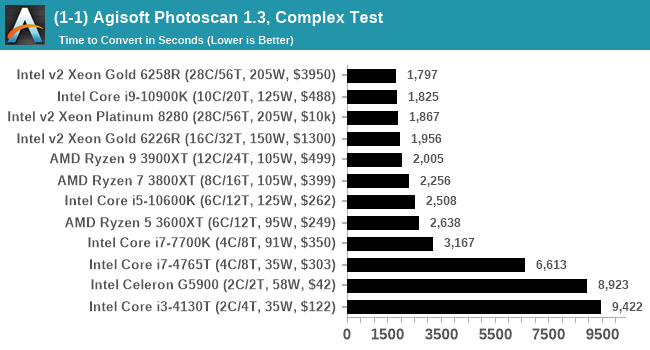
The new v1.3.3 version of the software is faster than the v1.0.0 version we were previously using on the old set of benchmark images, however the newer set of benchmark images are more detailed (and a higher quantity), giving a longer benchmark overall. This is usually observed in the multi-threaded stages for the 3D mesh calculation.
Technically Agisoft has renamed Photoscan to MetaShape, and is currently on version 1.6.2. We reached out to Agisoft to get an updated script for the latest edition however I never heard back from our contacts. Because the scripting interface has changed, we’ve stuck with 1.3.3.
Application Opening: GIMP 2.10.18
First up is a test using a monstrous multi-layered xcf file we once received in advance of attending an event. While the file is only a single ‘image’, it has so many high-quality layers embedded it was taking north of 15 seconds to open and to gain control on the mid-range notebook I was using at the time.
For this test, we’ve upgraded from GIMP 2.10.4 to 2.10.18, but also changed the test a bit. Normally, on the first time a user loads the GIMP package from a fresh install, the system has to configure a few dozen files that remain optimized on subsequent opening. For our test we delete those configured optimized files in order to force a ‘fresh load’ each time the software in run.
We measure the time taken from calling the software to be opened, and until the software hands itself back over to the OS for user control. The test is repeated for a minimum of ten minutes or at least 15 loops, whichever comes first, with the first three results discarded.
The final result is a table that looks like this:
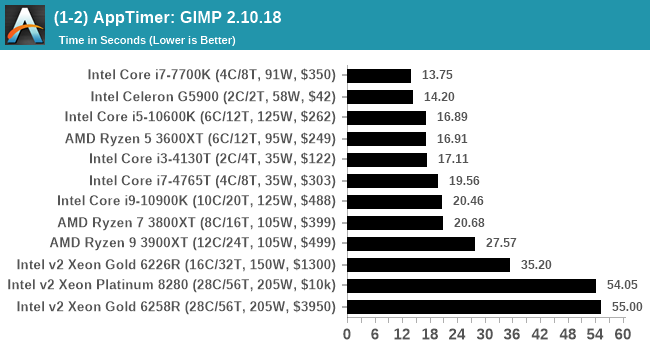
Because GIMP is optimizing files as it starts up, the amount of work required as we increase the core count increases dramatically.
Ultimately we chose GIMP because it takes a long time to load, is free, and actually fits very nicely with our testing system. There is software out there that can take longer to start up, however I found that most of it required licences, wouldn’t allow installation across multiple systems, or that most of the delay was contacting home servers. For this test GIMP is the ultimate portable solution (however if people have suggestions, I would like to hear them).


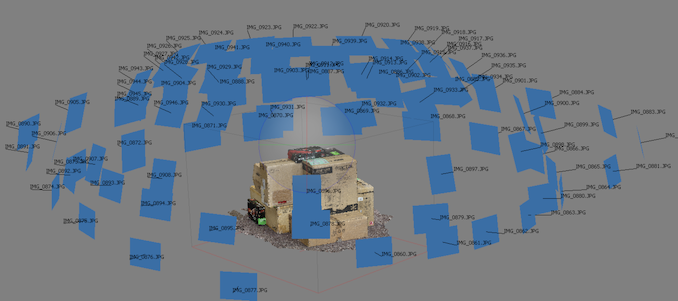
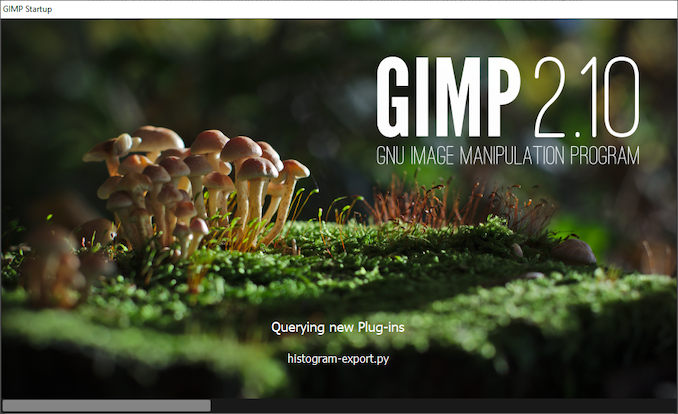








110 Comments
View All Comments
29a - Monday, July 20, 2020 - link
Please remove Egomark from the benchmark list.Meteor2 - Monday, August 3, 2020 - link
Why?Mr Perfect - Monday, July 20, 2020 - link
Reading through the OS preparation section, I kind of wonder if setting up a domain would be helpful?Joining a test PC to a domain would allow all of those settings to be configured through GPO instead of running tons of batch files and scripts. You'd also gain the ability to point Windows Update at a WSUS server, where you control what updates are even shown to the PC (in your case, probably none). Throw in the ability to remotely run scripts with Domain Administrator accounts, and you could probably skip around those UAC prompts too.
It would be a lot of setup the first time around, but it does point to that automation-eventually-pays-off thing.
Icehawk - Monday, July 20, 2020 - link
Very cool!Would like to see your handbrake HEVC encoding done via software with no vendor encoder - it’s the only way you guys can be getting those crazy fps numbers. I don’t want to see how a vendor encoder runs, I want to see how the CPU runs - and those hardware ones are still worse than software so I do not use them even though it is a massive speed boost.
extide - Monday, July 20, 2020 - link
Using vector instructions like AVX is still "software" encoding. It's fully CPU, and not at all a lower quality hardware encoder.faizoff - Monday, July 20, 2020 - link
Until I upgraded from an HD 6870 to an RX 580 recently I had no idea GPUs had dedicated encoders. I've tried them and they are definitely faster than the CPU, the same file that I tried got well over 40 fps compared to the 5 fps when choosing the CPU encoder.The caveat was that the GPU encoded files were much larger in size with comparable quality.
lmcd - Tuesday, July 21, 2020 - link
There's ways to push file size back down afaik.Meteor2 - Monday, August 3, 2020 - link
Not with hardware encoding.jaminvi - Monday, July 20, 2020 - link
Looks great from here. Good cross section of test. Looking forward to it.catavalon21 - Monday, July 20, 2020 - link
This is outstanding. Very much like the stuff on this site back in this site's early days, like comparing Pentium performance with and without MMX. Comparing the performance between VX and HX chipsets. Tip of the hat, old man.