Logic Supply ML100G-50 Fanless Skylake vPro Industrial NUC Review
by Ganesh T S on February 27, 2017 8:00 AM ESTNetworking and Storage Performance
Networking and storage are two major aspects which influence our experience with any computing system. This section presents results from our evaluation of these aspects in the Logic Supply ML100G-50. On the storage side, one option would be repetition of our strenuous SSD review tests on the drive(s) in the PC. Fortunately, to avoid that overkill, PCMark 8 has a storage bench where certain common workloads such as loading games and document processing are replayed on the target drive. Results are presented in two forms, one being a benchmark number and the other, a bandwidth figure. We ran the PCMark 8 storage bench on selected PCs and the results are presented below.
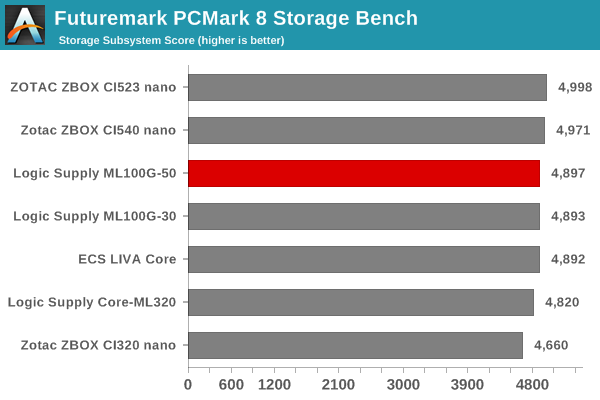
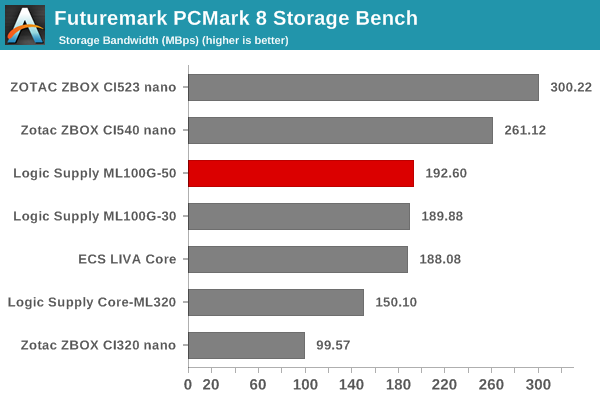
The Transcend MTS600 SATA SSD used in the Logic Supply ML100G-50 is not a high-end one in terms of performance. It does use Micron's 20nm MLC flash (which should be good in terms of endurance), but the Silicon Motion SM2246EN controller and the capacity point (128GB) makes it come below the higher capacity SATA SSDs used in the Zotac ZBOX series reviews.
On the networking side, we restricted ourselves to the evaluation of the WLAN component. Our standard test router is the Netgear R7000 Nighthawk configured with both 2.4 GHz and 5 GHz networks. The router is placed approximately 20 ft. away, separated by a drywall (as in a typical US building). A wired client is connected to the R7000 and serves as one endpoint for iperf evaluation. The PC under test is made to connect to either the 5 GHz (preferred) or 2.4 GHz SSID and iperf tests are conducted for both TCP and UDP transfers. It is ensured that the PC under test is the only wireless client for the Netgear R7000. We evaluate total throughput for up to 32 simultaneous TCP connections using iperf and present the highest number in the graph below.
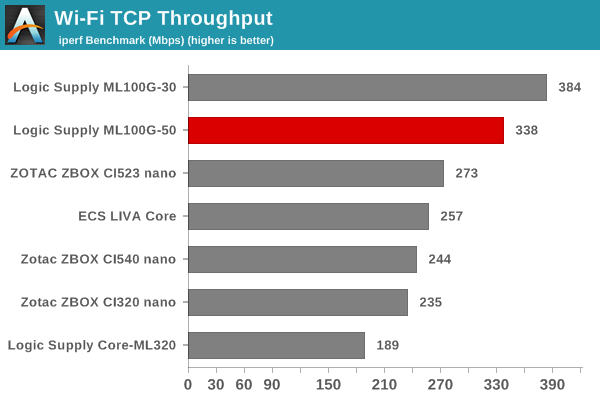
In the UDP case, we try to transfer data at the highest rate possible for which we get less than 1% packet loss.
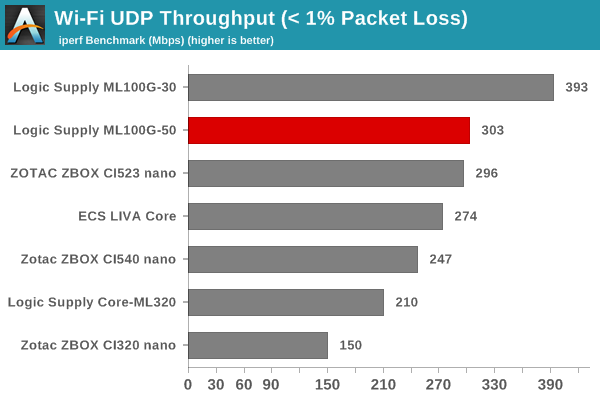
The 2x2 802.11ac solution used in the ML100G-50 is the same as the one used in the ML100G-30. The benchmark numbers are expected to be the same, but, we did see some slight differences that can be attributed to antenna orientation and other environmental factors. In any case, the 2x2 solution delivers a big jump in performance over the 1x1 solution used in other fanless PCs.










37 Comments
View All Comments
BrokenCrayons - Wednesday, March 1, 2017 - link
Most people have that extra space, but these systems aren't intended for desktop use. They're targeted at industrial environments where dust ingestion due to active cooling would contribute to the early demise of a conventional computer. Consumers rarely need this kind of hardware unless they're doing something like HAM radio or another chore that needs a passively cooled design.fanofanand - Wednesday, March 1, 2017 - link
Yeah I kind of gathered that after posting my comment, but I think my comment is still applicable beyond this one specific box. The SFF space is one of the last bastions of "premium pricing" outside of corporate and "gaming". I mean what we have here is a super low power CPU, with an IGP, and basic RAM selling for the price of an alienware laptop. It's just hard to wrap my head around. I get it for industrial applications but not for everyday consumers.milkod2001 - Thursday, March 2, 2017 - link
Market is big enough that even NUCs while they are useless and overpriced for what they offer still sell. Good thing is: you don't have to buy them, you can just completely ignore them and move on :)nowayandnohow - Thursday, March 2, 2017 - link
"you can just completely ignore them and move on"Exactly, stop whining and go to the market segment that targets what you need.
nowayandnohow - Thursday, March 2, 2017 - link
Look, I am a prime customer for this solution: I need a somewhat capable small server for a location - on this location I also need to run 2VM's which each uses their own NIC (I am looking at their Xeon equipped server with 6 x NIC, 32GB ECC RAM, and 4 drives in RAID6). All of this is going to be supporting a low maintenance, long periods of no-computers-and-very-little-web-traffic location. This is perfect.What sets this one apart is that it is small, really small, and it has ZERO moving parts. It will not have a fan failure, it will not have a spinning disk doing all the things spinning disks do. It'll be dead quiet, run what I need for it to run, hidden away in a closet, running 24/7.
Of course i could build my very own, for probably half the price and double the specs, but this is not what I am looking for. This is not intended for home tinkers, and the price comes with turnkey (with warranty) setup, and I am willing to pay for that.
We need to end this "it can be done cheaper", someone needs to make a buck on putting capable systems together, with purpose not only to support gamers that would never buy it in the first place, and uses components that are not the 'cheapest possible available'. Otherwise all computers will just be either super expensive for coorporations, or super low budget like half of the SFF units out there today. Who the hell wants an i3 with cheap-ass RAM, slow spinning HD and then the capacity to push out 4k? Who ever buys that is an idiot. You want to build, build... You want to buy a gaming machine, buy a gaming machine, but if you don't understand the target segment of the market does not make it shit. You see computers as a commodity, I see them as things that cost does not really matter, but build quality and purpose does.
Buying this can will last me 5 years in the setting that I am looking for, the components are perhaps not the newest, but HQ stuff, and with no moving parts, protecting it through a HQ UPS, this bad boy will run quietly and smooth.
SkipPerk - Wednesday, April 19, 2017 - link
There are quite a few solutions that really require small form factor, although fanless is not always essential. I have had good luck with dust filters, although a sealed case would be awesome for humidity. Sometimes you simply need to tuck a tiny computer somewhere (often wall mounted between other equipment). That said, I have used tiny Atom boxes and run VM's through them, but they are not so stable. You can set up a Linux box and forget about it.benzosaurus - Sunday, March 12, 2017 - link
Almost specced one of these at work the other day.