The Clevo P870DM2 / Mythlogic Phobos 8716 Laptop Review: DTR With GTX 1080
by Brett Howse on October 27, 2016 2:00 PM ESTGPU Performance
This is really the section that is the most interesting. This is our first look at Pascal in a notebook, and it really can’t be understated just what a big transition this is on the notebook side. Maxwell was a fantastic launch by NVIDIA, but it was the final play on the 28 nm process they had been using for so long. With the launch of Pascal, they finally get to exploit a new 16 nm TSMC process to improve performance and efficiency across the board.
| NVIDIA High-End Mobile GPU Specification Comparison | ||||||
| GTX 1080 | GTX 980 | GTX 980M | GTX 880M | |||
| CUDA Cores | 2560 | 2048 | 1536 | 1536 | ||
| Texture Units | 160 | 128 | 96 | 96 | ||
| ROPs | 64 | 64 | 64 | 32 | ||
| Core Clock | 1556MHz | 1064MHz | 1038MHz | 954MHz | ||
| Boost Clock | 1733MHz | Undefined | Undefined | Undefined | ||
| Memory Clock | 10Gbps GDDR5X | 7Gbps GDDR5 | 5Gbps GDDR5 | 5Gbps GDDR5 | ||
| Memory Bus Width | 256-bit | 256-bit | 256-bit | 256-bit | ||
| VRAM | 8GB | 4GB/8GB | 4GB | 4GB | ||
| FP64 | 1/32 | 1/32 | 1/32 | 1/24 | ||
| GPU | GP104 | GM204 | GM204 | GK104 | ||
| Transistor Count | 7.2B | 5.2B | 5.2B | 3.5B | ||
| Manufacturing Process | TSMC 16nm | TSMC 28nm | TSMC 28nm | TSMC 28nm | ||
| Launch Date | 08/16/2016 | 09/22/2015 | 10/07/2014 | 03/12/2014 | ||
The change was so significant that NVIDIA has completely rebranded the notebook parts with the same branding as the desktop parts, and it’s not just an illusion. The GTX 1080, which is the card outfitted in the review unit, features the same 2560 CUDA cores as the desktop part, the same 8 GB of 10 Gbps GDDR5X, and the same ROPs as the desktop card. The only difference is a small drop in the core clock rate to keep the TDP in check, but it does keep the same 1733 MHz boost clock. Compare this to the outgoing GTX 980M which was pretty dominant in its time, which had just 1536 CUDA cores with a 1038 MHz core clock. Even the short lived GTX 980 for notebooks had only 2048 CUDA cores at 1064 MHz. GTX 1080 in a notebook is a serious jump in capabilities. Thanks to Mythlogic for sending us one right after launch so we could check it out.
We’ve run the laptop through our gaming tests, with a couple of new ones added as well. To compare the Clevo P870DM2 to any other notebook we’ve tested, check out the notebook bench.
3DMark
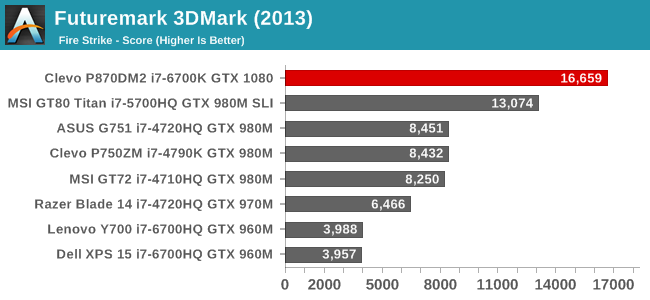
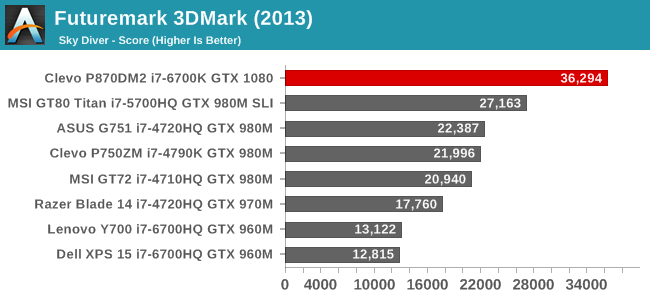
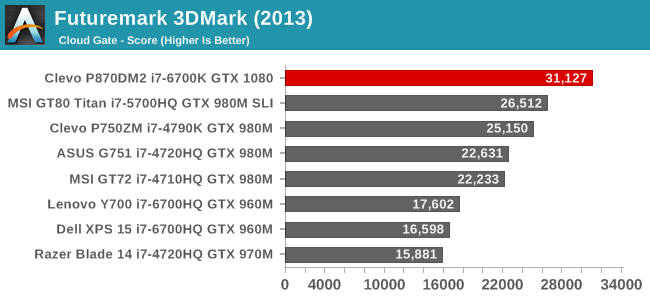
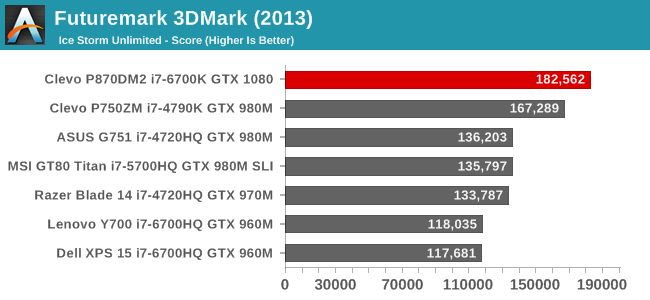
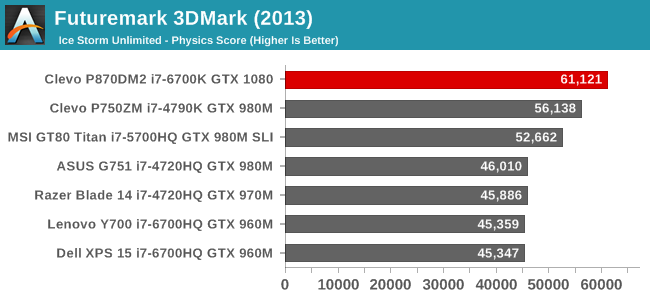
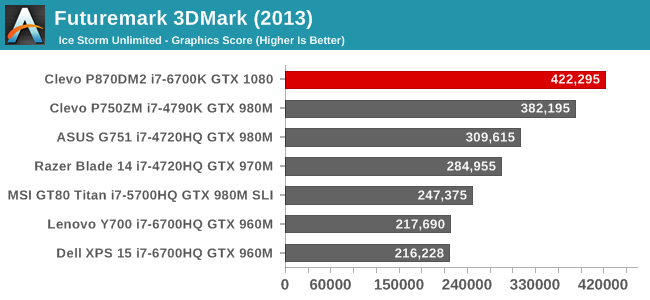
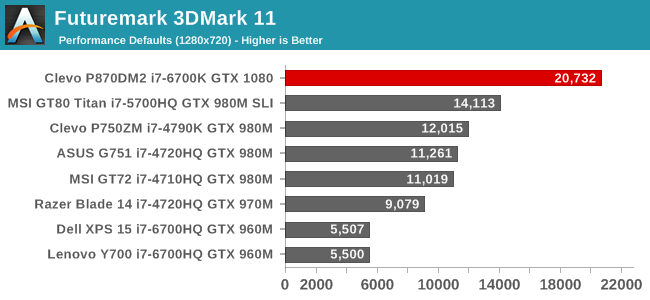
First up is a couple of synthetic tests. Futuremark’s 3DMark is a long-standing graphics test, and makes for an easy comparison across devices. Here it is already apparent just how much of a jump in performance the NVIDIA GTX 1080 is compared to the GTX 980M in the outgoing models. Even the SLI GTX 980M in the MSI GT80 Titan has no chance against a single GTX 1080.
GFXBench
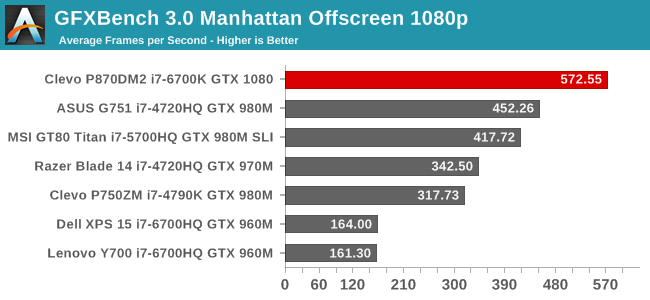
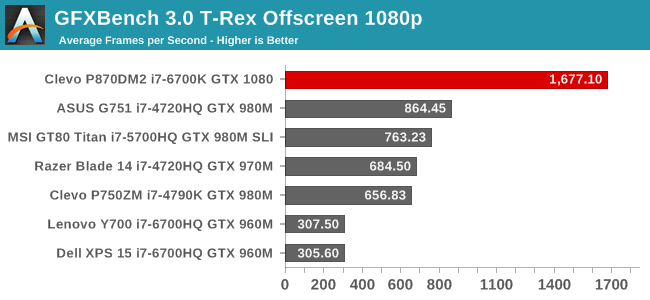
Once there are a couple more data points, we’ll have to move to the newer versions of GFXBench, but this mobile focused test is really not a stress at all on any desktop GPU. Still it’s fun to see just how far these can go, and the GTX 1080 sets a ridiculous score of 1677 frames per second in T-Rex.
Bioshock Infinite
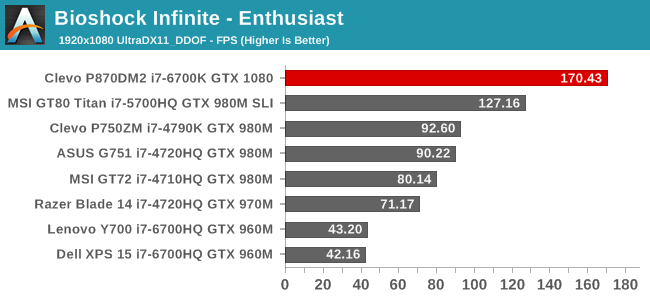
This game is getting a bit long in the tooth, but it has still been a decent notebook benchmark when turned up to Ultra settings. There is also a great amount of data going back many years, which is helpful too. Once again, the GTX 1080 demolishes this test with 170 frames per second on our enthusiast settings.
Dragon Age Inquisition
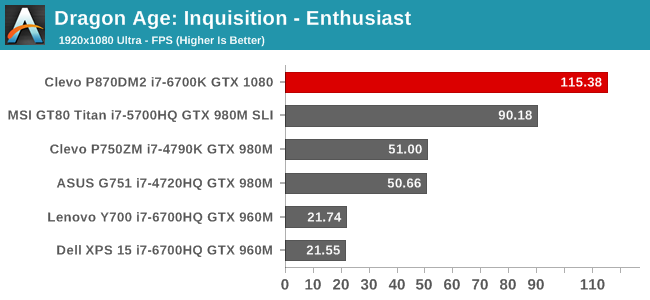
This epic RPG from Bioware is one of my favorite games ever, and at maximum settings it can really punish graphics cards too. At 115 fps, this is the first game to come close to the 120 Hz of the display, but still the gulf between the GTX 980M and the GTX 1080 is gigantic.
GRID Autosport
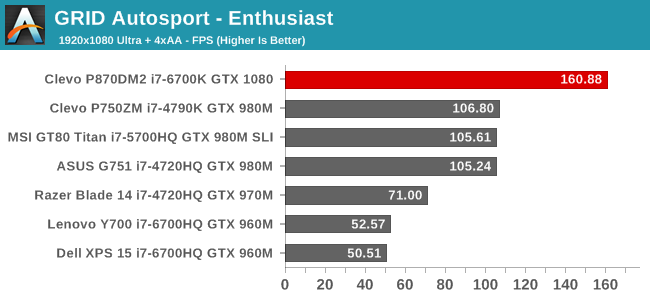
Once again, the giant leap in performance is on display here. GRID is more CPU bound than some other games, at least on the same GPU architecture, but Core i7-6700K with GTX 1080 has no issues.
Shadow of Mordor
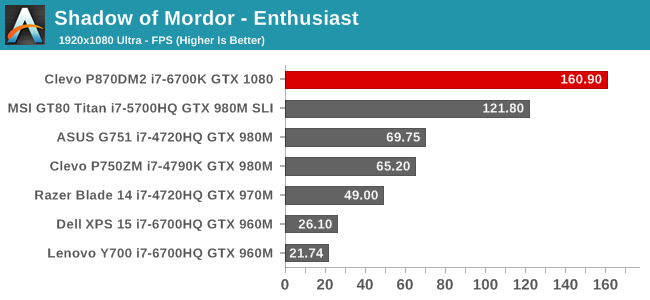
Once again, Shadow of Mordor has been a good test for notebooks, with previous generation devices barely getting an average of 60 FPS on Ultra settings, but the GTX 1080 has no such problems, with the new laptop having a framerate 242% of the GTX 980M in the Clevo P750ZM. The SLI GT80 Titan is a bit closer, but still isn’t in the same league.
Tomb Raider
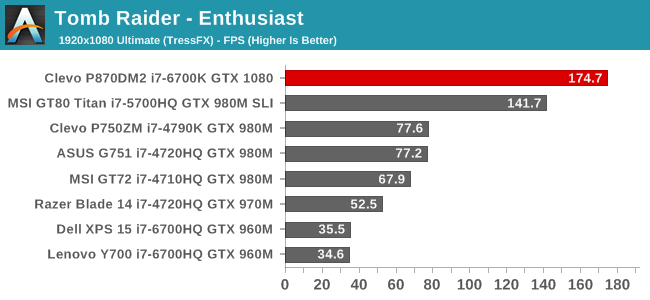
The original Tomb Raider is such a great game that it would be difficult to see it go, but now with Rise of the Tomb Raider available, once there are some more data points for the new version, the old one will have to be relegated to the history books. This was one of the games that SLI helped a lot on, and you can see that the SLI GTX 980M in the GT80 Titan pulls pretty close to the GTX 1080, but compared to a single GTX 980M in the P750ZM, the GTX 1080 is 225% faster.
Rise of the Tomb Raider
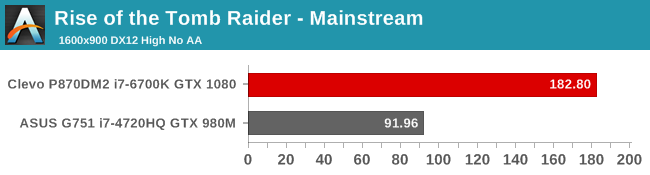
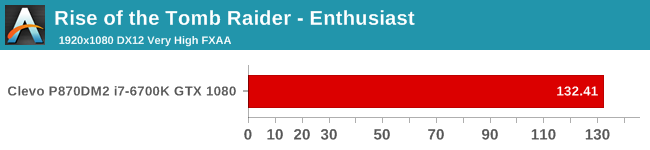
Despite this being a new DX12 game, you can see that the GTX 1080 really has no issues running it at 1920x1080. The Very High settings need a lot of vRAM, and the 4 GB vRAM in the ASUS G751 GTX 980M couldn’t even complete the benchmark on Enthusiast settings, so just to give a generational showing the Mainstream settings of 1600x900 High are also shown.
Dota 2
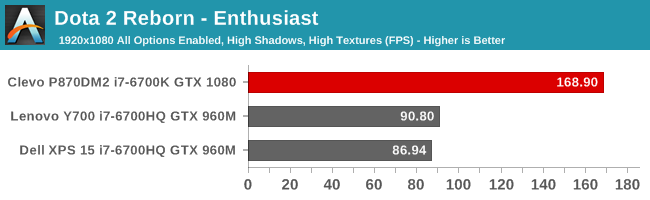
If you’re a big fan of eSports, or just a fan of online arena battle games, Dota 2 might be the game you play. If so, fret not. The GTX 1080 does pretty well on this game.
Civilization VI
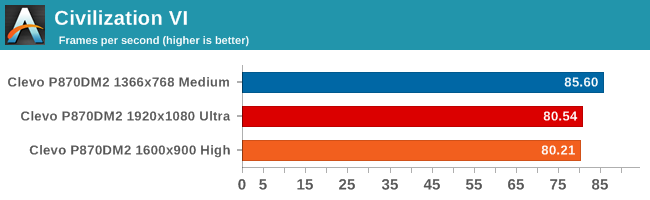
Only just released, Civilization VI is the latest game in the Civilization series. Civ has generally been pretty intense on the CPU, and it appears that is the case again with Civilization VI. No other systems have been tested (yet) but just for some sort of comparison, my desktop with the same CPU, but a GTX 760, would only get about 25 FPS on the Enthusiast settings. 80 FPS is by far the lowest score on any of the gaming tests, but at the same time the game engine is pretty CPU limited. The difference between 1366x768 Medium and 1920x1080 Ultra is not very significant, which is a good indication that the game is limited in a non-GPU way.
GPU Conclusion
Comparing the GTX 1080 to any previous GTX M branded card is going to show, once again, just what a jump the move to 16 nm Pascal is. The GTX 1080 is easily twice as fast, or more, than the GTX 980M. There seems to be a good reason NVIDIA decided to drop the mobile branding, because the gap between notebook and desktop is as small as ever.










61 Comments
View All Comments
ZeDestructor - Saturday, October 29, 2016 - link
You should give it a go in current versions of VMware.. I hear decent things about it...chezfromage - Thursday, October 27, 2016 - link
As it turns out, I fit into this machine's target market (I'm paralyzed from a spinal cord injury, so I need a laptop, but I also do programming and rendering, so I need an overpowered monstrosity), and I just got the Sager version of this laptop (NP9873) a few weeks ago. First of all, I chose some higher-end specs than the reviewed device: 4K display; dual 1080s; a 512 GB 950 Pro primary SSD (plus another SSD and two HDDs); and the Intel 8260 wireless option. It has the same 6700k. The machine truly is a monster - with the dual 1080s, everything I've thrown at it so far runs 60+ fps set to 4K and ultra settings, albeit sometimes dropping down to FXAA on extremely demanding games (huge difference vs. MSAA on XCOM 2, for example). That low-ish number for Civ 6 as cited in the article has been fixed with an NVidia driver update, btw.Regarding stuff mentioned in the article and other comments, yes, the included control center and overclocking software is Clevo-developed and is the same on my Sager. It works well and lets you tweak values on the fly... Not that you really want to that much. Adjusting the core multipliers even just to 4.4ghz makes the fans kick in at full blast, which is insanely loud. Also, yes, the dual power adapter requirement is inconvenient but mildly hilarious; don't pretend this machine is particularly portable, although it's much easier than carting around a desktop with the same specs, which I think is the point.
Elsewhere, yup, the keyboard's a bummer, but the touchpad is surprisingly good! I can't physically perform most gestures (SCI hand paralysis), but one- and finger functions work flawlessly, and while the L/R buttons aren't the best, at least they're there.
Anyway, that's my experience with the dual-GPU option, if anyone was wondering. Any questions? Did I forget anything?
Edit: The 512GB 950 Pro is indeed way faster than the 256GB model - even with AES encryption via Veracrypt, it still benches at 2600r/1600w.
kmmatney - Thursday, October 27, 2016 - link
I've been using a 17" laptop for the last 10 years, and am a big fan of the DTR, but this is ridiculous. This should be a new category called GRR (Gaming Rig Replacement). I've had no trouble toting my laptops around, but mine are more in the 7-8 pound range. The Dell Alienware systems are good mix of gaming and portability IMO, but even a $500 Dell Inspiron can be a DTR these days,tagi123 - Friday, October 28, 2016 - link
It sure is ugly - as are all these 1080 laptops..s.yu - Tuesday, November 1, 2016 - link
I would love a review of the Blade Pro from Anandtech.Laststop311 - Thursday, November 3, 2016 - link
Such a narrow niche for a product like this. I mean really. speccing this thing out nice you are going to hit 3500-4000. You can simply get an awesome performing 20-25 poundish mid atx desktop and spend 2500 dollars and have a much easier time upgrading it and cleaning it and throw the remaining 1500 into a very very nice ultrabook with 10+ battery hours and all the performance ud ever need for on the go lap use. At least I think the majority of people would rather spend their money that way.Laststop311 - Thursday, November 3, 2016 - link
I can't be a hater tho I actually did use to own an alienware m18xr2 fully specced out with the gtx 880m sli. But this was when i went to a lot of LAN gaming parties and I still had to lug around my 22" high refresh gaming monitor and mechanical keyboard and mouse along with it.That's when I realized why am I bothering trying to be portable with a DTR. Nowadays you can build mini-itx systems that weigh only a bit more than this system with internal power supplies and much easier maintenance for much less money. Infact the ncase m1 mini-itx case only weighs 6 pounds before you add components. a Mini itx mobo can be had for 1.25 pounds an m2 ssd + 2.5" ssd barely adds any weight. a decent air cooler and fan in under a pound. You could easily build a mini-itx ncase m1 build for LESS weight than this laptop not counting the monitor keyboard and mouse you would have to lug around but if you were going somewhere that already had monitors you could actually carry less weight building a full fledged mini itx pc that will be way easier to clean and upgrade and way cheaper.
Laststop311 - Thursday, November 3, 2016 - link
oh did i mention the cooling will be quieter and better on the itx system as wellspeculatrix - Sunday, November 6, 2016 - link
It seem to have HUGE fans.It occurs to me that they should make the fans blow downwards, and then you can ride it like a hoverboard.
bennyg - Tuesday, November 15, 2016 - link
It's the Dodge Ram of laptops. Impractical. Thirsty. Expensive. Hideous. But ohmahgerd the powah. The catch 22 is that while it's built for overclocking it has so much power compared to normal laptops it is completely unnecessary! Maybe in 3 years time when it's superceded that will become useful. Unlike a Ram, which would have fallen to pieces by then. The amazing thing is that with desktop class components it still gets 2 hours life away from the wall plug!