Netgear NV+ v2 and LaCie 2big NAS: A Second Look
by Ganesh T S on July 18, 2012 3:49 AM EST- Posted in
- IT Computing
- Storage
- NAS
- LaCie
- NetGear
In our initial review of the Netgear NV+ v2, we had talked about the relative immaturity of the operating system and interface. For example, we only had support for CIFS. RAIDiator v5.3.5 fixes this. We now have SMB, AFP, NFS, FTP, RSYNC and HTTP support. Each of these sharing protocols have their own specific settings, and the UI dealing with these is quite simple and straightforward to use. In addition, the ReadyDLNA service is available for shares irrespective of the protocol being used to share the folder. The gallery below presents screenshots dealing with these options.
One of the useful updates in the new firmware is the easy access to the SMART information for each of the disks in the unit.
The ReadyNAS Photo add-on was covered in our first review. We tried to take out the ReadyNAS remote add-on for a spin. It was disappointing because of the complexity of the setup. Even comparatively cheaper units such as the My Book Live feature better remote access support (in terms of ease of use). However, the ReadyNAS Replicate add-on presented a refreshingly different experience.
ReadyNAS Replicate is one of the unique features of the Netgear NAS lineup. Put simply, it is an add-on which enables users to set up backup jobs from one ReadyNAS unit to another. While advanced users might recognize this simply as a scheduled rsync job, the trump card is the fact that the units can be in physically different locations and the backups can occur over the Internet without any special router / firewall setup. The add-on transparently creates a secure VPN connection for the data transfer. For businesses without full-time IT staff, the ease of use is a definite boon.
Users can link the NAS units at different locations to a common ReadyNAS replicate account. From the NAS UI, launching the add-on (which has a free 45-day trial / costs $45 after that for a home license per device) brings up the ReadyNAS Replicate website. Logging into this shows the various other NAS units linked to the account. Backup jobs can be scheduled between the various NAS units. The gallery below has screenshots of the add-on in action.
Most of the other NAS vendors have apps to perform backup to cloud services. However, many businesses are yet to place full faith in the cloud. Secure off-site backup is an important strategy for many businesses, and add-ons such as ReadyNAS Replicate make this process user-friendly.
We now proceed to the refreshed benchmark figures.








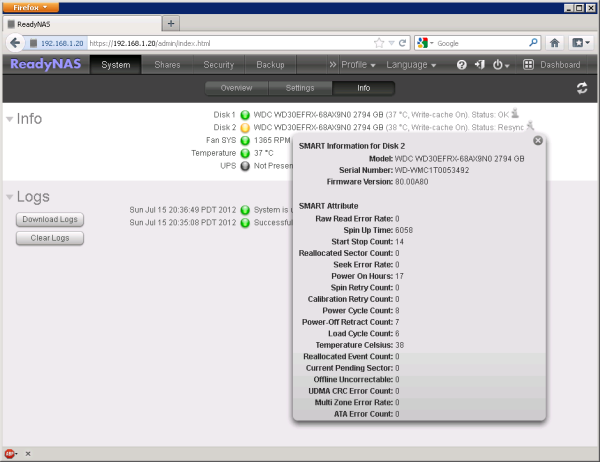














8 Comments
View All Comments
Zebble - Wednesday, July 18, 2012 - link
Netgear's ReadyNAS products in particular, dollar-for-dollar seem to always be a step behind Synology and QNAP. Synology has really got it figured out with a common firmware/featureset across all models, which is why I was surprised to read this article to find that all features are available across SPARC, x86 and now Netgear's ARM platform...Does the ReadyNAS make sense for anyone?
Zebble - Wednesday, July 18, 2012 - link
Correction: "all features are *not* available across SPARC, x86 and now Netgear's ARM platform..."chadwickba2 - Wednesday, July 18, 2012 - link
A few months ago, I purchased the NETGEAR ReadyNAS Ultra 2 Plus and it is really nice. I have owned a Buffalo Linkstation Live, a Synology DS209+II, and several older external units and the unit I purchased blows them all away in performance. I have not owned a QSNAP, and it may be awesome. Synology products have very spotty performance in my experience. Synology does have the uniform upgrade and software down pat. Netgear is not even close on the software, but they are awesome in performance on my unit.philipma1957 - Thursday, July 19, 2012 - link
I have the synology 210+ it is pretty good and support was good. but it cost more the 400. so if this is 250 it may be worth a look.MrKane - Sunday, July 22, 2012 - link
Currently I'm operating a Synology 209+ and a Netgear Ultra 2.From my point of view the Netgear is acceptable" as a backup device, but as a more general server it is miles and miles behind Synology.
The user interface for one is just ancient on the Netgear, even though it's a newer model with more CPU and more memory.
The software on the Synology unit is way better. I'm running with it as a small LDAP server and connects Windows7, Mac and Linux clients to this. The media sharing sw on the Synology is by far more comfortable to use.
The Readynas Ultra server is for me purely an rsync backup server for the Synology server. IT should be more capable, but as it is now it was chosen purly because it was a cheap solution.
Evadman - Tuesday, July 24, 2012 - link
I have 3 NV+'s, and have always been impressed with their stability and the UI from a home user and a power user standpoint. Their throughput is slower than pretty much everything else I have tried, but for me the stability and ease of setup were worth the tradeoff. I should have waited for the price to come down (I paid $1100 for the first diskless unit, and they are $250ish now). I wish they made one that supported more disks (8 or more) so I could move off my 20 disk 3 TB RAID60 array on my server that I have most of my stuff on. The NV+ work awesomely for backup purposes now.In a nutshell, each has it's upsides and downsides, and you need to pick the one that fits your needs better.
Tim Thorpe - Saturday, July 28, 2012 - link
I've had a readynas for about 5 years and couldn't be happier with it. Rarely have I had a problem with it, and when I did (I was unlucky enough to get one with a time bomb PSU) Netgear stood behind it out of warranty (Though it was a known issue). I'd gladly pick up a readyNAS again without hesitation though I was sad when inferant got bought by netgear.vetu8 - Sunday, January 26, 2020 - link
nice post.