Intel NUC 12 Pro Wall Street Canyon Kits Review: Alder Lake in UCFF Avatar
by Ganesh T S on January 26, 2023 11:30 AM ESTSetup Notes and Platform Analysis
Our review sample of the NUC12WSKi7 came with all necessary components pre-installed - we only had to load up the OS to start our evaluation process. Prior to that, we took some time to look into the BIOS interface. The video below presents the entire gamut of available options for the Wall Street Canyon NUC12WSKi7.
Intel's mini-PCs have the most comprehensive and configurable UEFI / BIOS among all the ones that we have evaluated over the last several years. The NUC12WSKi7 is no exception. The home screen shows the BIOS version, processor details, and installed memory capacity and speed right away - this is of great help in checking whether the installed SODIMMs are operating at the desired speeds. Under the 'Advanced' section, we have options to enable various SATA and M.2 NVMe ports, and disable the disk activity LED if needed. Different USB ports and headers can be selectively enabled or disabled. Display emulation for headless operation as well as digital signage purposes is also available.
The NUC12WSKv7's BIOS options are brought out in the above video. It must be noted that the processor used in the system (Core i7-1270P) is vPro-enabled, and the Intel Management Engine BIOS Extensions can be used to set up AMT for remote management. One of the pre-requisites for using the MEBx is password protection of both the BIOS as well as the MEBx itself. The MEBx options utilize the same interface as the other BIOS options.
The above screen capture of the BIOS options for the Bleu Jour Meta 12 includes a drill-down into the modification of the default PL1 and PL2 values and other associated parameters. Except for the reference to the Thunderbolt ports, the options are identical to the ones of the NUC12WSKi7.
| NUC12WSKi7 vs. NUC12WSBi70Z BIOS | |||
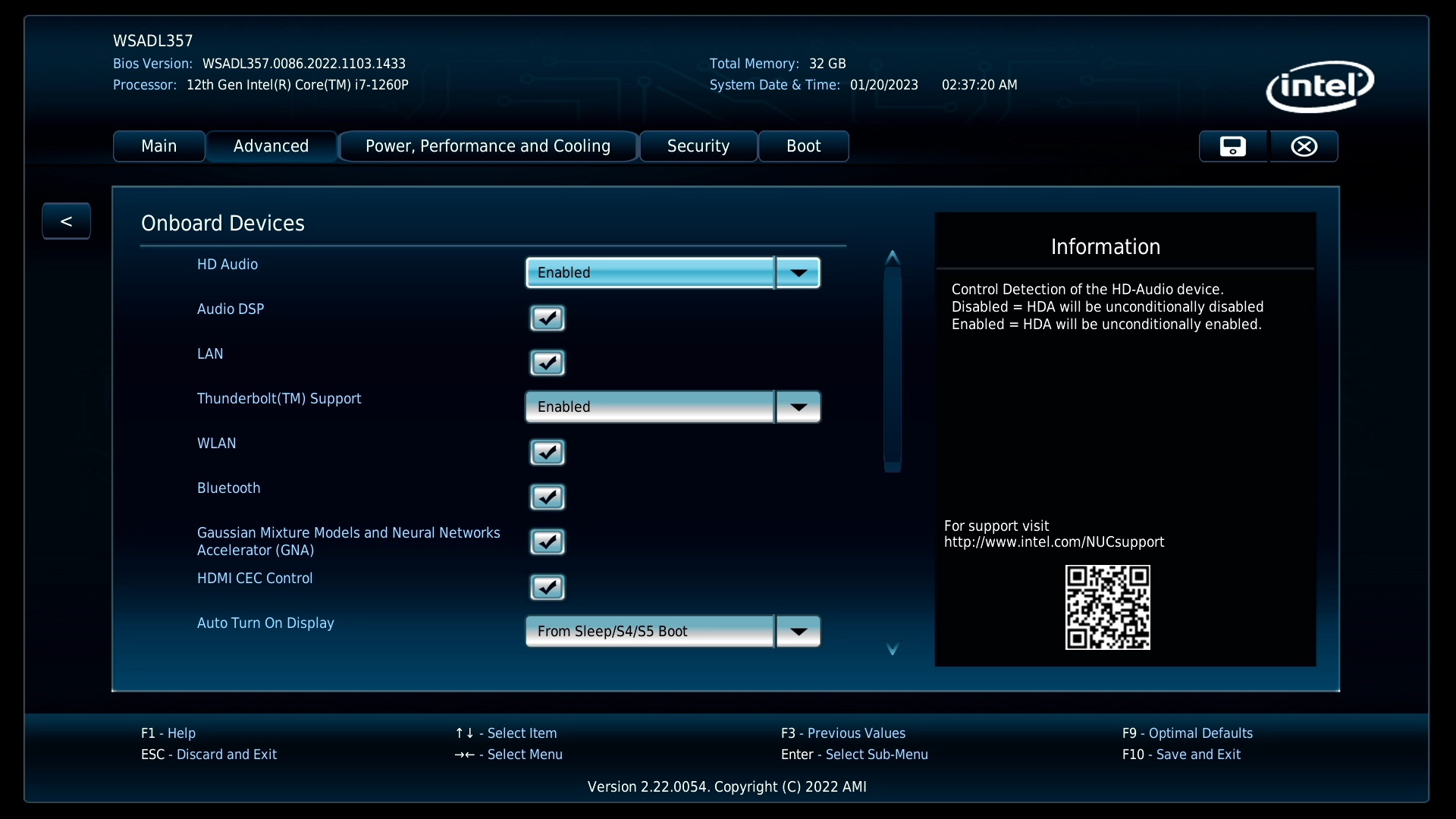
The block diagram below presents the overall high-speed I/O distribution in the Wall Street Canyon NUCs.
The mainstream NUCs are quite straightforward, as the PCH is integrated into the package and there is not much flexibility on the board design side to get creative with the allocation of the HSIO lanes.
In this review, we compare the three Wall Street Canyon NUC kits with a host of other UCFF systems.
| Comparative PC Configurations | ||
| Aspect | Intel NUC12WSKi7 (Wall Street Canyon) | |
| CPU | Intel Core i7-1260P Alder Lake 4P + 8e / 16T, up to 4.7 GHz (P) / 3.4 GHz (e) Intel 7, 18MB L2, 28W (PL1 = 40W, PL2 = 64W) |
Intel Core i7-1260P Alder Lake 4P + 8e / 16T, up to 4.7 GHz (P) / 3.4 GHz (e) Intel 7, 18MB L2, 28W (PL1 = 40W, PL2 = 64W) |
| GPU | Intel Iris Xe Graphics (96EU @ 1.40 GHz) |
Intel Iris Xe Graphics (96EU @ 1.40 GHz) |
| RAM | Crucial CT16G4SFRA32A.C16FR DDR4-3200 SODIMM 22-22-22-52 @ 3200 MHz 2x16 GB |
Crucial CT16G4SFRA32A.C16FR DDR4-3200 SODIMM 22-22-22-52 @ 3200 MHz 2x16 GB |
| Storage | Kingston KC2500 SKC2500M8500G (500 GB; M.2 2280 PCIe 3.0 x4 NVMe;) (Kioxia BiCS4 96L 3D TLC; Silicon Motion SMI 2262EN Controller) |
Kingston KC2500 SKC2500M8500G (500 GB; M.2 2280 PCIe 3.0 x4 NVMe;) (Kioxia BiCS4 96L 3D TLC; Silicon Motion SMI 2262EN Controller) |
| Wi-Fi | 1x 2.5 GbE RJ-45 (Intel I225-V) Intel Wi-Fi 6 AX211 (2x2 802.11ax - 2.4 Gbps) |
1x 2.5 GbE RJ-45 (Intel I225-V) Intel Wi-Fi 6 AX211 (2x2 802.11ax - 2.4 Gbps) |
| Price (in USD, when built) | (Street Pricing on January 25th, 2023) US $660 (barebones) $843 (as configured, no OS) |
(Street Pricing on January 25th, 2023) US $660 (barebones) $843 (as configured, no OS) |
Benchmarks were processed afresh on all of the above systems with the latest BIOS for each. The next few sections will deal with comparative benchmarks for the above systems.


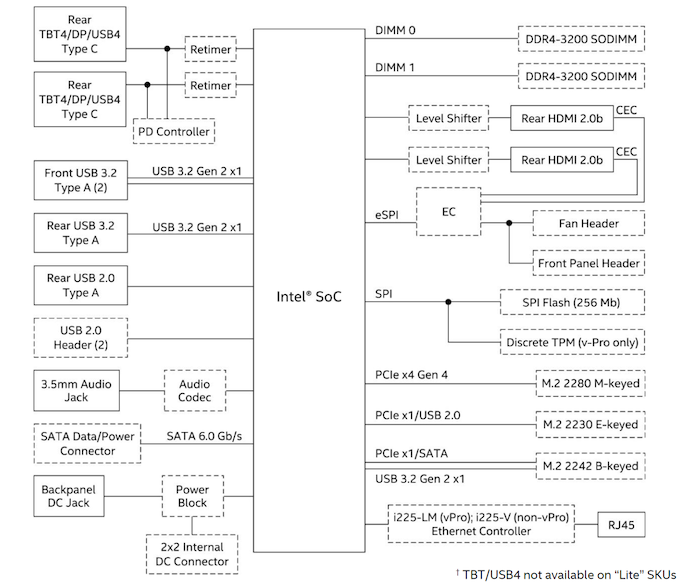








25 Comments
View All Comments
dontlistentome - Thursday, January 26, 2023 - link
There's quite a few discounts floating around for the 11th gen at the moment, so probably a better bet for many users.As ever Intel send the i7 - i've been looking at the i3-1220p version - effectively the i5-1235u - 2x P plus 8x E cores should be better thermals, still great peak performance and should live nicely in an Akasa Turing case fanless. Only frustration is there onlyseems to be about £40 between the i3 and i5.
I think if you're using these as a desktop the Dell/HP/Lenovo micro desktops are a better bet - bigger for better cooling so should be quieter.
1_rick - Thursday, January 26, 2023 - link
I've been using a Beelink SEI12 for a couple of weeks, the 1235U version, and it's pretty impressive, all things considered. I did notice that out of the box it will tend to be power limited to keep the fan noise reasonable: Prime95 settles in very quickly to a speed of around 2500MHz for the P cores and 100MHz slower for the E cores. But if you're doing anything that isn't that computationally intensive, it feels plenty snappy, especially compared to, say, a 5yo Dell Latitude (even when that was new). Surprisingly, it'll even play Minecraft (unmodded) pretty well.dontlistentome - Friday, January 27, 2023 - link
Nice. I've got an i7-1260p thinkpad from work and it's a furnace that thermally throttles constantly. I don't need 4 fat cores for a box that will be running pretty gentle server services (basic file-sharing, MySQL for Kodi, Roon, Home Assistant etc) two can handle the peaks with the E cores humming away in the background. I may just go for an 8 E core i3-300N box if they appear soon.nandnandnand - Friday, January 27, 2023 - link
It might be worth it to go to 1215U or 1235U instead depending on the use case. Alder Lake-N drops a memory channel, supports only 16 GB memory, and drops many of the PCIe lanes. If the specs on ARK are accurate. Even the weird Intel Processor U300 might be better.diamondsw - Thursday, January 26, 2023 - link
Given the recent introduction of the M2 Mac Mini, it would be very interesting to see how Intel's small form factor integrated system compares to Apple's. We haven't seen much head-to-head between Intel and Apple Silicon in a while, and a lot has changed (more for Intel than Apple). I imagine performance and power consumption would be closer these days.timecop1818 - Thursday, January 26, 2023 - link
What do you need to compare? The NUC runs a real OS and can actually be used for serious work, while the apple offering can only scroll Facebook and Instagram but at 120HzGrabo - Thursday, January 26, 2023 - link
While "a real OS" and "serious work" makes your comment harder to take seriously you have a point in that the Nuc can run any OS (except perhaps macOS) whereas the Macmini is closely associated with MacOS (I hope Asahi gets to where it wants to go and enables Linux on Apple's arm implementation). I have little doubt the Macmini is the more power efficient machine, especially the M2. (Am currently writing this on a NUC12WSHi5. It works pretty well but don't force it to do 120Hz and play youtube videos. I kind of wish more reviewers would mention the NUC fan. Even at "quiet" it behaves like the small fan that it is, sudden jumps to 100% fan noise as the CPU or GPU load suddenly increases)Kuhar - Friday, January 27, 2023 - link
I agree with you 100% - both on comment about Apple and NUC. The problem with those NUC fans is IMHO their coolers arent big enough (not enough mass - same problem with most laptops) so the fan starts every time even for relatively small temperature increase. And the fan curve isnt to my liking aswell - i would prefer if fan would spin constantly with lower RPMs than to start/stop all the time.max - Friday, February 3, 2023 - link
Because it'll be interesting. That's why. Mabye not for the wintel-fanboys like You, which need couple of years to grow up. MacOS i very powerful OS, and Apple hardware is the best in its class. I agree, maybye not for kids like you, so don't bother. Nobody cares what is your opinion.erotomania - Thursday, January 26, 2023 - link
Thanks Ganesh!$167 for a 100 MHz clock bump (1260P -> 1270P). Anything else included with that? I looked and could not find.